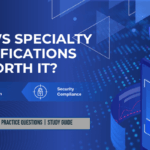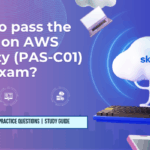Ever found yourself wondering what really goes on behind the scenes when millions of people access apps, stream videos, or make digital payments, all at the same time, with zero lag? It all comes down to one thing – the network. And in the cloud era, managing that network is not just about plugging in cables or configuring routers. It’s about designing intelligent, scalable systems that run on platforms like Google Cloud. So, if you have got a background in traditional networking—or even just a curiosity about how networks keep our digital lives flowing smoothly—you might be thinking about taking that next step: becoming a Google Cloud Network Engineer.
But let’s be honest, cloud networking can feel overwhelming at first. There’s a whole new set of tools, certifications, and terminology to get used to. Maybe you are already working in IT and want to future-proof your career. Or perhaps you are self-taught and wondering if you have got what it takes to break into a more specialized role. Either way, you are not alone.
This guide is here to help you make sense of it all. We will walk through the core skills you need, how Google Cloud’s networking services work, which certifications matter, and how to turn all that knowledge into a real job opportunity.
Your Roadmap to Becoming a Google Cloud Network Engineer
So, how do you become a Google Cloud Network Engineer? Don’t focus on jumping straight into the deep end, but build layer by layer, just like how networks are structured. So, whether you are transitioning from a traditional networking background or just beginning your cloud journey, following a step-by-step path to guide you:
Step 1 – Understand what the Role Involves
Before diving into learning materials, get a clear sense of what a Cloud Network Engineer does. You will be responsible for configuring, managing, and securing network architectures on Google Cloud. This includes everything from setting up Virtual Private Clouds (VPCs) and interconnecting hybrid networks to load balancing, monitoring traffic flow, and enforcing security at every level.
Knowing the scope of the role helps you learn with purpose, not just memorizing, but understanding why it is important.
Step 2 – Build a Strong Foundation in Networking
Cloud networking builds on the same principles as traditional networking. So if you are not already familiar with the basics, think IP addressing, DNS, firewalls, subnets, and routing protocols, it’s worth taking time to learn them. Focus on having a solid grip on networking fundamentals will make learning Google Cloud services a whole lot easier
Step 3 – Get Comfortable with Google Cloud Platform (GCP)
If you have never used Google Cloud before, it might feel overwhelming at first, but don’t worry. Start by signing up for GCP’s free tier and exploring the console. Then dive into beginner-friendly content like the Google Cloud Digital Leader certification or the Google Cloud Fundamentals Core Infrastructure. This phase is about getting a feel for GCP’s interface, key services, and how the platform is structured.
Step 4 – Focus on GCP Networking Services
Once you are comfortable navigating GCP, it’s time to go deeper. As a Cloud Network Engineer, you will work heavily with services like:
- Virtual Private Cloud (VPC) – the foundation of Google’s network
- Cloud Interconnect & VPN – for hybrid connectivity
- Cloud Load Balancing – to distribute traffic effectively
- Cloud DNS – domain name resolution in the cloud
- Firewall Rules & IAM – Securing Your Cloud Infrastructure
Make it a point to not just read about these services, but use them. Hands-on practice is where the real learning begins.
Step 5 – Get Hands-On Experience
Reading documentation is great, but cloud networking is something you need to experience to truly understand.
- Spin up test environments.
- Break things.
- Fix them.
- Try building a small project: maybe a multi-tier web app with global load balancing and secure VPC peering.
- Platforms like Qwiklabs, Google Cloud Skills Boost, and A Cloud Guru offer guided labs that simulate real-world scenarios and are especially useful for exam prep.
Step 6 – Prepare for the Certification Exam
Now that you have built a strong foundation, it’s time to prep for the Google Cloud Certified – Professional Cloud Network Engineer exam. This certification validates your ability to design, implement, and manage network architectures on GCP. Focus on building strength around
- Designing VPCs and hybrid networks
- Implementing network services (Cloud NAT, DNS, Load Balancing)
- Security (IAM, firewall rules, service accounts)
- Monitoring and troubleshooting
- Use resources like:
- The official exam guide from Google
- Practice exams
- Online Video courses
Don’t just memorize. Understand the “why” behind each solution you’re learning.
Step 7 – Take the Exam
Once you feel confident, go ahead and schedule the exam. It’s a 2-hour proctored test that you can take online or at a testing center. Make sure you have practiced under time pressure so you can pace yourself well.
After passing, you will be recognized as a Google Cloud Certified Professional Cloud Network Engineer—a title that carries serious weight in the industry.
Step 8 – Keep Growing
Cloud tech is always evolving. So it is important to stay ahead:
- Join communities like r/googlecloud, GCP Slack, or Google Developer Groups
- Follow updates on the Google Cloud blog
- Explore advanced roles or additional certifications (Cloud Architect, DevOps Engineer)
Remember to never stop building, keep experimenting with new tools, designing better solutions, and expanding your skill set. With your roadmap in place, it’s time to focus on preparing for and passing the Google Professional Cloud Network Engineer Exam
Google Professional Cloud Network Engineer Exam Overview
If you are serious about building a career in cloud networking, the Google Cloud Certified – Professional Cloud Network Engineer exam is a major milestone. It’s not just a certificate you frame and forget, it’s a validation that you can design, implement, and manage networking solutions on Google Cloud. This certification is designed for professionals who already have hands-on experience with Google Cloud networking services. You will be expected to know how to:
- Set up and manage Virtual Private Cloud (VPC) environments
- Configure network services like Cloud Load Balancing, Cloud DNS, and Cloud NAT
- Implement hybrid connectivity using Cloud VPN and Interconnect
- Secure networks using Identity and Access Management (IAM) and firewall rules
- Monitor and optimize network performance
As organizations continue to shift their infrastructure to the cloud, the need for skilled cloud networking professionals is growing fast. Among the top roles in this space is the Google Cloud Network Engineer—a specialist who designs, implements, and manages network architectures on Google Cloud Platform (GCP).
Whether you are a traditional network engineer looking to transition to cloud-native environments or a cloud practitioner aiming to deepen your networking expertise, this role offers a compelling mix of technical challenge and career opportunity.
In this blog, we’ll explore how to become a Google Cloud Network Engineer, including the skills you need, the certification path to follow, and the tools and resources that will help you prepare effectively. If you’re interested in building secure, scalable, and high-performance networks in the cloud, this guide is for you.
Role of a Cloud Network Engineer
A Google Cloud Network Engineer is responsible for designing, implementing, and managing network solutions on the Google Cloud Platform (GCP). These professionals ensure that cloud-based systems are secure, scalable, and optimized for performance—a critical function for any business operating in the cloud.
Their day-to-day tasks often include:
- Designing and configuring Virtual Private Cloud (VPC) networks.
- Setting up hybrid connectivity between on-premises data centers and Google Cloud using Cloud VPN or Cloud Interconnect.
- Managing load balancing, Cloud DNS, and Cloud CDN for traffic optimization.
- Implementing firewall rules, routing policies, and security controls to safeguard the infrastructure.
- Using tools like Network Intelligence Center, Cloud Monitoring, and VPC Flow Logs to monitor and troubleshoot network issues.
In short, they act as the backbone of cloud architecture—ensuring that services remain accessible, secure, and high-performing across multiple regions and environments.
Skills and Prerequisites to become a Google Cloud Network Engineer
Before stepping into the role of a Google Cloud Network Engineer, it’s important to build a strong foundation in both traditional networking principles and cloud-specific tools. While there are no strict prerequisites to begin this journey, having the following skills will make your path smoother:
| Skill Area | What You Should Know |
|---|---|
| Networking Fundamentals | TCP/IP, subnets, routing, DNS, NAT, firewalls, OSI model, and basic troubleshooting. |
| Google Cloud Basics | GCP projects, IAM roles, billing setup, regions and zones, and resource hierarchy. |
| Hybrid Connectivity | Concepts like Cloud VPN, Cloud Interconnect, and secure on-prem to cloud networking. |
| Security Best Practices | Firewall rules, data encryption, identity access controls, secure traffic configuration. |
| Automation and Scripting | Basic usage of Terraform, gcloud CLI, or Deployment Manager for network automation. |
While you don’t need to be an expert in all areas before you begin, gaining familiarity with these topics will set a strong base for learning, certification, and success on the job.
Google Professional Cloud Network Engineer Exam Guide
If you are aiming to become a certified Google Cloud Network Engineer, the most recognized credential is the Google Cloud Certified – Professional Cloud Network Engineer certification. This certification validates your ability to design, implement, and manage network architectures on Google Cloud.
It proves that you can:
- Configure and manage VPCs, firewall rules, and routes
- Establish hybrid connectivity via VPN and Interconnect
- Use load balancing, Cloud DNS, and Content Delivery services
- Monitor, log, and troubleshoot network performance and security
There are no formal prerequisites, but hands-on experience is strongly recommended. Google suggests at least 1+ year of Google Cloud experience and 3+ years of general networking experience before attempting the exam.
Exam Overview
| Feature | Details |
|---|---|
| Certification Name | Professional Cloud Network Engineer |
| Duration | 2 hours |
| Format | Multiple choice and multiple select |
| Delivery | Online proctored or at a testing center |
| Cost | $200 USD |
| Recommended Experience | 1+ year with GCP, 3+ years networking experience |
| Passing Score | Not disclosed (scaled score out of 1000) |
This certification not only improves your technical skill set but also significantly boosts your credibility when applying for cloud or network engineering roles in enterprise environments.
Google Cloud Certified – Professional Cloud Network Engineer Course Outline and Documentation
The Professional Cloud Network Engineer certification exam is organized around a few key domains. Each domain represents a critical aspect of designing and managing networks in the Google Cloud environment. Below is a breakdown of these domains and what you should focus on within each.
Topic 1: Designing, planning, and prototyping a Google Cloud network (26%)
1.1 Designing the overall network architecture. Considerations include:
- High availability, failover, and disaster recovery strategies (Google Documentation: Overview of the high availability configuration, Enabling and disabling high availability on an instance,Disaster recovery scenarios for applications)
- DNS strategy (e.g., on-premises, Cloud DNS) (Google Documentation: Cloud DNS)
- Security and data exfiltration requirements
- Load balancing
- Applying quotas per project and per VPC
- Hybrid connectivity (e.g., Google private access for hybrid connectivity) (Google Documentation: Google Cloud Hybrid Connectivity, Configuring Private Google Access for on-premises hosts)
- Container networking (Google Documentation: Network overview)
- IAM roles (Google Documentation: IAM)
- SaaS, PaaS, and IaaS services (Google Documentation: About Google Cloud services)
- Microsegmentation for security purposes (e.g., using metadata, tags, service accounts) (Google Documentation: Google Cloud networking)
1.2 Designing a Virtual Private Cloud (VPC) instances. Considerations include:
- IP address management and bring your own IP (BYOIP) (Google Documentation: IP Addresses, Reserving a static internal IP address)
- Standalone vs. shared VPC (Google Documentation: Shared VPC overview, Provisioning Shared VPC)
- Multiple vs. single (Google Documentation: Best practices and reference architectures for VPC design)
- Regional vs. multi-regional
- VPC Network Peering (Google Documentation: VPC Network Peering overview)
- Firewall (e.g., service account-based, tag-based) (Google Documentation: VPC firewall rules overview)
- Custom Routes (Google Documentation: Routes overview)
- Using managed services (e.g., Cloud SQL, Memorystore)
- Third-party device insertion (NGFW) into VPC using multi-NIC and internal load balancer as a next hop or equal-cost multi-path (ECMP) routes
1.3 Designing a hybrid and multi-cloud network. Considerations include:
- Dedicated Interconnect vs. Partner Interconnect
- Multi-cloud connectivity
- Direct Peering (Google Documentation: Carrier Peering overview, Direct Peering overview)
- IPsec VPN (Google Documentation: Cloud VPN overview)
- Failover and disaster recovery strategy (Google Documentation: Disaster recovery scenarios for applications, Best practices for Cloud Router)
- Regional vs. global VPC routing mode
- Accessing multiple VPCs from on-premises locations (e.g., Shared VPC, multi-VPC peering topologies) (Google Documentation: Options for connecting to multiple VPC networks)
- Bandwidth and constraints provided by hybrid connectivity solutions (Google Documentation: Network bandwidth, Connect to Google Cloud on your terms)
- Accessing Google Services/APIs privately from on-premises locations (Google Documentation: Configure Private Google Access for on-premises hosts)
- IP address management across on-premises locations and cloud (Google Documentation: IP addresses)
- DNS peering and forwarding (Google Documentation: Cloud DNS overview)
1.4 Designing a container IP addressing plan for Google Kubernetes Engine (Google Documentation: Network overview)
- Public and private cluster nodes (Google Documentation: About private clusters)
- Control plane public vs. private endpoints
- Subnets and alias IPs (Google Documentation: Subnets, Alias IP ranges)
- RFC 1918, non-RFC 1918, and privately used public IP (PUPI) address options (Google Documentation: Configuring privately used public IPs for GKE)
Topic 2: Implementing a Virtual Private Cloud (VPC) Instances (21%)
2.1 Configuring VPCs. Considerations include:
- Google Cloud VPC resources (e.g., networks, subnets, firewall rules) (Google Documentation: VPC networks)
- VPC Network Peering (Google Documentation: VPC Network Peering overview)
- Creating a Shared VPC network and sharing subnets with other projects
- Configuring API access to Google services (e.g., Private Google Access, public interfaces) (Google Documentation: Overview of API access)
- Expanding VPC subnet ranges after creation (Google Documentation: Create and manage VPC networks)
2.2 Configuring routing. Tasks include:
- Static vs. dynamic routing (Google Documentation: Routes)
- Global vs. regional dynamic routing (Google Documentation: Set the dynamic routing mode)
- Routing policies using tags and priority
- Internal load balancer as a next hop (Google Documentation: Set up internal passthrough Network Load Balancer for third-party appliances)
- Custom route import/export over VPC Network Peering (Google Documentation: VPC Network Peering)
2.3 Configuring and maintaining Google Kubernetes Engine clusters. Considerations include:
- VPC-native clusters using alias IPs (Google Documentation: Creating a VPC-native cluster)
- Clusters with shared VPC (Google Documentation: Setting up clusters with Shared VPC)
- Creating Kubernetes Network Policies (Google Documentation: Configure network policies for applications)
- Private clusters and private control plane endpoints (Google Documentation: About private clusters)
- Adding authorized networks for cluster control plane endpoints (Google Documentation: Add authorized networks for control plane access)
2.4 Configuring and managing firewall rules. Considerations include:
- Target network tags and service accounts (Google Documentation: Configuring network tags, VPC firewall rules overview)
- Rule Priority (Google Documentation: VPC firewall rules overview)
- Network protocols (Google Documentation: VPC firewall rules overview)
- Ingress and egress rules (Google Documentation: VPC firewall rules overview)
- Firewall rule logging (Google Documentation: Firewall Rules Logging)
- Firewall Insights (Google Documentation: Firewall Insights)
- Hierarchical firewalls (Google Documentation: Hierarchical firewalls)
2.5 Implementing VPC Service Controls. Considerations include:
- Creating and configuring access levels and service perimeters (Google Documentation: Service perimeter details and configuration)
- VPC accessible services (Google Documentation: VPC accessible services)
- Perimeter bridges (Google Documentation: Creating a Perimeter bridges)
- Audit logging (Google Documentation: IAM Audit logging)
- Dry run mode (Google Documentation: Manage dry run configurations)
Topic 3: Configuring network services (23%)
3.1 Configuring load balancing. Considerations include:
- Backend services and network endpoint groups (NEGs) (Google Documentation: Network endpoint groups overview)
- Firewall rules to allow traffic and health checks to backend services (Google Documentation: Use health checks)
- Health checks for backend services and target instance groups
- Configuring backends and backend services with balancing method (e.g., RPS, CPU, Custom), session affinity, and capacity scaling/scaler (Google Documentation: Backend services overview)
- TCP and SSL proxy load balancers (Google Documentation: TCP Proxy Load Balancing overview, SSL Proxy Load Balancing overview)
- Load balancers (e.g., External TCP/UDP Network Load Balancing, Internal TCP/UDP Load Balancing, External HTTP(S) Load Balancing, Internal HTTP(S) Load Balancing) (Google Documentation: Internal passthrough Network Load Balancer overview)
- Protocol forwarding (Google Documentation: Protocol forwarding)
- Accommodating workload increases using autoscaling vs. manual scaling (Google Documentation: Introduction to slots autoscaling)
3.2 Configuring Google Cloud Armor policies. Considerations include:
- Security policies (Google Documentation: Security policies)
- Web application firewall (WAF) rules (e.g., SQL injection, cross-site scripting, remote file inclusion) (Google Documentation: Google Cloud Armor preconfigured WAF rules overview)
- Attaching security policies to load balancer backends (Google Documentation: Configure Google Cloud Armor security policies)
3.3 Configuring Cloud CDN. Considerations include:
- Enabling and disabling (Google Documentation: Setting up Cloud CDN with a backend bucket, Using Cloud CDN)
- Cloud CDN (Google Documentation: Cloud CDN)
- Cache keysInvalidating cached objects (Google Documentation: Invalidate cached content)
- Signed URLs (Google Documentation: Signed URLs)
- Custom origins (Google Documentation: Origins)
3.4 Configuring and maintaining Cloud DNS. Considerations include:
- Managing zones and records (Google Documentation: Managing Zones)
- Migrating to Cloud DNS (Google Documentation: Migrating to Cloud DNS)
- DNS Security Extensions (DNSSEC) (Google Documentation: DNS Security (DNSSEC))
- Forwarding and DNS server policies
- Integrating on-premises DNS with GCP (Google Documentation: DNS Best practices, Cloud DNS Overview)
- Split-horizon DNS (Google Documentation: DNS zones overview)
- DNS peering (Google Documentation: Create a peering zone)
- Private DNS logging
3.5 Configuring Cloud NAT. Considerations include:
- Addressing
- Port allocations (Google Documentation: Tune NAT configuration)
- Customizing timeouts (Google Documentation: Set request timeout (services))
- Logging and monitoring
- Restrictions per organization policy constraints (Google Documentation: Introduction to the Organization Policy Service)
3.6 Configuring network packet inspection. Considerations include:
- Packet Mirroring in single and multi-VPC topologies (Google Documentation: Packet Mirroring)
- Capturing relevant traffic using Packet Mirroring source and traffic filters
- Routing and inspecting inter-VPC traffic using multi-NIC VMs (e.g., next-generation firewall appliances) (Google Documentation: Multiple network interfaces)
- Configuring an internal load balancer as a next hop for highly available multi-NIC VM routing
Topic 4: Implementing hybrid Interconnectivity (14%)
4.1 Configuring Cloud interconnect. Considerations include:
- Dedicated Interconnect connections and VLAN attachments (Google Documentation: Create VLAN attachments)
- Partner Interconnect connections and VLAN attachments
4.2 Configuring a site-to-site IPsec VPN. Considerations include:
- High availability VPN (dynamic routing) (Google Documentation: Cloud VPN overview)
- Classic VPN (e.g., route-based routing, policy-based routing) (Google Documentation: Networks and tunnel routing)
4.3 Configuring Cloud Router:
- Border Gateway Protocol (BGP) attributes (e.g., ASN, route priority/MED, link-local addresses) (Google Documentation: Cloud Router Overview, Establish BGP sessions)
- Custom route advertisements via BGP (Google Documentation: Advertise custom address ranges)
- Deploying reliable and redundant Cloud Routers (Google Documentation: Cloud Router Overview)
Topic 5: Managing, monitoring, and optimizing network operations (16%)
5.1 Logging and monitoring with Google Cloud’s operations suite. Considerations include:
- Reviewing logs for networking components (e.g., VPN, Cloud Router, VPC Service Controls) (Google Documentation: VPC Service Controls audit logging)
- Monitoring networking components (e.g., VPN, Cloud Interconnect connections and interconnect attachments, Cloud Router, load balancers, Google Cloud Armor, Cloud NAT)
5.2 Managing and maintaining security. Considerations include:
- Firewalls (e.g., cloud-based, private) (Google Documentation: VPC firewall rules)
- Diagnosing and resolving IAM issues (e.g., Shared VPC, security/network admin) (Google Documentation: Troubleshoot common issues)
5.3 Maintaining and troubleshooting connectivity issues. Considerations include:
- Draining and redirecting traffic flows with HTTP(S) Load Balancing (Google Documentation: Traffic management overview for a classic Application Load Balancer, Enable connection draining)
- Monitoring ingress and egress traffic using VPC Flow Logs (Google Documentation: Use VPC Flow Logs)
- Monitoring firewall logs and Firewall Insights (Google Documentation: View and understand Firewall Insights)
- Managing and troubleshooting VPNs (Google Documentation: Troubleshooting)
- Troubleshooting Cloud Router BGP peering issues (Google Documentation: Troubleshoot BGP sessions)
5.4 Monitoring, maintaining, and troubleshooting latency and traffic flow. Considerations include:
- Testing network throughput and latency
- Diagnosing routing issues (Google Documentation: Troubleshoot BGP routes and route selection)
- Using Network Intelligence Center to visualize topology, test connectivity, and monitor performance (Google Documentation: Network Intelligence Center)
Understanding these domains — and building practical experience around them — is the best way to ensure you’re ready to pass the certification exam and perform well in a real-world role.
How to Prepare for the Google Professional Cloud Network Exam?
To successfully pass the Google Cloud Network Engineer certification, you’ll need a mix of structured learning, hands-on practice, and conceptual clarity around both traditional networking and cloud-native tools. Here’s how to structure your preparation:
1. Suggested Preparation Timeline
Your study time depends on your prior experience. Here’s a rough guide:
| Your Experience Level | Suggested Study Duration |
|---|---|
| Experienced GCP + Networking | 3–4 weeks (8–10 hrs/week) |
| Strong in Networking only | 6–8 weeks (10–12 hrs/week) |
| Beginner in both | 10–12 weeks (15 hrs/week) |
2. Use Official Google Cloud Resources
Stick to Google-provided materials to stay exam-relevant:
- Google Cloud Skills Boost – Network Engineer Learning Path
Offers labs, videos, and hands-on exercises specifically for this certification. - Official Exam Guide and Sample Questions
Helps you understand the weightage of each domain and the exam format. - GCP Documentation
Especially for services like VPC, Cloud Interconnect, Load Balancing, and Identity & Access Management (IAM).
3. Focus Areas for Study
- VPC design patterns and firewall rule priorities.
- Configuring Shared VPC, Private Google Access, and custom routes.
- Load balancer types and when to use each.
- Troubleshooting hybrid connections using logs and dashboards.
- Writing basic Terraform or gcloud commands for automation.
4. Hands-On Practice
Nothing beats hands-on practice. Set up a test environment or use Skills Boost labs to:
- Create and connect multiple VPCs using peering.
- Configure site-to-site VPN and test failover.
- Set up an HTTP(S) load balancer with backend instances.
- Monitor and resolve a simulated network issue using Network Intelligence Center.
Consistency is key. Break your study into weekly goals, track progress with checklists, and spend extra time on domains that feel least intuitive to you.
Career Opportunities and Salary Expectations
Earning the Google Cloud Professional Cloud Network Engineer certification can open doors to high-demand, cloud-focused networking roles. As more companies modernize their infrastructure, they increasingly need professionals who can design and manage scalable, secure, and resilient cloud networks.
Common Job Titles
With this certification, you can apply for roles such as:
- Cloud Network Engineer
- GCP Infrastructure Engineer
- Site Reliability Engineer (SRE) with networking focus
- Cloud Solutions Architect (Networking)
- Network Security Engineer – Cloud
Industries Hiring
Virtually every industry is adopting cloud networking. However, demand is particularly high in:
- Finance and Banking (for secure, high-throughput architectures)
- Telecommunications (hybrid connectivity and edge networking)
- Retail and eCommerce (global load balancing and CDN)
- Technology and SaaS firms (multi-region deployments)
- Consulting firms and MSPs (cloud migration services)
Salary Expectations
Salaries vary by region, experience, and company size, but here’s a general guide:
| Region | Average Annual Salary (USD) |
|---|---|
| United States | $120,000 – $150,000+ |
| United Kingdom | £70,000 – £95,000 |
| India | ₹15 – ₹30 lakhs |
| Canada | CA$100,000 – CA$130,000 |
| Australia | AU$130,000 – AU$160,000 |
Professionals with multiple certifications (e.g., Network + Security or DevOps) and hands-on project experience typically command even higher salaries.
A Google Cloud Network Engineer certification isn’t just a badge — it’s a ticket to a cloud-first career in one of the most critical areas of modern IT.
Final Thoughts
Becoming a Google Cloud Network Engineer is a smart career move for anyone with a strong interest in networking and cloud infrastructure. With enterprises rapidly migrating to the cloud, the need for professionals who can build, secure, and optimize cloud-based networks is growing every day.
This role combines classic networking knowledge with modern tools and services from Google Cloud, offering both challenge and opportunity. Whether you’re transitioning from a traditional IT background or looking to specialize further in cloud architecture, earning the Professional Cloud Network Engineer certification validates your skills and sets you apart in a competitive job market.
If you’re ready to dive deep into GCP networking, solve real-world connectivity problems, and become the go-to person for designing secure, scalable cloud networks—this is your path forward.