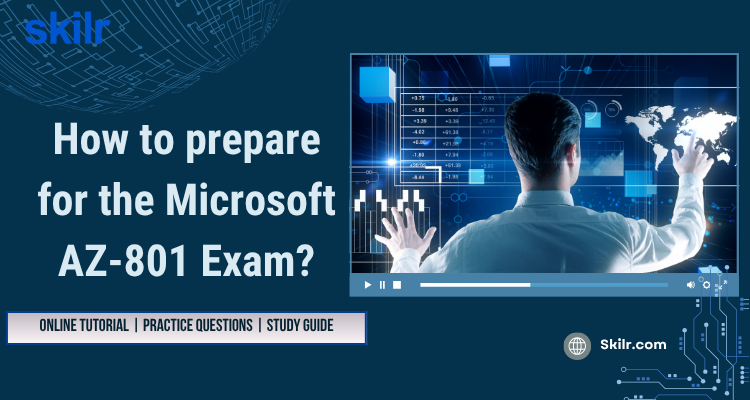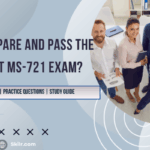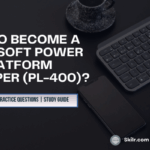Hybrid cloud infrastructure is no longer the future—it is the present. As organizations move critical workloads between on-premises servers and Microsoft Azure, there is an urgent demand for professionals who can operate confidently in both environments. The Microsoft AZ-801 exam, officially titled “Configuring Windows Server Hybrid Advanced Services,” is designed to validate exactly that skillset.
Whether you are a system administrator, an IT operations specialist, or a cloud migration engineer, passing the AZ-801 proves that you can manage advanced Windows Server capabilities, configure hybrid networking and identity services, and secure infrastructure using modern Microsoft tools.
But how do you prepare for an exam that expects you to master both legacy server technologies and cutting-edge cloud features like Azure Arc and Site Recovery? This guide will walk you through the exam structure, key skills measured, recommended resources, and a clear step-by-step study plan to help you succeed.
What is the Microsoft AZ-801 Exam?
The Microsoft AZ-801 Exam is officially titled “Configuring Windows Server Hybrid Advanced Services.” It is the second exam (after AZ-800) required to earn the Microsoft Certified: Windows Server Hybrid Administrator Associate certification.
This exam focuses on more advanced tasks and configurations related to hybrid Windows Server environments, where services are split across on-premises infrastructure and Microsoft Azure. It goes beyond basic server administration to test your ability to design secure, resilient, and scalable systems in a hybrid IT landscape.
Who should take the AZ-801 Exam?
The AZ-801 exam is ideal for:
- System administrators managing Windows Server workloads in enterprise environments
- IT professionals working on hybrid infrastructure projects involving on-premises and Azure components
- Cloud and infrastructure engineers are responsible for disaster recovery, backup, identity management, and performance monitoring
- Candidates aiming to become Microsoft Certified: Windows Server Hybrid Administrator Associate
Skills Evaluated
AZ-801 focuses on areas such as:
- Security hardening using Group Policy, Windows Defender, and administrative models like JEA
- Disaster recovery and backup strategies, including failover clustering and Azure Site Recovery
- Identity integration using Azure AD and hybrid identity sync tools
- Monitoring and troubleshooting Windows Server environments across both cloud and physical systems
Recommended Background and Prerequisites
While there are no formal prerequisites, Microsoft recommends that candidates have:
- Experience with Windows Server 2019 or 2022
- Working knowledge of Active Directory, Group Policy, and Hyper-V
- Familiarity with Azure services, especially backup, monitoring, Arc, and Site Recovery
- Some experience using Windows Admin Center and PowerShell scripting
Exam Structure and Details
Understanding the structure of the AZ-801 exam is critical before you begin your preparation. This exam is designed to assess advanced Windows Server administration skills in hybrid environments, specifically in scenarios that involve integrating and securing on-premises infrastructure with Microsoft Azure.
| Attribute | Details |
|---|---|
| Exam Code | AZ-801 |
| Full Title | Configuring Windows Server Hybrid Advanced Services |
| Associated Certification | Microsoft Certified: Windows Server Hybrid Administrator Associate |
| Duration | Approximately 120 minutes |
| Number of Questions | Typically 40–60 (varies by exam version) |
| Question Types | Multiple choice, drag-and-drop, case studies, simulations |
| Passing Score | 700 out of 1000 |
| Exam Fee | USD 165 (may vary by country and currency) |
| Delivery Method | Online via remote proctoring or at authorized Pearson VUE centres |
Types of Questions You May Encounter
- Scenario-based questions with multi-step solutions
- Drag-and-drop configuration steps for hybrid environments
- Command-based questions (especially PowerShell and CLI for hybrid management)
- Simulations where you must solve real-world tasks in a server setting
Scoring and Results
- You must score 700 or more out of 1000 to pass
- Results are usually provided immediately after completing the exam
- A domain-wise performance report is shared to help identify strengths and areas for improvement
Retake Policy
- First retake: allowed 24 hours after the initial attempt
- Subsequent retakes: require a 14-day waiting period
- Each attempt requires full payment of the exam fee
This exam is technically focused and expects you to be comfortable with hands-on configuration and hybrid architecture decisions. A strong grip on both Windows Server and Azure tools is essential.
Skills Measured in the Microsoft AZ-801 Exam
The AZ-801 exam is focused on evaluating your ability to configure, secure, monitor, and recover Windows Server workloads in hybrid environments. Microsoft expects candidates to demonstrate practical expertise in both on-premises administration and Azure-integrated services, making this exam more advanced than AZ-800.
Topic 1: Secure Windows Server on-premises and hybrid infrastructures (25–30%)
Secure Windows Server operating system
- Configure and manage exploit protection (Microsoft Documentation: Enable exploit protection)
- Configure and manage Windows Defender Application Control (Microsoft Documentation: Windows Defender Application Control management with Configuration Manager)
- Configuring and managing Windows Defender for Servers
- Configure and manage Windows Defender Credential Guard (Microsoft Documentation: Manage Windows Defender Credential Guard)
- Configure SmartScreen (Microsoft Documentation: Microsoft Defender SmartScreen)
- Implement operating system security by using Group Policies (Microsoft Documentation: Security policy settings)
Secure a hybrid Active Directory infrastructure
- Configure password policies (Microsoft Documentation: Password policy recommendations)
- Enable password block lists (Microsoft Documentation: Configure custom banned passwords for Azure Active Directory password protection)
- Manage protected users (Microsoft Documentation: Protected Users Security Group)
- Manage account security on a RODC (Microsoft Documentation: Read-Only DCs and the Active Directory Schema)
- Harden domain controllers
- configure authentication policies silos (Microsoft Documentation: Authentication Policies and Authentication Policy Silos)
- Restrict access to domain controllers (Microsoft Documentation: Securing Domain Controllers Against Attack)
- Configure account security (Microsoft Documentation: What are security defaults?)
- Manage AD built-in administrative groups (Microsoft Documentation: Active Directory Security Groups)
- Manage AD delegation (Microsoft Documentation: Delegating Administration by Using OU Objects)
- Implement and manage Microsoft Defender for Identity (Microsoft Documentation: What is Microsoft Defender for Identity?)
Identify and remediate Windows Server security issues by using Azure services
- Monitor on-premises servers and Azure IaaS VMs by using Sentinel
- Identify and remediate security issues on-premises servers and Azure IaaS VMs by using Microsoft Defender for Cloud (Microsoft Documentation: Microsoft Defender for Cloud, Security best practices for IaaS workloads in Azure)
Secure Windows Server networking
- Manage Windows Defender Firewall (Microsoft Documentation: Best practices for configuring Windows Defender Firewall)
- implement domain isolation(Microsoft Documentation: Domain Isolation Policy Design)
- Implement connection security rules (Microsoft Documentation: Configure the Rules to Require Encryption)
Secure Windows Server storage
- Manage Windows BitLocker Drive Encryption (BitLocker) (Microsoft Documentation: BitLocker)
- manage and recover encrypted volumes (Microsoft Documentation: Back up and restore encrypted Azure virtual machines)
- Enable storage encryption by using Azure Disk Encryption (Microsoft Documentation: Overview of managed disk encryption options)
- Manage disk encryption keys for IaaS virtual machines
Topic 2: Implement and manage Windows Server high availability (10–15%)
Implement a Windows Server failover cluster
- Implement a failover cluster on-premises, hybrid, or cloud-only (Microsoft Documentation: Connecting Windows Server to Azure hybrid services)
- Create a Windows failover cluster (Microsoft Documentation: Create a failover cluster)
- stretch cluster across datacenter or Azure regions (Microsoft Documentation: Stretched clusters overview)
- Configure storage for failover clustering (Microsoft Documentation: Create a failover cluster)
- Modify quorum options (Microsoft Documentation: Configure and manage quorum)
- Configure network adapters for failover clustering (Microsoft Documentation: Create a failover cluster)
- Configuring cluster workload options
- Configure cluster sets (Microsoft Documentation: Deploy a cluster set)
- Configure Scale-Out File Servers (Microsoft Documentation: Scale-Out File Server for application data overview)
- Create an Azure witness (Microsoft Documentation: Deploy a Cloud Witness for a Failover Cluster)
- Configure a floating IP address for the cluster (Microsoft Documentation: Guest clustering in a virtual network)
- Implement load balancing for the failover cluster (Microsoft Documentation: Configure Azure Load Balancer for an FCI VNN)
Manage failover clustering
- Implement cluster-aware updating (Microsoft Documentation: Cluster-Aware Updating overview)
- recover a failed cluster node (Microsoft Documentation: Recover from failover cluster instance failure)
- Upgrade a node to Windows Server 2022 (Microsoft Documentation: Install, upgrade, or migrate to Windows Server)
- failover workloads between nodes (Microsoft Documentation: Use Cluster Shared Volumes in a failover cluster)
- Install Windows updates on cluster nodes
- Manage failover clusters using Windows Admin Center (Microsoft Documentation: Manage Failover Clusters with Windows Admin Center)
Implement and manage Storage Spaces Direct
- Create a failover cluster using Storage Spaces Direct (Microsoft Documentation: Storage Spaces Direct overview)
- Upgrade a Storage Spaces Direct node (Microsoft Documentation: Upgrade a Storage Spaces Direct cluster to Windows Server 2019)
- Implement networking for Storage Spaces Direct (Microsoft Documentation: Deploy Storage Spaces Direct)
- Configure Storage Spaces Direct (Microsoft Documentation: Deploy Storage Spaces Direct)
Topic 3: Implement disaster recovery (10–15%)
Manage backup and recovery for Windows Server
- Back up and restore files and folders to Azure Recovery Services vault (Microsoft Documentation: Recover files from Azure virtual machine backup)
- install and manage Azure Backup Server (Microsoft Documentation: Install and upgrade Azure Backup Server)
- Back up and recover using Azure Backup Server
- Manage backups in Azure Recovery Services vault (Microsoft Documentation: Create and configure a Recovery Services vault)
- Create a backup policy (Microsoft Documentation: Manage Azure VM backups with Azure Backup service)
- Configure backup for Azure Virtual Machines using the built-in backup agent (Microsoft Documentation: Back up an Azure VM from the VM settings)
- recover a VM using temporary snapshots (Microsoft Documentation: How to restore Azure VM data in Azure portal)
- Recover VMs to new Azure Virtual Machines
- Restore a VM
Implement disaster recovery by using Azure Site Recovery
- Configure Azure Site Recovery networking (Microsoft Documentation: About networking in Azure VM disaster recovery)
- Configuring Site Recovery for on-premises VMs (Microsoft Documentation: Set up disaster recovery to Azure for on-premises VMware VMs – Classic)
- Configure a recovery plan (Microsoft Documentation: Create and customize recovery plans)
- Configure Site Recovery for Azure VMs (Microsoft Documentation: Set up disaster recovery to a secondary Azure region for an Azure VM)
- Implement VM replication to a secondary datacenter or Azure region
- Configure Azure Site Recovery policies (Microsoft Documentation: Set up disaster recovery for Azure VMs)
Protect virtual machines by using Hyper-V replicas
- Configure Hyper-V hosts for replication
- Manage Hyper-V replica servers (Microsoft Documentation: Set up Hyper-V Replica)
- Configure VM replication (Microsoft Documentation: Set up Hyper-V Replica)
- perform a failover (Microsoft Documentation: Create a failover cluster)
Topic 4: Migrate servers and workloads (20–25%)
Migrate on-premises storage to on-premises servers or Azure
- transfer data and share
- Cut over to a new server by using Storage Migration Service (Microsoft Documentation: Storage Migration Service overview)
- Use Storage Migration Service to migrate to Azure VMs (Microsoft Documentation: Use Storage Migration Service to migrate a server)
- migrate to Azure file shares (Microsoft Documentation: Migrate to Azure file shares)
Migrate on-premises servers to Azure
- Deploy and configure Azure Migrate appliance (Microsoft Documentation: Set up an appliance for servers in a VMware environment)
- migrate VM workloads to Azure IaaS (Microsoft Documentation: Migrate VMware VMs to Azure (agentless))
- migrate physical workloads to Azure IaaS (Microsoft Documentation: Migrate machines as physical servers to Azure)
- migrating by using Azure Migrate
Migrate workloads from previous versions to Windows Server 2022
- migrating IIS (Microsoft Documentation: Migrate a Web Site from IIS 6.0 to IIS 7 or above)
- migrate Hyper-V hosts (Microsoft Documentation: Migrate Hyper-V VMs to Azure)
- migrate RDS host servers (Microsoft Documentation: Migrate your Remote Desktop Services deployment to Windows Server 2016)
- migrating DHCP (Microsoft Documentation: Dynamic Host Configuration Protocol (DHCP))
- Migrating print servers
Migrate IIS workloads to Azure
- migrate IIS workloads to Azure Web Apps (Microsoft Documentation: Migrate an on-premises web application to Azure App Service)
- Migrating IIS workloads to containers
Migrate an AD DS infrastructure to Windows Server 2022 AD DS
- migrating AD DS objects, including users, groups and Group Policies, using AD Migration Tool (Microsoft Documentation: Administer Group Policy in an Azure Active Directory Domain Services managed domain)
- migrate to a new Active Directory forest (Microsoft Documentation: Support information for ADMT and PES)
- Upgrade an existing forest (Microsoft Documentation: Upgrade Domain Controllers to Windows Server 2016)
Topic 5: Monitor and troubleshoot Windows Server environments (20–25%)
Monitor Windows Server by using Windows Server tools and Azure services
- Monitor Windows Server by using Performance Monitor (Microsoft Documentation: Set up Performance Counters in Windows Performance Monitor)
- create and configure Data Collector Sets (Microsoft Documentation: Creating a Data Collector for Business Central Performance Counters)
- Monitor servers and configure alerts by using Windows Admin Center (Microsoft Documentation: Monitor servers and configure alerts with Azure Monitor from Windows Admin Center)
- Monitor by using System Insights (Microsoft Documentation: System Insights overview)
- Manage event logs (Microsoft Documentation: Collect Windows event log data sources with Log Analytics agent)
- Deploy Azure Monitor Agents
- collect performance counters to Azure (Microsoft Documentation: Collect Windows and Linux performance data sources with Log Analytics agent)
- create alerts (Microsoft Documentation: Overview of alerts in Microsoft Azure)
- Monitor Azure VMs by using the Azure diagnostics extension (Microsoft Documentation: Azure Diagnostics extension overview)
- Monitor Azure VMs performance by using VM insights (Microsoft Documentation: Overview of VM insights)
Troubleshoot Windows Server on-premises and hybrid networking
- troubleshooting hybrid network connectivity (Microsoft Documentation: Azure App Service Hybrid Connections)
- troubleshooting on-premises connectivity (Microsoft Documentation: Troubleshoot on-premises network connections)
Troubleshoot Windows Server virtual machines in Azure
- troubleshooting deployment failures (Microsoft Documentation: Troubleshoot common Azure deployment errors with Azure Resource Manager)
- troubleshoot booting failures (Microsoft Documentation: Troubleshoot Windows VM OS boot failure)
- troubleshooting VM performance issues (Microsoft Documentation: Troubleshoot Azure virtual machine performance on Linux or Windows)
- troubleshoot VM extension issues (Microsoft Documentation: Troubleshoot Azure Backup failure: Issues with the agent or extension)
- troubleshooting disk encryption issues (Microsoft Documentation: Azure Disk Encryption troubleshooting guide)
- troubleshoot storage (Microsoft Documentation: Monitor, diagnose, and troubleshoot Microsoft Azure Storage)
- troubleshooting VM connection issues
Troubleshoot Active Directory
- Restore objects from the AD recycle bin (Microsoft Documentation: Advanced AD DS Management Using Active Directory Administrative Center)
- recover Active Directory database using Directory Services Restore Mode (Microsoft Documentation: Restoring an Active Directory Server)
- recover SYSVOL (Microsoft Documentation: How to rebuild the SYSVOL tree and its content in a domain)
- troubleshoot Active Directory replication (Microsoft Documentation: Troubleshooting Active Directory Replication Problems)
- troubleshooting hybrid authentication issues (Microsoft Documentation: Troubleshoot hybrid Azure AD-joined devices)
- troubleshoot on-premises Active Directory (Microsoft Documentation: Troubleshoot object synchronization with Azure AD Connect sync)
How Difficult is the Microsoft AZ-801 Exam?
The AZ-801 exam is widely regarded as moderately to highly difficult, depending on a candidate’s familiarity with both Windows Server internals and Azure hybrid services. While the exam is not impossible to clear, it demands a solid foundation in server infrastructure and the ability to think through real-world enterprise scenarios.
Below are the key factors that contribute to the challenge:
1. It Builds on AZ-800—but Goes Deeper
While AZ-800 introduces the fundamentals of hybrid Windows Server administration, AZ-801 dives into advanced configurations like:
- Storage replication and failover clustering
- Role-based access control with least privilege
- Disaster recovery planning using Azure Site Recovery
- Active Directory performance and security troubleshooting
You are expected to not only know how to configure systems but also how to optimize, secure, and recover them.
2. Hybrid Tools Require Hands-On Familiarity
This exam emphasizes hybrid tools that many candidates may not use regularly:
- Azure Arc for managing non-Azure servers
- Azure Monitor and Log Analytics for system insights
- Windows Admin Center for central server management
- PowerShell DSC and Automation for consistent configuration
You will be tested on these technologies as if you have implemented them in real enterprise scenarios.
3. Exam Questions Are Scenario-Based
Most questions are not theoretical—they are based on problem-solving in complex environments. Examples include:
- “An on-premises server has failed. Azure Site Recovery was enabled. What is the first action you take?”
- “Group Policy is not applying to a set of servers joined via Azure AD. Where would you look first?”
These questions require both technical depth and judgment under time pressure.
4. Troubleshooting Focus Makes It Less Predictable
Unlike some certification exams that lean heavily on definitions and configurations, AZ-801 tests your ability to diagnose and fix issues—which means more variability in questions and outcomes.
Expect topics such as:
- Troubleshooting AD replication failures
- Investigating failed backups
- Identifying bottlenecks using Event Viewer or Azure logs
Step-by-Step Study Plan for the Microsoft AZ-801 Exam
Preparing for the AZ-801 exam requires more than reading—it demands hands-on practice, a structured schedule, and exposure to real-world hybrid scenarios. Here is a week-by-week study plan designed for professionals aiming to prepare effectively in 6 to 8 weeks.
Week 1: Understand the Exam Blueprint
- Download the official skills outline from Microsoft.
- Review each domain to identify areas where you are strong or need improvement.
- Create a realistic weekly plan based on your work schedule.
Week 2: Focus on Windows Server Security Configuration
- Study topics like Group Policy hardening, Windows Defender, Credential Guard, JEA, and RBAC.
- Use Microsoft Learn modules on security baselines and administrative access.
- Set up a test environment using Windows Server 2022 (evaluation version) or Azure VMs.
Hands-On Practice:
- Configure RBAC using Group Policy
- Enable and test Credential Guard
Week 3: Deep Dive into High Availability and Disaster Recovery
- Study failover clustering, Storage Replica, and network load balancing.
- Explore Azure Site Recovery and Azure Backup step-by-step.
Hands-On Practice:
- Set up a two-node failover cluster
- Simulate VM failover in Azure using ASR (Azure Site Recovery)
Week 4: Hybrid Management with Azure Services
- Learn how to connect on-prem servers with Azure Arc.
- Explore Azure Automation, Monitor, and Log Analytics.
Hands-On Practice:
- Connect a Windows Server to Azure Arc
- Set up alerts in Azure Monitor
Week 5: Monitoring and Troubleshooting
- Study Windows Event Forwarding, Resource Monitor, Performance Monitor
- Practice diagnosing AD, DNS, and GPO issues
Hands-On Practice:
- Create a lab to simulate failed DNS replication
- Use logs and monitoring tools to trace and resolve issues
Week 6: Review and Practice Exams
- Revisit weaker areas based on your hands-on experience
- Take two full-length practice exams in timed conditions
- Review incorrect answers to understand the logic and concepts
Optional: Week 7–8 (If You Need Extra Time)
- Revisit difficult domains
- Focus on Azure Arc and Site Recovery configuration
- Join online discussion forums for exam tips and real-world scenarios
Daily Time Commitment –
| Category | Recommended Daily Time |
|---|---|
| Theory (reading/video) | 1 hour |
| Hands-on labs | 1–2 hours |
| Practice tests | 2–3 times per week |
Recommended Resources
| Resource Type | Name / Link | Description |
|---|---|---|
| Official Skills Outline | Microsoft AZ-801 Exam Guide | Official domain-wise syllabus and objectives for the exam |
| Free Learning Path | Microsoft Learn – AZ-801 Modules | Self-paced tutorials covering each skill domain with interactive labs |
| Hands-On Practice | Azure Free Tier Windows Server 2022 Evaluation | Create a full hybrid lab environment to practice configurations and recovery |
| Books | Exam Ref AZ-801 (Microsoft Press) – coming soon Use AZ-800 books for foundational overlap | Use official books and guides to reinforce advanced Windows Server topics |
| Video Courses | Skilr | Video-based learning to reinforce complex topics such as failover and Azure Arc |
| Practice Tests | Skilr | Simulated tests to assess exam readiness and learn question formats |
| Community Forums | Microsoft Q&A Reddit: r/Azure TechNet Forums | Real-world insights, exam tips, and help with troubleshooting lab issues |
Career Paths After Passing the Microsoft AZ-801 Exam
Earning the Microsoft Certified: Windows Server Hybrid Administrator Associate credential through the AZ-800 and AZ-801 exams places you at the intersection of traditional server administration and modern cloud computing. From here, your career can evolve in multiple directions, depending on your interests and the roles you pursue next.
Here are the most common and strategic career progression paths after AZ-801:
1. Core Infrastructure Path (Windows + Hybrid Cloud)
Ideal for those who want to continue managing systems and networks at an enterprise level.
Career Progression:
- Windows Server Administrator
- Hybrid Infrastructure Engineer
- Senior Systems Administrator
- Infrastructure Architect
- IT Director / VP of Infrastructure
Next Certifications to Consider:
- AZ-104 (Azure Administrator)
- AZ-305 (Azure Solutions Architect)
2. Cloud Specialization Path (Azure-Focused)
Best suited for professionals looking to deepen their Azure skills and transition to fully cloud-native roles.
Career Progression:
- Cloud Administrator
- Azure Platform Engineer
- Cloud Operations Manager
- Azure Solutions Architect
- Chief Cloud Officer
Next Certifications to Consider:
- AZ-104 (Azure Administrator)
- AZ-500 (Azure Security Engineer)
- AZ-305 (Architect)
- DP-203 (Data Engineering)
3. Security and Compliance Path
Perfect for those interested in securing hybrid environments and implementing compliance and identity frameworks.
Career Progression:
- Infrastructure Security Analyst
- Identity and Access Engineer
- DevSecOps Engineer (Hybrid Environments)
- Cloud Security Architect
Next Certifications to Consider:
- SC-300 (Identity and Access Admin)
- SC-200 (Security Operations Analyst)
- AZ-500 (Azure Security Engineer)
4. Consulting and Solution Design Path
For professionals interested in working with clients or organizations to design modern IT solutions.
Career Progression:
- IT Consultant – Microsoft Stack
- Solutions Engineer
- Hybrid Cloud Consultant
- Enterprise Architect
- Principal Technical Advisor
Next Certifications to Consider:
- AZ-305 (Azure Architect)
- MS-700 (Microsoft Teams Admin for collaboration solutions)
- ITIL or TOGAF (for enterprise architecture frameworks)
5. DevOps & Automation Path (for scripting and operations focus)
If you enjoy automation, scripting, and CI/CD processes in infrastructure management.
Career Progression:
- Windows Server DevOps Engineer
- Cloud Automation Engineer
- Site Reliability Engineer (SRE)
- DevOps Architect
Next Certifications to Consider:
- AZ-400 (DevOps Engineer Expert)
- HashiCorp Terraform Associate
- GitHub Actions or Jenkins-based automation training
Here is a summary table –
| Path | Roles | Suggested Next Certification(s) |
|---|---|---|
| Core Infrastructure | Infra Admin → Architect → Director | AZ-104, AZ-305 |
| Azure Cloud Focus | Cloud Admin → Platform Engineer → Architect | AZ-104, AZ-500, AZ-305 |
| Security & Identity | IAM Engineer → Security Analyst → Architect | SC-300, AZ-500, SC-200 |
| Consulting & Solution Design | Consultant → Solutions Architect → Advisor | AZ-305, ITIL, TOGAF |
| DevOps & Automation | SRE → DevOps Engineer → DevOps Architect | AZ-400, Terraform Associate, scripting tools |
Conclusion
The Microsoft AZ-801 exam is more than just a certification—it is a powerful validation of your ability to manage, secure, and optimize hybrid Windows Server environments. As enterprises modernize their infrastructure to combine on-premises systems with the flexibility of Azure, professionals with these hybrid skills are becoming indispensable.
Though the exam can be challenging, it is absolutely achievable with structured preparation, consistent hands-on practice, and the right learning resources. By following a clear study plan and engaging with Microsoft Learn modules, labs, and mock exams, you can build both the technical knowledge and practical confidence to succeed.