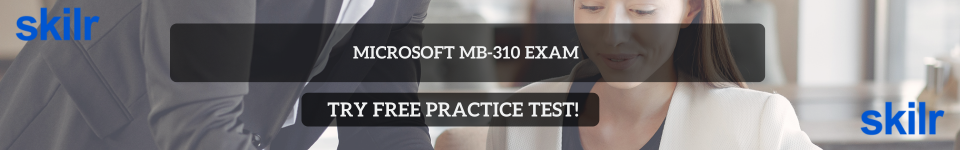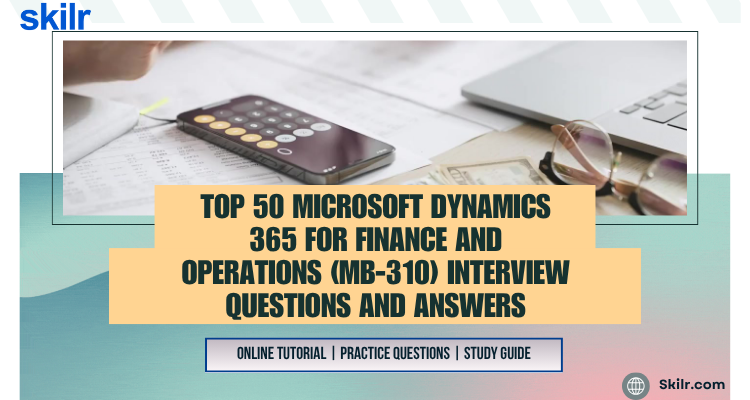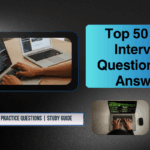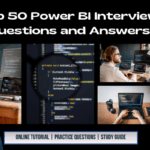The financial backbone of any ERP system lies in its ability to support robust accounting, reporting, and compliance processes, and Microsoft Dynamics 365 (MB-310) Finance delivers exactly that. As organizations digitize their finance operations, professionals who understand how to configure and manage Dynamics 365 Finance are in high demand.
The MB-310 certification—officially known as Microsoft Dynamics 365 Finance Functional Consultant—validates your ability to implement and support core financial processes within D365. It covers essential areas such as general ledger, accounts payable and receivable, budgeting, fixed assets, and financial reporting.
Whether you are preparing for the MB-310 exam, interviewing for a Finance Functional Consultant role, or transitioning into the ERP finance domain, this blog provides you with a carefully selected list of 50 interview questions and answers. These are divided into basic, intermediate, advanced, and scenario-based sections to help you build confidence and mastery at every level.
Overview of MB-310: Microsoft Dynamics 365 Finance
The MB-310 certification, titled Microsoft Dynamics 365 Finance Functional Consultant, is designed for professionals who implement and manage the financial modules within Microsoft Dynamics 365. This certification focuses on configuring and supporting core finance functionalities that are essential for mid-size to large enterprises.
Functional consultants working toward MB-310 are expected to work closely with finance teams, gather business requirements, translate them into system configurations, and help organizations optimize their accounting and reporting processes.
What Does the MB-310 Exam Cover?
The MB-310 exam evaluates your knowledge and skills across the following key areas:
- General Ledger
Creating and managing charts of accounts, fiscal calendars, financial dimensions, and journals. - Accounts Payable and Accounts Receivable
Managing vendor and customer transactions, invoice matching, settlements, and payment processing. - Fixed Assets
Setting up asset books, depreciation methods, value models, and acquisition/disposal workflows. - Budgeting and Budget Control
Configuring budget register entries, control rules, workflows, and financial thresholds. - Financial Reporting
Building and publishing reports using Financial Reporter or Management Reporter tools for decision-making and compliance.
Who Should Take the MB-310 Exam?
This certification is ideal for:
- Functional consultants specializing in Dynamics 365 Finance
- ERP finance professionals transitioning to cloud-based systems
- Finance teams working alongside IT to implement D365
- Individuals aiming to become Dynamics 365 Finance experts or preparing for MB-500 or MB-700 architect-level roles later
By earning the MB-310 certification, professionals demonstrate their ability to translate financial requirements into technical configurations and deliver business value using Dynamics 365 Finance. Mastery of these topics is also essential for interviews, where candidates are expected to explain both functional workflows and system setup in real business terms.
Top 50 MB-310 Interview Questions and Answers
This section presents 50 carefully selected interview questions and answers to help you prepare for roles involving Microsoft Dynamics 365 Finance or to crack the MB-310 certification.
Whether you are a finance consultant, business analyst, or ERP functional specialist, this structured set will help you revise key topics and improve your ability to explain financial processes clearly and confidently.
Let us begin with the basics.
Basic-Level Questions (1–15)
1. What is Microsoft Dynamics 365 Finance?
Answer:
Microsoft Dynamics 365 Finance is an enterprise-grade financial management solution that helps businesses automate and manage their core financial operations, including general ledger, budgeting, accounts payable, accounts receivable, fixed assets, and reporting.
2. What is the purpose of the General Ledger module in Dynamics 365?
Answer:
The General Ledger module records all financial transactions and acts as the central source of financial data. It supports chart of accounts, journal entries, financial dimensions, and posting definitions for accurate reporting.
3. What is a Chart of Accounts (COA)?
Answer:
A Chart of Accounts is a structured list of main accounts used to categorize financial transactions. It serves as the foundation for all accounting entries and reporting in Dynamics 365 Finance.
4. What are Main Accounts in Dynamics 365 Finance?
Answer:
Main accounts are the core elements of the chart of accounts. Each main account represents a specific type of financial transaction, such as revenue, expense, asset, or liability.
5. What is a Fiscal Calendar?
Answer:
A Fiscal Calendar defines the financial reporting periods—typically monthly, quarterly, or yearly—used for transaction posting and period-based reporting. It can vary by legal entity.
6. What are Financial Dimensions?
Answer:
Financial dimensions provide additional detail to financial transactions, such as department, cost center, or project. They allow for more granular tracking and analysis beyond just the main account.
7. What is the difference between Financial Dimensions and Dimension Combinations?
Answer:
Financial dimensions are the individual attributes (e.g., department, cost center), while dimension combinations are predefined groups of dimensions used together in account structures for valid postings.
8. What is an Account Structure?
Answer:
An account structure defines the rules for combining main accounts with financial dimensions. It controls which dimensions are required or allowed for each account during posting.
9. What is a Journal in Dynamics 365 Finance?
Answer:
A journal is a document that records a batch of financial transactions, such as general ledger entries, vendor invoices, or fixed asset adjustments. Journals must be posted to affect the ledger.
10. What types of journals are available in the General Ledger module?
Answer:
Common journal types include:
- General journals
- Daily journals
- Periodic journals
- Accrual journals
- Allocation journals
- Approval journals
11. What is a Ledger in Dynamics 365?
Answer:
A ledger defines the accounting rules for a legal entity, including the chart of accounts, fiscal calendar, and currency. It determines how financial data is recorded and reported.
12. What is the role of a Legal Entity in Dynamics 365 Finance?
Answer:
A legal entity represents a company or organization that owns financial data and is subject to local accounting and tax laws. All financial transactions are posted at the legal entity level.
13. What is a Posting Profile?
Answer:
A posting profile determines which ledger accounts are used when specific transactions are posted (e.g., customer invoices, vendor payments). It automates account selection based on transaction type.
14. What is the purpose of a Period Close in Dynamics 365 Finance?
Answer:
Period close is the process of reviewing, reconciling, and locking accounting periods to ensure that no additional entries are posted. It ensures financial data is complete and accurate for reporting.
15. What is the difference between a Trial Balance and a Financial Report?
Answer:
- Trial Balance: A list of main accounts with debit and credit balances at a point in time.
- Financial Report: A formatted statement (like income statement or balance sheet) generated using tools like Financial Reporter or Management Reporter, often grouped and filtered by dimensions.
Intermediate-Level Questions (16–30)
16. How do you configure Account Structures in Dynamics 365 Finance?
Answer:
Account structures are configured in the General Ledger > Chart of Accounts > Structures section. You define the sequence of main accounts and financial dimensions, set required or optional fields, and apply filters to restrict valid combinations for data entry.
17. What are Advanced Rules in account structures, and when are they used?
Answer:
Advanced rules allow you to apply additional dimension constraints based on specific criteria. For example, if a particular cost center is used, only certain departments should be allowed. This helps enforce data accuracy in journal postings.
18. What is a Financial Dimension Set?
Answer:
A financial dimension set is a predefined combination of dimensions used for reporting and inquiry. It improves performance when generating trial balances and financial reports across multiple dimensions.
19. How does the Accounts Payable invoice matching process work?
Answer:
Invoice matching compares the vendor invoice against the purchase order and product receipt. Matching can be done at two levels:
- Two-way match: Invoice vs. Purchase Order
- Three-way match: Invoice vs. Purchase Order vs. Product Receipt
It helps detect discrepancies in quantity, price, or value before approval and posting.
20. What is a Payment Journal and how is it used?
Answer:
A payment journal is used to record outgoing payments to vendors or incoming payments from customers. You can create manual payments, generate payments automatically through payment proposals, and settle them against open transactions.
21. What are the methods of vendor payment in Dynamics 365 Finance?
Answer:
Payment methods include:
- Check
- Electronic payment (ACH/SEPA)
- Cash
- Promissory note
Each method can be configured with format files and bank parameters for processing.
22. How does the Vendor Settlement process work?
Answer:
Vendor settlement allows matching payments against open invoices. You can manually select invoices to settle or automate the process through payment proposals. Partial payments and prepayments can also be managed.
23. How are recurring transactions handled in Dynamics 365 Finance?
Answer:
Recurring transactions are managed using Periodic Journals, where journal lines are saved with fixed accounts and amounts. These journals can be generated on a schedule (e.g., monthly rent or subscriptions).
24. What is the purpose of the Accrual Scheme in D365 Finance?
Answer:
Accrual schemes allow revenue or expenses to be recognized across multiple periods. For example, an annual subscription payment can be spread over 12 months using an accrual template that posts deferral entries automatically.
25. How does Dynamics 365 manage Customer Prepayments?
Answer:
Prepayments are posted using prepayment invoices. They are applied to sales orders and matched against future invoices. Prepayments are tracked using specific ledger accounts and can be reported separately.
26. What is a Cash Discount, and how is it configured?
Answer:
A cash discount is an incentive for early payment. It is configured in Accounts Payable/Receivable parameters and can be applied at the vendor or customer level with terms like “2% in 10 days, net 30.”
27. How do you process a vendor credit note?
Answer:
You create a vendor invoice journal or purchase order return, enter the negative amount, and apply it against the original invoice. This adjusts both the ledger and vendor balance accordingly.
28. What are Payment Schedules in Accounts Receivable?
Answer:
Payment schedules allow you to split a customer invoice into multiple payments over time. Each installment can have its own due date and amount, supporting partial billing scenarios.
29. How do you automate bank reconciliations in D365 Finance?
Answer:
Bank reconciliation can be automated using electronic bank statement imports (MT940, BAI2 formats). The system matches transactions based on dates, amounts, and references. Unmatched items can be manually adjusted.
30. What is the purpose of Customer Aging Reports?
Answer:
Customer aging reports provide visibility into outstanding receivables based on how long they have been overdue. They are grouped into buckets (e.g., 0–30, 31–60 days) and help manage collections.
Advanced-Level Questions (31–40)
31. How do you configure Fixed Asset Books in Dynamics 365 Finance?
Answer:
Fixed asset books define how depreciation and valuation are calculated. You configure them under Fixed Assets > Setup > Books, where you specify the depreciation method, period frequency, depreciation convention, and posting layer. Multiple books (e.g., one for tax and one for internal accounting) can be associated with a single asset.
32. What are Value Models in Fixed Assets?
Answer:
Value models track the financial value of a fixed asset for different purposes (e.g., accounting vs. tax reporting). Each model can have its own depreciation rules, posting profiles, and accounting rules. They enable parallel financial reporting.
33. How do Intercompany Transactions work in Dynamics 365 Finance?
Answer:
Intercompany transactions involve multiple legal entities. When one company creates a sales order to another entity, D365 automatically creates a corresponding purchase order. Financial entries are posted in both ledgers using intercompany accounts and are tracked through shared setups like intercompany sales agreements.
34. What is Budget Control and how is it enforced?
Answer:
Budget control allows organizations to monitor spending against approved budgets. It enforces limits at various levels (e.g., department, cost center) and prevents overspending by restricting purchase orders, invoices, or journals unless within budget. Alerts and workflows can be configured for budget exceptions.
35. How is the Budgeting Module different from Budget Control?
Answer:
- Budgeting Module: Used to define and track budget amounts, revisions, and transfers.
- Budget Control: Applies real-time checks to prevent overspending.
The two work together, but Budgeting handles planning while Budget Control manages enforcement.
36. What is the Ledger Settlement process?
Answer:
Ledger settlement is used to manually match debit and credit transactions within the same main account to “clear” them. It is often used for clearing accounts, accruals, or suspense accounts to keep the ledger clean and reconciled.
37. How do you use Financial Reporter in D365 Finance?
Answer:
Financial Reporter (previously known as Management Reporter) is used to create custom financial statements. You build row definitions, column definitions, and report definitions, and you can include filters by dimensions, periods, and organizations. Reports are real-time and drill-down capable.
38. How does the consolidation process work in Dynamics 365 Finance?
Answer:
Consolidation aggregates financial data from multiple legal entities into a single reporting entity. You can run it in real time or via periodic batch jobs. The process supports currency conversions, elimination rules, and dimension mappings.
39. What are Accrual Schemes and how do they impact financial reporting?
Answer:
Accrual schemes distribute revenue or expenses across periods. For example, if rent is prepaid for 12 months, an accrual scheme will spread the expense over the year, ensuring accurate period-based reporting and compliance with accounting standards.
40. What is the difference between a Derived Dimension and a Financial Dimension?
Answer:
- Financial Dimension: User-defined fields for tracking financial data (e.g., department, cost center).
- Derived Dimension: Automatically populated based on the selection of another dimension or field (e.g., selecting a project auto-fills department). It improves data entry accuracy and efficiency.
Scenario-Based Questions (41–50)
41. A user posts a journal but notices a wrong dimension value afterward. How would you correct this?
Answer:
You cannot edit a posted journal directly. You must reverse the incorrect journal by creating a reversing journal entry (via the original journal’s voucher), then post a new journal with the correct dimension value. This ensures audit integrity.
42. A client needs to automate vendor payments every Friday. How would you configure this?
Answer:
Use payment proposals within a vendor payment journal. Schedule a batch job to run the payment proposal and journal posting on Fridays. Configure payment methods, dates, and filters (e.g., due date ≤ today) to select invoices automatically.
43. The trial balance does not balance—total debits and credits are unequal. What do you check first?
Answer:
Start by verifying that all journals are posted, and that no posting layer filters are applied. Ensure that entries are not stuck in workflow or error state. Also, check if transactions were posted across multiple posting layers (e.g., tax, operations) that may not sum together.
44. A business wants to spread insurance payments equally over 12 months. How would you implement this?
Answer:
Use an Accrual Scheme. Create a general journal with the full annual amount, attach the accrual scheme, and the system will automatically generate periodic entries to allocate the expense over 12 months.
45. A customer pays a partial amount on an invoice. How do you settle this in Dynamics 365?
Answer:
Open the customer payment journal, select the open invoice, and manually adjust the settlement amount to match the partial payment. The invoice remains open for the remaining balance. Use aging reports to track outstanding amounts.
46. A client needs separate balance sheet reports for each business unit. How do you design this?
Answer:
Use financial dimensions (e.g., business unit), and configure row and column definitions in Financial Reporter to filter by that dimension. Generate separate reports by applying filters or building a single report with unit-level columns.
47. The finance team wants to block postings to closed periods but allow for corrections. What setup is needed?
Answer:
Use Period Status to close periods for new entries but allow limited access via User Group Permissions. Alternatively, open a new correction period and reverse transactions using correction journals with audit comments.
48. A vendor payment failed due to an incorrect bank account. How do you fix it and reprocess the payment?
Answer:
Update the vendor bank account under vendor master data. Void the failed payment (if posted), then generate a new payment journal, reselect the unpaid invoice, and post using the updated bank details.
49. A company needs to recognize fixed asset depreciation differently for tax and internal reporting. What’s your approach?
Answer:
Assign multiple value models to each asset—one for internal books and one for tax reporting. Each model can have different depreciation profiles and posting layers to keep calculations separate while supporting dual reporting.
50. A CFO wants real-time cash flow visibility across companies. How can you achieve this?
Answer:
Enable Data Lake Export and use Power BI or Financial Reporter to consolidate bank balances, AP/AR aging, and cash forecasts across entities. Use currency conversion and cross-company dimension sets for unified, real-time visibility.
Core Concepts to Revise Before an MB-310 Interview
The MB-310: Microsoft Dynamics 365 Finance certification focuses on practical financial management within the Dynamics 365 ecosystem. Whether you are preparing for an interview or the exam itself, you must be able to confidently explain both system configuration and real-world finance workflows.
Here are the essential areas you should revise thoroughly:
1. General Ledger Fundamentals
- Chart of accounts: Main accounts, account categories, and account structures
- Financial dimensions and combinations
- Fiscal calendars and ledger setup
- Journal types and posting rules
- Currency revaluation and translation
2. Accounts Payable
- Vendor setup and posting profiles
- Purchase order invoice processing and matching (2-way/3-way)
- Vendor payments, payment journals, and methods
- Settlements and payment proposals
- Vendor prepayments and credit notes
3. Accounts Receivable
- Customer invoicing and settlement
- Payment schedules and cash discounts
- Customer credit limits and aging reports
- Collection letters and interest notes
- Customer prepayments and write-offs
4. Fixed Asset Management
- Asset creation, capitalization, and acquisition
- Books and value models
- Depreciation methods and conventions
- Disposal and transfer of assets
- Multiple books for tax vs. internal reporting
5. Budgeting and Budget Control
- Budget register entries and workflows
- Budget transfers and revisions
- Budget control configuration (thresholds, alerts, enforcement)
- Budget reports and integration with procurement
6. Financial Reporting
- Financial Reporter (Management Reporter) navigation
- Row and column definitions
- Dimension-based filtering
- Consolidated financial statements across legal entities
- Real-time reporting and drill-down capabilities
7. Period Closing and Compliance
- Period close checklist and status management
- Ledger settlement and accrual schemes
- Posting layer concepts (operations, tax, adjustments)
- Workflow approvals and audit trails
- Security roles related to financial processes
8. Localization and Tax Setup
- Tax codes, tax groups, and tax jurisdictions
- Tax ledger posting groups
- Withholding tax and sales tax configuration
- Country-specific regulatory features (e.g., India GST, EU VAT)
Understanding these core concepts will give you the clarity and confidence to handle both functional interviews and real-world project responsibilities. If possible, practice each topic hands-on in a test environment to reinforce your knowledge and become fluent in system navigation.
Conclusion
Whether you are preparing for the MB-310 certification or a job interview as a Dynamics 365 Finance Functional Consultant, having a strong grasp of financial workflows, configurations, and reporting tools is essential. The ability to translate business requirements into practical solutions using Dynamics 365 is what sets top candidates apart.
Approach your interview with confidence, backed by knowledge and real-world understanding—and you will be well on your way to success in the Dynamics 365 Finance domain.