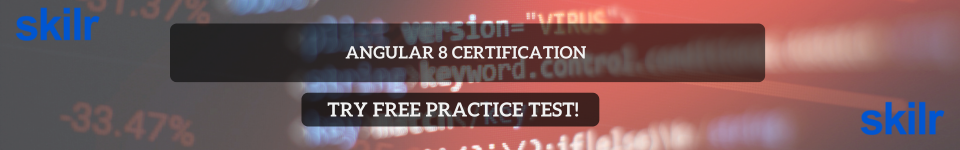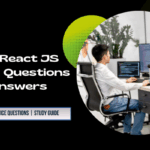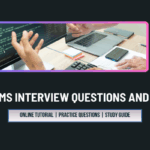Angular is one of the most powerful and widely adopted frameworks for building modern web applications. Developed and maintained by Google, Angular Interviews test developers to build scalable, modular, and high-performance single-page applications (SPAs) using TypeScript.
Because of its structured architecture and enterprise-grade capabilities, Angular is a common requirement in front-end and full-stack job descriptions across tech companies. Interviewers expect candidates to demonstrate not only theoretical knowledge of Angular’s core features—such as components, services, and routing—but also practical understanding of how to use Angular in real-world applications.
This blog presents a curated set of 50 Angular interview questions and answers, organized by difficulty level. Whether you are a fresher starting out or an experienced developer preparing for advanced technical rounds, this guide will help you review essential Angular concepts, improve your confidence, and perform better in interviews.
Who Should Read This Blog?
This blog is designed for a wide range of developers and learners aiming to build a strong foundation in Angular and confidently face technical interviews. Whether you are entering the job market or transitioning to a more advanced Angular role, this guide will provide clarity on the most frequently asked topics.
You will find this blog especially helpful if you are:
- A front-end developer working with Angular and preparing for job interviews
- A full-stack developer who uses Angular as the frontend framework
- A fresher or computer science graduate learning Angular for your first job opportunity
- A developer switching from other frameworks such as React or Vue to Angular
- An experienced professional brushing up on key concepts before an interview or certification
This guide includes a balanced mix of definitions, conceptual clarity, and practical examples—so you are well-prepared for both theory-based and scenario-based Angular interview questions.
Let us now begin with the Basic-Level Angular Interview Questions and Answers.
Basic-Level Angular Interview Questions (1–15)
1. What is Angular?
Answer:
Angular is a TypeScript-based open-source front-end web application framework developed by Google. It is used for building single-page applications (SPAs) with a modular architecture, two-way data binding, dependency injection, and built-in routing.
2. How is Angular different from AngularJS?
Answer:
- AngularJS is the original version (v1.x) based on JavaScript.
- Angular (v2 and above) is a complete rewrite using TypeScript and supports better performance, modularity, and tooling with Angular CLI.
3. What are the main building blocks of an Angular application?
Answer:
- Modules (
NgModule) - Components
- Templates
- Services and Dependency Injection
- Directives and Pipes
- Routing
4. What is a component in Angular?
Answer:
A component is a TypeScript class with a template (HTML), style (CSS), and metadata. It controls a view and is defined using the @Component decorator.
Example:
@Component({
selector: 'app-example',
templateUrl: './example.component.html'
})
export class ExampleComponent { }5. What is a module in Angular?
Answer:
An Angular module (NgModule) is a container that groups related components, directives, pipes, and services. Every Angular app has at least one root module (AppModule).
6. What is data binding in Angular?
Answer:
Data binding is the mechanism that coordinates parts of a template with parts of a component. Angular supports:
- Interpolation (
{{ }}) - Property binding (
[property]) - Event binding (
(event)) - Two-way binding (
[(ngModel)])
7. What is Angular CLI and why is it used?
Answer:
Angular CLI is a command-line interface tool that simplifies Angular development. It helps with:
- Project scaffolding
- Generating components/services
- Running, building, and testing applications
Example command:
bashCopyEditng new my-app
8. What are directives in Angular?
Answer:
Directives are instructions to the DOM. Angular has three types:
- Component directives (with a template)
- Structural directives (e.g.,
*ngIf,*ngFor) - Attribute directives (e.g.,
ngClass,ngStyle)
9. What is the role of @NgModule?
Answer:
The @NgModule decorator defines a module’s metadata, including declarations, imports, providers, and bootstrap components. It helps Angular understand how to compile and launch the application.
10. What is two-way data binding?
Answer:
Two-way data binding allows changes in the UI to update the component’s state and vice versa. Implemented using the [(ngModel)] syntax, it requires importing FormsModule.
11. What is interpolation in Angular?
Answer:
Interpolation is the technique of embedding component data into HTML templates using double curly braces:
htmlCopyEdit<p>Hello, {{ userName }}</p>
12. How do you create a service in Angular?
Answer:
Use Angular CLI:
ng generate service my-serviceServices are injectable classes used for business logic, data access, or shared functionality. Decorated with @Injectable().
13. What is dependency injection in Angular?
Answer:
Dependency injection is a design pattern used by Angular to provide instances of services or objects to components. Angular’s injector handles object creation and lifecycle automatically.
14. What is the role of main.ts in an Angular application?
Answer:main.ts is the entry point of an Angular application. It bootstraps the root module (AppModule) and starts the app:
typescriptCopyEditplatformBrowserDynamic().bootstrapModule(AppModule);
15. How do you run an Angular application locally?
Answer:
Use the Angular CLI:
ng serveBy default, it serves the app at http://localhost:4200/.
Intermediate-Level Angular Interview Questions (16–30)
16. What is a service in Angular and why is it used?
Answer:
A service is a reusable class that contains business logic, data access code, or utility functions. Services are injected into components or other services using Angular’s dependency injection system, helping maintain a clean separation of concerns.
17. What is routing in Angular?
Answer:
Routing in Angular allows navigation between different views or components in a single-page application (SPA). Angular’s RouterModule defines routes, maps URLs to components, and handles navigation.
Example:
const routes: Routes = [
{ path: 'home', component: HomeComponent },
{ path: '**', redirectTo: 'home' }
];18. What is a lifecycle hook in Angular?
Answer:
Lifecycle hooks are methods Angular calls during the lifecycle of a component or directive. Common hooks include:
ngOnInit(): after component initializationngOnChanges(): when input properties changengOnDestroy(): before component removal
19. What is the difference between template-driven and reactive forms?
Answer:
- Template-driven forms use HTML and Angular directives (
[(ngModel)]) with minimal TypeScript. - Reactive forms are model-driven, more scalable, and defined entirely in TypeScript using
FormGroup,FormControl.
20. What is a pipe in Angular?
Answer:
A pipe transforms data in templates. Built-in examples include date, uppercase, currency. Custom pipes can also be created for formatting logic.
Example:
htmlCopyEdit<p>{{ birthday | date:'longDate' }}</p>
21. What is a guard in Angular routing?
Answer:
Guards are interfaces that control navigation. Common types include:
CanActivate– restrict access to routesCanDeactivate– prevent leaving a routeResolve– prefetch data before navigation
22. What is lazy loading in Angular?
Answer:
Lazy loading loads feature modules only when they are needed, reducing initial load time. Implemented using Angular’s loadChildren syntax in route configuration.
23. How do you pass data between components in Angular?
Answer:
- Parent to Child: Using
@Input() - Child to Parent: Using
@Output()withEventEmitter - Between unrelated components: Using a shared service with
BehaviorSubjectorObservable
24. What is the difference between ngIf and ngSwitch?
Answer:
ngIfconditionally renders a block based on a Boolean expressionngSwitchis used to switch among multiple views based on a matching expression
25. How do you handle errors in HTTP requests in Angular?
Answer:
Use the HttpClient’s catchError operator from RxJS to handle errors in HTTP calls:
this.http.get('/api/data').pipe(
catchError(error => {
console.error(error);
return throwError(() => error);
})
);26. What is the purpose of ngOnInit()?
Answer:ngOnInit() is a lifecycle hook called once after the component’s inputs have been initialized. It is commonly used for data fetching and initialization logic.
27. What is the difference between ngModel and FormControl?
Answer:
ngModelis used in template-driven forms for two-way data bindingFormControlis used in reactive forms to explicitly manage form input values and validations
28. How do you validate forms in Angular?
Answer:
- Template-driven forms: Use directives like
required,minlength,pattern - Reactive forms: Use
Validatorsin the form control:
new FormControl('', Validators.required)29. What is the role of HttpClientModule?
Answer:HttpClientModule enables HTTP communication. It must be imported in the app module to use Angular’s HttpClient service for API calls.
30. What is a shared module in Angular?
Answer:
A shared module is a module created to group and export commonly used components, directives, and pipes so they can be reused across multiple modules without duplication.
Advanced-Level Angular Interview Questions (31–40)
31. What is RxJS and how is it used in Angular?
Answer:
RxJS (Reactive Extensions for JavaScript) is a library for reactive programming using Observables. Angular uses RxJS extensively in features like:
HttpClientrequests- Form control changes
- Route events and guards
- Custom data streams
32. What is the difference between Observable and Promise in Angular?
Answer:
| Feature | Observable | Promise |
|---|---|---|
| Emissions | Multiple values over time | Single value |
| Cancellation | Can be cancelled | Cannot be cancelled |
| Operators | Supports operators (map, filter, retry) | Limited chaining |
| Lazy | Yes | Yes |
33. What is Change Detection in Angular?
Answer:
Change detection is the process through which Angular updates the view whenever the data in the component changes. Angular automatically checks bindings and updates the DOM accordingly, using zones to trigger detection.
34. What is the OnPush change detection strategy?
Answer:OnPush is a performance optimization technique where Angular only checks a component’s view when:
- Its input properties change by reference
- An event originates from the component
- Manual change detection is triggered
It reduces unnecessary checks for better performance.
35. What is the purpose of ngZone in Angular?
Answer:NgZone is a service that allows Angular to know when to trigger change detection. It detects asynchronous operations (like setTimeout, HTTP requests) and ensures the UI updates accordingly.
36. How does Angular handle dependency injection?
Answer:
Angular uses a hierarchical injector system to create and manage service instances. Services declared in providers are injected where needed. Angular also supports different scopes:
- App-wide (
AppModule) - Component-level
- Lazy-loaded module scope
37. What are custom structural directives and how do you create one?
Answer:
A custom structural directive modifies the DOM layout (e.g., adding/removing elements). It uses * syntax and TemplateRef + ViewContainerRef.
Example directive:
@Directive({
selector: '[appUnless]'
})
export class UnlessDirective {
constructor(private template: TemplateRef<any>, private vcr: ViewContainerRef) {}
}38. What is Ahead-of-Time (AOT) compilation?
Answer:
AOT compiles Angular HTML and TypeScript code into efficient JavaScript before the browser loads it. Benefits:
- Faster rendering
- Fewer runtime errors
- Smaller bundle size
39. What is a Resolver in Angular?
Answer:
A Resolver is a service that pre-fetches data before activating a route. It prevents components from loading before required data is available.
resolve(route: ActivatedRouteSnapshot): Observable<Data> {
return this.dataService.getData();
}40. How do you implement lazy loading in Angular routes?
Answer:
Lazy loading loads feature modules only when the associated route is accessed.
Example:
const routes: Routes = [
{ path: 'admin', loadChildren: () => import('./admin/admin.module').then(m => m.AdminModule) }
];Scenario-Based Angular Interview Questions (41–50)
41. How would you implement role-based access control (RBAC) in Angular routing?
Answer:
Use route guards (CanActivate) along with a user role service:
- Create a guard that checks the user’s role:
canActivate(route: ActivatedRouteSnapshot): boolean {
return this.authService.hasRole('admin');
}
Apply the guard to routes:{ path: 'admin', component: AdminComponent, canActivate: [RoleGuard] }42. How do you debug performance issues in an Angular application?
Answer:
- Use Angular DevTools to inspect change detection and component trees
- Set change detection strategy to
OnPushwhere possible - Use trackBy in
*ngForto reduce re-renders - Minimize usage of complex bindings and nested loops
43. How would you create a reusable button component with configurable inputs?
Answer:
@Component({
selector: 'app-button',
template: `<button [disabled]="disabled">{{ label }}</button>`
})
export class ButtonComponent {
@Input() label = 'Click';
@Input() disabled = false;
}Usage:
<app-button label="Save" [disabled]="isSaving"></app-button>44. How do you handle API errors globally in Angular?
Answer:
Use HTTP interceptors:
typescriptCopyEdit@Injectable()
export class ErrorInterceptor implements HttpInterceptor {
intercept(req: HttpRequest<any>, next: HttpHandler): Observable<HttpEvent<any>> {
return next.handle(req).pipe(
catchError(err => {
// global error logic
return throwError(() => err);
})
);
}
}
Register it in providers with multi: true.
45. How would you implement a dynamic form with validations?
Answer:
Use Reactive Forms:
typescriptCopyEditform = this.fb.group({
name: ['', Validators.required],
email: ['', [Validators.required, Validators.email]]
});
Render form controls using a loop and apply validation messages conditionally.
46. A user reports that a route loads slowly. How do you improve it?
Answer:
- Use lazy loading for the route’s module
- Remove unnecessary modules and libraries
- Optimize images, fonts, and assets
- Break large components into smaller units
- Minify and compress bundle using production build
47. How do you share data between sibling components?
Answer:
Use a shared service with Subject or BehaviorSubject:
dataSubject = new BehaviorSubject<string>('initial');Components can subscribe to or update this shared data.
48. How would you test a component that uses a service?
Answer:
- Use
TestBedto configure the testing module - Provide a mock service using
useClassoruseValue - Use
fixture.detectChanges()to trigger rendering
49. Build a simple toggle component that shows or hides content on click.
Answer:
@Component({
selector: 'app-toggle',
template: `
<button (click)="toggle()">Toggle</button>
<div *ngIf="visible">Content here</div>
`
})
export class ToggleComponent {
visible = false;
toggle() {
this.visible = !this.visible;
}
}50. How do you show a loading spinner only while an API request is in progress?
Answer:
Use a flag around the API call:
isLoading = true;
this.http.get('/api/data').subscribe({
next: data => { this.isLoading = false; },
error: err => { this.isLoading = false; }
});In the template:
<div *ngIf="isLoading">Loading...</div>Core Angular Concepts to Revise Before an Interview
Before attending an Angular interview, it is essential to refresh both foundational principles and real-world practices. Below is a focused list of key Angular concepts that candidates should be comfortable with:
1. Angular Project Structure and CLI
- Using Angular CLI (
ng new,ng generate,ng build) - Understanding the folder structure (
src/app,assets,environments) - Configurations in
angular.json,tsconfig.json
2. Modules and Components
- Difference between feature modules, shared modules, and lazy-loaded modules
@NgModulemetadata: declarations, imports, exports, providers- Component structure:
@Componentdecorator, lifecycle methods, inputs/outputs
3. Data Binding and Template Syntax
- One-way binding:
{{ }},[property],(event) - Two-way binding:
[(ngModel)] - Template reference variables (
#var), pipes, and conditional rendering (*ngIf,*ngFor)
4. Forms in Angular
- Template-driven vs Reactive Forms
- Form validation and error display
- Dynamic form generation and nested form groups
5. Routing and Navigation
- Configuring routes with
RouterModule - Route parameters, child routes, and wildcards
- Route guards:
CanActivate,CanDeactivate,Resolve,CanLoad - Lazy loading modules via
loadChildren
6. Services and Dependency Injection
- Creating and injecting services with
@Injectable() - Singleton services and scope of injection
- Using dependency injection in components and modules
7. Observables and RxJS
- Understanding
Observable,Subject,BehaviorSubject - Using RxJS operators (
map,switchMap,mergeMap,debounceTime,catchError) - Unsubscribing from observables to prevent memory leaks
8. Change Detection and Performance
- Default vs
OnPushchange detection strategies - Using
trackByin*ngFor - Avoiding unnecessary bindings and heavy logic in templates
- Efficient use of lifecycle hooks
9. HTTP and Interceptors
- Making API calls with
HttpClient - Using interceptors for token handling and error management
- Working with async pipes for cleaner templates
10. Testing Angular Applications
- Unit testing components, services, and pipes with Jasmine/Karma
- Using
TestBedfor setting up test environments - Writing integration tests for components with mock services
By thoroughly reviewing these topics—and practicing real projects where you apply them—you will be well-prepared to explain concepts clearly, answer practical questions, and demonstrate your readiness for Angular development roles.
Conclusion
Angular remains a cornerstone of enterprise front-end development, valued for its scalability, performance, and modular architecture. Whether you are building complex single-page applications or integrating with RESTful backends, Angular provides a comprehensive solution backed by a strong ecosystem and tooling.
With consistent practice and a solid grasp of both theory and application, you will be well-positioned to succeed in Angular interviews and excel in front-end development roles.