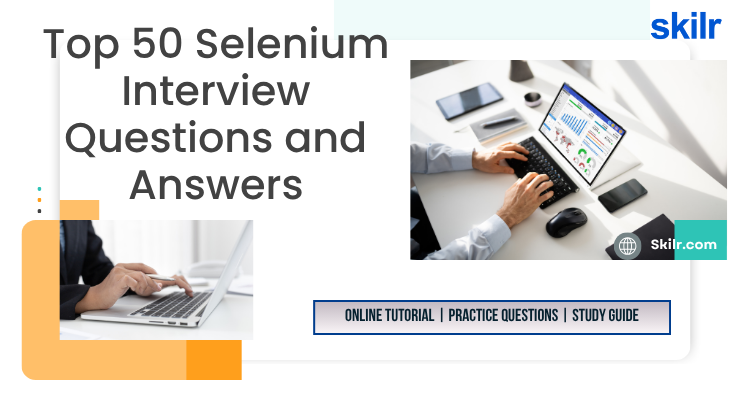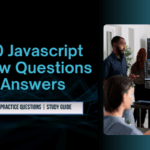Selenium is one of the most popular automation testing tools used for validating web applications across different browsers and platforms. As organizations increasingly adopt agile and DevOps practices, Selenium has become a vital skill for software testers and quality assurance professionals. Its open-source nature, support for multiple programming languages (Java, Python, C#, etc.), and compatibility with various frameworks make it a go-to choice for automated UI testing.
Whether you are preparing for your first role in automation testing or aiming to advance your career in quality engineering, mastering Selenium is essential. Interviewers today look for candidates who not only understand Selenium’s features but can also apply them in real-world testing scenarios.
This blog presents the top 50 Selenium interview questions and answers that span across beginner, intermediate, and advanced levels—helping you gain clarity, confidence, and technical depth before your next interview.
Who Should Read This Blog?
This blog is curated for anyone aiming to build or strengthen their skills in Selenium-based test automation. Whether you are just beginning your journey in software testing or looking to switch roles within the quality assurance domain, this guide will serve as a comprehensive resource for interview preparation.
You will benefit from this blog if you are:
- A fresher or recent graduate aspiring to enter the software testing field
- A manual tester transitioning into automation testing
- An automation engineer looking to revise core Selenium concepts
- A quality assurance professional preparing for interviews with companies focused on Selenium frameworks
- A developer in test (SDET) who needs a quick revision of best practices and scenario-based questions
- Anyone appearing for interviews that involve Selenium WebDriver, TestNG, and framework integration
By covering questions that range from basic to advanced, this blog ensures that readers at all experience levels are equipped to confidently handle Selenium interviews.
Top 50 Selenium Interview Questions and Answers
Selenium interviews typically assess both your understanding of core concepts and your ability to apply them in practical testing scenarios. We’ve organized these 50 questions into three levels—basic, intermediate, and advanced—plus scenario-based challenges. Start with the basics to ensure a solid foundation.
Basic-Level Selenium Interview Questions (1–15)
- What is Selenium?
Answer: Selenium is an open-source framework for automating web browsers. It supports multiple programming languages (Java, Python, C#, Ruby), browsers (Chrome, Firefox, Safari), and platforms, enabling testers to write scripts that validate web application functionality. - What are the main components of Selenium?
Answer:- Selenium IDE: A browser plugin for record-and-playback of tests.
- Selenium WebDriver: Provides language bindings to drive browsers programmatically.
- Selenium Grid: Allows parallel execution of tests across multiple machines and browsers.
- What’s the difference between Selenium 2 and Selenium 3?
Answer: Selenium 3 removed the legacy RC component entirely and relies solely on WebDriver APIs. It offers more stable browser drivers and better W3C WebDriver compliance. - What is WebDriver?
Answer: WebDriver is the core API in Selenium that directly controls the browser by communicating with the browser’s native support for automation (e.g., via ChromeDriver, GeckoDriver). - What are locators in Selenium?
Answer: Locators identify web elements on a page. Common types include:- ID
- Name
- Class Name
- Tag Name
- Link Text / Partial Link Text
- CSS Selector
- XPath
- Explain absolute vs. relative XPath.
Answer:- Absolute XPath (
/html/body/div/...) traces the full path from the root node—brittle if the page structure changes. - Relative XPath (
//div[@class='example']) starts at any matching node—more resilient to layout changes.
- Absolute XPath (
- How do you find elements with Selenium?
Answer: Use WebDriver’sfindElement()(returns a singleWebElement) orfindElements()(returns a list) methods with a chosen locator strategy, for example: javaCopyEditWebElement button = driver.findElement(By.id("submitBtn")); - What are the limitations of Selenium?
Answer:- Cannot test desktop applications.
- Doesn’t natively handle CAPTCHA, file download dialogs, or biometric pop-ups.
- Requires external tools for reporting, visual testing, or image-based actions.
- Difference between
driver.get()anddriver.navigate()?
Answer:driver.get(url): Waits for page load to complete.driver.navigate().to(url): Similar toget(), but also supports forward, back, and refresh navigation.
- Difference between
driver.close()anddriver.quit()?
Answer:close(): Closes the current browser window.quit(): Shuts down the entire WebDriver session, closing all windows and ending the process.
- How do you handle JavaScript alerts/pop-ups?
Answer:Alert alert = driver.switchTo().alert(); alert.accept(); // click OK alert.dismiss(); // click Cancel alert.getText(); // retrieve message alert.sendKeys("Yes"); // enter text if prompt - How do you handle dropdowns in Selenium?
Answer: Use theSelectclass for<select>elements: javaCopyEditSelect dropdown = new Select(driver.findElement(By.id("menu"))); dropdown.selectByVisibleText("Option 1"); dropdown.selectByValue("opt1"); dropdown.selectByIndex(2); - What is an implicit wait?
Answer: Implicit wait tells WebDriver to poll the DOM for a set time when trying to find elements before throwingNoSuchElementException. javaCopyEditdriver.manage().timeouts().implicitlyWait(10, TimeUnit.SECONDS); - What is an explicit wait?
Answer: Explicit wait pauses execution until a certain condition is met or timeout occurs, usingWebDriverWaitandExpectedConditions:WebDriverWait wait = new WebDriverWait(driver, 15); WebElement element = wait.until( ExpectedConditions.visibilityOfElementLocated(By.id("dynamic")) ); - What is the Page Object Model (POM)?
Answer: POM is a design pattern that creates an object repository for web UI elements. Each page has a corresponding class encapsulating its elements and actions, improving maintainability and readability.
Intermediate-Level Selenium Interview Questions (16–30)
- What is the difference between
findElement()andfindElements()?
Answer:findElement()returns the first matchedWebElementand throwsNoSuchElementExceptionif none found.findElements()returns aList<WebElement>(possibly empty) and does not throw an exception when no elements match.
- What are the various wait mechanisms available in Selenium?
Answer:- Implicit Wait: Sets a global polling time for locating elements.
- Explicit Wait: Waits for a specific condition to be met for a particular element.
- Fluent Wait: A type of explicit wait that polls at customizable intervals and can ignore specific exceptions.
- How do you handle multiple browser windows or tabs?
Answer:String mainWindow = driver.getWindowHandle(); Set<String> allWindows = driver.getWindowHandles(); for (String window : allWindows) { if (!window.equals(mainWindow)) { driver.switchTo().window(window); // perform actions driver.close(); } } driver.switchTo().window(mainWindow); - How do you switch to a frame or iframe in Selenium?
Answer:// By index driver.switchTo().frame(0); // By name or ID driver.switchTo().frame("frameName"); // By WebElement WebElement frameElement = driver.findElement(By.cssSelector("iframe")); driver.switchTo().frame(frameElement); // To return to default content driver.switchTo().defaultContent(); - What is Selenium Grid and how is it used?
Answer:
Selenium Grid allows parallel execution of tests across different machines and browsers. You set up a hub and multiple nodes. Tests are sent to the hub, which distributes them to available nodes based on desired capabilities. - How do you perform cross-browser testing using Selenium?
Answer:- Use WebDriver instances for each browser (ChromeDriver, GeckoDriver, EdgeDriver).
- Configure tests to run against different browser capabilities, either locally or via Selenium Grid or cloud services like Sauce Labs.
- What is TestNG and why is it used with Selenium?
Answer:
TestNG is a testing framework that provides annotations, grouping, parallel execution, parameterization, and reporting features. It integrates seamlessly with Selenium to structure and manage test suites. - What are common TestNG annotations?
Answer:@BeforeSuite,@AfterSuite@BeforeTest,@AfterTest@BeforeClass,@AfterClass@BeforeMethod,@AfterMethod@Test
- What is the difference between hard assert and soft assert in TestNG?
Answer:- Hard Assert: Stops test execution on assertion failure (
Assert.assertEquals(...)). - Soft Assert: Collects all failures and continues execution; you must call
softAssert.assertAll()to report failures.
- Hard Assert: Stops test execution on assertion failure (
- How do you run tests in parallel using TestNG?
Answer:
In thetestng.xml, setparallel="methods",parallel="tests", orparallel="classes"and specify athread-count. Example: xmlCopyEdit<suite name="Suite" parallel="methods" thread-count="5"> ... </suite> - How can you capture a screenshot in Selenium?
Answer:File src = ((TakesScreenshot) driver).getScreenshotAs(OutputType.FILE); FileUtils.copyFile(src, new File("path/to/screenshot.png")); - How do you handle dynamic web elements whose attributes change?
Answer:- Use robust locators such as relative XPath or CSS selectors with contains/starts-with functions.
- Implement explicit waits to ensure elements are present/visible before interacting.
- What is the Page Factory in Selenium?
Answer:
Page Factory is an implementation of the Page Object Model that uses@FindByannotations to initialize web elements usingPageFactory.initElements(driver, this). - How do you perform data-driven testing in Selenium?
Answer:- Use TestNG’s
@DataProviderto supply test data from arrays or external sources (Excel, CSV, database). - Read data in the test method and iterate through test cases.
- Use TestNG’s
- How do you handle authentication pop-ups (basic auth) in Selenium?
Answer:- Pass credentials in the URL:
http://username:password@www.example.com. - For Windows dialogs, use AutoIT or robot class to interact with OS-level pop-ups.
- Pass credentials in the URL:
Advanced-Level Selenium Interview Questions (31–45)
- How do you integrate Selenium tests with Maven?
Answer:- Define Selenium, TestNG, and browser driver dependencies in the
pom.xml. - Configure the Maven Surefire Plugin to run TestNG tests.
- Use Maven commands (
mvn test,mvn clean install) to compile and execute tests.
- Define Selenium, TestNG, and browser driver dependencies in the
- What is a Fluent Wait in Selenium?
Answer:
Fluent Wait is an explicit wait that defines:- Maximum wait timePolling intervalExceptions to ignore
Example
Wait<WebDriver> wait = new FluentWait<>(driver) .withTimeout(Duration.ofSeconds(30)) .pollingEvery(Duration.ofSeconds(5)) .ignoring(NoSuchElementException.class); WebElement element = wait.until( drv -> drv.findElement(By.id("dynamic")) ); - Maximum wait timePolling intervalExceptions to ignore
- How can you perform data-driven testing using Excel?
Answer:- Use Apache POI library to read data from Excel sheets.
- Implement a utility class to fetch rows and columns.
- Feed the data into tests via TestNG’s
@DataProvider.
- What is WebDriverManager, and why use it?
Answer:
WebDriverManager is a library that automates the management of driver binaries (ChromeDriver, GeckoDriver, etc.). It downloads and sets up the correct driver version at runtime, eliminating manual setup. - How do you integrate Selenium tests into a Jenkins CI pipeline?
Answer:- Create a Jenkins job (or pipeline) that checks out code from version control.
- Configure build steps to run
mvn test(or equivalent). - Publish test reports using the TestNG or JUnit plugin.
- Configure post-build actions for notifications or artifact archiving.
- What are common challenges in Selenium automation?
Answer:- Handling dynamic elements and changing locators
- Synchronization issues (timing, AJAX calls)
- Browser compatibility and grid setup
- Managing test data and state
- Captcha and third‑party plugins
- How do you handle CAPTCHA or image‑based authentication in tests?
Answer:- Generally, bypass CAPTCHAs by using test environments with CAPTCHA disabled.
- For production-like testing, integrate with third-party CAPTCHA solving services (not recommended for CI).
- What is headless browser testing, and how do you implement it?
Answer:
Headless testing runs the browser without a GUI, useful for CI environments.- Chrome:
ChromeOptions options = new ChromeOptions(); options.addArguments("--headless"); WebDriver driver = new ChromeDriver(options); - Firefox: Similar
FirefoxOptionswithsetHeadless(true).
- Chrome:
- How do you manage test data for Selenium tests?
Answer:- Use external data sources (CSV, Excel, JSON) read at runtime.
- Employ database fixtures or APIs to set up and tear down test data before/after tests.
- Use random or timestamped data to avoid conflicts.
- How do you verify broken links on a web page using Selenium?
Answer:- Use WebDriver to collect all
<a>elements’hrefattributes. - For each URL, send an HTTP HEAD or GET request using
HttpURLConnectionand check the response code (>=400 indicates broken).
- Use WebDriver to collect all
- How do you validate text or element presence on a page?
Answer:String bodyText = driver.findElement(By.tagName("body")).getText(); Assert.assertTrue(bodyText.contains("Expected Text")); - How do you upload a file using Selenium?
Answer:- If
<input type="file">is present: javaCopyEditdriver.findElement(By.id("upload")).sendKeys("/path/to/file"); - For OS dialogs: use Robot class or AutoIT scripts.
- If
- How can you improve test stability in Selenium?
Answer:- Use explicit or fluent waits for dynamic content.
- Implement retry logic for transient failures.
- Modularize page interactions via Page Object Model.
- Keep test suites and environment clean between runs.
- What is the difference between
navigate().refresh()andget()?
Answer:driver.get(url): Loads a new URL and waits for full page load.driver.navigate().refresh(): Reloads the current page, retaining session and history.
- What approaches can you use for cross-browser testing apart from Selenium Grid?
Answer:- Cloud services like Sauce Labs, BrowserStack, or LambdaTest.
- Docker containers with browser images.
- Virtual machines or containerized environments managed via CI platforms.
Scenario-Based Selenium Interview Questions (46–50)
- Scenario: An element is not clickable despite being visible. How do you resolve this?
Answer:- Use JavaScript Executor to click:
((JavascriptExecutor) driver) .executeScript("arguments[0].click();", element); - Ensure no overlay or modal is blocking the element (check z-index).
- Scroll the element into view:
((JavascriptExecutor) driver) .executeScript("arguments[0].scrollIntoView(true);", element); - Add an explicit wait for the element to be clickable:
new WebDriverWait(driver, 10) .until(ExpectedConditions.elementToBeClickable(locator));
- Use JavaScript Executor to click:
- Scenario: Web elements load dynamically after AJAX calls. What approach will you use?
Answer:- Implement Explicit Waits for conditions like visibility or presence:
wait.until(ExpectedConditions.visibilityOfElementLocated(By.id("dynamic"))); - Use Fluent Wait to poll at intervals and ignore exceptions.
- Optionally, wait for a specific JavaScript condition:
wait.until(driver -> ((JavascriptExecutor) driver) .executeScript("return jQuery.active == 0").equals(true));
- Implement Explicit Waits for conditions like visibility or presence:
- Scenario: You need to run tests on five browsers in parallel. How do you design it?
Answer:- Configure Selenium Grid with one hub and five nodes, each node running a different browser.
- In your test framework (TestNG), define a parallel test suite in
testng.xml:<suite name="Suite" parallel="tests" thread-count="5"> <test name="ChromeTest">…</test> <test name="FirefoxTest">…</test> <!-- etc. --> </suite> - Or use a cloud-based grid (BrowserStack/Sauce Labs) with desired capabilities for each browser.
- Scenario: A test intermittently fails with
StaleElementReferenceException. How do you debug and fix it?
Answer:- Re-locate the element just before interacting with it rather than storing it in a variable too early.
- Wrap the action in a retry loop with a short wait.
- Ensure the page or component isn’t being refreshed or re-rendered at that moment—add explicit waits for stability.
- Scenario: Testing a responsive site across devices. How do you validate layout changes?
Answer:- Use Chrome DevTools emulation via WebDriver:
Map<String, Object> deviceMetrics = new HashMap<>(); deviceMetrics.put("width", 375); deviceMetrics.put("height", 812); deviceMetrics.put("mobile", true); ((ChromeDriver) driver).executeCdpCommand("Emulation.setDeviceMetricsOverride", deviceMetrics); - Write tests that verify the presence, position, or CSS properties of elements at different viewports.
- Loop through a set of viewport sizes and assert expected layouts.
- Use Chrome DevTools emulation via WebDriver:
Core Selenium Topics to Revise Before an Interview
Before your interview, ensure you have hands‑on familiarity and conceptual clarity in these key areas:
- WebDriver Architecture
- How WebDriver interacts with browser-specific drivers (ChromeDriver, GeckoDriver)
- Difference between the JSON Wire Protocol and W3C WebDriver standard
- Locators and Element Identification
- All locator strategies (ID, Name, Class, Tag, CSS, XPath)
- Crafting robust, resilient XPaths (relative, functions like
contains()andstarts-with()) - CSS selectors best practices
- Synchronization and Waits
- When to use implicit waits vs. explicit waits vs. fluent waits
- Handling AJAX and dynamically loaded content
- Avoiding thread sleeps in favor of conditional waits
- Page Object Model (POM) and Page Factory
- Structuring tests with page classes that encapsulate element definitions and actions
- Initializing elements with
@FindByandPageFactory.initElements() - Benefits: maintainability, readability, and reusability
- Test Framework Integration
- TestNG annotations, test suites, grouping, and parallel execution
- Data‑driven testing with
@DataProvideror external data sources (Excel via Apache POI) - Generating and analyzing test reports
- Browser and Environment Management
- Configuring and launching different browsers
- Setting up and using Selenium Grid for parallel and cross‑browser testing
- Headless mode for CI environments
- Advanced Browser Interactions
- Handling pop‑ups, alerts, frames/iframes, and multiple windows/tabs
- Drag‑and‑drop, mouse movements, and keyboard events with
Actionsclass - File uploads/downloads and native dialog handling
- Synchronization of Test Data
- Strategies for managing test fixtures and cleanup
- Integrating with databases or APIs to seed test data
- Avoiding hard‑coded waits or brittle test states
- CI/CD and Test Automation Pipeline
- Integrating Selenium tests into Maven/Gradle builds
- Running tests within Jenkins, GitLab CI/CD, or GitHub Actions
- Reporting, artifact storage, and pipeline optimization
- Troubleshooting and Debugging
- Common exceptions (
NoSuchElementException,StaleElementReferenceException,ElementNotInteractableException) and their solutions - Capturing screenshots and logs on failure
- Using browser developer tools and WebDriver logs to diagnose issues
- Common exceptions (
Conclusion
Selenium remains the industry standard for automating web application testing, offering flexibility across browsers, languages, and platforms. In this guide, we’ve covered 50 essential interview questions—from locating elements and waits to advanced framework design and real‑world scenarios—ensuring you’re prepared for any level of discussion.