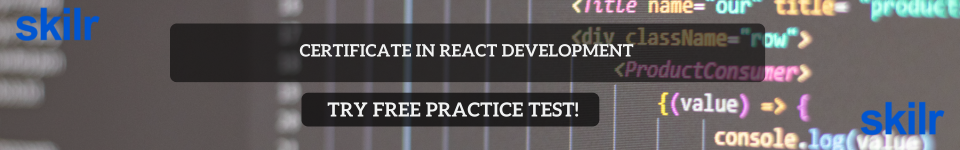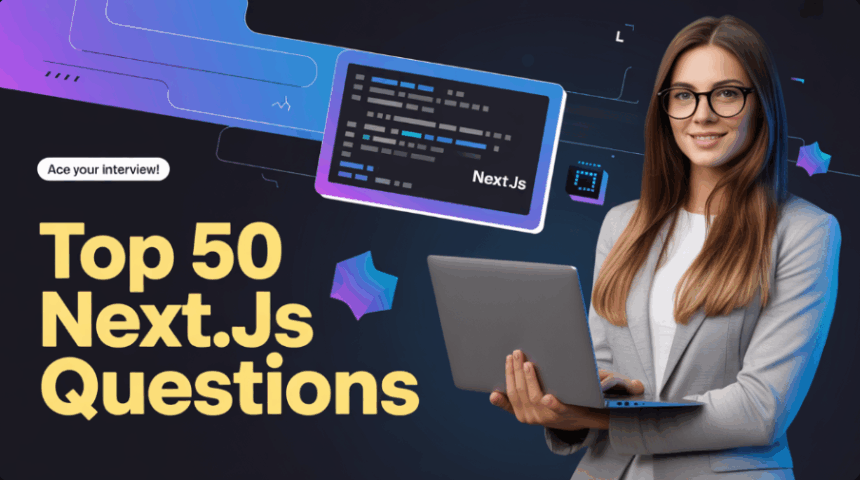Next.js has rapidly become one of the most powerful frameworks built on React for creating fast, SEO-friendly, and production-ready web applications. Its ability to handle server-side rendering (SSR), static site generation (SSG), and dynamic routing makes it a favorite among developers and companies alike.
However, interviews today go beyond basic syntax or definitions. Recruiters want to see how you apply Next.js concepts to real-world challenges — whether it is optimizing performance, integrating APIs, managing server components, or debugging production issues. In this blog, we have compiled 50 scenario-based Next.js interview questions and answers that test not just what you know, but how you think and solve problems using the framework.
Target Audience
This blog is ideal for:
- Frontend Developers who already know React and want to deepen their understanding of server-side rendering and modern web architecture using Next.js.
- Full Stack Engineers preparing for interviews that require knowledge of integrating APIs, databases, and authentication within Next.js apps.
- React Developers aiming to transition into performance-focused or SEO-oriented roles.
- Job Seekers preparing for technical interviews at startups, SaaS companies, or big tech firms where practical application of Next.js is tested.
- Students or Learners building portfolio projects and looking to understand real-world scenarios of deployment, routing, and optimization using Next.js.
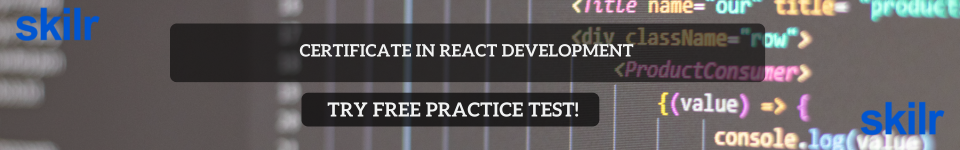
Section 1: Rendering and Data Fetching Scenarios
1. Scenario: Your homepage loads slowly because data is fetched on every user request. How can you improve load time without losing fresh content?
Answer: Use Incremental Static Regeneration (ISR) by combining getStaticProps with revalidate. It allows static generation with automatic periodic updates, keeping pages fast while maintaining reasonably fresh content.
2. Scenario: You have a blog that displays posts from a headless CMS. The content changes occasionally, and SEO is important. What should you use?
Answer: Use Static Site Generation (SSG) with getStaticProps. This pre-builds the pages for better SEO and speed. You can trigger rebuilds using CMS webhooks when content is updated.
3. Scenario: Your dashboard needs to show user-specific, frequently changing data such as notifications or profile updates. What rendering strategy is best?
Answer: Use Client-Side Rendering (CSR). Fetch user data on the client side using hooks like useEffect and fetch. This ensures personalized and live data without regenerating the page for every user.
4. Scenario: An e-commerce platform has thousands of product pages. Pre-generating all would take too long. How do you balance scalability and performance?
Answer: Use Dynamic Routes with ISR. The first request generates and caches the product page, which can then be reused for later visitors. This approach efficiently handles large-scale dynamic content.
5. Scenario: A finance dashboard requires sensitive, user-specific data fetched securely at request time. Static caching is not an option. What should you use?
Answer: Use Server-Side Rendering (SSR) with getServerSideProps. It fetches fresh data on every request and ensures that sensitive user data is processed securely on the server side.
6. Scenario: Your landing page contains marketing content that rarely changes, but you want to ensure global availability and fast load times. What method should you choose?
Answer: Use Static Site Generation (SSG) with a CDN. Pre-rendering static pages and deploying them through a CDN provides near-instant load times across all regions.
7. Scenario: You are building a news website where new articles are added hourly. How can you keep pages up to date without rebuilding the entire site?
Answer: Use Incremental Static Regeneration (ISR). With a small revalidate interval (e.g., every 60 seconds), pages will automatically refresh with new content while maintaining static performance.
8. Scenario: A developer mistakenly placed fetch() inside a component for a page meant to use SSG. As a result, build times have slowed dramatically. Why, and how can you fix it?
Answer: Placing fetch() inside the component causes runtime data fetching for every render. Move the logic into getStaticProps so that data is fetched only at build time, significantly reducing runtime overhead.
9. Scenario: Your Next.js app needs to pre-render frequently accessed pages while allowing less-visited ones to generate dynamically. How can you achieve this?
Answer: Use a hybrid approach with Static Generation for popular pages and Dynamic Rendering with ISR for others. This ensures critical pages are always fast while optimizing build times for less-trafficked routes.
10. Scenario: A marketing team wants to preview unpublished content from the CMS before publishing. How do you enable this safely in Next.js?
Answer: Enable Preview Mode by using the res.setPreviewData() API in getStaticProps. It allows authenticated users to see draft content temporarily without affecting public builds or caching.
Section 2: Routing and Navigation Scenarios
1. Scenario: You are building a blog with hundreds of articles. Each article should have its own URL based on the slug. How can you implement this efficiently?
Answer: Use dynamic routing with a file named [slug].js inside the pages/blog directory. Then, use getStaticPaths to generate paths for all slugs and getStaticProps to fetch each article’s content during build time.
2. Scenario: You need to create a nested route structure for a dashboard where users can view /dashboard/profile and /dashboard/settings. How should you organize your files?
Answer: Create a dashboard folder inside pages, and within it, add files named profile.js and settings.js. Next.js automatically maps these files to /dashboard/profile and /dashboard/settings.
3. Scenario: When navigating between pages, you notice the browser is doing a full reload instead of a smooth transition. What could be the issue?
Answer: You are likely using a standard HTML <a> tag instead of the Next.js <Link> component. Replace <a href="/about"> with <Link href="/about"> to enable client-side transitions and prevent full page reloads.
4. Scenario: You want to restrict certain pages like /admin to logged-in users only. How can you implement this with routing?
Answer: Use middleware in the middleware.js file. Check authentication status before the request completes, and if unauthorized, redirect users to the login page using NextResponse.redirect().
5. Scenario: You need to handle 404 pages for unknown routes in your application. How do you set it up in Next.js?
Answer: Create a custom 404.js file inside the pages directory. Next.js automatically uses this page whenever a route does not match any existing file.
6. Scenario: You want a catch-all route to handle any URL pattern under /blog/*, including nested paths like /blog/2025/january/post1. How do you achieve that?
Answer: Create a file named [...slug].js inside the pages/blog folder. This catch-all route captures all nested paths and allows you to process them dynamically using the params.slug array.
7. Scenario: You have dynamic routes that depend on external API data, but you do not know all possible paths during build time. How can you handle such cases?
Answer: In getStaticPaths, set fallback to true or 'blocking'. This allows Next.js to generate the missing pages on the first request and cache them afterward for subsequent users.
8. Scenario: You want to add a link that highlights the current page in the navigation bar. How can you detect which route is active?
Answer: Use the useRouter hook from next/router. Compare router.pathname or router.asPath with your link’s href to apply a CSS class or style to highlight the active link.
9. Scenario: You have multilingual pages like /en/about and /fr/about. How can you handle localization in routing?
Answer: Enable internationalized routing in next.config.js using the i18n property. Define supported locales, default locale, and Next.js will automatically handle language-based route prefixes.
10. Scenario: You want to redirect users from an old page /home to a new one /dashboard permanently. How can you configure this?
Answer: Add a redirect rule in next.config.js under the redirects() function. Specify source: '/home', destination: '/dashboard', and permanent: true to create an SEO-friendly 301 redirect handled at build time.
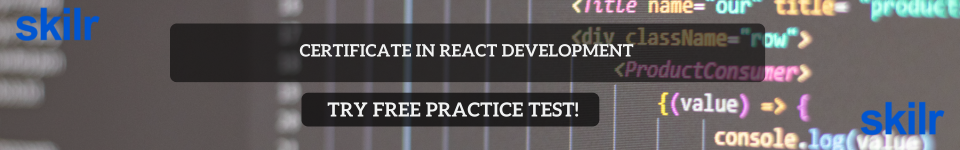
Section 3: Performance Optimization and SEO Scenarios
1. Scenario: Your Next.js website loads slowly on mobile devices due to large image sizes. How can you improve image performance without losing quality?
Answer: Use the built-in next/image component. It automatically optimizes images by resizing, compressing, and serving them in modern formats like WebP. This improves Core Web Vitals and loading speed across devices.
2. Scenario: You notice that your Lighthouse performance score is low because of large JavaScript bundles. How can you optimize your bundle size?
Answer: Use dynamic imports with next/dynamic to lazy load components only when needed. This reduces initial JavaScript payloads and improves load performance for pages with heavy UI components.
3. Scenario: Your page shows a layout shift when loading fonts and images. How can you fix this cumulative layout shift (CLS) issue?
Answer: Specify fixed width and height for images and use font-display: swap for custom fonts. This prevents sudden reflows and keeps the layout stable during page load.
4. Scenario: You have a marketing landing page where SEO is critical, but you also need fast response times. Which rendering method should you prefer?
Answer: Use Static Site Generation (SSG) with pre-rendered pages. It delivers fast load speeds and ensures that search engines can easily crawl and index all metadata for SEO benefits.
5. Scenario: Your dynamic blog post titles are not appearing correctly in Google search results. What might be missing in your setup?
Answer: You are likely missing meta tags or title elements in the <Head> component. Use next/head to dynamically insert <title> and <meta> tags for better indexing and SEO visibility.
6. Scenario: You want to make sure that unused CSS is not bloating your build size. How can you optimize this?
Answer: If using Tailwind CSS, enable the content purge feature in tailwind.config.js. It automatically removes unused CSS classes during build, significantly reducing file size.
7. Scenario: The website’s Time to First Byte (TTFB) is high during SSR rendering. What can you do to improve it?
Answer: Minimize heavy data fetching in getServerSideProps. Cache frequent API responses, reduce server-side computations, and consider switching to ISR for less dynamic pages to lower TTFB.
8. Scenario: Your product page loads unnecessary scripts that are not required for above-the-fold content. How can you control this?
Answer: Use the next/script component with the strategy property set to lazyOnload or afterInteractive. This ensures non-critical scripts load only after the main content is ready.
9. Scenario: You notice that Googlebot is not indexing some client-side rendered pages. How can you fix this issue?
Answer: Search engines may not execute JavaScript properly on client-rendered pages. Move critical data fetching to getStaticProps or getServerSideProps so that the HTML is pre-rendered for SEO crawlers.
10. Scenario: Your e-commerce app serves many regional customers, and you want faster delivery worldwide. How can you enhance global performance?
Answer: Deploy your app on a global CDN through Vercel or similar platforms. It caches static assets at edge locations, reducing latency and ensuring fast load times for users across all regions.
Section 4: API Routes and Backend Integration Scenarios
1. Scenario: You need to create a contact form that sends data to your backend securely without exposing your API keys. How can you handle this in Next.js?
Answer: Use an API route by creating a file inside the pages/api folder, such as pages/api/contact.js. Handle the request using req and res objects, and keep your API keys in environment variables stored in .env.local.
2. Scenario: You want to connect your Next.js app to a MongoDB database for fetching user profiles. Where should this database logic go?
Answer: Place your database connection logic inside an API route, for example in pages/api/users/[id].js. This ensures that sensitive code runs only on the server side and never gets exposed to the client.
3. Scenario: Your API route performs a long-running operation that slows down other requests. How can you optimize it?
Answer: Use asynchronous background tasks by offloading the heavy computation to a queue or external worker service. Return a quick response and process the rest asynchronously to keep API routes responsive.
4. Scenario: You are using environment variables for third-party API integration, but they are not accessible in your client code. Why?
Answer: Environment variables in Next.js are only available on the client side if they are prefixed with NEXT_PUBLIC_. For example, use NEXT_PUBLIC_API_URL instead of API_URL when you need it in the browser.
5. Scenario: Your API routes throw CORS errors when called from another frontend domain. How can you fix this?
Answer: Set appropriate CORS headers using middleware. Install the cors package or manually set Access-Control-Allow-Origin in your API route to allow requests from trusted domains.
6. Scenario: You need to handle both GET and POST requests for a user endpoint. How can you structure your API route?
Answer: Check req.method inside your API route. Use conditional logic like if (req.method === 'GET') or if (req.method === 'POST') to handle different HTTP methods within the same route.
7. Scenario: A third-party API used by your app has rate limits and returns 429 errors. How can you handle this gracefully?
Answer: Implement caching using tools like Redis or the browser’s cache. Cache successful responses temporarily and use exponential backoff retries for rate-limited responses to avoid overloading the API.
8. Scenario: You need to authenticate users using JWT before accessing certain API routes. How should you implement this?
Answer: In your API route, extract and verify the JWT token from the request headers. Use libraries like jsonwebtoken to validate the token and restrict access to authorized users only.
9. Scenario: Your Next.js app fetches data from an API during build time, but the API endpoint occasionally fails. How can you prevent build crashes?
Answer: Wrap your fetch call in a try...catch block inside getStaticProps and return fallback data or an empty array when the API fails. This ensures the build continues smoothly.
10. Scenario: You need to display the same data on both client and server without duplicating fetch logic. What is an efficient way to handle this?
Answer: Create a reusable API endpoint in pages/api/. Fetch data from that API both in getServerSideProps (server side) and with fetch() (client side). This centralizes logic and avoids code repetition.
Section 5: Deployment, Error Handling, and Debugging Scenarios
1. Scenario: You deployed your Next.js app to Vercel, but the API routes are returning 404 errors. What could be wrong?
Answer: The issue usually happens if the API routes are placed outside the pages/api folder. Move them inside pages/api, ensure the file names are correct, and redeploy the project.
2. Scenario: Your build keeps failing on deployment because of missing environment variables. How can you fix this?
Answer: Add all required variables to the hosting platform’s environment settings (like Vercel or Netlify) and prefix the ones needed on the client side with NEXT_PUBLIC_. Then, rebuild and redeploy the app.
3. Scenario: You want to show a custom message when an unexpected server error occurs instead of a blank page. How can you do this?
Answer: Create a custom _error.js file in the pages directory. Handle error status codes inside it and render user-friendly messages for 404 or 500 responses.
4. Scenario: Your app builds locally but fails in production due to missing modules. How can you prevent such errors?
Answer: Check your dependencies. If a package is used during runtime, add it under dependencies (not devDependencies) in package.json. Then run npm install --production before deployment.
5. Scenario: After deployment, users see outdated content even though you updated your site. What can you do?
Answer: Clear the CDN cache or enable revalidation if using ISR. Setting a revalidate time ensures pages automatically update when the content changes.
6. Scenario: You need to debug a production issue, but console logs are not visible after deployment. How can you capture errors safely?
Answer: Use a logging service like Sentry or LogRocket. Integrate it into your app to collect logs and error reports from production without exposing sensitive data.
7. Scenario: Your app crashes when running next build, showing “ReferenceError: window is not defined.” How do you fix it?
Answer: This error occurs when browser-specific code runs on the server. Wrap such code with a condition like if (typeof window !== 'undefined') so it executes only in the browser environment.
8. Scenario: You deployed a static export of your Next.js app using next export, but dynamic routes stopped working. Why?
Answer: Static exports only support pre-rendered static routes. Dynamic or server-rendered pages will not function. Use a server deployment or switch to Incremental Static Regeneration instead of static export.
9. Scenario: You face a CORS issue after deployment when fetching data from an external API. It worked locally. What changed?
Answer: Production and local environments may have different origins. Configure CORS headers on the external API or use a Next.js API route as a proxy to handle requests securely.
10. Scenario: Your application takes too long to load after deployment. How can you identify and fix performance bottlenecks?
Answer: Use the built-in Next.js analyzer by running next build && next analyze. It generates a bundle report showing large modules, unused dependencies, and optimization opportunities.
How to Strategically Prepare for Your Next.js Interview?
Preparing for a Next.js interview isn’t just about memorizing answers—it’s about understanding the framework, applying concepts in real-world scenarios, and demonstrating problem-solving skills. An effective preparation strategy involves a mix of concept clarity, hands-on coding, mock interviews, and revision techniques. The goal is to approach each topic systematically, prioritize high-weightage areas, and consistently practice until concepts become second nature.
Here’s a step-by-step preparation roadmap to maximize your chances of acing your Next.js interview:
| Preparation Step | Action Plan | Recommended Resources / Tips | Focus Tips / Key Takeaways |
|---|---|---|---|
| 1. Understand Core Concepts | Learn SSR, SSG, ISR, routing, API routes, and Next.js fundamentals. | Official Next.js docs, YouTube tutorials, and medium blogs. | Focus on why each concept exists and where it fits in a real project. |
| 2. Hands-On Coding Practice | Build small projects or clone popular apps using Next.js. Implement dynamic routing and API integrations. | GitHub projects, CodeSandbox, and personal projects. | Pay attention to implementation patterns and error handling. |
| 3. Advanced Features & Optimization | Study image optimization, caching, authentication, security practices, and performance tuning. | Next.js documentation, official blog, and performance audit guides. | Understand trade-offs and performance implications of each feature. |
| 4. Interview Questions Practice | Solve top 50-100 Next.js interview questions. Focus on understanding why each answer works. | YouTube guides, blogs, and mock Q&A sessions. | Practice explaining answers clearly; recruiters value clarity over memorization. |
| 5. Mock Interviews & Revision | Practice coding under time constraints. Conduct mock interviews with peers or online platforms. | Pramp, InterviewBit, LeetCode (for React & JS patterns). | Focus on communication skills and thought process, not just solutions. |
| 6. Review & Refine | Revise tricky topics like SSR vs SSG, dynamic API routing, and deployment best practices. | Notes, flashcards, and mini projects. | Identify personal weak points and reinforce them with practice. |
| 7. System Design / Scenario-Based Prep | Be ready to discuss architecture decisions, scaling, and real-world use cases in Next.js projects. | Medium articles, YouTube case studies, and tech blogs. | Emphasize problem-solving approach and practical experience in explanations. |
Conclusion
Mastering Next.js requires more than just understanding its syntax or commands. Real-world projects demand decisions about when to use SSR, SSG, or ISR, how to manage API routes securely, and how to optimize for speed, SEO, and scalability. These scenario-based questions are designed to help you think like a problem-solver — someone who can balance performance with functionality under real deployment conditions.
By practicing these 50 questions, you will gain a deeper understanding of how Next.js behaves in production environments, how to debug complex issues, and how to make design choices that lead to efficient, maintainable, and high-performing applications. With this knowledge, you will be well-prepared to tackle technical interviews and confidently build production-ready apps using Next.js.