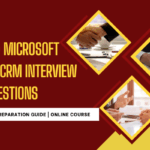If you have been working with databases and are looking to take your skills to the cloud, the Google Cloud Certified Professional Database Engineer certification might already be on your radar. But there’s one big question that comes up for most candidates – how hard is the exam?
This is not just a test about running SQL queries or configuring a managed database. It’s a deep, scenario-driven exam that expects you to know how to design, secure, optimize, and troubleshoot database systems on Google Cloud — often under real-world constraints like performance, cost, and high availability.
What makes this certification unique is that it blends architecture-level decision-making with hands-on operational knowledge. You’ll be asked to choose between Cloud SQL, BigQuery, Firestore, or Spanner — not based on definitions, but based on specific business requirements. You’ll also deal with topics like backup strategies, IAM permissions, and data migrations.
In this blog, we will walk you through what the exam actually covers, how difficult it really is (compared to other GCP exams), and what kind of preparation is needed to pass. Whether you’re a database admin, cloud engineer, or data architect, this guide will help you decide if you’re ready to take on the challenge — and how to prepare for success.
Who should take this Exam?
The Google Cloud Professional Database Engineer certification is designed for professionals who work closely with data infrastructure and want to validate their ability to design, manage, and optimize database solutions on Google Cloud Platform (GCP). This is not just for traditional DBAs — it’s meant for anyone building, migrating, or maintaining databases in the cloud.
Here’s a breakdown of who this certification is ideal for:
- Database Administrators transitioning to the cloud: If you’ve spent years managing MySQL, PostgreSQL, or Oracle databases on-premises, this certification is a solid way to transition your expertise to cloud-native environments. You’ll learn how to use Google Cloud tools like Cloud SQL, Spanner, and BigQuery — and how to apply traditional concepts like replication, HA, and failover in a modern context.
- Cloud Engineers and DevOps professionals working with data workloads: If your job includes provisioning database services, automating deployments, or managing infrastructure as code, this exam helps formalize your skills and deepen your understanding of Google Cloud’s database portfolio.
- Data Architects and Solution Designers: Those responsible for designing data architectures — including hybrid and multi-cloud solutions — will benefit from mastering the trade-offs between Google Cloud’s database offerings, such as choosing between Spanner and BigQuery based on consistency, latency, and scalability needs.
- Developers handling backend data operations: If you write APIs, trigger workflows from database events, or manage schema migrations as part of CI/CD pipelines, this exam helps demonstrate your ability to make smart database choices and follow best practices.
- Professionals pursuing Google Cloud certifications in specialized tracks: If you have already passed the Associate Cloud Engineer or Data Engineer exam, this certification is a valuable next step that focuses deeply on cloud-native database solutions.
In short, if you deal with data — whether you’re designing, migrating, tuning, or troubleshooting — and you want to prove you can do it effectively in Google Cloud, this exam is built for you.
Google Cloud Database Engineer Course Outline: Documentation
The Google Cloud Professional Database Engineer exam evaluates how well you can design, build, manage, and troubleshoot cloud-native databases using GCP’s suite of tools and services. The focus isn’t just on theory — it’s on real-world tasks like choosing the right database, configuring it securely, ensuring high performance, and managing it at scale.
The exam is divided into several core domains. Below is a breakdown of each domain, explained in simple, practical terms:
Section 1: Design scalable and highly available cloud database solutions (42%)
1.1 Analyze relevant variables to perform database capacity and usage planning. Activities include:
● Given a scenario, perform solution sizing based on current environment workload metrics and future requirements (Google Documentation: Migrate to Google Cloud: Assess and discover your workloads)
● Evaluate performance and cost tradeoffs of different database configurations (machine types, HDD versus SSD, etc.) (Google Documentation: Choose between SSD and HDD storage)
● Size database compute and storage based on performance requirements (Google Documentation: Configure disks to meet performance requirements)
1.2 Evaluate database high availability and disaster recovery options given the requirements. Activities include:
● Evaluate tradeoffs between multi-region, region, and zonal database deployment strategies (Google Documentation: Geography and regions, Multi-regional deployment on Compute Engine)
● Given a scenario, define maintenance windows and notifications based on application availability requirements (Google Documentation: Maintenance windows and exclusions)
● Plan database upgrades for Google Cloud-managed databases (Google Documentation: Upgrade the database major version in-place)
1.3 Determine how applications will connect to the database. Activities include:
● Design scalable, highly available, and secure databases (Google Documentation: Design for scale and high availability)
● Configure network and security (Cloud SQL Auth Proxy, CMEK, SSL certificates) (Google Documentation: Configure SSL/TLS certificates, Cloud SQL Auth Proxy)
● Justify the use of session pooler services (Google Documentation: Sessions)
● Assess auditing policies for managed services (Google Documentation: Organization Policy audit logging)
1.4 Evaluate appropriate database solutions on Google Cloud. Activities include:
● Differentiate between managed and unmanaged database services (self-managed, bare metal, Google-managed databases and partner database offerings)
● Distinguish between SQL and NoSQL business requirements (structured, semi-structured, unstructured)
● Analyze the cost of running database solutions in Google Cloud (comparative analysis) (Google Documentation: Comparative analysis of Google Cloud deployment archetypes)
● Assess application and database dependencies (Google Documentation: Migrate to Google Cloud: Assess and discover your workloads)
Section 2: Manage a solution that can span multiple database solutions (34%)
2.1 Determine database connectivity and access management considerations. Activities include:
● Determine Identity and Access Management (IAM) policies for database connectivity and access control (Google Documentation: Identity and Access Management (IAM))
● Manage database users, including authentication and access (Google Documentation: Manage users with built-in authentication, Manage users with IAM database authentication)
2.2 Configure database monitoring and troubleshooting options. Activities include:
● Assess slow running queries and database locking and identify missing indexes (Google Documentation: Use Query Insights to improve query performance)
● Monitor and investigate database vitals: RAM, CPU storage, I/O, Cloud Logging (Google Documentation: Cloud Logging overview)
● Monitor and update quotas (Google Documentation: View and manage quotas)
● Investigate database resource contention (Google Documentation: Troubleshooting resource contention issues, Introspection tools overview)
● Set up alerts for errors and performance metrics (Google Documentation: Create metric-threshold alerting policies)
2.3 Design database backup and recovery solutions. Activities include:
● Given SLAs and SLOs, recommend backup and recovery options (automatic scheduled backups) (Google Documentation: Backups overview, Create and manage on-demand and automatic backups)
● Configure export and import data for databases (Google Documentation: Exporting and Importing Entities)
● Design for recovery time objective (RTO) and recovery point objective (RPO) (Google Documentation: Disaster recovery planning guide)
2.4 Optimize database cost and performance in Google Cloud. Activities include:
● Assess options for scaling up and scaling out. (Google Documentation: Autoscaling groups of instances)
● Scale database instances based on current and upcoming workload (Google Documentation: Scaling based on schedules)
● Define replication strategies (Google Documentation: Replication)
● Continuously assess and optimize the cost of running a database solution
2.5 Determine solutions to automate database tasks. Activities include:
● Perform database maintenance (Google Documentation: About maintenance on Cloud SQL instances)
● Assess table fragmentation (Google Documentation: Handle processing response)
● Schedule database exports (Google Documentation: Scheduling an Export)
Section 3: Migrate data solutions (14%)
3.1 Design and implement data migration and replication. Activities include:
● Develop and execute migration strategies and plans, including zero downtime, near-zero downtime, extended outage, and fallback plans (Google Documentation: Migrate to Google Cloud: Best practices for validating a migration plan)
● Reverse replication from Google Cloud to source (Google Documentation: Reverse and resume a replication)
● Plan and perform database migration, including fallback plans and schema conversion (Google Documentation: Database migration: Concepts and principles: Part 1 and Part 2)
● Determine the correct database migration tools for a given scenario (Google Documentation: Overview of Database Migration Service)
Section 4: Deploy scalable and highly available databases in Google Cloud (10%)
4.1 Apply concepts to implement highly scalable and available databases in Google Cloud. Activities include:
● Provision high availability database solutions in Google Cloud (Google Documentation: Enable and disable high availability)
● Test high availability and disaster recovery strategies periodically (Google Documentation: About disaster recovery (DR) in Cloud SQL)
● Set up multi-regional replication for databases (Google Documentation: Regional and multi-region configurations)
● Assess requirements for read replicas (Google Documentation: About read replicas)
● Automate database instance provisioning (Google Documentation: Create instances)
Exam Format Overview
| Feature | Details |
|---|---|
| Question Types | Multiple choice and multiple select |
| Number of Questions | Around 50 |
| Duration | 2 hours (120 minutes) |
| Delivery Method | Online proctored or test center |
| Languages Available | English and Japanese |
| Passing Score | Not publicly disclosed by Google (estimated ~70%) |
| Prerequisites | None officially, but hands-on GCP experience recommended |
This exam demands more than just memorizing services — it expects you to think like a cloud database engineer. From secure design to cost-effective performance tuning, every question is grounded in what you’d face in real projects.
How hard is the Google Cloud Database Engineer Exam?
The Google Cloud Professional Database Engineer exam is not considered entry-level — and for good reason. It is moderately to highly difficult, especially if you’re not already familiar with the day-to-day operations of cloud databases or the architectural decisions involved in scaling them.
What makes this exam tough isn’t just the variety of services covered — it’s the depth of knowledge required. You’ll be faced with real-world scenarios where multiple answers seem correct, and the best choice depends on subtle factors like performance trade-offs, access control, cost efficiency, or data residency requirements. In short, this is not a memorization test — it’s a test of applied thinking.
Some of the elements that add to the exam’s difficulty include:
- Service Overlap
Google Cloud offers several database products — Cloud SQL, Spanner, Firestore, Bigtable, Memorystore, BigQuery — each with overlapping features but different strengths. You’ll need to confidently identify when to use what, and why. - Multi-layered Scenarios
Many questions are scenario-based and combine several topics at once. For example, a single question might involve choosing a database service, defining IAM roles, applying encryption settings, and setting up monitoring alerts — all within one use case. - Security and Compliance Questions
These can be particularly tricky. You may be asked to choose a solution that satisfies data residency laws, enforce least-privilege access, or isolate sensitive data using VPC-SC — all without increasing operational overhead. - No Official Labs or Prep Exams from Google
Unlike the Associate Cloud Engineer exam, there are fewer officially structured resources for this exam, which makes hands-on practice and self-curated study even more important.
That said, the difficulty is fair. If you have had hands-on experience working with databases in GCP — or if you spend time practicing through labs, building projects, and reading documentation — the exam becomes much more manageable.
It’s challenging, yes — but for professionals serious about cloud databases, it’s a worthy and achievable milestone.
What makes this Exam Challenging?
While the Google Cloud Professional Database Engineer exam is fair in its expectations, several aspects of the exam make it more demanding than most associate-level certifications. The challenge lies not just in the number of services covered, but in the depth of understanding and real-world decision-making it expects from candidates.
Let’s look at the specific reasons why many professionals find this exam tough:
1. It Tests Architectural Thinking, Not Just Service Knowledge
You won’t be asked to recall port numbers or API calls. Instead, you’ll be asked to design secure, scalable, and cost-effective solutions for a wide range of use cases. You’ll need to weigh trade-offs between consistency and availability, performance and pricing, or manageability and automation.
2. Requires Fluency in Multiple Google Cloud Database Products
Google Cloud doesn’t have a single all-purpose database — it offers Cloud SQL, Spanner, BigQuery, Firestore, Bigtable, and Memorystore. Each one is optimized for a different type of workload. The exam often presents overlapping use cases and expects you to choose the best-fit solution, not just a valid one.
3. Real-World, Multi-Step Scenarios
Many questions are scenario-based and span multiple disciplines. A single question might involve:
- Designing for multi-region availability
- Applying VPC-SC for sensitive data isolation
- Configuring audit logging
- Choosing a migration tool
You’ll need to think across the entire lifecycle — from design to deployment to monitoring — and understand how Google Cloud’s services interact in practice.
4. Heavy Focus on Security and Compliance
Security questions are particularly nuanced. Expect to see:
- IAM role boundaries (e.g., viewer vs. editor vs. custom roles)
- VPC Service Controls and organization policies
- Encryption key management with CMEK
- Data residency and sovereignty constraints
These topics go beyond day-to-day usage and require familiarity with best practices and compliance frameworks.
5. Less Study Material Compared to Other GCP Exams
Unlike the Associate Cloud Engineer or Professional Cloud Architect exams, the Database Engineer certification has fewer publicly available study guides, courses, or practice tests. This means you’ll need to rely more on official documentation, hands-on labs, and your own testing projects.
In short, this exam isn’t difficult because it’s obscure — it’s difficult because it’s realistic. It reflects the kind of technical decision-making that database professionals must do every day in production environments.
Google Cloud Database Engineer Preparation Guide
Preparing for the Google Cloud Professional Database Engineer exam requires a mix of conceptual clarity, hands-on practice, and real-world problem-solving. This isn’t a certification you can pass by reading definitions — you need to design and operate cloud databases in practice.
Let’s break down how to prepare based on your experience level and the best resources to use.
Suggested Prep Time Based on Experience
- Beginners in Google Cloud and cloud databases
Plan for 8–10 weeks of study, including theory and hands-on practice. You’ll need to learn GCP fundamentals, database design patterns, and specific service behavior. - Experienced DBAs new to GCP
Allocate 5–7 weeks, focusing on understanding GCP equivalents of familiar tasks (e.g., backups, failovers, indexing) and security models. - Intermediate GCP users with some database exposure
Around 4–6 weeks of focused preparation may be sufficient, emphasizing architectural design, IAM, and cost optimization strategies.
Best Resources for Preparation
1. Google Cloud Skills Boost
This is the official learning platform by Google Cloud. It offers interactive labs, quests, and full learning paths tailored for roles like data engineers and database specialists.
Explore: Google Cloud Skills Boost
2. Official GCP Documentation
GCP’s documentation is detailed and reliable. Focus on services like Cloud SQL, BigQuery, Spanner, Firestore, Bigtable, and Database Migration Service (DMS). Read especially the “best practices” sections.
Explore: Google Cloud Documentation
3. Practice Exams on Skilr
Skilr provides realistic mock exams and questions tailored to Google Cloud certifications. Use these to simulate test conditions, reinforce concepts, and assess readiness.
Explore: Skilr Practice Exams
The Importance of Hands-On Projects and Migration Exercises
This exam tests what you can do, not just what you know. That’s why hands-on experience is essential.
Here’s how to build it:
- Set up a Cloud SQL instance, configure backups, failover, and access settings.
- Query and optimize BigQuery datasets, and practice partitioning, clustering, and cost controls.
- Deploy Firestore and Spanner, test different consistency models, and simulate global access.
- Use Database Migration Service (DMS) to migrate a MySQL/PostgreSQL database into Cloud SQL.
- Create monitoring dashboards for your databases using Cloud Monitoring and set alerts for error rates or query latencies.
Try to simulate real business requirements — such as scaling for high traffic, implementing failovers, or securing financial or medical data — so you’re ready for scenario-based questions.
In short, the most effective preparation comes from building and managing real cloud databases — not just studying them. Combine that with structured learning paths and timed practice exams, and you’ll be well-positioned to succeed.
Topics You Should Master Before the Exam
To pass the Google Cloud Professional Database Engineer exam confidently, it’s important to go beyond surface-level understanding. The questions are often scenario-based and expect you to apply concepts across design, deployment, security, and troubleshooting.
Here are the key topics you must be confident in before taking the exam:
1. Choosing the Right Database for the Use Case
Understand when to use:
- Cloud SQL for managed relational workloads (PostgreSQL, MySQL, SQL Server)
- Spanner for globally distributed, strongly consistent workloads with high availability
- Firestore and Bigtable for NoSQL needs, real-time updates, or time-series data
- BigQuery for analytical and OLAP workloads
You should be able to recommend a solution based on consistency, scalability, latency, schema flexibility, and operational overhead.
2. Backup and Restore Strategies
Know how to:
- Configure automated and on-demand backups for Cloud SQL
- Use point-in-time recovery (PITR)
- Validate and test restoration procedures
- Understand BigQuery’s table snapshots and Spanner’s version retention
You may be asked to compare recovery solutions for disaster recovery scenarios.
3. IAM and Security Controls
Master:
- IAM roles for database access (basic, predefined, and custom)
- Service accounts and role chaining for automated access
- CMEK (Customer-Managed Encryption Keys) and how they differ from Google-managed keys
- VPC Service Controls (VPC-SC) for isolating sensitive data
Security questions often have multiple “correct-looking” answers — only a solid grasp of principles will help you choose correctly.
4. Monitoring and Troubleshooting
Learn to:
- Use Cloud Monitoring and Logging to set up alerts and track slow queries
- Diagnose resource bottlenecks (CPU, memory, IOPS)
- Interpret BigQuery cost breakdowns and usage logs
- Identify permission issues, performance regressions, or replication failures in Cloud SQL and Spanner
You’ll be expected to pinpoint the cause of degraded performance using specific logs or metrics.
5. Database Performance Tuning and Query Optimization
Understand:
- Indexing strategies for Cloud SQL, Spanner, and Bigtable
- Query execution plans and how to improve query latency
- Best practices for schema design in NoSQL vs SQL
- Cost-optimized partitioning and clustering in BigQuery
Optimization questions will often include real-world performance constraints (e.g., high read volumes, growing datasets).
6. High Availability and Disaster Recovery Design
Be ready to:
- Configure multi-zone and multi-region instances (especially in Spanner and Cloud SQL)
- Recommend active-active vs. active-passive architectures
- Design DR strategies across regions with RTO/RPO targets
- Evaluate trade-offs between replication, failover, and cost
These scenarios are often part of hybrid or global deployment case studies.
7. Database Migration Tools and Strategies
Practice using:
- Database Migration Service (DMS) for homogeneous migrations
- Export/import methods for BigQuery and Cloud SQL
- Online vs. offline migration models (minimal downtime vs. full cut-over)
- Common compatibility issues during schema or engine migrations
You should also know when DMS is not the right tool and what alternatives exist.
Mastering these topics through hands-on experience, whitepapers, and real-case analysis will prepare you for the exam’s depth and complexity. The better you understand why and how each GCP database service works, the easier it will be to select the right solution under exam pressure.
Final Verdict – How Hard is It, Really?
The Google Cloud Professional Database Engineer exam is moderately to highly challenging, especially if you’re not regularly working with cloud-native database solutions. It’s designed for professionals who not only understand how to configure databases, but also how to design resilient, secure, and efficient systems at scale.
In terms of difficulty, it’s more advanced than Associate-level exams like the Google Associate Cloud Engineer, but likely less abstract than the Professional Cloud Architect exam — provided your background is in databases. If you have worked hands-on with services like Cloud SQL, BigQuery, Spanner, and Firestore, and understand how to apply IAM, security policies, and migration strategies, the exam becomes much more manageable.
This isn’t a test of memorization. It’s a test of whether you can think like a cloud database engineer — balancing performance, cost, security, and availability in real-world scenarios. You’ll be asked to design systems, choose between overlapping services, and justify your decisions with architectural reasoning.
If you’re serious about cloud-based data engineering or database administration, this certification is absolutely worth the effort. It not only strengthens your technical foundation but also demonstrates to employers that you can design and manage complex database systems in production.
Final Thought
The Google Cloud Professional Database Engineer certification is not just another exam — it’s a deep dive into the real-world challenges of designing, managing, and securing databases at scale in the cloud. It pushes you to think beyond configuration and into architecture, performance, automation, and security — all critical skills in today’s data-driven world.
Yes, the exam is tough. But it’s also fair and highly rewarding. With the right preparation — hands-on labs, solid documentation, and practical migration experience — you’ll not only be ready to pass, but you’ll also come out a better engineer.
If you’re aiming for a career that revolves around cloud-native databases, this certification is a powerful step forward. It shows that you’re not just familiar with Google Cloud — you’re capable of building resilient, optimized, and secure data infrastructure on it.
So study smart, get hands-on, stay consistent — and go earn that badge.