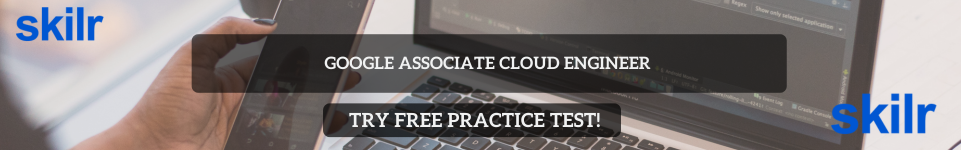The Google Associate Cloud Engineer (ACE) certification is one of the most popular entry-level cloud certifications offered by Google Cloud Platform (GCP). It is designed to validate your ability to deploy, manage, and operate Google Cloud services and solutions in real-world environments. Unlike more advanced certifications, the ACE focuses on practical skills rather than deep architectural knowledge.
This exam is a favorite among both cloud beginners and experienced IT professionals for a few key reasons. First, it offers a gentle learning curve into the world of Google Cloud, making it ideal for those transitioning from other platforms like AWS or Azure. Second, it helps developers, system administrators, and DevOps engineers demonstrate their hands-on skills in managing cloud infrastructure, a highly sought-after competency in today’s job market.
Whether you’re starting your cloud journey or looking to validate your GCP knowledge, the ACE certification is often the first step toward a cloud career with Google technologies.
Who should take the Google Associate Cloud Engineer Exam?
The Google Associate Cloud Engineer (ACE) exam is designed for anyone who wants to build a strong foundation in cloud computing — especially using Google Cloud Platform (GCP). It’s a great starting point for people with little to moderate experience in the cloud.
Here’s who will benefit most from taking this exam:
- Beginners in Cloud Computing
If you’re new to cloud platforms, the ACE exam helps you understand the core services, tools, and workflows in GCP without needing deep technical expertise. - Developers and System Administrators
Professionals already working in IT or software development can use this certification to expand their cloud knowledge and validate their ability to deploy and manage cloud-based applications. - Students and Recent Graduates
If you’re starting your tech career, this certification can add value to your resume and show employers that you’re serious about learning cloud skills. - Professionals Switching from AWS or Azure
If you already have experience with other cloud platforms, the ACE exam offers a fast way to get familiar with Google Cloud’s terminology, tools, and best practices. - Job Seekers Aiming for GCP Roles
Whether you’re aiming to become a cloud engineer, DevOps specialist, or support technician, this certification helps you stand out in interviews for roles that involve Google Cloud.
What does the Google Associate Cloud Engineer Exam Cover?
The Google Associate Cloud Engineer exam tests your ability to work with Google Cloud’s core services and perform day-to-day tasks using the GCP Console and the command-line interface. The exam is practical and task-oriented, focusing on real-world cloud operations rather than theory-heavy concepts.
Below is an overview of the five key domains covered in the exam:
| Domain | Description |
|---|---|
| 1. Setting up a Cloud Solution Environment | Creating and configuring cloud projects, billing accounts, and setting up GCP command-line tools. |
| 2. Planning and Configuring a Cloud Solution | Choosing the right GCP services, estimating costs, and designing high-level architectures. |
| 3. Deploying and Implementing a Cloud Solution | Deploying compute resources, managing storage buckets, launching VMs, and configuring services. |
| 4. Ensuring Successful Operation of a Cloud Solution | Monitoring, logging, managing billing, and maintaining operational health of deployed solutions. |
| 5. Configuring Access and Security | Setting up Identity and Access Management (IAM), service accounts, and ensuring secure access control. |
Exam Format and Details
| Feature | Description |
|---|---|
| Question Type | Multiple choice and multiple select |
| Delivery Method | Online (proctored) or test center |
| Duration | 120 minutes |
| Number of Questions | Approximately 50–60 |
| Passing Score | Not officially disclosed by Google (estimated 70–75%) |
| Language | English and Japanese |
| Exam Fee | $125 USD |
The exam is scenario-based, meaning many questions will present you with real-world situations and ask what you would do. Having hands-on experience with the Google Cloud Console and gcloud CLI will greatly improve your chances of passing.
Is the Google Associate Cloud Engineer Exam really Hard?
The short answer: it depends on your background — but for most candidates, the Google Associate Cloud Engineer (ACE) exam is considered moderately difficult and very achievable with the right preparation.
Unlike expert-level certifications, the ACE exam is meant for beginners and intermediate users of Google Cloud. However, it’s not a walk in the park either. The exam tests how well you understand practical tasks like deploying resources, managing IAM roles, using the gcloud command-line tool, setting up billing alerts, and troubleshooting services in real time.
Here’s what candidates often find challenging:
- Command-line knowledge is essential.
Many questions assume you’re comfortable using thegcloudCLI. If you’ve only used the GUI, this can be a hurdle. - Time pressure.
With roughly 50–60 questions in 2 hours, you’ll need to manage your time wisely — especially for questions involving scenarios or tricky wording. - Real-world context.
The questions aren’t just definitions. They ask how you’d handle specific tasks in live environments — things like creating instance templates, setting up buckets, or assigning roles securely. - Overlap in answer choices.
Multiple-select questions can include options that look very similar. Google is testing whether you truly understand the right approach in a given context.
That said, many first-time test takers pass the ACE exam on their first attempt — especially when they practice hands-on, use mock exams, and study official documentation.
Think of it this way: the exam is not hard — but it is very practical. If you prepare with hands-on labs, understand the basics of cloud resource management, and learn how permissions work in GCP, you’ll be well-positioned to succeed.
What Makes It Manageable?
Although some parts of the Google Associate Cloud Engineer exam may feel challenging, it’s one of the most beginner-friendly certifications in the cloud domain. With the right strategy, it becomes completely manageable — even for someone new to Google Cloud.
Here’s why many candidates find the exam doable:
- It focuses on hands-on tasks, not deep theory.
You don’t need to be a cloud architect or developer. The exam is about practical knowledge — how to deploy, monitor, and manage Google Cloud resources using the console andgcloudCLI. - The questions are based on everyday use-cases.
You won’t get random technical trivia. Instead, you’ll see real-world scenarios like launching virtual machines, configuring permissions, or setting up cloud storage buckets. - Many free and paid resources are available.
Google offers its own Cloud Skills Boost platform with interactive labs. There are also great courses on skilr tailored for ACE exam prep. - No coding or advanced math required.
The exam doesn’t test Python, Java, or any programming skills. It’s all about infrastructure management, user permissions, and cloud operations. - It’s well-structured and focused.
The five domains are clearly defined, and with enough practice, it becomes easy to predict what kinds of questions you’ll face. - You can learn by doing.
Google Cloud offers a free tier and sandbox environments. By experimenting with services hands-on, you reinforce what you’ve learned — and reduce your exam-day anxiety.
In short, this certification is challenging enough to be respected, but accessible enough for most motivated learners to pass with 3–6 weeks of preparation.
How to Prepare for the Google Associate Cloud Engineer Exam
The Google Associate Cloud Engineer (ACE) exam is designed to test real-world skills, not theoretical knowledge. With a focused study plan, most candidates can prepare for the exam in 3 to 6 weeks, depending on their familiarity with Google Cloud and related technologies.
Suggested Study Time
- Beginners: 5 to 6 weeks (1–2 hours per day)
- Candidates with AWS or Azure experience: 3 to 4 weeks
- Experienced GCP users: 2 to 3 weeks of review and mock tests
Top Resources for Preparation
- Google Cloud Skills Boost (formerly Qwiklabs)
Offers browser-based labs where you can practice real tasks such as launching VMs, setting IAM roles, and configuring cloud storage — all in a safe, sandboxed environment. - Official GCP Learning Paths
Google provides structured online learning paths specifically for Associate Cloud Engineer preparation. These include videos, documentation, and guided labs. - Practice Exams on Skilr
These mock tests closely resemble the actual exam format and help you get used to multi-select questions and real-world scenarios. Detailed explanations are provided for each answer. - Google Cloud Console (Free Tier)
Google offers a generous free tier. Use it to practice deploying resources, managing services, setting up billing, and testing IAM policies. This hands-on practice is essential.
Tips to Handle Tricky Concepts
- IAM (Identity and Access Management)
Focus on how roles, service accounts, and policies are structured. Learn the difference between predefined, basic, and custom roles. - Billing and Budgets
Be familiar with how to link a billing account to a project, set budgets, and create cost alerts. You should also know how to use the billing dashboard. - Networking Basics
Understand how Virtual Private Cloud (VPC) networks, subnets, firewall rules, and IP configurations work. While you don’t need deep networking knowledge, you should know how to configure private and public access to resources.
A good approach is to learn a topic, then immediately practice it in the console. This way, you’ll not only remember the concepts but also feel confident handling them in the exam. Aim to complete at least two full-length practice exams before the actual test.
What to Expect on Exam Day
Whether you choose to take the Google Associate Cloud Engineer exam at a test center or online from home, it’s important to know what the experience will look like. Being well-prepared logistically helps reduce exam-day anxiety and keeps you focused on the questions.
Online Proctored Exam
If you choose to take the exam remotely, here’s what you can expect:
- System Requirements
You’ll need a stable internet connection, a functioning webcam, microphone, and a quiet, well-lit room. Your browser must support the proctoring software (typically PSI or Kryterion). - Check-In Process
You’ll be asked to take photos of your ID, your workspace, and the room around you. The proctor may also ask you to show the desk and ensure you have no unauthorized items nearby. - Environment Rules
No one else should be in the room. Phones, smartwatches, and other materials must be kept away. You are not allowed to leave your seat or talk during the exam. - On-Screen Tools
The platform may provide a built-in notepad or whiteboard tool, but physical note-taking is not allowed.
Test Center Exam
If you prefer a physical testing location:
- Arrive at least 15–30 minutes early to complete check-in.
- Bring a valid, government-issued photo ID.
- Personal items will need to be stored in a locker.
- The testing environment will be quiet, monitored, and equipped with a computer and on-screen tools.
During the Exam
- You will have 120 minutes to complete approximately 50–60 questions.
- The format includes both multiple choice and multiple select questions.
- You can flag questions to revisit later.
- No breaks are allowed once the exam has started.
After the Exam
- You’ll receive a provisional result immediately after finishing.
- An official confirmation email with your certificate and digital badge is sent typically within 7–10 business days.
- If you don’t pass, you can retake the exam after 14 days, with up to 4 attempts per year.
Knowing what to expect helps you stay calm and focused. Make sure your environment is ready, test your equipment in advance, and give yourself enough time to log in and settle down before the test starts.
Final Verdict – How Hard Is It, Really?
So, is the Google Associate Cloud Engineer exam hard? The honest answer is: it’s not easy, but it’s very doable — especially with hands-on practice and a clear study plan.
The exam tests your ability to perform real tasks in a cloud environment, not just memorize facts. That means you’ll need to understand how Google Cloud services work together, how to set them up securely, and how to troubleshoot them if something goes wrong. But the good news is, you’re not expected to be a cloud architect or programmer — just someone who can confidently deploy and manage cloud solutions.
Most candidates say the exam is moderate in difficulty. If you’ve gone through a few practice exams, used the GCP console regularly, and completed labs or tutorials, you’ll likely find the questions familiar. Some may challenge you to think through permissions, billing scenarios, or command-line flags — but nothing beyond what you can learn in a few focused weeks.
If you treat it like a guided learning experience rather than just a test, the skills you gain will be valuable far beyond exam day.