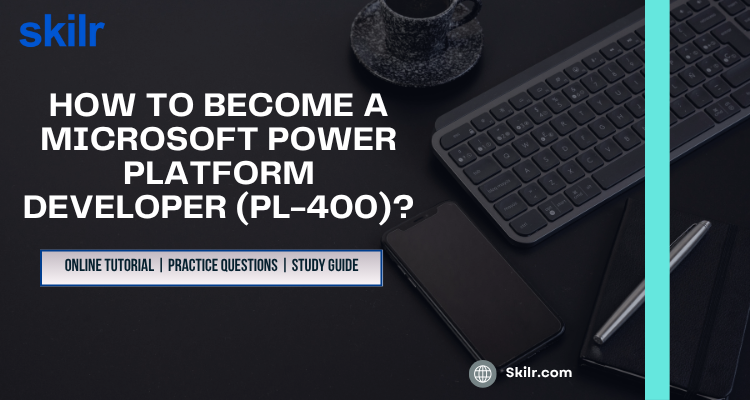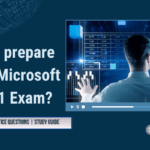In today’s digital workplace, low-code platforms are reshaping how businesses build and automate their processes, and Microsoft Power Platform is leading that revolution. From custom apps and automated workflows to intelligent bots and data-driven insights, the platform empowers developers to deliver enterprise-grade solutions with remarkable speed and agility. If you’re passionate about creating scalable business apps, automating tedious tasks, or integrating modern systems without writing tons of boilerplate code, becoming a Microsoft Certified Power Platform Developer (PL-400) could be your gateway to a future-proof career.
Whether you are a developer looking to pivot, an IT professional wanting to upskill, or a business user aiming to go pro, this guide will walk you through every step: from mastering essential tools like Power Apps and Power Automate, to passing the PL-400 certification, and gaining real-world project experience.
Let’s unlock your journey into one of the most in-demand roles in the Microsoft ecosystem.
Step-by-Step Guide to Becoming a Certified Power Platform Developer
Step 1: Understand the Role
The Power Platform Developer designs, develops, secures, and troubleshoots Power Platform solutions, including Power Apps, Power Automate, Power Virtual Agents, and Power BI. They also integrate with Microsoft Dataverse, Azure, and external systems.
Step 2: Build Core Prerequisite Skills
- Programming Languages: JavaScript, C#, TypeScript (for custom development).
- Microsoft Dataverse: Data modeling, relationships, and business rules.
- Power Platform Basics: Understanding apps, flows, connectors, and environments.
- Azure Knowledge (basic): Functions, Logic Apps, Service Bus, API Management.
- REST APIs & JSON: For custom connectors and integrations.
Step 3: Learn the Power Platform Tools
| Tool | Focus |
|---|---|
| Power Apps (Canvas & Model-driven) | UI development, custom controls |
| Power Automate | Workflow automation |
| Power BI | Data visualization (basic familiarity for developers) |
| Power Virtual Agents | Chatbot development |
| Dataverse | Common data service for all Power Platform tools |
Step 4: Follow the Official Learning Paths (Microsoft Learn)
? Free Learning Resources:
Step 5: Earn the Key Certification
PL-400: Microsoft Power Platform Developer Associate
- Exam Code: PL-400
- Skills Measured:
- Configure Dataverse
- Create and configure Power Apps and Power Automate
- Implement security
- Extend the platform using code
- Integrate with external systems
Exam Guide: PL-400 Official Page
Step 6: Get Hands-On Experience
- Create Projects: Build custom apps, workflows, and bots using Power Platform.
- Use GitHub or Power Platform CLI: For solution packaging and ALM (Application Lifecycle Management).
- Develop and Deploy Custom Connectors
- Internships/Freelance: Offer solutions to small businesses or volunteer for non-profit work.
Step 7: Join the Community and Stay Updated
- Microsoft Power Platform Community: forums, blogs, events
- YouTube Channels & Webinars: e.g., Microsoft Reactor, Power CAT team
- Attend Microsoft Build / Ignite Events
So, If you are someone who wants to go beyond drag-and-drop and start building solutions with real business impact, then the PL-400: Microsoft Power Platform Developer certification is for you. This exam validates your ability to design, build, secure, and extend Power Platform solutions using a mix of low-code and traditional development tools.
But where do you begin? What skills are tested? And how can you prepare effectively?
In this blog, we will break down everything you need to know about the PL-400 exam—from the topics it covers and how hard it is, to a detailed study plan, trusted resources, and the career benefits of becoming a certified Power Platform Developer.
What is the PL-400 Exam?
The PL-400: Microsoft Power Platform Developer exam is designed for professionals who want to build advanced, customized solutions using Microsoft Power Platform. It is the go-to certification for developers who are not only familiar with low-code tools like Power Apps and Power Automate but also have the skills to extend these solutions with custom code, APIs, and integrations.
By passing the PL-400 exam, you earn the title of Microsoft Certified: Power Platform Developer Associate. This certification proves that you can design secure, scalable applications, automate business processes, and integrate data from multiple systems using tools like Dataverse, Azure Functions, JavaScript, and custom connectors.
Whether you are already working as a developer or looking to transition from app-making into more technical roles, PL-400 helps validate that you have the technical depth to build real-world solutions on one of Microsoft’s fastest-growing platforms.
Skills Measured in the PL-400 Exam
The PL-400 exam assesses a broad range of skills that extend beyond basic app creation. It focuses on your ability to design, build, and extend business applications using Microsoft Power Platform—combining low-code tools with custom development techniques. Below are the main skill domains covered in the exam:
a. Configure Microsoft Dataverse
- Set up tables, columns, relationships, and choices.
- Apply security roles, field-level security, and business rules.
- Implement auditing, cascading behaviors, and calculated fields.
Why it matters: Dataverse is the core data service for Power Platform. A strong grasp of its configuration ensures clean, secure, and scalable data storage.
b. Create Apps Using Power Apps
- Build both Canvas Apps and Model-Driven Apps.
- Use custom pages, controls, component libraries, and responsive layouts.
- Handle data sources, forms, galleries, and error-handling in apps.
Why it matters: Your ability to create intuitive, high-performing applications is essential for delivering real business value.
c. Automate Business Processes with Power Automate
- Design cloud flows, desktop flows, and business process flows.
- Implement conditional logic, approvals, error handling, and retries.
- Work with expressions, trigger conditions, and nested flows.
Why it matters: Automation is key to productivity. You need to understand how to streamline business operations and handle exceptions programmatically.
d. Extend the Platform with Custom Code
- Write JavaScript to control form behavior.
- Develop custom connectors and call external APIs.
- Use Azure Functions, Webhooks, and plugins to extend app logic.
Why it matters: This is where low-code meets pro-code. The exam expects you to create tailored solutions that go beyond what built-in tools can handle.
e. Integrate with External Systems
- Consume REST APIs and third-party services.
- Implement virtual tables and custom connectors for external data.
- Manage authentication and data integration using OAuth, Azure AD, or API keys.
Why it matters: In the real world, apps do not live in isolation. Being able to integrate across platforms is a key skill for a Power Platform Developer.
Each domain in the PL-400 exam reflects a real-world task that developers face when building end-to-end business solutions on the Power Platform.
Microsoft PL-400 Course Outline and Documentation
The Microsoft PL-400 exam topics include:
Create a technical design (10-15%)
Design technical architecture
- Design the technical architecture for a solution (Microsoft Documentation: Design a solution architecture that works for you)
- Design the authentication and authorization strategy
- Determine whether requirements can be met with out-of-the-box functionality
- Determine where to run business logic including cloud computing, client-side processing, business rules, plug-ins, and Power Automate (Microsoft Documentation: Business process flows overview)
- Determine when to use standard tables, virtual tables, elastic tables, or connectors (Microsoft Documentation: Types of tables, Get started with virtual tables (entities))
- Determine the impact of security features of the Microsoft Power Platform including data loss prevention (DLP) policies, security roles, teams, business units, and row sharing on your business solution (Microsoft Documentation: Data policies, Security concepts in Microsoft Dataverse)
Design solution components
- Design Power Apps reusable components including canvas components, code components, and client scripting (Microsoft Documentation: Canvas component overview)
- Design custom connectors (Microsoft Documentation: Create a custom connector from scratch)
- Design Dataverse code components including plug-ins and Custom APIs (Microsoft Documentation: Create and use custom APIs)
- Design automations including Power Automate cloud flows
- Design inbound and outbound integrations using Dataverse and Azure
Build Power Platform solutions (10–15%)
Configure and troubleshoot Microsoft Power Platform
- Troubleshoot operational security issues found in testing (Microsoft Documentation: Troubleshoot Microsoft Defender for Endpoint onboarding issues)
- Configure Dataverse security roles to support code components (Microsoft Documentation: Configure user security in an environment)
- Manage Microsoft Power Platform environments for development (Microsoft Documentation: Create and manage environments in the Power Platform admin center)
Implement application lifecycle management (ALM)
- Manage solution dependencies (Microsoft Documentation: Dependency tracking for solution components)
- Create and use environment variables
- Determine when to use unmanaged and managed solutions
- Manage solution layers (Microsoft Documentation: Solution layers)
Implement Power Apps improvements (5–10%)
Implement advanced canvas apps features
- Implement complex Power Fx formulas (Microsoft Documentation: Microsoft Power Fx overview)
- Build reusable component libraries Component library)
- Utilize Power Automate cloud flows to implement business logic from a canvas app (Microsoft Documentation: Create a canvas app that can trigger a Power Automate flow)
Optimize and troubleshoot apps
- Troubleshoot canvas and model-driven app issues by using Monitor and other browser-based debugging tools (Microsoft Documentation: Debug a model-driven app with Monitor, Debugging canvas apps with Monitor)
- Optimize canvas app performance including pre-loading data and query delegation (Microsoft Documentation: Overview of creating performant apps)
- Optimize model-driven app performance including forms and views (Microsoft Documentation: Design forms for performance in model-driven apps)
Extend the user experience (10–15%)
Apply business logic in model-driven apps using client scripting
- Build JavaScript code that targets the Client API object model (Microsoft Documentation: Understand the Client API object model, Client API form context)
- Determine event handler registration approach
- Create client scripting that targets the Dataverse Web API (Microsoft Documentation: Client-side JavaScript using Web API in model-driven apps)
- Configure commands and buttons using Power Fx (Microsoft Documentation: Using Power Fx with commands)
- Configure commands and buttons using JavaScript (Microsoft Documentation: Customize the command bar using command designer)
Create a Power Apps component framework (PCF) code component
- Demonstrate the use of the different code component lifecycle events (Microsoft Documentation: Code components application lifecycle management (ALM))
- Initialize a new code component (Microsoft Documentation: Create your first component)
- Configure a code component manifest (Microsoft Documentation: Code components)
- Implement component interfaces
- Package, deploy, and consume a component (Microsoft Documentation: Package a code component)
- Configure and use Device, Utility, and Web API features in component logic (Microsoft Documentation: Power Apps component framework overview)
Create a Dataverse plug-in
- Demonstrate the use of the different event execution pipeline stages (Microsoft Documentation: Event framework)
- Develop a plug-in that uses the execution context (Microsoft Documentation: Understand the execution context)
- Develop a plug-in that implements business logic
- Implement Pre Images and Post Images to support plug-in logic
- Perform operations in plug-ins by using the Organization service (Microsoft Documentation: Use the SDK for .NET)
- Optimize plug-in performance (Microsoft Documentation: Analyze plug-in performance)
- Configure a Dataverse custom API message (Microsoft Documentation: Create and use custom APIs)
- Register plug-in components by using the Plug-in Registration Tool (Microsoft Documentation: Register a plug-in)
- Develop a plug-in that implements a custom API
- Configure Dataverse business events (Microsoft Documentation: Microsoft Dataverse business events)
Create custom connectors
- Create an Open API definition for an existing REST API (Microsoft Documentation: Create a custom connector from an OpenAPI definition)
- Implement authentication for custom connectors (Microsoft Documentation: Custom connectors)
- Configure policy templates to modify connector behavior at runtime
- Import definitions from existing APIs including Open API definitions, Azure services, and GitHub (Microsoft Documentation: Import an OpenAPI specification)
- Create a custom connector for an Azure service (Microsoft Documentation: Create a custom connector from scratch)
- Develop an Azure Function to be used in a custom connector
- Extend the Open API definition for a custom connector (Microsoft Documentation: Extend an OpenAPI definition for a custom connector)
- Develop code for a custom connector to transform data
Use platform APIs
- Perform operations with the Dataverse Web API (Microsoft Documentation: Perform operations using the Web API)
- Perform operations with the Organization service (Microsoft Documentation: Use the SDK for .NET)
- Implement API limit retry policies (Microsoft Documentation: Service protection API limits)
- Optimize for performance, concurrency, transactions, and bulk operations (Microsoft Documentation: Optimize performance for bulk operations)
- Perform authentication by using OAuth (Microsoft Documentation: Authenticate an EWS application by using OAuth)
Process workloads by using Azure Functions
- Process long-running operations by using Azure Functions
- Configure scheduled and event-driven triggers in Azure Functions (Microsoft Documentation: Create a function in the Azure portal that runs on a schedule)
- Authenticate to Microsoft Power Platform by using managed identities (Microsoft Documentation: Authenticate access and connections to Azure resources with managed identities in Azure Logic Apps)
Configure Power Automate cloud flows
- Implement flow steps to use Dataverse connector actions and triggers (Microsoft Documentation: Overview of how to integrate Power Automate flows with Dataverse)
- Implement complex expressions in flow steps (Microsoft Documentation: Use expressions in conditions to check multiple values)
- Manage sensitive input and output parameters
- Implement Azure Key Vault and Microsoft Entra ID service principals
- Implement flow control actions including error handling
- Configure trigger filter and retry policies (Microsoft Documentation: Handle errors and exceptions in Azure Logic Apps)
- Develop reuseable logic by using child flows
Publish and consume Dataverse events
- Publish a Dataverse event by using the IServiceEndpointNotificationService (Microsoft Documentation: Azure integration)
- Publish a Dataverse event by using the Plug-in Registration Tool (Microsoft Documentation: Register a plug-in)
- Register service endpoints including webhooks, Azure Service Bus, and Azure Event Hub (Microsoft Documentation: Use Webhooks to create external handlers for server events)
- Recommend options for listening to Dataverse events (Microsoft Documentation: Work with Microsoft Dataverse event data in your Azure Event Hub solution)
Implement data synchronization with Dataverse
- Perform data synchronization by using change tracking (Microsoft Documentation: Use change tracking to synchronize data with external systems)
- Develop code that utilizes alternate keys (Microsoft Documentation: Work with alternate keys)
- Utilize the UpsertRequest message to synchronize data (Microsoft Documentation: Use Upsert to Create or Update a record)
How Hard is the Microsoft PL-400 Exam?
The PL-400 exam is considered to be of moderate to high difficulty, depending on your background. It is not just about knowing how to use Power Apps or Power Automate—it challenges you to think like a developer who can build secure, scalable, and integrated business solutions using a mix of low-code and traditional coding approaches.
What makes it challenging?
- Depth + Breadth: You are tested on everything from Dataverse configuration and app design to writing JavaScript, building custom connectors, and calling Azure Functions. The range of topics is wide, and some questions go deep.
- Scenario-Based Questions: The exam includes real-world business scenarios that require you to choose the best implementation approach—not just recall facts. You need to reason through workflows, security concerns, and integration strategies.
- Coding Knowledge Required: Unlike other Power Platform certifications (like PL-100), this one expects you to be comfortable writing and debugging JavaScript, C# (for plugins), and working with REST APIs.
- Live Use of Power Platform: You should have hands-on experience building Model-Driven and Canvas Apps, setting up Dataverse, automating flows, and integrating external systems.
Is it suitable for beginners?
Not quite. This exam is best suited for individuals who already have:
- At least 1–2 years of experience working with Power Platform.
- A basic understanding of coding principles, especially with APIs and scripting.
- Exposure to real-world solution-building, not just tutorials or simple apps.
That said, with a focused study plan and enough hands-on practice, even intermediate users can prepare well and pass the PL-400 with confidence.
Microsoft PL-400 Exam Step-by-Step Study Plan
Preparing for the PL-400 exam requires more than just reading through documentation—it demands a balanced mix of structured learning, hands-on practice, and strategic review. Since the exam covers both low-code and pro-code capabilities, your study approach should reflect that blend.
Whether you are coming from a Power Apps background or already working as a developer, this step-by-step plan will help you build the confidence and skills needed to pass the PL-400 exam and perform effectively in real-world projects.
| Step | Focus Area | What to Do | Why It Matters | Tips |
|---|---|---|---|---|
| Step 1 | Understand the Exam Guide | Review the official PL-400 exam skills outline from Microsoft. Break down the domains and list key topics under each. | Builds a clear roadmap of what to study and helps avoid missing core areas. | Use the outline as a checklist to track your progress during preparation. |
| Step 2 | Learn via Microsoft Learn | Follow the PL-400 learning path on Microsoft Learn. It covers each domain with modules and interactive tasks. | It is free, structured, and designed by Microsoft experts—making it highly reliable. | Do not rush through modules. Take notes and revisit challenging topics. |
| Step 3 | Set Up a Developer Environment | Create a Power Platform developer environment and explore Dataverse, Canvas and Model-Driven apps, and Power Automate. | Hands-on experience is critical to mastering the tools tested in the exam. | Try building real scenarios—like employee onboarding or approval workflows. |
| Step 4 | Practice App Development | Build both Canvas and Model-Driven apps. Use forms, controls, galleries, and custom pages. Learn when to use which type. | App development is a core skill in the exam and reflects real business needs. | Focus on usability, responsive design, and error handling in your apps. |
| Step 5 | Learn Power Automate for Business Logic | Create flows that trigger on form submissions, approvals, and email automation. Implement expressions and error conditions. | Automating processes is heavily tested and is key to efficient app behavior. | Learn to troubleshoot flow failures and use dynamic content effectively. |
| Step 6 | Understand Dataverse Deeply | Configure tables, columns, relationships, business rules, and security roles in Dataverse. | Dataverse is the foundation of many Power Platform apps and scenarios. | Practice creating calculated fields, lookups, and setting up field-level security. |
| Step 7 | Extend with Code | Practice JavaScript for Model-Driven forms, C# plugins, and custom connectors with APIs. Try simple Azure Function integrations. | The exam includes extending the platform with code, a core developer responsibility. | Focus on real use cases like calling an external API or customizing form behavior. |
| Step 8 | Study Integration Techniques | Learn to consume REST APIs, use virtual tables, and build custom connectors. Understand authentication methods. | Integration ensures your app connects with real business systems and data. | Use tools like Postman to test API calls and simulate integration scenarios. |
| Step 9 | Review & Reinforce | Use flashcards, summaries, and review notes. Revisit weak areas and practice mock questions. | Reinforces understanding and helps you retain key concepts before exam day. | Focus on understanding over memorization—most questions are scenario-based. |
| Step 10 | Take Practice Tests | Attempt mock exams from Skilr and time yourself. Analyse wrong answers to understand gaps. | Builds exam stamina, improves time management, and boosts confidence. | Use questions that simulate real-world business scenarios rather than simple recall. |
Resources to Use
To succeed in the PL-400 exam, having the right study resources can make all the difference. Microsoft provides a range of official learning paths, documentation, and tools to help you understand each exam domain thoroughly. In addition, hands-on practice and community support play a big role in reinforcing what you learn. Below is a curated list of the most valuable resources to guide your preparation journey.
| Resource | Purpose | What It Covers | Why It Matters |
|---|---|---|---|
| Microsoft Learn – PL-400 Learning Path | Primary study material | Covers Dataverse, app development, Power Automate, custom code, and integration modules | Free, structured, and directly aligned with the official exam content |
| Microsoft Docs – Power Platform Developer Guide | Technical deep dives | Detailed references for APIs, SDKs, Dataverse security, plugins, custom connectors, and ALM | Helps with advanced topics like extending functionality using code |
| Power Platform Developer Tools | Hands-on utilities | Power Platform CLI, Visual Studio Code, Postman, Plugin Registration Tool | Essential for practicing custom development and integration tasks |
| Power Apps & Power Automate Blog | Product updates and tutorials | New feature releases, code samples, app patterns, and implementation tips | Keeps you updated with real-world developer use cases and best practices |
| YouTube (Microsoft Power Platform Channel) | Visual and practical learning | Demo videos, walkthroughs of app-building, flows, and code extensions | Ideal for visual learners and seeing concepts applied in real scenarios |
| Practice Exams / Mock Tests | Exam simulation | Scenario-based questions on Skilr that test practical application of skills | Helps identify knowledge gaps and build exam readiness |
| Developer Environment (Free) | Practice playground | Build Canvas & Model-Driven apps, set up flows, register plugins, and test APIs | Practicing in a live setup is key to understanding exam scenarios fully |
Career Opportunities after passing the Microsoft PL-400 Exam
The PL-400 certification is a powerful career booster for anyone aiming to work in the space of low-code development, enterprise automation, and custom app building. As organizations continue to adopt Microsoft Power Platform to streamline processes and connect data across systems, the demand for skilled developers who can build and extend these solutions is growing rapidly.
Earning the Microsoft Certified: Power Platform Developer Associate credential demonstrates that you are capable of:
- Designing and developing modern, secure business applications.
- Automating business processes with cloud and desktop flows.
- Integrating Microsoft tools with third-party APIs and systems using pro-code approaches.
- Building custom components and plugins to meet unique business requirements.
Key Career Benefits:
- Opens up roles such as Power Platform Developer, Technical Consultant, App Maker, Automation Engineer, and Solutions Developer.
- Adds credibility when working with Microsoft partners, enterprise clients, or internal IT teams.
- Enhances your profile for projects involving Dynamics 365, Azure, and enterprise modernization.
- Validates both your low-code expertise and your ability to write and manage custom code—an increasingly rare and valuable combination.
In short, PL-400 does not just prove that you know the platform—it proves that you know how to build real solutions that drive business results.
Conclusion
The PL-400 certification is more than just a technical exam—it is a stepping stone into the world of professional Power Platform development. It shows that you have the ability to build intelligent, secure, and integrated business solutions using a mix of low-code tools and traditional development techniques.
While the exam is challenging, it is absolutely within reach if you follow a structured study plan, invest in hands-on practice, and truly understand how to apply Power Platform tools in real-world scenarios. Whether you are already working in a development role or looking to transition into one, this certification can open doors to exciting projects, greater responsibility, and a future-proof skill set.