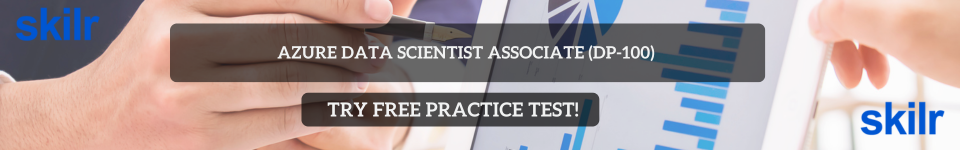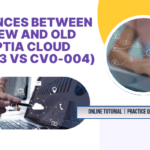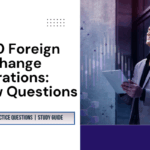In today’s data-driven world, businesses are increasingly turning to cloud platforms to power their machine learning and artificial intelligence initiatives. Microsoft Azure (DP-100 Exam) has emerged as a key player, offering robust tools and infrastructure for data science projects at scale. For professionals looking to validate their skills in building, training, and deploying models on Azure, the Azure Data Scientist Associate certification is a strong step forward.
Whether you are transitioning into data science, already working with machine learning, or aiming to specialize in cloud-based solutions, this certification can open up valuable opportunities. This blog will guide you through everything you need to know to become an Azure Data Scientist Associate—from exam details and required skills to preparation strategies and career prospects.
What is the Azure Data Scientist Associate Certification?
The Azure Data Scientist Associate certification is a role-based credential offered by Microsoft. It is designed for professionals who want to demonstrate their ability to use Azure Machine Learning to run data experiments, train predictive models, and deploy solutions that scale. The certification is earned by passing the DP-100 exam, officially titled “Designing and Implementing a Data Science Solution on Azure.”
This certification validates your expertise in using Azure’s built-in tools and services to apply data science techniques. It focuses not just on theoretical knowledge, but also on your practical ability to manage the entire machine learning lifecycle—from data preparation to model deployment—in the Azure environment. It is ideal for data professionals, analysts, machine learning engineers, and anyone aiming to bring AI into real-world applications through cloud platforms.
Key Skills You Will Learn
Preparing for the Azure Data Scientist Associate certification helps you build both theoretical understanding and practical expertise in cloud-based machine learning. Some of the most important skills you will develop include:
- Understanding and preparing data using Azure Machine Learning tools
- Performing feature engineering such as data scaling, transformation, and selection
- Building, training, and evaluating machine learning models using Azure services
- Using the Azure ML SDK and CLI to run experiments and manage resources
- Deploying models as endpoints and managing them through the full lifecycle
- Implementing MLOps practices such as monitoring, retraining, and automation
- Working with compute clusters, pipelines, datasets, and environments in Azure
These skills are highly valuable in enterprise environments where model scalability, reproducibility, and deployment efficiency are key to successful AI adoption.
Exam Details: DP-100 at a Glance
To become an Azure Data Scientist Associate, you need to pass the DP-100 exam. Below are the key details you should know:
- Exam name: Designing and Implementing a Data Science Solution on Azure
- Exam code: DP-100
- Duration: 120 minutes
- Number of questions: Typically 40 to 60
- Question types: Multiple choice, drag-and-drop, case studies
- Passing score: 700 out of 1000
- Exam fee: Around USD 165 (may vary by region)
- Prerequisites: No mandatory prerequisites, but prior knowledge of Python, machine learning basics, and Azure fundamentals is strongly recommended
The exam is focused on practical application rather than just theory. You will be expected to know how to use Azure Machine Learning in real-world scenarios, including handling data, training models, tuning parameters, and deploying solutions.
Official Exam Skills Outline
The DP-100 exam is divided into four key domains. Each domain reflects a specific stage in the data science workflow using Azure. Understanding these areas is essential for exam success.
Design and prepare a machine learning solution (20–25%)
Design a machine learning solution
- Determine the appropriate compute specifications for a training workload (Microsoft Documentation: compute targets in Azure Machine Learning)
- Describe model deployment requirements (Microsoft Documentation: Deploy machine learning models to Azure)
- Select which development approach to use to build or train a model (Microsoft Documentation: Train models with Azure Machine Learning)
Manage an Azure Machine Learning workspace
- Create an Azure Machine Learning workspace (Microsoft Documentation: Create workspace resources you need to get started with Azure Machine Learning)
- Manage a workspace by using developer tools for workspace interaction (Microsoft Documentation: Manage Azure Machine Learning workspaces in the portal or with the Python SDK (v2))
- Set up Git integration for source control (Microsoft Documentation: Source control in Azure Data Factory)
- Create and manage registries
Manage data in an Azure Machine Learning workspace
- Select Azure Storage resources (Microsoft Documentation: Introduction to Azure Storage)
- Register and maintain datastores (Microsoft Documentation: Create datastores)
- Create and manage data assets (Microsoft Documentation: Create data assets)
Manage compute for experiments in Azure Machine Learning
- Create compute targets for experiments and training (Microsoft Documentation: Configure and submit training jobs)
- Select an environment for a machine learning use case (Microsoft Documentation: What are Azure Machine Learning environments?)
- Configure attached compute resources, including Azure Synapse Spark pools and serverless Spark compute (Microsoft Documentation: Apache Spark pool configurations in Azure Synapse Analytics)
- Monitor compute utilization
Explore data, and train models (35–40%)
Explore data by using data assets and data stores
- Access and wrangle data during interactive development (Microsoft Documentation: What is data wrangling?)
- Wrangle interactive data with attached Synapse Spark pools and serverless Spark compute (Microsoft Documentation: Interactive Data Wrangling with Apache Spark in Azure Machine Learning)
Create models by using the Azure Machine Learning designer
- Create a training pipeline (Microsoft Documentation: Create a build pipeline with Azure Pipelines)
- Consume data assets from the designer (Microsoft Documentation: Create data assets)
- Use custom code components in designer (Microsoft Documentation: Add code components to a custom page for your model-driven app)
- Evaluate the model, including responsible AI guidelines (Microsoft Documentation: What is Responsible AI?)
Use automated machine learning to explore optimal models
- Use automated machine learning for tabular data (Microsoft Documentation: What is automated machine learning (AutoML)?)
- Use automated machine learning for computer vision
- Use automated machine learning for natural language processing (Microsoft Documentation: Set up AutoML to train a natural language processing model)
- Select and understand training options, including preprocessing and algorithms
- Evaluate an automated machine learning run, including responsible AI guidelines (Microsoft Documentation: What is Responsible AI?)
Use notebooks for custom model training
- Develop code by using a compute instance (Microsoft Documentation: Create and manage an Azure Machine Learning compute instance)
- Track model training by using MLflow (Microsoft Documentation: Track ML experiments and models with MLflow)
- Evaluate a model (Microsoft Documentation: Evaluate Model component)
- Train a model by using Python SDKv2
- Use the terminal to configure a compute instance (Microsoft Documentation: Access a compute instance terminal in your workspace)
Tune hyperparameters with Azure Machine Learning
- Select a sampling method (Microsoft Documentation: Sampling in Application Insights)
- Define the search space
- Define the primary metric (Microsoft Documentation: Set up AutoML training with the Azure ML Python SDK v2)
- Define early termination options (Microsoft Documentation: Hyperparameter tuning a model (v2))
Prepare a model for deployment (20–25%)
Run model training scripts
- Configure job run settings for a script (Microsoft Documentation: Configure and submit training jobs)
- Configure compute for a job run
- Consume data from a data asset in a job (Microsoft Documentation: Create data assets)
- Run a script as a job by using Azure Machine Learning (Microsoft Documentation: Azure Machine Learning in a day, Configure and submit training jobs)
- Use MLflow to log metrics from a job run (Microsoft Documentation: Log metrics, parameters and files with MLflow)
- Use logs to troubleshoot job run errors (Microsoft Documentation: Review logs to diagnose pipeline issues)
- Configure an environment for a job run (Microsoft Documentation: Create and target an environment)
- Define parameters for a job (Microsoft Documentation: Runtime parameters)
Implement training pipelines
- Create a pipeline (Microsoft Documentation: Create your first pipeline, What is Azure Pipelines?)
- Pass data between steps in a pipeline (Microsoft Documentation: How to use parameters, expressions and functions in Azure Data Factory)
- Run and schedule a pipeline (Microsoft Documentation: Configure schedules for pipelines)
- Monitor pipeline runs (Microsoft Documentation: Visually monitor Azure Data Factory)
- Create custom components (Microsoft Documentation: Create your first component)
- Use component-based pipelines (Microsoft Documentation: Create and run machine learning pipelines using components with the Azure Machine Learning CLI)
Manage models in Azure Machine Learning
- Describe MLflow model output (Microsoft Documentation: Track ML experiments and models with MLflow)
- Identify an appropriate framework to package a model (Microsoft Documentation: Model management, deployment, and monitoring with Azure Machine Learning)
- Assess a model by using responsible AI guidelines (Microsoft Documentation: What is Responsible AI?)
Deploy and retrain a model (10–15%)
Deploy a model
- Configure settings for online deployment (Microsoft Documentation: Configuration options for the Office Deployment Tool)
- Configure compute for a batch deployment (Microsoft Documentation: Deploy applications to compute nodes with Batch application packages)
- Deploy a model to an online endpoint (Microsoft Documentation: Deploy and score a machine learning model by using an online endpoint)
- Deploy a model to a batch endpoint (Microsoft Documentation: Use batch endpoints for batch scoring)
- Test an online deployed service (Microsoft Documentation: Testing the Deployment)
- Invoke the batch endpoint to start a batch scoring job (Microsoft Documentation: Use batch endpoints for batch scoring)
Apply machine learning operations (MLOps) practices
- Trigger an Azure Machine Learning job, including from Azure DevOps or GitHub (Microsoft Documentation: Trigger Azure Machine Learning jobs with GitHub Actions)
- Automate model retraining based on new data additions or data changes
- Define event-based retraining triggers (Microsoft Documentation: Create a trigger that runs a pipeline in response to a storage event)
Step-by-Step Guide to Prepare for DP-100
Preparing for the Azure Data Scientist Associate certification is not just about memorizing facts—it is about understanding how to build real-world machine learning solutions using Azure tools. Whether you are starting from scratch or already have some experience, the following step-by-step approach will help you study in a structured and effective way.
Step 1: Build a strong foundation in machine learning and Python
Before diving into Azure-specific tools, make sure you are comfortable with basic machine learning concepts such as classification, regression, supervised and unsupervised learning. You should also be familiar with Python programming, especially libraries like pandas for data manipulation, scikit-learn for modeling, and matplotlib for visualization.
Step 2: Understand the Azure ecosystem
If you are new to Azure, start by learning about the core services and how cloud resources are organized. While it is not mandatory, completing the AZ-900 (Azure Fundamentals) course can help you feel more confident working with Azure-based tools.
Step 3: Learn Azure Machine Learning in depth
Focus on the key features of Azure Machine Learning, including workspaces, datasets, compute instances, pipelines, and model deployment. Try using both the visual interface (Azure ML Studio) and the Python SDK to build and run experiments. Understanding both methods is important, as the exam may test your familiarity with each.
Step 4: Study using Microsoft Learn
Microsoft offers free guided learning paths for DP-100 on its official platform. These interactive modules cover every topic in the skills outline and include practical labs and exercises. Make it a goal to complete all of them before moving on to practice exams.
Step 5: Work on hands-on projects
The best way to master any data science concept is by applying it. Use Azure ML to build simple projects like predicting house prices or customer churn. Practice training models, tuning parameters, and deploying them as web services.
Step 6: Take practice exams
Once you have gone through the study material and done some hands-on work, start attempting full-length practice exams. These will help you get used to the question format and time pressure. Review your mistakes carefully and revisit the topics where you score low.
Step 7: Revise thoroughly
In the final days before the exam, go back to the official skills outline and ensure you are comfortable with each topic listed. Create summary notes or flashcards for last-minute revision. Pay special attention to areas like MLOps, model deployment, and using the SDK.
This structured plan will help you prepare with clarity and purpose. With consistent effort and practical experience, you will be well on your way to earning the Azure Data Scientist Associate certification.
Resources You Can Use
To prepare effectively for the DP-100 exam, it is important to use a mix of official study materials, hands-on labs, and reliable practice tests. Below is a table of recommended resources that will guide you through your learning journey:
| Resource Type | Name | Description |
|---|---|---|
| Official Guide | Microsoft Certification Page for DP-100 | Provides official exam objectives, registration info, and updates |
| Learning Platform | Microsoft Learn: DP-100 Learning Paths | Free online modules and labs curated by Microsoft |
| Documentation | Azure Machine Learning Documentation | Detailed technical guide for every Azure ML component |
| Hands-on Labs | Azure ML Studio + GitHub Repositories | Practice building and deploying models in real-world settings |
| Books | Exam Ref DP-100 (by Microsoft Press) | Covers theory and hands-on tasks aligned with exam objectives |
| Practice Tests | SKilr | Simulated exams to test readiness and improve speed |
| Video Courses | Skilr | Helpful for visual learners who want structured lessons |
| Community Forums | Microsoft Tech Community, Reddit, Stack Overflow | Get help, read experiences, and ask questions about the exam and topics |
These resources offer a balance of theory, practical exercises, and exam-specific guidance. Using them in combination will ensure you are well-prepared for both the certification and real-world applications.
Must-Know Tools and Concepts for DP-100 Exam
To succeed in the Azure Data Scientist Associate (DP-100) exam, you need more than just theory. You must understand specific tools, techniques, and services within the Azure ecosystem. Here is a list of essential tools and concepts that are frequently tested and crucial for passing the exam:
Azure Machine Learning Workspace
- Know how to create and manage a workspace
- Understand its components: experiments, runs, models, endpoints, and datasets
Azure ML Studio (Classic and Designer)
- Use visual tools to build pipelines and perform drag-and-drop model training
- Understand the difference between Designer and Notebook-based workflows
Azure ML Python SDK
- Learn how to perform tasks like data loading, training, and deployment using Python
- Familiar functions:
TabularDataset,AutoMLConfig,ScriptRunConfig,Estimator,Model.deploy
Compute Targets
- Different types: local, AmlCompute, Data Science Virtual Machines (DSVM)
- How to attach and use them effectively
Data Ingestion and Preparation
- Techniques for importing data from Blob Storage, SQL, and other sources
- How to clean, normalize, and transform data
- Key libraries: pandas, NumPy, sklearn.preprocessing
Feature Engineering
- One-hot encoding, label encoding
- Scaling, normalization, imputation
- Dimensionality reduction using PCA
Model Training and Evaluation
- Understand classification, regression, and clustering algorithms
- Use train-test split, cross-validation, and evaluation metrics
- Hyperparameter tuning with
HyperDrive
Model Deployment
- Deploy models using Azure Container Instances or Kubernetes
- Real-time vs. batch inference
- Creating scoring scripts and environment files (
score.py,inferenceConfig)
MLOps and Model Management
- Use of pipelines for retraining
- Monitoring deployed models
- Version control and model registry
Azure CLI and Portal Integration
- Basic familiarity with using Azure CLI to trigger ML tasks
- How to navigate and configure resources in the Azure Portal
Focusing on these tools and concepts—especially through hands-on practice—will give you a clear advantage when taking the exam. Understanding not just the what but also the how behind each process is key to certification success.
Career Opportunities After Certification
Earning the Azure Data Scientist Associate certification can significantly expand your career prospects, especially in industries that rely heavily on data and machine learning. As cloud adoption continues to grow, so does the demand for professionals who can design, train, and deploy machine learning models on platforms like Azure.
Job roles you can explore after certification
- Azure Data Scientist
- Machine Learning Engineer
- AI Specialist or Consultant
- Cloud Data Engineer with ML focus
- Applied Data Scientist
- MLOps Engineer (with additional DevOps skills)
Industries that actively hire Azure-certified data professionals
- Healthcare and life sciences (predictive diagnostics, patient analytics)
- Financial services (fraud detection, credit scoring)
- Retail and e-commerce (personalized recommendations, customer segmentation)
- Manufacturing (predictive maintenance, supply chain analytics)
- Government and public policy (resource optimization, citizen data modeling)
Average salary expectations
Salaries vary by region and experience, but certified professionals often see higher compensation compared to non-certified peers.
- In India: ₹10–20 lakhs per annum (depending on experience and location)
- Globally: USD 90,000–130,000 per year on average
This certification not only demonstrates your technical skills but also signals to employers that you are capable of working in production-ready environments. It adds credibility to your resume and helps you stand out in interviews for advanced data roles.
Is the Azure Data Scientist Associate Certification Right for You?
If you are looking to combine your data science skills with the power of cloud computing, the Azure Data Scientist Associate certification is a smart investment. It prepares you to work on real-world machine learning projects, from data preparation to model deployment, all within the Azure ecosystem.
This certification is ideal for professionals who want to stay relevant in a cloud-first world, where data pipelines, AI models, and business intelligence increasingly live on platforms like Azure. It is also a great way to prove your readiness to employers and stand out in a competitive job market.
By following a structured study plan, practicing on Azure, and mastering the key tools and concepts covered in the DP-100 exam, you can confidently take the next step in your data science career. Whether you are an analyst looking to transition into machine learning or a data scientist aiming to sharpen your cloud skills, this certification will help you move forward with purpose and credibility.