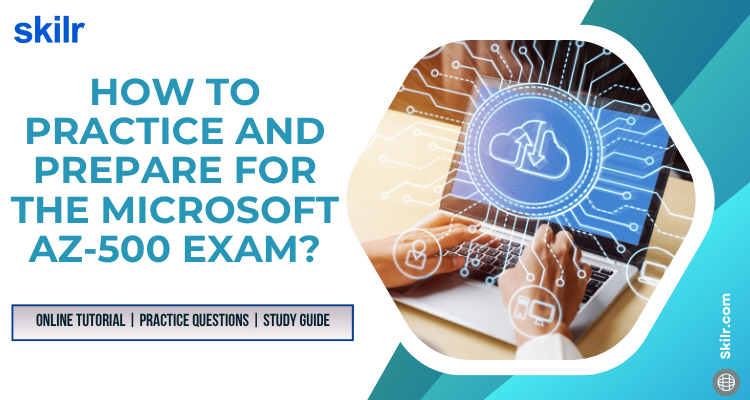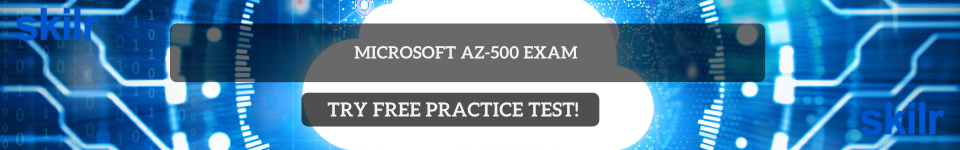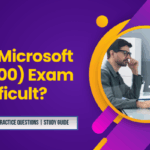As cloud adoption grows, so does the need for professionals who can secure digital infrastructure in real time. Whether it is protecting sensitive data, managing access, or defending against threats, cloud security is now a top priority, and the Microsoft AZ-500: Azure Security Engineer Associate certification sits right at the center of it.
This exam is designed for those who want to prove their ability to implement robust security controls across identity, infrastructure, applications, and data within Microsoft Azure. But how do you prepare for an exam that covers so many technical areas, from Azure Active Directory and Key Vault to networking security, threat detection, and compliance policies?
In this blog, we will walk you through everything you need to know to prepare effectively for the AZ-500 exam. You will learn what skills are tested, how difficult the exam really is, how to practice through hands-on labs, and which resources will help you get certified with confidence.
What is the AZ-500 Exam?
The AZ-500: Microsoft Azure Security Technologies exam is designed for professionals responsible for managing and securing cloud-based solutions on Microsoft Azure. It validates your ability to protect cloud resources, respond to threats, and maintain compliance across enterprise environments.
By passing the AZ-500 exam, you earn the Microsoft Certified: Azure Security Engineer Associate credential. This certification confirms that you can design and implement security controls, manage identity and access, and secure data, applications, and networks in the Azure cloud.
Who should take the AZ-500 exam?
This exam is ideal for:
- Azure administrators who want to specialize in security.
- Cloud security engineers and DevSecOps professionals.
- IT professionals who manage identity, governance, and compliance in hybrid or cloud environments.
What does the AZ-500 exam cover?
The exam tests your ability to:
- Secure Azure Active Directory (AAD) and manage privileged access.
- Implement network security using NSGs, Azure Firewall, and DDoS protection.
- Protect compute and storage resources using encryption, Key Vault, and managed identities.
- Detect and respond to threats using Microsoft Defender for Cloud and Azure Monitor.
The AZ-500 is highly practical and scenario-driven, making it a strong fit for professionals who are actively working in security-focused Azure roles or planning to transition into one.
Exam Detailed Course Outline
The AZ-500 exam is designed to assess how well you can implement end-to-end security solutions within Microsoft Azure. It covers a broad range of technical areas that reflect real-world tasks a security engineer is expected to perform.
Manage identity and access (25–30%)
Manage Microsoft Entra identities
- Secure Microsoft Entra users
- Secure Microsoft Entra groups
- Recommend when to use external identities (Microsoft Documentation: External Identities in Azure Active Directory)
- Secure external identities
- Implement Microsoft Entra ID Protection
Manage Microsoft Entra authentication
- Implementing multi-factor authentication (MFA) (Microsoft Documentation: Azure AD Multi-Factor Authentication)
- Configure Microsoft Entra Verified ID
- Implement passwordless authentication (Microsoft Documentation: Enable passwordless sign-in with Microsoft Authenticator)
- Implement password protection (Microsoft Documentation: Enforce on-premises Azure AD Password Protection for Active Directory Domain Services)
- Implementing single sign-on (SSO) (Microsoft Documentation: What is single sign-on in Azure Active Directory?)
- Integrate single sign on (SSO) and identity providers
- Recommend and enforce modern authentication protocols (Microsoft Documentation: Block legacy authentication with Azure AD with Conditional Access)
Manage Microsoft Entra authorization
- Configure Azure role permissions for management groups, subscriptions, resource groups, and resources (Microsoft Documentation: What are Azure management groups)
- Assign Microsoft Entra built-in roles
- Assign built-in roles in Azure
- Create and assign custom roles, including Azure roles and Microsoft Entra roles
- Implement and manage Microsoft Entra Permissions Management (Microsoft Documentation: What’s Permissions Management?)
- Configure Microsoft Entra Privileged Identity Management
- Configure role management and access reviews by using Microsoft Entra (Microsoft Documentation: What are access reviews?)
- Implement Conditional Access policies (Microsoft Documentation: What is Conditional Access?)
Manage Microsoft Entra application access
- Manage access to enterprise applications in Microsoft Entra ID, including OAuth permission grants (Microsoft Documentation: Grant tenant-wide admin consent to an application)
- Manage Microsoft Entra app registrations
- Configure app registration permission scopes (Microsoft Documentation: Introduction to permissions and consent)
- Managing app registration permission consent (Microsoft Documentation: Configure how users consent to applications)
- Manage and use service principals (Microsoft Documentation: Application and service principal objects in Azure Active Directory)
- Manage managed identities for Azure resources (Microsoft Documentation: What are managed identities for Azure resources?)
- Recommend when to use and configure an Microsoft Entra Application Proxy, including authentication
Secure networking (20–25%)
Plan and Implement security for virtual networks
- Plan and implement Network Security Groups (NSGs) and Application Security Groups (ASGs) (Microsoft Documentation: Application security groups, Network security groups)
- Plan and implement user-defined routes (UDRs)
- Planning and implement VNET peering or VPN gateway (Microsoft Documentation: Configure a VNet-to-VNet VPN gateway connection by using the Azure portal)
- Plan and implement Virtual WAN, including a secured virtual hub (Microsoft Documentation: What is a secured virtual hub?)
- Secure VPN connectivity, including point-to-site and site-to-site (Microsoft Documentation: About Point-to-Site VPN, Create a site-to-site VPN connection)
- Implement encryption over ExpressRoute (Microsoft Documentation: ExpressRoute encryption)
- Configure firewall settings on PaaS resources (Microsoft Documentation: Configure Azure Storage firewalls and virtual networks)
- Monitor network security by using Network Watcher, including NSG flow logging (Microsoft Documentation: Introduction to flow logs for network security groups, Log network traffic to and from a virtual machine using the Azure portal)
Plan and implement security for private access to Azure resources
- Plan and implement virtual network Service Endpoints (Microsoft Documentation: Virtual Network service endpoints)
- Planning and implement Private Endpoints (Microsoft Documentation: What is a private endpoint?)
- Plan and implement Private Link services (Microsoft Documentation: What is Azure Private Link?)
- Plan and implement network integration for Azure App Service and Azure Functions
- Plan and implement network security configurations for an App Service Environment (ASE) (Microsoft Documentation: Networking considerations for App Service Environment, App Service Environment networking)
- Planning and implement network security configurations for an Azure SQL Managed Instance (Microsoft Documentation: Azure SQL Database and SQL Managed Instance security capabilities, Azure SQL Database security features)
Plan and implement security for public access to Azure resources
- Plan and implement Transport Layer Security (TLS) to applications, including Azure App Service and API Management (Microsoft Documentation: Add and manage TLS/SSL certificates in Azure App Service)
- Plan and implement, and manager an Azure Firewall including Azure Firewall Manager and firewall policies (Microsoft Documentation: What is Azure Firewall Manager?)
- Plan and implement an Azure Application Gateway (Microsoft Documentation: Application Gateway infrastructure configuration)
- Plan and implement an Azure Front Door, including Content Delivery Network (CDN)
- Plan and implement a Web Application Firewall (WAF) (Microsoft Documentation: What is Azure Web Application Firewall?)
- Recommend when to use Azure DDoS Protection Standard (Microsoft Documentation: Azure DDoS Protection)
Secure compute, storage, and databases (20–25%)
Plan and implement advanced security for compute
- Plan and implement remote access to public endpoints, including Azure Bastion and just-in-time (JIT) virtual machine (VM) access (Microsoft Documentation: What is Azure Bastion?, Plan for virtual machine remote access)
- Configure network isolation for Azure Kubernetes Service (AKS) (Microsoft Documentation: Network concepts for applications in Azure Kubernetes Service (AKS))
- Secure and monitor AKS (Microsoft Documentation: Monitoring Azure Kubernetes Service (AKS) with Azure Monitor)
- Configuring authentication for AKS (Microsoft Documentation: Access and identity options for Azure Kubernetes Service (AKS))
- Configure security monitoring for Azure Container Instances (ACIs)
- Configure security monitoring for Azure Container Apps (ACAs)
- Manage access to Azure Container Registry (ACR) (Microsoft Documentation: Azure Container Registry roles and permissions)
- Configure disk encryption, including Azure Disk Encryption (ADE), encryption as host, and confidential disk encryption (Microsoft Documentation: Overview of managed disk encryption options, Azure Disk Encryption for Windows VMs)
- Recommend security configurations for Azure API Management (Microsoft Documentation: Azure security baseline for API Management)
Plan and implement security for storage
- Configure access control for storage accounts (Microsoft Documentation: Authorize access to data in Azure Storage)
- Manage life cycle for storage account access keys (Microsoft Documentation: Optimize costs by automatically managing the data lifecycle)
- Selecting and configure an appropriate method for access to Azure Files (Microsoft Documentation: Mount SMB Azure file share on Windows)
- Select and configure an appropriate method for access to Azure Blob Storage (Microsoft Documentation: Authorize access to blobs using Azure Active Directory, Choose how to authorize access to blob data in the Azure portal)
- Select and configure an appropriate method for access to Azure Tables (Microsoft Documentation: Authorize access to tables using Azure Active Directory)
- Selecting and configure an appropriate method for access to Azure Queues (Microsoft Documentation: Get started with Azure Queue Storage using .NET)
- Select and configure appropriate methods for protecting against data security threats, including soft delete, backups, versioning, and immutable storage (Microsoft Documentation: Store business-critical blob data with immutable storage, Data protection overview)
- Configure Bring your own key (BYOK) (Microsoft Documentation: Bring your own key (BYOK) details for Azure Information Protection)
- Enable double encryption at the Azure Storage infrastructure level (Microsoft Documentation: Enable infrastructure encryption for double encryption of data)
Plan and implement security for Azure SQL Database and Azure SQL Managed Instance
- Enable Microsoft Entra database authentication
- Enable database auditing (Microsoft Documentation: Auditing for Azure SQL Database and Azure Synapse Analytics)
- Identify use cases for the Microsoft Purview governance portal (Microsoft Documentation: What’s available in the Microsoft Purview governance portal?)
- Implement data classification of sensitive information by using the Microsoft Purview governance portal (Microsoft Documentation: Data classification in the Microsoft Purview governance portal)
- Plan and implement dynamic masking (Microsoft Documentation: Dynamic Data Masking)
- Implement Transparent Database Encryption (TDE) (Microsoft Documentation: Transparent data encryption (TDE))
- Recommend when to use Azure SQL Database Always Encrypted (Microsoft Documentation: Always Encrypted)
Manage security operations (25–30%)
Plan, implement, and manage governance for security
- Create, assign, and interpret security policies and initiatives in Azure Policy (Microsoft Documentation: What is Azure Policy?)
- Configure security settings by using Azure Blueprint (Microsoft Documentation: What is Azure Blueprints?)
- Deploy secure infrastructures by using a landing zone (Microsoft Documentation: What is an Azure landing zone?)
- Create and configure an Azure Key Vault (Microsoft Documentation: About Azure Key Vault)
- Recommend when to use a dedicated Hardware Security Module (HSM) (Microsoft Documentation: What is Azure Dedicated HSM?)
- Configure access to Key Vault, including vault access policies and Azure Role-Based Access Control (Microsoft Documentation: Provide access to Key Vault keys, certificates, and secrets)
- Manage certificates, secrets, and keys (Microsoft Documentation: Azure Key Vault keys, secrets and certificates overview)
- Configure key rotation (Microsoft Documentation: Configure cryptographic key auto-rotation in Azure Key Vault)
- Configure backup and recovery of certificates, secrets, and keys
Manage security posture by using Microsoft Defender for Cloud
- Identify and remediate security risks by using the Microsoft Defender for Cloud Secure Score and Inventory (Microsoft Documentation: Security posture for Microsoft Defender for Cloud)
- Assess compliance against security frameworks and Microsoft Defender for Cloud (Microsoft Documentation: Improve your regulatory compliance)
- Add industry and regulatory standards to Microsoft Defender for Cloud
- Add custom initiatives to Microsoft Defender for Cloud (Microsoft Documentation: Create custom Azure security initiatives and policies)
- Connect hybrid cloud and multi-cloud environments to Microsoft Defender for Cloud (Microsoft Documentation: What is Microsoft Defender for Cloud?)
- Identify and monitor external assets by using Microsoft Defender External Attack Surface Management
Configure and manage threat protection by using Microsoft Defender for Cloud
- Enable workload protection services in Microsoft Defender for Cloud, including Microsoft Defender for Storage, Databases, Containers, App Service, Key Vault, Resource Manager, and DNS
- Configure Microsoft Defender for Servers (Microsoft Documentation: Onboard Windows servers to the Microsoft Defender for Endpoint service)
- Configure Microsoft Defender for Azure SQL Database (Microsoft Documentation: Microsoft Defender for SQL)
- Manage and respond to security alerts in Microsoft Defender for Cloud (Microsoft Documentation: Manage and respond to security alerts in Microsoft Defender for Cloud)
- Configure workflow automation by using Microsoft Defender for Cloud
- Evaluate vulnerability scans from Microsoft Defender for Server (Microsoft Documentation: Defender for Cloud’s integrated Qualys vulnerability scanner for Azure and hybrid machines)
Configure and manage security monitoring and automation solutions
- Monitor security events by using Azure Monitor (Microsoft Documentation: Azure Monitor overview)
- Configure data connectors in Microsoft Sentinel (Microsoft Documentation: Microsoft Sentinel data connectors)
- Create and customize analytics rules in Microsoft Sentinel (Microsoft Documentation: Create custom analytics rules to detect threats)
- Evaluate alerts and incidents in Microsoft Sentinel (Microsoft Documentation: Investigate incidents with Microsoft Sentinel)
- Configure automation in Microsoft Sentinel
Is the AZ-500 Exam Difficult?
The AZ-500 exam is widely considered to be moderately to highly difficult, especially for those without prior hands-on experience in Azure security or identity management. While it does not involve coding or deep architecture like some expert-level certifications, it demands strong practical knowledge of how Azure services are secured and monitored in the real world.
What Makes the AZ-500 Exam Challenging?
- Breadth of Topics
The exam covers identity, networking, compute, storage, and security operations—all of which require detailed understanding. Missing just one domain can impact your score significantly. - Azure-Specific Knowledge
It is not enough to know general security concepts. You need to know how Azure implements them, such as using Conditional Access policies, configuring NSGs, or integrating Defender for Cloud. - Hands-On Expectations
Many questions are scenario-based and assume you have already used the Azure portal, managed Key Vault permissions, created PIM roles, or responded to alerts in Defender. - Rapidly Changing Security Features
Azure’s security offerings evolve quickly. If your study materials are outdated, you may miss critical updates (like newer Microsoft Defender capabilities or policy enforcement methods).
Who Finds the Exam Easier?
- Azure administrators or engineers with at least 6–12 months of experience in cloud environments.
- Candidates familiar with Azure AD, Defender, and NSG/Firewall configurations.
- Security professionals transitioning to the cloud with a strong grasp of access control and threat response.
Who Might Struggle?
- Newcomers to Azure without hands-on practice.
- Candidates who focus only on theory and skip practical lab work.
- Professionals unfamiliar with Azure-specific tools and dashboards (e.g., Log Analytics, Sentinel, Defender for Cloud).
AZ-500 is not an impossible exam—but it requires a hands-on, security-first mindset, and a solid grasp of Azure’s security stack. With enough lab time and a focused study plan, the exam is absolutely within reach.
How to pass the Microsoft AZ-500 Exam successfully?
Studying for AZ-500 requires more than reading documentation—you need hands-on practice. Microsoft wants you to prove that you can implement, configure, monitor, and troubleshoot security tools in Azure. Below are high-impact ways to practice and prepare with real-world tasks:
| Practice Area | What to Do | Why It Matters |
|---|---|---|
| Azure Active Directory (AAD) | Set up users, groups, Conditional Access, MFA, and Privileged Identity Management (PIM) in a test tenant. | Identity and access is the most heavily weighted domain. Practice is essential. |
| Azure Key Vault & Managed Identities | Create a Key Vault, assign RBAC permissions, configure secret rotation, and assign managed identities to VMs. | Tested under storage and compute security—high chance of scenario questions. |
| Network Security | Configure NSGs, Azure Firewall rules, DDoS Protection, and VPN Gateway in a sandbox. Simulate inbound and outbound filtering. | Network misconfiguration is a common real-world risk and exam focus. |
| Microsoft Defender for Cloud | Enable Defender for multiple resources, review recommendations, configure alerts, and respond to security incidents. | Defender is central to monitoring and securing Azure workloads. |
| Log Analytics & KQL | Use Azure Monitor and Log Analytics to collect logs and run KQL queries to investigate incidents. | Security operations questions often involve log analysis or custom queries. |
| Just-In-Time (JIT) VM Access | Configure JIT access in Microsoft Defender for Cloud and test access requests. | A commonly asked feature that shows your ability to limit VM exposure. |
| Azure Policy & Compliance | Create security policies, assign them to subscriptions, and review non-compliant resources. | This aligns with governance and secure implementation practices. |
Create a sandbox environment using the Azure free tier, or use Microsoft’s Learn Sandbox Labs if you want guided practice without a subscription.
Step-by-Step Study Plan (4-Week Timeline)
Here is a structured Step-by-Step Study Plan in a 4-week timeline to help candidates prepare effectively for the AZ-500: Microsoft Azure Security Engineer Associate exam:
| Week | Focus Area | Key Activities | Goals by Week’s End |
|---|---|---|---|
| Week 1 | Identity and Access Management | – Study Microsoft Learn modules on Azure AD, MFA, RBAC, and PIM- Practice setting up Conditional Access policies- Explore Azure AD roles and role assignments | Confident with configuring identity and access policies and understanding the logic behind RBAC and PIM |
| Week 2 | Network and Platform Security | – Learn about NSGs, ASGs, Azure Firewall, and DDoS Protection- Set up secure VNet configurations- Test service endpoints, private links, and VPN Gateway | Able to secure network traffic and implement perimeter protections across Azure |
| Week 3 | Data, Compute, and Key Vault Security | – Practice encryption (at rest and in transit)- Set up Azure Key Vault and access policies- Use managed identities with VMs and applications | Comfortable managing sensitive assets and securely configuring compute/storage resources |
| Week 4 | Security Operations & Final Review | – Explore Microsoft Defender for Cloud, Azure Monitor, and Log Analytics- Practice configuring alerts, analyzing threats, and writing KQL queries- Take 2–3 practice exams to simulate the test | Able to monitor and investigate incidents; ready for exam format and scenario-based questions |
Resources to Use
To succeed in the AZ-500 exam, you need a combination of official study material, hands-on practice, and exam simulation tools. Below is a carefully selected list of the best resources to guide your preparation.
| Resource | Purpose | Why It’s Useful |
|---|---|---|
| Microsoft Learn – AZ-500 Learning Path | Core learning modules for each exam domain | Free, structured, and updated regularly by Microsoft; includes sandbox labs |
| Microsoft Docs – Azure Security | Deep technical reference for security services like Key Vault, Defender, Sentinel, and Firewall | Great for expanding on what you learn in Microsoft Learn |
| Azure Portal (Free Tier or Sandbox) | Hands-on environment for real-world practice | Helps build configuration skills required to answer scenario-based questions |
| Practice Exams (MeasureUp, Tutorials Dojo) | Simulate the real exam environment | Identifies knowledge gaps and builds exam-day confidence |
| Microsoft Exam Skills Outline (AZ-500) | Official list of skills measured | Helps in building a focused, checklist-based study plan |
| Microsoft Tech Community / Reddit (r/Azure) | Peer support, updates, and tips from others who passed | Stay informed about changes, tricky topics, and recommended strategies |
Tips to Pass the AZ-500 Exam
The AZ-500 exam demands both practical experience and conceptual understanding of Azure security services. Here are essential tips to help you prepare smarter and improve your chances of passing on the first attempt:
1. Focus Heavily on Identity and Access
- Identity is the most weighted domain in the exam.
- Practice configuring Azure AD, MFA, RBAC, and Privileged Identity Management in a test tenant.
2. Set Up Real Azure Scenarios
- Use the Azure Portal to simulate real-world tasks:
- Create and secure VMs.
- Configure NSGs, DDoS Protection, and Azure Firewall.
- Deploy Key Vault and manage secrets securely.
3. Learn the Flow of Microsoft Defender for Cloud
- Enable Defender for subscriptions.
- Understand recommendations, regulatory compliance, and alerting mechanisms.
- Practice responding to simulated incidents.
4. Master KQL Basics for Monitoring
- Learn to run simple Kusto Query Language (KQL) queries in Log Analytics.
- Be able to filter logs and detect security threats.
5. Take Multiple Practice Exams
- Simulate time-bound tests with real scenario questions from Skilr.
- Analyze your mistakes and revisit weak areas immediately.
6. Join Study Groups and Forums
- Platforms like Microsoft Tech Community, Reddit, and LinkedIn groups often share tips, tricky scenarios, and updated resources.
Career Impact of AZ-500 Certification
Earning the Microsoft Certified: Azure Security Engineer Associate credential is not just a technical milestone—it is a career booster. It demonstrates your ability to secure cloud environments and manage enterprise-grade security operations using Microsoft Azure, which is one of the most in-demand skill sets in today’s job market.
Why It Matters
- Proves Real-World Skills
This certification validates your ability to design and implement security controls across identity, infrastructure, applications, and data. - Recognized Globally
Microsoft certifications are trusted by companies worldwide. AZ-500 proves your readiness for cloud-first security roles. - Boosts Earning Potential
Certified Azure Security Engineers typically earn 20–30% more than their uncertified peers, depending on role and region. - Opens Advanced Career Paths
AZ-500 sets the stage for roles such as:- Cloud Security Engineer
- Azure Administrator (Security-focused)
- Cybersecurity Analyst
- Cloud Compliance Officer
- Pathway to SC-100 (Microsoft Cybersecurity Architect)
- Aligns with Market Trends
As more businesses move to Azure, the demand for professionals who can secure cloud workloads is only increasing—especially with growing regulatory and privacy requirements.
Conclusion
The Microsoft AZ-500 exam is a well-rounded and practical certification for anyone serious about cloud security on Azure. It tests your ability to design and implement security controls, manage identity, protect infrastructure, and detect threats in a fast-changing cloud environment.
While the exam is moderately to tough, it is also highly achievable—if you combine hands-on practice with a structured study plan. Use Microsoft Learn, practice in the Azure portal, and focus on scenario-based learning to prepare effectively.