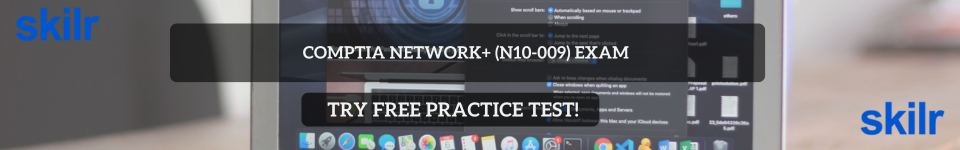If you are thinking about starting a career in networking or IT support, the CompTIA Network+ (N10-009) certification might be one of your first big steps. But before diving in, many learners ask the same question: “Is the Network+ exam difficult?”
The short answer is—it depends. Your background, study habits, and experience with networking tools all play a role in how challenging you might find the exam. Network+ is often seen as a solid entry-level certification, but it still covers a wide range of technical topics that require focused preparation.
In this blog, we will break down what the Network+ exam is all about, what makes it difficult (or not), and how you can prepare confidently to pass it on your first try.
What is the CompTIA Network+ (N10-009) Exam?
The CompTIA Network+ (N10-009) is the latest version of the globally recognized Network+ certification, designed to validate foundational networking skills. Released in 2024, this version reflects current technologies and practices used in real-world IT environments.
The exam focuses on five key areas:
- Networking Fundamentals – Understand IP addressing, protocols, and network topologies
- Infrastructure – Learn about routers, switches, firewalls, and wireless access points
- Network Operations – Cover monitoring, performance, and business continuity
- Network Security – Identify threats and apply basic security best practices
- Troubleshooting – Diagnose and solve common connectivity and configuration issues
This certification is ideal for:
- Aspiring Network Administrators
- Help Desk Technicians
- Field Support Engineers
- IT Support Specialists
- Anyone preparing for an entry-level role in networking
It is vendor-neutral, meaning it prepares you for networking roles regardless of the brand or tool used. Whether you are starting your IT career or aiming to move into a networking role, Network+ is a strong, practical credential.
Key Domains Covered in the N10-009 Exam
The CompTIA Network+ (N10-009) exam tests your knowledge across five main domains. Each domain focuses on a specific set of networking skills you need for real-world IT jobs.
Here is a breakdown of the domains and what you will learn:
Topic 1: Networking Concepts 23%
- Explain concepts related to the Open Systems Interconnection (OSI) reference model.
- Compare and contrast networking appliances, applications, and functions.
- Summarize cloud concepts and connectivity options.
- Explain common networking ports, protocols, services, and traffic types
- Compare and contrast transmission media and transceivers.
- Compare and contrast network topologies, architectures, and types.
- Given a scenario, use appropriate IPv4 network addressing.
- Summarize evolving use cases for modern network environments.
Topic 2: Network Implementation 20%
- Explain characteristics of routing technologies.
- Given a scenario, configure switching technologies and features.
- Given a scenario, select and configure wireless devices and technologies.
- Explain important factors of physical installations.
Topic 3: Network Operations 19%
- Explain the purpose of organizational processes and procedures.
- Given a scenario, use network monitoring technologies.
- Explain disaster recovery (DR) concepts.
- Given a scenario, implement IPv4 and IPv6 network services.
- Compare and contrast network access and management methods.
Topic 4: Network Security 14%
- Explain the importance of basic network security concepts.
- Summarize various types of attacks and their impact to the network.
- Given a scenario, apply network security features, defense techniques, and solutions.
Topic 5: Network Troubleshooting 24%
- Explain the troubleshooting methodology.
- Given a scenario, troubleshoot common cabling and physical interface issues.
- Given a scenario, troubleshoot common issues with network services.
- Given a scenario, troubleshoot common performance issues.
- Given a scenario, use the appropriate tool or protocol to solve networking issues
What Makes the Exam diffcicult?
The difficulty of the CompTIA Network+ (N10-009) exam really depends on your background and how you prepare. For some, it is a manageable challenge. For others, especially beginners, it can feel overwhelming. Let us break down what can make the exam feel hard—or easier:
1. Prior Experience
If this is your first networking exam and you have little hands-on experience, the learning curve can feel steep. Those who have worked with routers, switches, or helped troubleshoot networks at work or in labs will find the content more familiar.
2. Theory vs. Practical Balance
Network+ is not just about memorizing definitions. The exam includes scenario-based questions that test how you apply your knowledge in real situations. You need to understand how networks function and how to solve problems—not just recall facts.
3. Time Pressure
You will have 90 minutes to answer up to 90 questions. Some of these will be quick multiple-choice questions, but others (like performance-based ones) may require more time to complete. Good time management is essential.
4. Question Format
The exam includes a mix of:
- Multiple-choice questions
- Drag-and-drop tasks (like matching ports to protocols)
- Performance-based questions (simulated tasks that test real-world skills)
These formats can catch test-takers off guard if they have only studied theory. Practicing with similar question types can reduce the surprise factor. Overall, the exam is not “tricky” for the sake of being hard—but it does demand real understanding. With smart preparation, it is definitely passable.
Common Challenges Faced by Test-Takers
Even with good preparation, many candidates find certain parts of the Network+ exam more difficult than others. Here are the most common challenges that test-takers report:
1. Subnetting and IP Addressing
Subnetting often feels confusing at first. It requires a solid grasp of binary math, CIDR notation, and IP ranges. Many test-takers struggle with calculating subnets under time pressure.
2. Memorizing Port Numbers and Protocols
Remembering which protocols use which ports (like TCP 443 for HTTPS or UDP 53 for DNS) is essential. With so many to learn, it is easy to mix them up if you have not practiced them regularly.
3. Performance-Based Questions (PBQs)
These questions simulate real-world tasks like configuring a router or identifying a faulty network setup. They are time-consuming and can be tricky if you are only used to theoretical learning.
4. Wireless Standards and Security Types
Keeping track of different Wi-Fi versions, encryption methods (like WPA2, WPA3), and frequency ranges can get overwhelming. Many learners find these topics dry and hard to retain.
5. Troubleshooting Logic
You might be asked to pick the most likely cause of a problem from several possible answers. These require not only technical knowledge but also reasoning skills to eliminate wrong options.
6. Time Management
Balancing your time across multiple question types is a real challenge—especially if you spend too long on early PBQs and run out of time for simpler questions later.
Overcoming these challenges takes regular practice, not just reading. In the next section, we will share tips to make the exam easier and help you prepare smarter.
Top 10 Concepts to Master Before the Network+ Exam
To succeed in the CompTIA Network+ (N10-009) exam, it is important to go beyond just reading books—you need to truly understand and apply core networking concepts. Here are the top 10 topics you should focus on before test day:
1. Subnetting and IP Addressing
Mastering subnetting is essential. You should know how to work with binary numbers, calculate subnets, and interpret CIDR notation. These questions often appear early in the exam.
2. Common Ports and Protocols
You will need to memorize key TCP/UDP ports and the protocols they relate to—like HTTPS (443), FTP (20/21), DNS (53), and SSH (22). These are frequently tested in both theory and performance-based questions.
3. OSI and TCP/IP Models
Understanding each layer of the OSI and TCP/IP models helps you troubleshoot issues effectively. Know which devices and protocols operate at each layer.
4. Network Types and Topologies
Make sure you can explain the differences between LAN, WAN, PAN, and MAN networks, and identify topologies like star, mesh, and bus.
5. Switching and Routing Basics
You should be comfortable with the roles of switches and routers, how they direct traffic, and how features like VLANs and NAT work.
6. Wireless Standards and Encryption
Know the key differences between Wi-Fi standards (802.11a/b/g/n/ac/ax) and how encryption methods like WPA2 and WPA3 secure wireless networks.
7. Performance-Based Skills
Be ready for hands-on tasks such as configuring basic network setups, interpreting diagrams, or applying security controls. These tasks are often time-consuming.
8. Network Troubleshooting Tools
Familiarize yourself with command-line tools like ping, ipconfig, tracert, and diagnostic tools like Wireshark. These tools are often featured in scenario-based questions.
9. Network Security Basics
You should understand the role of firewalls, access control lists (ACLs), VPNs, and how to defend against common attacks like phishing or denial-of-service (DoS).
10. Virtualization and Cloud Networking
Expect some questions on cloud models (IaaS, PaaS, SaaS) and virtual networking concepts like virtual switches and software-defined networking.
Focusing your study on these key areas will give you a strong foundation and increase your confidence going into the exam.
Tips to Make the Network+ Exam Easier
Preparing for the CompTIA Network+ (N10-009) exam does not have to be overwhelming. With the right resources and a steady plan, you can simplify your study process and walk into the exam room with confidence. Here are some proven tips to help make the journey easier:
1. Start with CertMaster Learn and Labs
CompTIA’s own CertMaster Learn offers a well-structured course that matches the exam objectives exactly. The interactive content and virtual labs make it easier to understand complex topics like network protocols, topologies, and device configurations.
2. Watch Free Videos by Skilr
If you prefer to learn by watching, Skilr YouTube is a fantastic free option. His videos break down tough topics like subnetting and OSI layers into simple explanations that stick.
3. Practice Subnetting Every Day
Subnetting is one of the most feared topics in the exam—but it becomes second nature with regular practice. Use free tools and calculators to drill subnetting problems until you can solve them quickly and confidently.
4. Take Full-Length Practice Exams
Simulate the real exam with timed mock tests. This helps build stamina and teaches you how to manage time, especially when facing performance-based questions.
5. Join a Study Group or Online Forum
You do not have to study alone. Platforms like Reddit, Discord, and Facebook groups host thousands of other test-takers who share tips, answer questions, and offer encouragement.
Helpful Resources for Network+ Preparation
| Resource | Link | Why Use It |
|---|---|---|
| CompTIA CertMaster Learn | comptia.org | Official, structured course with hands-on labs |
| Professor Messer’s Videos | professormesser.com | Free video lessons covering all exam topics |
| Subnetting Practice Tool | subnettingpractice.com | Drill subnetting problems interactively and improve speed |
| Practice Tests | Skilr.com | Simulate real test conditions with sample questions |
| Study Community (Reddit) | r/CompTIA | Ask questions, get tips, and connect with other learners |
Your 4-Week Study Plan for the CompTIA Network+ (N10-009) Exam
If you are preparing for the CompTIA Network+ exam, having a clear and focused plan can make all the difference. This 4-week study schedule is designed to help you build a strong foundation, gain hands-on skills, and feel fully prepared—without burning out. You only need to dedicate 1.5 to 2 hours per day.
Week 1: Build the Basics – Networking Fundamentals + Subnetting
Start with the core concepts that form the backbone of networking. Focus on understanding how networks function and practice subnetting every single day.
What to study:
- OSI and TCP/IP models
- IPv4 vs. IPv6 addressing
- Subnetting and CIDR notation
- Common ports and protocols (TCP/UDP)
What to do:
- Watch Professor Messer’s videos on fundamentals
- Use online tools to practice subnetting daily
- Start CertMaster Learn modules for foundational topics
Weekend Goal:
Take a short quiz on protocols and subnetting. Review and note any weak areas.
Week 2: Get Hands-On – Network Implementation & Devices
This week, you will learn how networks are built and connected. You will explore the hardware, cables, and wireless setups behind every modern network.
What to study:
- Switches, routers, firewalls, and access points
- VLANs, VPNs, and NAT
- Wireless standards and encryption
- Cables, connectors, and physical topologies
What to do:
- Try labs in CertMaster Learn or simulation platforms
- Continue Professor Messer’s implementation-related videos
- Join a study group on Reddit or Discord for discussions
Weekend Goal:
Practice drag-and-drop or simulation-style questions. Revisit subnetting and network diagrams.
Week 3: Deepen Understanding – Network Operations + Security
Now it is time to focus on keeping networks running and secure. These topics often appear in scenario-based questions.
What to study:
- Network monitoring tools and SNMP
- Business continuity, backups, and disaster recovery
- Security threats like DDoS, phishing, and spoofing
- Access controls, firewalls, and authentication methods
What to do:
- Use hands-on labs for monitoring and security tasks
- Practice command-line tools like
ping,tracert, andipconfig - Create flashcards for ports, protocols, and threats
Weekend Goal:
Take a full-length practice test. Review your results and focus on any trouble areas.
Week 4: Practice & Polish – Troubleshooting + Final Review
This is your revision week. Go over everything you have learned, polish your weak areas, and simulate the actual exam experience.
What to study:
- Troubleshooting steps and common network issues
- Review all domains and performance-based tasks
- Revise subnetting, port numbers, and device functions
What to do:
- Take daily quizzes (20–30 questions)
- Review missed practice test questions
- Watch last-minute exam tips and summaries
Weekend Goal:
Attempt one final full-length practice exam. If your score is consistent and you feel confident, go ahead and schedule the real test.
Quick Tips for Success
- Review past material at least 15 minutes a day
- Focus on understanding concepts, not just memorization
- Stay active in study communities for accountability and motivation
- Get comfortable with performance-based questions before test day
Final Verdict: Is the Network+ Exam Hard?
The short answer? It is not impossible—but it is not exactly easy either.
The CompTIA Network+ (N10-009) exam strikes a balance between being beginner-friendly and technically demanding. It covers a wide range of networking topics, from IP addressing and routing to wireless security and troubleshooting. While the exam does not go too deep into any single topic, it does require you to understand how everything connects and functions in real-world networks.
With structured study, consistent practice, and some hands-on lab work, most candidates can absolutely pass the exam—even on their first try.
If you are comparing it to other CompTIA certifications:
- A+ is generally easier—it covers broader IT support skills but with less technical depth in networking.
- Security+ is more conceptual—focusing on threats, risk, and policy—but it shares some overlap with Network+ when it comes to secure networking.
So, is the Network+ exam hard? It is only as hard as your preparation is weak. Get the right resources, put in the time, and you will be ready to pass with confidence.
Conclusion
The CompTIA Network+ (N10-009) exam may feel challenging at first—but with the right mindset, resources, and a structured study plan, it is entirely achievable. It builds a strong foundation in networking, which is essential for many IT and cybersecurity roles.
Whether you are transitioning from the A+ certification or starting your networking journey from scratch, Network+ offers the perfect mix of theory and practical skills. It might test you, especially in areas like subnetting and performance-based questions, but it rewards those who put in consistent effort.
So, if you are serious about launching a career in networking or IT infrastructure, do not be discouraged by the difficulty. Be encouraged by the opportunity. Prepare smart, practice regularly, and you will be ready to pass.