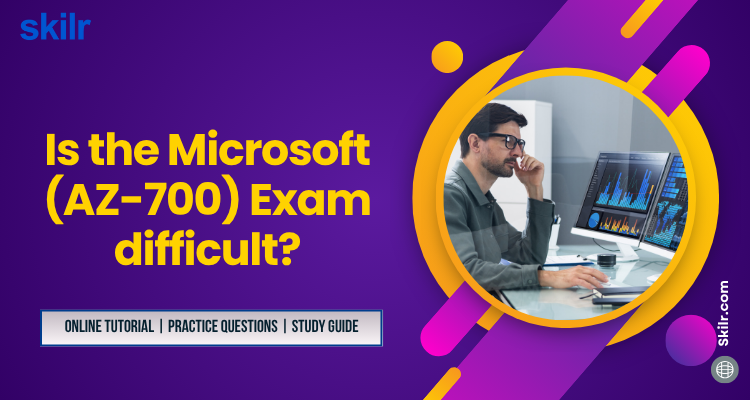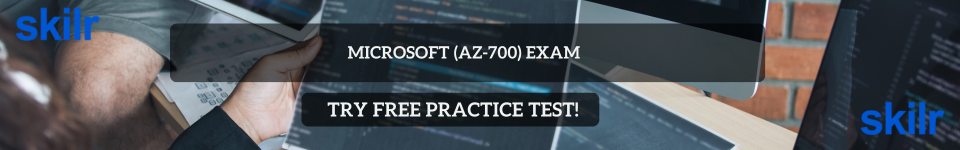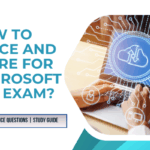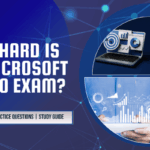As businesses continue migrating to the cloud, the demand for professionals who can design and manage secure, high-performance cloud networks has never been higher. That is where the Microsoft AZ-700 certification comes into play. Officially titled Designing and Implementing Microsoft Azure Networking Solutions, this exam is built for IT professionals who want to specialize in Azure-based networking—a domain that blends classic network engineering with modern cloud architecture.
But let us address the common question right away: Is the AZ-700 exam difficult?
The short answer is—it can be, especially if you are not well-versed in both traditional networking concepts and Azure-native services. From virtual networks and hybrid connectivity to private endpoints and routing tables, this exam tests more than just your memory. It evaluates your ability to design real-world solutions in a complex, evolving environment.
In this blog, we will break down what the AZ-700 exam involves, the skills it tests, why many candidates find it challenging, and how you can prepare strategically to overcome those challenges and pass with confidence.
What is the AZ-700 Exam?
The AZ-700: Designing and Implementing Microsoft Azure Networking Solutions exam is part of Microsoft’s role-based certification path. It is designed specifically for professionals who work with Azure networking, including virtual networks, hybrid connections, network security, and traffic routing in cloud environments.
Passing this exam earns you the title of Microsoft Certified: Azure Network Engineer Associate. This credential proves that you have the skills needed to plan, implement, and manage network infrastructure in Microsoft Azure—supporting secure and reliable connectivity across cloud and on-premises resources.
Who should take this exam?
The AZ-700 exam is ideal for:
- Network engineers and system administrators transitioning to Azure.
- Cloud engineers and DevOps professionals managing virtual networks and connectivity.
- Solution architects looking to strengthen their infrastructure design capabilities.
What does the exam cover?
You will be tested on:
- Designing and implementing core networking infrastructure.
- Configuring private access to Azure services using endpoints.
- Managing routing and traffic distribution.
- Securing network environments with Azure Firewall, NSGs, and DDoS Protection.
- Monitoring performance using Azure Monitor and Network Watcher.
This exam bridges the gap between traditional networking expertise and modern cloud-based infrastructure—making it essential for professionals who want to lead in cloud-first IT environments.
Exam AZ-700 Course Outline
Let’s look into the various domains of the exam as follows:
Design and implement core networking infrastructure (25–30%)
Design and implement private IP addressing for Azure resources
- Plan and implement network segmentation and address spaces (Microsoft Documentation: Implement network segmentation patterns on Azure)
- Create a virtual network (VNet) (Microsoft Documentation: Create a virtual network using the Azure portal)
- Plan and configure subnetting for services, including VNet gateways, private endpoints, firewalls, application gateways, VNet-integrated platform services, and Azure Bastion (Microsoft Documentation: Integrate your app with an Azure virtual network, Create a site-to-site VPN connection in the Azure portal, Azure networking services overview)
- Plan and configure subnet delegation (Microsoft Documentation: What is subnet delegation, Add or remove a subnet delegation)
- Plan and configure shared or dedicated subnets
- Create a prefix for public IP addresses (Microsoft Documentation: Public IP address prefix)
- Choose when to use a public IP address prefix
- Plan and implement a custom public IP address prefix (bring your own IP) (Microsoft Documentation: Custom IP address prefix (BYOIP))
- Create a public IP address (Microsoft Documentation: Create, change, or delete an Azure public IP address)
- Associate public IP addresses to resources (Microsoft Documentation: Associate a public IP address to a virtual machine)
- Upgrade IP address SKU
Design and implement name resolution
- Design name resolution inside a VNet (Microsoft Documentation: Name resolution for resources in Azure virtual networks)
- Configure DNS settings for a VNet
- Design public DNS zones (Microsoft Documentation: Overview of DNS zones and records)
- Design private DNS zones (Microsoft Documentation: What is a private Azure DNS zone)
- Configure a public or private DNS zone (Microsoft Documentation: Azure Private Endpoint DNS configuration)
- Link a private DNS zone to a VNet (Microsoft Documentation: What is a virtual network link)
- Design and implement Azure DNS Private Resolver
Design and implement VNet connectivity and routing
- Design service chaining, including gateway transit (Microsoft Documentation: Virtual network peering, Configure VPN gateway transit for virtual network peering)
- Implement VNet peering
- Implement and manage virtual networks by using Azure Virtual Network Manager
- Design and implement user-defined routes (UDRs) (Microsoft Documentation: Virtual network traffic routing)
- Associate a route table with a subnet (Microsoft Documentation: Create, change, or delete a route table)
- Configure forced tunneling
- Diagnose and resolve routing issues (Microsoft Documentation: Diagnose a virtual machine routing problem)
- Design and implement Azure Route Server (Microsoft Documentation: What is Azure Route Server)
- Identify appropriate use cases for a network address translation (NAT) gateway
- Implement a NAT gateway (Microsoft Documentation: Create a NAT gateway using the Azure portal)
Monitor networks
- Configure monitoring, network diagnostics, and logs in Azure Network Watcher (Microsoft Documentation: What is Azure Network Watcher)
- Monitor and troubleshoot network health by using Azure Network Watcher
- Monitor and troubleshoot networks by using Azure Monitor Network Insights
- Activate and monitor distributed denial-of-service (DDoS) protection (Microsoft Documentation: What is Azure DDoS Protection)
- Evaluate network security recommendations identified by Microsoft Defender for Cloud Secure Score
- Evaluate network security recommendations identified by Microsoft Defender For Cloud Attack Path Analysis
- Identify network resources by using Microsoft Defender for Cloud Security Explorer
Design, implement, and manage connectivity services (20–25%)
Design, implement, and manage a site-to-site VPN connection
- Design a site-to-site VPN connection, including for high availability (Microsoft Documentation: Highly Available cross-premises and VNet-to-VNet connectivity)
- Select an appropriate VNet gateway stock-keeping unit (SKU) for site-to-site VPN requirements (Microsoft Documentation: What is Azure VPN Gateway)
- Implement a site-to-site VPN connection (Microsoft Documentation: Create a site-to-site VPN connection)
- Identify when to use a policy-based VPN versus a route-based VPN connection
- Create and configure a local network gateway
- Create and configure an IPsec/Internet Key Exchange (IKE) policy (Microsoft Documentation: Configure custom IPsec/IKE connection policies for S2S VPN and VNet-to-VNet: PowerShell)
- Create and configure a virtual network gateway
- Diagnose and resolve virtual network gateway connectivity issues
- Implement Azure Extended Network (Microsoft Documentation: Extend your on-premises subnets into Azure)
Design, implement, and manage a point-to-site VPN connection
- Select an appropriate virtual network gateway SKU for point-to-site VPN requirements
- Select and configure a tunnel type
- Select an appropriate authentication method
- Configure RADIUS authentication (Microsoft Documentation: Plan NPS as a RADIUS server, RADIUS authentication with Azure Active Directory)
- Configure authentication by using Microsoft Entra ID (Microsoft Documentation: Azure Active Directory authentication)
- Implement a VPN client configuration file (Microsoft Documentation: Configure the Azure VPN Client)
- Diagnose and resolve client-side and authentication issues
- Specify Azure requirements for Always On VPN
- Specify Azure requirements for Azure Network Adapter (Microsoft Documentation: Use Azure Network Adapter to connect a server to an Azure Virtual Network)
Design, implement, and manage Azure ExpressRoute
- Select an ExpressRoute connectivity model (Microsoft Documentation: ExpressRoute connectivity models)
- Select an appropriate ExpressRoute SKU and tier (Microsoft Documentation: ExpressRoute virtual network gateways)
- Design and implement ExpressRoute to meet requirements, including cross-region connectivity, redundancy, and disaster recovery (Microsoft Documentation: Designing for disaster recovery with ExpressRoute private peering, Designing for high availability with ExpressRoute)
- Design and implement ExpressRoute options, including Global Reach, FastPath, and ExpressRoute Direct (Microsoft Documentation: ExpressRoute FastPath, About ExpressRoute Direct, ExpressRoute Global Reach)
- Choose between private peering only, Microsoft peering only, or both
- Configure private peering
- Configure Microsoft peering (Microsoft Documentation: Create and modify peering for an ExpressRoute)
- Create and configure an ExpressRoute gateway (Microsoft Documentation: Configure a virtual network gateway for ExpressRoute)
- Connect a virtual network to an ExpressRoute circuit (Microsoft Documentation: Connect a virtual network to an ExpressRoute)
- Recommend a route advertisement configuration
- Configure encryption over ExpressRoute (Microsoft Documentation: ExpressRoute encryption)
- Implement Bidirectional Forwarding Detection (Microsoft Documentation: Configure BFD over ExpressRoute)
- Diagnose and resolve ExpressRoute connection issues (Microsoft Documentation: Verify ExpressRoute connectivity)
Design and implement an Azure Virtual WAN architecture
- Select a Virtual WAN SKU (Microsoft Documentation: What is Azure Virtual WAN)
- Design a Virtual WAN architecture, including selecting types and services
- Create a hub in Virtual WAN
- Choose an appropriate scale unit for each gateway type (Microsoft Documentation: Scaling Application Gateway v2 and WAF v2)
- Deploy a gateway into a Virtual WAN hub
- Configure virtual hub routing (Microsoft Documentation: How to configure virtual hub routing)
- Integrate a Virtual WAN hub with a third-party NVA for cloud connectivity
Design and implement application delivery services (15–20%)
Design and implement Azure Load Balancer and Azure Traffic Manager
- Map requirements to features and capabilities of Azure Load Balancer (Microsoft Documentation: What is Azure Load Balancer)
- Identify appropriate use cases for Azure Load Balancer
- Choose an Azure Load Balancer SKU and tier (Microsoft Documentation: Azure Load Balancer SKUs)
- Choose between public and internal load balancers
- Choose between regional and global load balancer
- Create and configure an Azure Load Balancer (Microsoft Documentation: Create a public load balancer to load balance VMs using the Azure portal)
- Implement Azure Traffic Manager
- Implement a gateway load balancer
- Implement a load balancing rule (Microsoft Documentation: Manage rules for Azure Load Balancer using the Azure portal)
- Create and configure inbound NAT rules (Microsoft Documentation: Create a single virtual machine inbound NAT rule using the Azure portal)
- Create and configure explicit outbound rules, including source network address translation (SNAT) (Microsoft Documentation: Use Source Network Address Translation (SNAT) for outbound connections)
Design and implement Azure Application Gateway
- Map requirements to features and capabilities of Azure Application Gateway (Microsoft Documentation: Azure Application Gateway features)
- Identify appropriate use cases for Azure Application Gateway
- Choose between manual and autoscale
- Create a back-end pool (Microsoft Documentation: Backend pool management)
- Configure health probes (Microsoft Documentation: Azure Load Balancer health probes)
- Configure listeners (Microsoft Documentation: Application Gateway listener configuration)
- Configure routing rules
- Configure HTTP settings (Microsoft Documentation: Application Gateway HTTP settings configuration)
- Configure Transport Layer Security (TLS) (Microsoft Documentation: Transport Layer Security (TLS) registry settings)
- Configure rewrite sets (Microsoft Documentation: Rewrite URL with Azure Application Gateway)
Design and implement Azure Front Door
- Map requirements to features and capabilities of Azure Front Door (Microsoft Documentation: What is Azure Front Door)
- Identify appropriate use cases for Azure Front Door
- Choose an appropriate tier
- Configure an Azure Front Door, including routing, origins, and endpoints (Microsoft Documentation: Origins and origin groups in Azure Front Door, What is Azure Front Door)
- Configure SSL termination and end-to-end SSL encryption (Microsoft Documentation: Overview of TLS termination and end to end TLS with Application Gateway)
- Configure caching
- Configure traffic acceleration (Microsoft Documentation: Load-balancing options)
- Implement rules, URL rewrite, and URL redirect (Microsoft Documentation: Creating Rewrite Rules for the URL Rewrite Module)
- Secure an origin by using Azure Private Link in Azure Front Door (Microsoft Documentation: Secure your Origin with Private Link in Azure Front Door Premium)
Design and implement private access to Azure services (10–15%)
Design and implement Azure Private Link service and Azure private endpoints
- Plan private endpoints
- Create private endpoints
- Configure access to private endpoints
- Create a Private Link service
- Integrate Private Link and Private Endpoint with DNS
- Integrate a Private Link service with on-premises clients
Design and implement service endpoints
- Choose when to use a service endpoint (Microsoft Documentation: Virtual Network service endpoints)
- Create service endpoints (Microsoft Documentation: Create, change, or delete service endpoint policy using the Azure portal)
- Configure service endpoint policies
- Configure access to service endpoints
Design and implement Azure network security services (15–20%)
Implement and manage network security groups
- Create a network security group (NSG) (Microsoft Documentation: Create, change, or delete a network security group)
- Associate an NSG to a resource
- Create an application security group (ASG) (Microsoft Documentation: Application security groups)
- Associate an ASG to a network interface card (NIC) (Microsoft Documentation: Create, change, or delete a network interface)
- Create and configure NSG rules
- Interpret NSG flow logs (Microsoft Documentation: Introduction to flow logs for network security groups)
- Validate NSG flow rules
- Verify IP flow
- Configure an NSG for remote server administration, including Azure Bastion (Microsoft Documentation: Working with NSG access and Azure Bastion)
Design and implement Azure Firewall and Azure Firewall Manager
- Map requirements to features and capabilities of Azure Firewall (Microsoft Documentation: Azure Firewall Standard features)
- Select an appropriate Azure Firewall SKU
- Design an Azure Firewall deployment (Microsoft Documentation: Deploy and configure Azure Firewall using the Azure portal)
- Create and implement an Azure Firewall deployment
- Configure Azure Firewall rules (Microsoft Documentation: What is Azure Firewall?)
- Create and implement Azure Firewall Manager policies (Microsoft Documentation: Azure Firewall Manager policy overview)
- Create a secure hub by deploying Azure Firewall inside an Azure Virtual WAN hub (Microsoft Documentation: Configure Azure Firewall in a Virtual WAN hub)
Design and implement a Web Application Firewall (WAF) deployment
- Map requirements to features and capabilities of WAF
- Design a WAF deployment (Microsoft Documentation: What is Azure Web Application Firewall on Azure Application Gateway?)
- Configure detection or prevention mode
- Configure rule sets for WAF on Azure Front Door (Microsoft Documentation: Create a Web Application Firewall policy on Azure Front Door)
- Configure rule sets for WAF on Application Gateway
- Implement a WAF policy (Microsoft Documentation: Create Web Application Firewall policies for Application Gateway)
- Associate a WAF policy
Is the AZ-700 Exam Difficult?
The short answer: Yes, it can be—especially if you are new to cloud networking or lack hands-on experience in Azure. The AZ-700 exam is designed to validate not only your knowledge of networking fundamentals but also your ability to apply them in Azure’s complex and evolving cloud environment.
Level of Difficulty: Moderate to High
The AZ-700 is not an entry-level exam. It assumes that you already understand core networking concepts such as IP addressing, DNS, routing, VPNs, and firewalls. The challenge lies in translating these concepts into Azure-specific configurations and designs.
What Makes the Exam Challenging?
- Cloud + Traditional Networking Knowledge
You need to know both classic networking principles (like BGP and NAT) and Azure-native services (like Private Endpoints and Network Watcher). It is a hybrid skill set. - Design Thinking, Not Just Configuration
Many questions are scenario-based, asking you to pick the best solution for a specific business need. It is not about memorizing commands—it is about understanding trade-offs and architecture decisions. - Azure’s Rapid Evolution
Azure networking changes fast. If you rely on outdated study material, you might miss out on features or configurations that are now best practice. - Time Pressure and Complexity
The exam questions can be long, technical, and require analysis of multiple services at once—like designing hybrid VPN/ExpressRoute architectures with firewalls and monitoring.
Who Finds It Easier?
- Experienced Azure administrators or DevOps engineers who have deployed virtual networks.
- Traditional network engineers who have gained familiarity with Azure tools.
- Professionals who have worked on hybrid cloud connectivity projects.
Who Might Struggle?
- Candidates new to Azure or networking fundamentals.
- Those who only have experience with high-level cloud tools, not infrastructure.
- Professionals who have not used Azure Portal or CLI for real-world deployments.
The AZ-700 exam is difficult—but it is also very realistic and practical. With the right preparation, especially through hands-on labs and scenario practice, you can absolutely pass it. The key is to focus on understanding—not memorizing.
Why Candidates Find It Challenging
The AZ-700 exam stands out from other Azure certifications because it dives deep into both networking theory and practical implementation. While it is manageable with the right preparation, many candidates find it challenging for a few specific reasons:
1. It Requires a Strong Networking Foundation
If you are unfamiliar with concepts like BGP, CIDR blocks, IP forwarding, UDRs, NAT, and DNS resolution, you will struggle with the core content. The exam assumes you already understand how traditional networks work before you apply those principles in Azure.
2. Azure Networking Services Have Nuances
Tools like Azure Firewall, Application Gateway, VPN Gateway, and ExpressRoute come with subtle configuration details and limitations. For example, when to use VNet peering vs. hub-and-spoke, or when a Private Endpoint is better than a Service Endpoint, can trip up candidates.
3. Questions Are Scenario-Based, Not Direct
You will often see lengthy business cases and architectural diagrams in the exam. The goal is not to test your recall of a setting—it is to test your ability to design or troubleshoot a real-world solution.
4. It Combines Hybrid, Security, and Monitoring Topics
You are expected to handle:
- Hybrid connections (VPN, ExpressRoute)
- Security layers (DDoS, NSG, Azure Firewall)
- Monitoring tools (Network Watcher, Log Analytics)
Balancing all of these domains requires broad and integrated knowledge.
5. Azure Keeps Evolving
Azure introduces new features frequently. What worked six months ago may not be the recommended approach today. If your study material is outdated, you may miss the latest best practices or configuration limits. This is not a plug-and-play exam. You need real understanding, practical exposure, and the ability to weigh architecture options based on specific needs.
Tips to Tackle the AZ-700 Exam
Success in the AZ-700 exam comes down to more than just reading documentation—it requires strategic preparation, hands-on practice, and an ability to think like a network architect. Here are some proven tips to help you prepare effectively and confidently:
1. Start with the Official Exam Guide
Begin by downloading and reviewing Microsoft’s official skills outline for AZ-700. Break it down into a personalized checklist and use it to track your progress topic by topic.
2. Get Hands-On in the Azure Portal
Do not just study—build things. Set up:
- Virtual networks (VNets)
- VNet peering and subnets
- VPN Gateways and private endpoints
- Route tables and custom DNS
This real-world exposure will help you recognize configurations and solve design questions faster.
3. Use Microsoft Learn Modules
The AZ-700 learning path on Microsoft Learn is free and built by Microsoft itself. It includes tutorials, diagrams, and hands-on labs that directly match the exam domains.
4. Focus on Design Scenarios
The exam is full of real-world case studies, not textbook definitions. Practice making design decisions, weighing trade-offs, and justifying why a certain solution fits a specific requirement.
5. Take Practice Exams
Use official or reputable third-party mock exams to test your understanding under time pressure. Pay special attention to:
- Long-form scenario questions
- Questions that require identifying architecture flaws
- Choosing between multiple valid-looking answers
6. Join the Community
Connect with others preparing for the exam in the Microsoft Tech Community, LinkedIn groups, and forums like Reddit (r/Azure). These communities often share tips, updated resources, and tricky questions they encountered.
The AZ-700 exam is very achievable with the right mindset and preparation strategy. Focus on understanding over memorization, and spend as much time in the Azure Portal as you do reading about it.
Resources to Use
Having the right resources can make your AZ-700 preparation both efficient and effective. Microsoft provides official learning paths, while hands-on tools and community resources can help reinforce concepts. Here is a curated list of essential study materials to guide your exam journey:
| Resource | Purpose | Why It Helps |
|---|---|---|
| Microsoft Learn – AZ-700 Learning Path | Core study modules | Structured and free content directly aligned with the exam skills outline. Includes tutorials, labs, and checkpoints. |
| Microsoft Docs – Azure Networking | Technical deep dives | In-depth documentation on networking services like VPN Gateway, ExpressRoute, Azure Firewall, and NSGs. Perfect for advanced understanding. |
| Azure Portal (Free Tier or Sandbox) | Hands-on practice | Practice configuring VNets, routing, private endpoints, and diagnostics. Real-world exposure is essential for scenario-based questions. |
| Microsoft Exam Skills Outline (PDF) | Study roadmap | Lists all topics covered in the exam. Ideal for building a personalized checklist and keeping study focused. |
| Practice Exams from Skilr | Self-assessment | Simulate the real exam environment. Helps identify knowledge gaps and improve time management. |
| YouTube Tutorials & Architecture Walkthroughs | Visual learning | Useful for grasping concepts like hub-and-spoke networking, hybrid cloud design, and BGP routing. |
| Microsoft Tech Community & Forums | Peer support | Share doubts, learn from others’ experiences, and stay updated on exam changes or new features. |
Suggested 4-Week Study Timeline for AZ-700
Allocate at least 1–2 hours per day, 5–6 days a week –
| Week | Focus Area | Key Activities | Outcome by End of Week |
|---|---|---|---|
| Week 1 | Foundation + Core Networking | – Review the AZ-700 skills outline- Study core concepts: VNets, subnets, NSGs, DNS, IPs- Complete Microsoft Learn modules: Design and Implement Core Networking Infrastructure– Set up a sandbox or free Azure account | Solid understanding of Azure VNets, routing basics, and basic configurations |
| Week 2 | Routing, Peering & Private Access | – Study advanced topics: VNet peering, UDRs, BGP, private endpoints- Practice hybrid connectivity: VPN Gateway and ExpressRoute basics- Microsoft Learn modules: Routing and Private Access to Azure Services– Hands-on practice in the portal | Confident with routing configurations, VNet-to-VNet connectivity, and private access setup |
| Week 3 | Security & Monitoring | – Study NSGs vs. ASGs, Azure Firewall, Application Gateway, DDoS Protection- Explore monitoring tools: Network Watcher, Connection Monitor, Traffic Analytics- Complete Microsoft Learn modules: Secure and Monitor Azure Networks– Begin practice tests | Comfortable designing secure networks and interpreting traffic and monitoring results |
| Week 4 | Review + Scenario Practice | – Revisit weak areas using your checklist- Take 2–3 full-length practice exams- Focus on design decisions: when to use what and why- Read recent documentation updates | Ready for exam format, question types, and time management; refined architectural judgment |
Conclusion
The AZ-700 exam is undoubtedly one of the more specialized and challenging certifications in Microsoft’s Azure portfolio. It blends deep networking knowledge with cloud-specific implementation and design—requiring you to think like a network architect, not just an engineer.
While the exam is difficult, it is also highly practical and rewarding. With the right mindset, hands-on lab time in Azure, and a focused study plan, you can absolutely master the skills and pass with confidence.