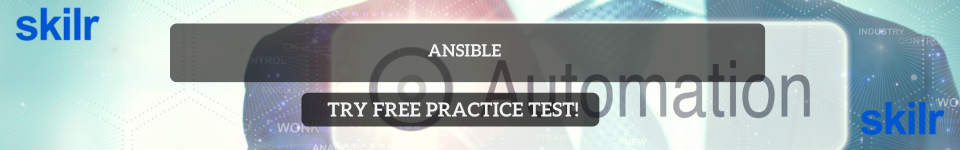In the world of DevOps and automation, Ansible has become one of the most powerful and widely adopted tools for configuration management, application deployment, and infrastructure orchestration. Its agentless architecture, simple YAML syntax, and strong community support make it a preferred choice for organisations seeking efficiency and consistency across their IT environments.
However, when it comes to Ansible interviews, employers rarely focus only on commands or definitions. Instead, they look for professionals who can think practically — those who can solve real-world automation problems, debug issues, and design scalable playbooks that can handle complex deployment scenarios.
That is why scenario-based Ansible interview questions are becoming the norm. These questions test your ability to apply Ansible concepts in realistic situations — from managing multi-tier applications and handling dynamic inventories to integrating Ansible with CI/CD pipelines and cloud services. In this blog, we have compiled the Top 50 Scenario-Based Ansible Interview Questions and Answers to help you prepare effectively for your next interview.
Target Audience
This blog is ideal for anyone looking to gain hands-on, practical expertise in Ansible through real-world examples. It is especially useful for:
- Aspiring DevOps engineers who want to strengthen their automation fundamentals.
- System administrators seeking to simplify configuration and deployment tasks.
- Experienced automation professionals aiming to refine troubleshooting and scaling skills.
- Certification candidates preparing for DevOps or Ansible-related exams.
Whether you are just starting or already working in automation, this guide helps you apply Ansible concepts confidently in real-world scenarios and interview situations.
Section 1: Basic Scenario-Based Ansible Questions and Answers (For Beginners)
This section focuses on practical, beginner-friendly scenarios that test your understanding of Ansible fundamentals — such as playbooks, inventories, ad-hoc commands, and basic troubleshooting. These questions are commonly asked in interviews for junior DevOps or automation engineer roles.
- Scenario: Installing Apache on Multiple Servers Using Ansible
Question: You need to install Apache on multiple Linux servers simultaneously. How would you do this using Ansible?
Answer: You can create a simple playbook that installs Apache using the yum module.
Example:
- name: Install Apache on multiple servers
hosts: webservers
become: yes
tasks:
- name: Install Apache
yum:
name: httpd
state: present
- name: Start and enable Apache
service:
name: httpd
state: started
enabled: yes
Explanation: The playbook installs and enables Apache on all servers listed under the “webservers” group in your inventory file.
- Scenario: One Target Server Didn’t Apply Changes After a Playbook Run
Question: You ran a playbook, but one host didn’t reflect the changes. What would you do?
Answer: Run the playbook with high verbosity usingansible-playbook site.yml -vvv, check the host’s group membership in the inventory file, and test connectivity usingansible all -m ping. You can also verify that variables or conditions aren’t excluding that host. - Scenario: Managing Multiple SSH Users in Inventory
Question: You have multiple servers with different SSH usernames. How do you configure Ansible to connect correctly?
Answer: Define usernames directly in your inventory file.
Example:
[web]
server1 ansible_user=ubuntu
server2 ansible_user=ec2-user
server3 ansible_user=admin
Explanation: The ansible_user variable allows host-specific SSH users. You can also configure SSH keys in ansible.cfg or via the command line.
- Scenario: Checking Disk Space on Multiple Hosts
Question: How can you check disk space across all hosts using Ansible without a playbook?
Answer: Use an ad-hoc command such asansible all -a "df -h"oransible all -m shell -a "df -h".
Explanation: Ad-hoc commands are useful for quick administrative checks without creating playbooks. - Scenario: YAML Syntax Fails While Running a Playbook
Question: You received a YAML syntax error while executing a playbook. How would you fix it?
Answer: Validate the YAML file before running it usingansible-playbook --syntax-check playbook.yml. Also ensure proper indentation (two spaces per level) and no tab characters. - Scenario: Running Different Tasks for Different Host Groups
Question: You want to install Nginx on web servers and MySQL on database servers. How do you manage both in one playbook?
Answer: Use multiple plays targeting different host groups.
- name: Install Nginx on web servers
hosts: web
become: yes
tasks:
- name: Install Nginx
yum:
name: nginx
state: present
- name: Install MySQL on database servers
hosts: db
become: yes
tasks:
- name: Install MySQL
yum:
name: mariadb-server
state: present
Explanation: Each play targets a specific host group, allowing different tasks within the same file.
- Scenario: Gathering Host Information
Question: How can you collect system information such as hostname, IP address, and OS version from all servers?
Answer: Use the setup module withansible all -m setup. For specific details, use filters likeansible all -m setup -a "filter=ansible_hostname". - Scenario: Copying a File from Control Node to Remote Hosts
Question: You need to distribute a configuration file to all managed servers. How would you do this?
Answer: Use the copy module in a playbook.
- name: Copy configuration file to all servers
hosts: all
become: yes
tasks:
- name: Copy nginx configuration
copy:
src: /home/admin/nginx.conf
dest: /etc/nginx/nginx.conf
Explanation: The copy module replicates a file from your local control node to remote hosts.
- Scenario: Rebooting Servers After a Patch
Question: You need to reboot all servers after applying updates. How do you perform this safely in Ansible?
Answer: Use the reboot module in a playbook.
- name: Reboot servers after patching
hosts: all
become: yes
tasks:
- name: Reboot machines
reboot:
msg: "Reboot initiated by Ansible after patching"
reboot_timeout: 600
Explanation: The reboot module ensures servers restart gracefully and waits for them to become reachable again.
- Scenario: Ensuring a Service is Running
Question: How can you make sure the SSH service is always running on all servers?
Answer: Use the service module.
- name: Ensure SSH service is running
hosts: all
become: yes
tasks:
- name: Start and enable SSH
service:
name: sshd
state: started
enabled: yes
Explanation: The service module ensures the service is running and automatically starts it at boot time if disabled.
These beginner-level scenarios test your understanding of Ansible’s most essential components — playbooks, inventory management, ad-hoc commands, and YAML structure. Mastering these will give you the confidence to handle core automation tasks in interviews and real-world projects.
Section 2: Intermediate Scenario-Based Ansible Questions and Answers (For Experienced Users)
This section focuses on practical, mid-level scenarios that test your understanding of variables, roles, conditionals, loops, error handling, and secure automation. These questions are commonly asked for DevOps or system automation roles where you’re expected to build modular, reusable, and reliable playbooks.
- Scenario: Running OS-Specific Tasks in the Same Playbook
Question: You manage both Ubuntu and CentOS servers. How do you ensure your playbook runs OS-specific tasks on the correct hosts?
Answer: Use conditional statements based onansible_facts.
Example:
- name: Install web server based on OS
hosts: all
become: yes
tasks:
- name: Install Apache on CentOS
yum:
name: httpd
state: present
when: ansible_facts['os_family'] == "RedHat"
- name: Install Apache on Ubuntu
apt:
name: apache2
state: present
when: ansible_facts['os_family'] == "Debian"
Explanation: The when condition ensures the correct task runs only on systems matching the specified OS family.
- Scenario: Managing Sensitive Credentials Securely
Question: How can you store and use sensitive credentials such as passwords or API keys securely in Ansible?
Answer: Use Ansible Vault to encrypt sensitive files or variables.
Commands:
ansible-vault create secrets.yml
ansible-vault encrypt vars.yml
ansible-vault decrypt vars.yml
In playbooks:
vars_files:
- secrets.yml
Run the playbook with:
ansible-playbook site.yml --ask-vault-pass
Explanation: Ansible Vault ensures that sensitive data is encrypted and not exposed in repositories or logs.
- Scenario: Reusing Common Tasks Across Multiple Playbooks
Question: Your team needs to reuse common tasks like user creation or package installation in multiple playbooks. How do you achieve this efficiently?
Answer: Create roles and reuse them.
Directory structure:
roles/
common/
tasks/main.yml
handlers/main.yml
vars/main.yml
Include in playbooks:
- hosts: all
roles:
- common
Explanation: Roles make playbooks modular, reusable, and easier to maintain across projects.
- Scenario: Continuing Playbook Execution After a Failed Task
Question: A playbook fails mid-way due to one task. How do you ensure it continues execution?
Answer: Use theignore_errorsdirective.
- name: Install a package that may not exist
yum:
name: unknown-package
state: present
ignore_errors: yes
Explanation: Even if this task fails, Ansible continues executing the remaining tasks. Use it carefully to avoid hiding critical failures.
- Scenario: Enforcing Idempotency in Playbooks
Question: How do you ensure a task doesn’t re-run if the desired state is already achieved?
Answer: Ansible modules are inherently idempotent. Use state keywords likepresent,absent,started, orstopped.
Example:
- name: Ensure Nginx is installed and running
hosts: web
become: yes
tasks:
- name: Install Nginx
yum:
name: nginx
state: present
- name: Start Nginx
service:
name: nginx
state: started
enabled: yes
Explanation: Idempotency ensures tasks make no redundant changes if the system is already in the desired state.
- Scenario: Using Loops to Install Multiple Packages
Question: You need to install several packages in one task. How can you simplify your playbook?
Answer: Use loops with thewith_itemskeyword.
- name: Install multiple packages
yum:
name: "{{ item }}"
state: present
with_items:
- git
- curl
- vim
Explanation: Loops prevent repetitive code and make playbooks cleaner and more efficient.
- Scenario: Using Variables Dynamically
Question: How can you use host-specific variables for different environments (dev, staging, prod)?
Answer: Store variables in group_vars or host_vars directories.
Example structure:
group_vars/
dev.yml
prod.yml
host_vars/
server1.yml
Explanation: Ansible automatically loads variables from these directories based on the target environment or host.
- Scenario: Template Configuration Files with Dynamic Values
Question: You want to generate a configuration file dynamically with different values per environment. How do you do this?
Answer: Use thetemplatemodule with Jinja2 variables.
- name: Generate dynamic config file
template:
src: nginx.conf.j2
dest: /etc/nginx/nginx.conf
Example nginx.conf.j2:
server {
listen 80;
server_name {{ ansible_hostname }};
root /var/www/{{ env }};
}
Explanation: Templates allow dynamic content generation based on variables or facts.
- Scenario: Restricting Task Execution to Specific Hosts
Question: You only want certain tasks to run on one host group. How can you do this inside a larger playbook?
Answer: Use thewhencondition or specify thehostsparameter inside the play.
Example:
- name: Restart web service
hosts: web
tasks:
- name: Restart Nginx
service:
name: nginx
state: restarted
Explanation: Using specific host targeting ensures only intended systems execute the task.
- Scenario: Handling Conditional Task Execution Based on Variable Value
Question: You want a task to run only when a variable is set to true. How do you handle this?
Answer: Use a conditional with thewhenstatement.
- name: Run update only if flag is true
yum:
name: nginx
state: latest
when: update_required | default(false)
Explanation: The condition ensures tasks execute only when the variable update_required is true.
These intermediate-level questions test your ability to design flexible, reusable, and secure Ansible playbooks. Mastering conditionals, loops, roles, and variables helps you stand out in interviews and handle real-world automation challenges effectively.
Section 3: Advanced Scenario-Based Ansible Questions and Answers (For Senior Professionals)
This section includes complex, real-world automation scenarios designed for experienced DevOps professionals or senior engineers. These questions focus on optimisation, scalability, CI/CD integration, dynamic inventories, and large-scale infrastructure management using Ansible.
- Scenario: Playbook Execution Is Slow for Large Inventories
Question: You are managing 2,000 servers, and your Ansible playbook execution has become slow. How do you optimise performance?
Answer:
- Use
forksin ansible.cfg to increase parallelism. - Limit facts gathering with
gather_facts: noif not required. - Use
asyncandpollfor non-blocking tasks. - Cache facts using
fact_caching(e.g., Redis). - Split large playbooks into smaller, role-based files.
Example in ansible.cfg:
[defaults]
forks = 50
fact_caching = jsonfile
fact_caching_connection = /tmp/ansible_cache
Explanation: Increasing forks and caching facts significantly reduces runtime for large inventories.
- Scenario: Managing Dynamic Inventory in Cloud Environments
Question: Your servers on AWS are frequently created and terminated. How do you manage a dynamic inventory?
Answer: Use the AWS EC2 dynamic inventory plugin or the AWS inventory script.
Example:
plugin: aws_ec2
regions:
- ap-south-1
filters:
tag:Environment: production
Then run:
ansible-inventory -i aws_ec2.yml --list
Explanation: Dynamic inventories fetch real-time instance data, so you no longer need to maintain static host lists manually.
- Scenario: Automating Docker Deployment Using Ansible
Question: You want to automate Docker installation and container deployment on multiple servers. How would you achieve this?
Answer:
Use thecommunity.dockercollection.
- name: Deploy Docker containers
hosts: app
become: yes
tasks:
- name: Install Docker
yum:
name: docker
state: present
- name: Start Docker service
service:
name: docker
state: started
enabled: yes
- name: Run Nginx container
community.docker.docker_container:
name: nginx
image: nginx:latest
ports:
- "80:80"
Explanation: The community.docker collection simplifies container lifecycle management in Ansible.
- Scenario: Integrating Ansible with Jenkins for CI/CD
Question: How do you integrate Ansible with Jenkins for continuous deployment?
Answer:
- Install the Ansible plugin in Jenkins.
- Create a Jenkins pipeline that triggers an Ansible playbook.
Example Jenkinsfile:
pipeline {
agent any
stages {
stage('Deploy') {
steps {
ansiblePlaybook credentialsId: 'ssh-key', inventory: 'inventory.ini', playbook: 'deploy.yml'
}
}
}
}
Explanation: Jenkins automates the triggering of playbooks after successful builds, enabling continuous deployment workflows.
- Scenario: Handling SSH Timeout Errors During Execution
Question: Your playbooks frequently fail due to SSH timeout issues on slow networks. How can you resolve this?
Answer:
Increase SSH timeout in ansible.cfg.
[defaults]
timeout = 45
You can also use the command-line flag:
ansible-playbook site.yml -T 60
Explanation: Increasing timeouts ensures Ansible waits longer before marking a host as unreachable.
- Scenario: Running Asynchronous Tasks for Long Operations
Question: You are executing long-running tasks (e.g., database backup) that shouldn’t block playbook execution. How do you handle it?
Answer: Use theasyncandpollkeywords.
- name: Run database backup asynchronously
command: /usr/local/bin/db_backup.sh
async: 1800
poll: 0
Explanation: Setting poll: 0 makes the task run in the background, and Ansible continues executing the next tasks.
- Scenario: Managing Multi-Tier Application Deployment
Question: You are deploying a multi-tier application (frontend, backend, database). How would you design your Ansible workflow?
Answer:
Use a role-based architecture with clear dependencies.
Example structure:
roles/
frontend/
backend/
database/
site.yml
In site.yml:
- hosts: database
roles:
- database
- hosts: backend
roles:
- backend
- hosts: frontend
roles:
- frontend
Explanation: Defining separate roles for each tier ensures modularity, scalability, and easier troubleshooting.
- Scenario: Avoiding Configuration Drift
Question: How do you ensure consistency across environments when multiple teams manage infrastructure?
Answer:
- Enforce Infrastructure as Code (IaC) with version-controlled playbooks in Git.
- Use
ansible-pullfor agents to self-update configurations. - Implement periodic compliance checks using Ansible Tower job templates.
Explanation: Storing and running playbooks from Git guarantees consistency and traceability across environments.
- Scenario: Parallel Deployment Across Data Centers
Question: You need to deploy updates to multiple data centers simultaneously but without overloading the network. How do you manage this?
Answer:
Useserialin playbooks to control batch execution.
- name: Deploy updates in batches
hosts: all
serial: 10
tasks:
- name: Update app
yum:
name: myapp
state: latest
Explanation: The serial keyword ensures only a subset of servers is updated at a time, maintaining stability and reducing load.
- Scenario: Monitoring Deployed Models in AI Infrastructure
Question: You’ve automated an AI model deployment. How do you monitor service health and performance using Ansible?
Answer:
Integrate CloudWatch or Prometheus monitoring tasks.
Example task:
- name: Configure Prometheus node exporter
hosts: all
tasks:
- name: Install node exporter
yum:
name: node_exporter
state: present
- name: Ensure service is running
service:
name: node_exporter
state: started
enabled: yes
Explanation: Ansible ensures monitoring agents are deployed and running on all servers, allowing continuous visibility into performance metrics.
These advanced-level questions reflect real-world challenges where you must balance automation speed, reliability, and scalability. Mastering these scenarios demonstrates that you can design resilient automation frameworks, integrate CI/CD pipelines, and manage complex hybrid environments effectively.
Section 4: Ansible Troubleshooting and Debugging Scenarios with Answers
This section focuses on real-world troubleshooting and debugging scenarios that interviewers frequently use to test your practical understanding of how Ansible behaves during playbook failures, variable conflicts, or execution issues. These questions assess your ability to diagnose problems quickly and maintain automation reliability under pressure.
- Scenario: Resuming Playbook Execution After a Failure
Question: Your playbook fails in the middle of execution. How can you resume it from the failed task instead of restarting from the beginning?
Answer: Use the--start-at-taskflag to continue from a specific task.
ansible-playbook site.yml --start-at-task="Install dependencies"
You can also use --limit to target the failed host only.
Explanation: This approach saves time by resuming from the point of failure instead of re-running already completed tasks.
- Scenario: Handling “Host Unreachable” Errors
Question: During playbook execution, some hosts return “UNREACHABLE.” How would you resolve this issue?
Answer:
- Check SSH connectivity using
ansible all -m ping. - Verify that the correct SSH key and user are set in the inventory file.
- Increase the connection timeout in ansible.cfg by adding:
[defaults]
timeout = 45
Explanation: “Host unreachable” usually means SSH failure or network issues. Ensuring proper credentials and increasing timeouts can fix it.
- Scenario: Debugging Variable Values During Execution
Question: You suspect that a variable is not resolving as expected in your playbook. How do you debug its value?
Answer: Use the debug module inside your playbook.
- name: Display variable value
debug:
var: my_variable
Or print custom text:
- name: Show variable with message
debug:
msg: "The current environment is {{ env }}"
Explanation: Debug tasks help verify whether variables are loading correctly from inventory, facts, or external files.
- Scenario: A Variable Is Not Overriding as Expected
Question: A variable defined in your playbook isn’t overriding the same variable in group_vars. How do you find the source of the conflict?
Answer: Use theansible-config dump | grep VARcommand to check precedence. Also, review Ansible’s variable precedence hierarchy — host_vars overrides group_vars, which overrides defaults.
Explanation: Understanding Ansible’s 22-level variable precedence ensures you know where each variable takes effect. - Scenario: Task Hangs During Execution
Question: One of your tasks hangs indefinitely during execution. How do you identify the cause?
Answer:
- Run the playbook with verbose mode:
ansible-playbook site.yml -vvv - Add
timeoutto the specific module (for example, in command or shell). - Use
asyncandpollto make the task non-blocking.
- name: Run task asynchronously
command: /usr/bin/long_script.sh
async: 600
poll: 0
Explanation: Verbose logs and async execution help detect and prevent hanging tasks.
- Scenario: Skipping Tasks for Specific Hosts
Question: A certain task shouldn’t run on a specific host. How can you exclude it?
Answer: Use thewhencondition or use the--limitflag.
- name: Restart Nginx
service:
name: nginx
state: restarted
when: inventory_hostname != "test-server"
Explanation: Conditional logic prevents unwanted execution on specific machines.
- Scenario: Ansible Fails with YAML Parsing Error
Question: Your playbook fails with a YAML parsing error. How do you fix it?
Answer: Run a syntax check before execution.
ansible-playbook playbook.yml --syntax-check
Also ensure:
- Indentation uses spaces, not tabs.
- Strings with special characters are quoted.
Explanation: YAML is sensitive to indentation; validating syntax early avoids execution errors.
- Scenario: Playbook Doesn’t Execute a Task Despite Matching Conditions
Question: Your playbook skips a task even though the condition seems true. What should you check?
Answer:
- Ensure the variable type matches (boolean vs. string).
- Add a debug task to verify the evaluated value.
- Example:
- name: Check variable type
debug:
msg: "update_required is {{ update_required | type_debug }}"
Explanation: Type mismatches (e.g., “true” as a string vs true as boolean) often cause conditions to misfire.
- Scenario: Playbook Execution Fails Due to Missing Module
Question: You get an error like “module not found” during execution. How do you resolve it?
Answer:
- Verify that the required collection or module is installed.
- Use:
ansible-galaxy collection install community.general - Check your Ansible version supports the module.
Explanation: Some modules belong to separate collections that must be installed manually.
- Scenario: Identifying the Root Cause of a Failed Task
Question: A task fails and only shows “FAILED!” without much detail. How do you get more insight?
Answer: Run the playbook with high verbosity.
ansible-playbook site.yml -vvvv
This will show the full stack trace and command output.
Explanation: Using -vvvv prints detailed logs, including JSON outputs, error codes, and exact failure reasons.
These troubleshooting scenarios test your ability to handle errors efficiently during automation workflows. Employers value candidates who not only know how to write Ansible playbooks but also how to debug, recover, and maintain system stability under real production conditions.
Section 5: Ansible Real-World DevOps Scenarios with Answers
This section covers practical, real-world DevOps challenges where Ansible is used to automate deployments, enforce consistency, and manage infrastructure across multiple environments. These questions help evaluate your ability to apply Ansible in live production and CI/CD workflows.
- Scenario: Deploying a Web Application Across Multiple Environments
Question: You need to deploy a web application across development, staging, and production environments, each with different configurations. How would you manage this in Ansible?
Answer: Store environment-specific variables in separate files undergroup_vars.
Example structure:
group_vars/
dev.yml
staging.yml
prod.yml
In your playbook, include variables dynamically:
vars_files:
- "group_vars/{{ env }}.yml"
Explanation: This method allows environment-based configuration management without duplicating tasks, ensuring consistency while retaining flexibility.
- Scenario: Managing Kubernetes Clusters Using Ansible
Question: How can you use Ansible to manage Kubernetes cluster deployment or configuration?
Answer: Use thecommunity.kubernetescollection to automate cluster operations.
Example task:
- name: Create Kubernetes deployment
community.kubernetes.k8s:
state: present
definition:
apiVersion: apps/v1
kind: Deployment
metadata:
name: webapp
spec:
replicas: 3
selector:
matchLabels:
app: webapp
template:
metadata:
labels:
app: webapp
spec:
containers:
- name: webapp
image: nginx:latest
Explanation: Ansible can provision, configure, and update Kubernetes workloads without switching to kubectl or Helm.
- Scenario: Implementing Zero-Downtime Rolling Updates
Question: Your web application must be updated with zero downtime. How would you handle this with Ansible?
Answer: Use theserialandwait_formodules for controlled, rolling deployments.
- name: Rolling update for web servers
hosts: web
serial: 2
tasks:
- name: Update web application
shell: "systemctl restart nginx"
- name: Wait for web service to come online
wait_for:
port: 80
delay: 5
Explanation: The serial keyword limits the number of servers updated at once, ensuring others stay available during deployment.
- Scenario: Security Hardening with Ansible
Question: How would you use Ansible to enforce system security policies across multiple servers?
Answer: Create a role with tasks to enforce baseline configurations, disable root login, and manage firewalls.
- name: Enforce security settings
hosts: all
become: yes
tasks:
- name: Disable root SSH login
lineinfile:
path: /etc/ssh/sshd_config
regexp: '^PermitRootLogin'
line: 'PermitRootLogin no'
- name: Ensure UFW is active
service:
name: ufw
state: started
enabled: yes
Explanation: Roles allow reusable, auditable security automation to maintain compliance across all environments.
- Scenario: Automating Cloud Infrastructure Provisioning
Question: You need to create cloud resources dynamically using Ansible. How would you approach this?
Answer: Use provider-specific modules likeamazon.aws.ec2orazure.azcollection.az_vm.
- name: Create AWS EC2 instance
amazon.aws.ec2_instance:
name: app-server
key_name: my-key
instance_type: t3.micro
image_id: ami-0abcdef12345
region: ap-south-1
Explanation: Ansible integrates with major cloud providers, allowing complete infrastructure automation with infrastructure-as-code principles.
- Scenario: Enforcing Configuration Drift Detection
Question: How do you ensure configurations stay consistent after deployment?
Answer: Use Ansible Tower or AWX job templates to run periodic compliance playbooks. You can also set up cron jobs that runansible-pullon each node.
Explanation: This ensures nodes regularly reapply configurations from the central repository, preventing drift. - Scenario: Database Backup Automation
Question: You need to schedule daily database backups using Ansible. How would you automate this?
Answer: Use the cron module to schedule backups.
- name: Schedule daily database backup
cron:
name: "Daily DB Backup"
minute: "0"
hour: "2"
job: "/usr/local/bin/db_backup.sh"
Explanation: Automating backup jobs via Ansible ensures consistency and reduces dependency on manual maintenance.
- Scenario: Managing Multi-Tier Infrastructure
Question: You manage web, app, and database servers. How do you ensure that tasks run in the correct order?
Answer: Use a role-based playbook with dependencies.
- hosts: db
roles:
- database
- hosts: app
roles:
- app
- hosts: web
roles:
- web
Explanation: Sequential execution guarantees proper service startup order — database first, then app, then web.
- Scenario: Handling Application Secrets
Question: You want to store application passwords securely while allowing Ansible to use them during deployment. How do you do this?
Answer: Encrypt sensitive data with Ansible Vault.
ansible-vault create secrets.yml
Reference in playbooks:
vars_files:
- secrets.yml
Run the playbook securely:
ansible-playbook deploy.yml --ask-vault-pass
Explanation: Vault encryption prevents credentials from being exposed in repositories or logs.
- Scenario: Integrating Ansible with Monitoring Tools
Question: How can you automate the installation of monitoring agents such as Prometheus or Datadog?
Answer: Use a playbook to install and configure the agent across all servers.
- name: Deploy Datadog agent
hosts: all
become: yes
tasks:
- name: Install Datadog
apt:
name: datadog-agent
state: present
- name: Configure Datadog API key
lineinfile:
path: /etc/datadog-agent/datadog.yaml
regexp: '^api_key:'
line: 'api_key: {{ datadog_api_key }}'
Explanation: Centralised monitoring setup ensures consistent visibility across the infrastructure.
These real-world DevOps scenarios reflect how Ansible is used to achieve end-to-end automation — from provisioning and deployment to compliance and monitoring. Mastering these topics shows that you can think beyond syntax and use Ansible to design robust, production-grade automation workflows.
Ansible Interview – Complete Preparation Guide
Ansible has become a go-to tool for automating IT infrastructure, making it a frequent topic in DevOps and system administration interviews. Whether you’re a beginner looking to understand the basics or an experienced professional preparing for advanced questions, having a structured approach can make all the difference. This section organizes the top 50 Ansible interview questions by topic, along with key concepts, difficulty levels, and preparation tips. It’s designed to help you revise efficiently, focus on high-priority areas, and gain confidence for your next interview.
| Day | Topic Focus | Subtopics / Sample Questions | Activity / Preparation | Time Allocation |
|---|---|---|---|---|
| Day 1 | Ansible Basics & Architecture | What is Ansible? How does it work? Agentless setup, Push vs Pull | Read docs, watch intro videos, note key points | 1–2 hrs |
| Day 2 | Inventory & Playbooks | Static vs Dynamic inventory, YAML playbooks, tasks, handlers | Create sample inventory & write simple playbooks | 2–3 hrs |
| Day 3 | Modules & Roles | Common modules (file, copy, service), Role structure | Practice using modules, convert a playbook into a role | 2–3 hrs |
| Day 4 | Variables, Facts & Templates | Host/group vars, facts, Jinja2 templating | Write playbooks using variables and templates | 2 hrs |
| Day 5 | Loops, Conditionals & Handlers | when, loop, with_items, notify/handlers | Implement conditionals and loops in playbooks | 2 hrs |
| Day 6 | Vault, Tags & Error Handling | Ansible Vault, tags, ignore_errors, blocks | Encrypt sensitive data, run tagged tasks, handle errors | 2 hrs |
| Day 7 | Advanced Concepts & Revision | Galaxy, Tower/AWX, Plugins, Dynamic inventories, Idempotency, Best practices | Revise all topics, attempt mock interview questions | 3 hrs |
Conclusion
Mastering scenario-based Ansible interview questions is more than just preparing for an interview — it is about developing the mindset of a true automation engineer. Employers increasingly value candidates who can apply Ansible concepts in real-world situations, automate repetitive processes, and maintain reliability across complex infrastructures.
From installing and managing services on multiple servers to orchestrating multi-tier deployments, every question you have studied here reflects a genuine problem you may encounter in a production environment. The key takeaway is to focus not just on what a playbook does, but on why and how it achieves automation efficiently, securely, and at scale.