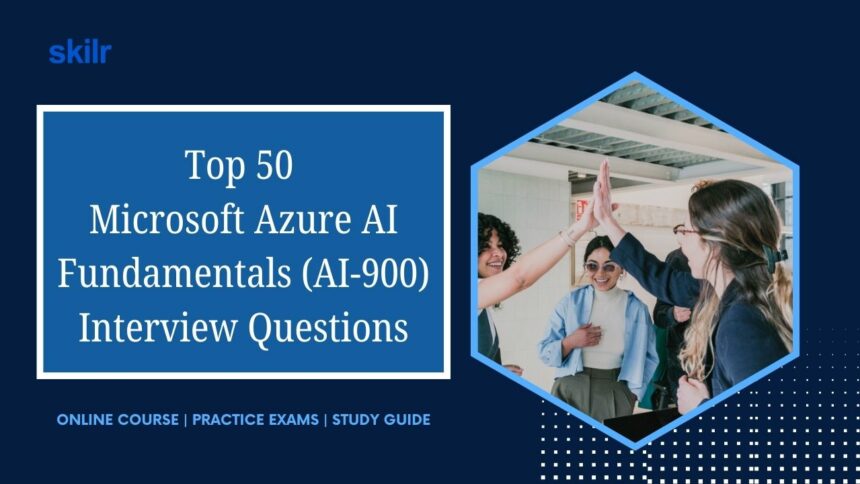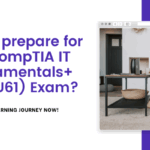In today’s fast-paced digital landscape, AI is no longer optional — it’s strategic. From virtual assistants and fraud detection to personalized healthcare and smart factories, artificial intelligence is transforming how businesses operate. Microsoft Azure, with its AI-powered cloud ecosystem, is leading this revolution.
If you are a business analyst, student, developer, or IT professional looking to break into the world of AI and machine learning, the Microsoft Certified: Azure AI Fundamentals (AI-900) certification is your perfect launchpad.
What is the Microsoft Azure AI Fundamentals (AI-900) Exam?
If you are looking to step into the world of artificial intelligence (AI) and cloud technologies, the Microsoft Azure AI Fundamentals (AI-900) certification is your ideal starting point. Whether you’re a student testing the waters of AI, a working professional planning to pivot into tech, or someone simply curious about how AI integrates with cloud services, this certification offers a strong foundation.
What Does the AI-900 Certification Cover?
The AI-900 exam is designed to validate your understanding of AI and machine learning concepts, particularly in the context of Microsoft Azure. It’s not about coding or deep technical configurations—it’s about conceptual clarity, practical use cases, and awareness of available tools in the Azure ecosystem.
What will you learn?
1. Fundamental AI Concepts
You’ll get introduced to what AI is, how it works, and its key branches like machine learning (ML), natural language processing (NLP), computer vision, and conversational AI. You’ll also learn how to differentiate between AI, ML, and deep learning, and understand key terms like regression, classification, and clustering.
2. Azure Services for AI
Once you grasp the basics, the certification takes you through Azure’s suite of AI services that help developers build intelligent apps—without writing complex algorithms from scratch.
Key services include:
- Azure Cognitive Services (for vision, speech, language, decision-making, etc.)
- Azure Machine Learning (for training, deploying, and managing ML models)
- Azure Bot Service (for conversational AI experiences)
These services help simplify AI development by offering pre-built models that are ready to integrate into real-world applications.
3. Responsible AI
Ethics in AI is no longer optional—it’s essential. AI-900 introduces you to Microsoft’s framework for responsible AI, which includes:
- Fairness
- Reliability and safety
- Privacy and security
- Inclusiveness
- Transparency
- Accountability
You will learn how Azure ensures that AI systems are designed and used responsibly, with safeguards to prevent bias and misuse.
Who Should Take the AI-900 Certification?
This exam is ideal for:
- Students or recent graduates looking to enhance their resume with cloud and AI skills
- Business professionals in sales, marketing, or operations who want to understand how AI can be used in decision-making
- Tech-curious individuals who don’t have a programming background but want to build a career in AI or data science
- Professionals switching careers from non-tech domains to emerging tech roles
- Entry-level developers or IT staff wanting to get comfortable with AI services on Azure
- No prior experience in AI or cloud computing is required—making it beginner-friendly and highly accessible.
Key Benefits of the AI-900 Certification
- Strong Foundation: It helps build conceptual clarity around AI technologies, ensuring you can have meaningful conversations in any AI-focused team or project.
- Recognized Credential: Certified by Microsoft, it adds weight to your resume and LinkedIn profile.
- Gateway to Advanced Learning: It’s a perfect stepping stone to more specialized certifications like Azure AI Engineer Associate or Azure Data Scientist Associate.
- Practical Exposure: Through demos and use cases, you’ll get a feel for how real AI solutions are built on Azure.
- Boosts Employability: As organizations rapidly adopt AI and cloud tools, having AI-900 under your belt shows you’re future-ready.
The AI-900 is an entry-level certification that validates your understanding of:
- Artificial Intelligence (AI) and Machine Learning (ML) concepts.
- How AI workloads are implemented on Microsoft Azure.
- Real-world applications of Azure Cognitive Services, Azure ML, and Conversational AI.
Key Details:
- Exam Code: AI-900
- Duration: ~60 minutes
- Format: Multiple choice, drag and drop, case study-based
- No coding required!
Why Choose Azure for AI?
Azure is more than just a cloud — it’s a complete AI ecosystem. Microsoft has invested heavily in making AI ethical, secure, and accessible.
Azure AI Highlights
- Azure OpenAI Service: Access to GPT-4, Codex, and DALL·E models.
- Azure Machine Learning Studio: No-code to pro-code model training and deployment.
- Azure Cognitive Services: Plug-and-play APIs for vision, speech, language, and decision-making.
- Power Platform Integration: Automate AI insights into business workflows.
- Enterprise-Grade Security: Role-based access control, compliance, data encryption.
Over 95% of Fortune 500 companies use Azure, and demand for AI-savvy professionals on Azure continues to grow.
AI-900 Certification Exam Outline
The updated Microsoft AI-900 exam topics include:
Topic 1: Describe Artificial Intelligence workloads and considerations (15-20%)
1.1 Identify features of common AI workloads
- Identify features of content moderation and personalization workloads
- identify computer vision workloads (Microsoft Documentation: Applying content tags to images, Detect common objects in images, Detect popular brands in images)
- identifying natural language processing workloads (Microsoft Documentation: Choosing a natural language processing technology in Azure)
- identify knowledge mining workloads (Microsoft Documentation: Explore knowledge mining)
- Identify document intelligence workloads
- Identify features of generative AI workloads
1.2 Identify guiding principles for responsible AI
- describing the considerations for fairness in an AI solution (Microsoft Documentation: Model performance and fairness (preview))
- explaining the considerations for reliability and safety in an AI solution (Microsoft Documentation: Responsible and trusted AI)
- describing the considerations for privacy and security in an AI solution (Microsoft Documentation: Responsible AI)
- explaining the considerations for inclusiveness in an AI solution (Microsoft Documentation: Responsible and trusted AI)
- describing considerations for transparency in an AI solution (Microsoft Documentation: Identify guiding principles for responsible AI)
- describing considerations for accountability in an AI solution (Microsoft Documentation: Responsible and trusted AI, Identify guiding principles for responsible AI)
Topic 2: Describe fundamental principles of machine learning on Azure (20-25%)
2.1 Identify common machine learning techniques
- identifying regression machine learning scenarios (Microsoft Documentation: Linear Regression)
- identifying classification machine learning scenarios (Microsoft Documentation: Classification modules)
- identify clustering machine learning scenarios (Microsoft Documentation: Clustering modules)
- Identify features of deep learning techniques
2.2 Describe core machine learning concepts
- identifying features and labels in a dataset for machine learning (Microsoft Documentation: Create and explore Azure Machine Learning dataset with labels)
- explaining how training and validation datasets are used in machine learning (Microsoft Documentation: Configure training, validation, cross-validation and test data in automated machine learning)
2.3 Describe Azure Machine Learning capabilities
- Describe capabilities of Automated machine learning (Microsoft Documentation: Automated machine learning (AutoML))
- Describe data and compute services for data science and machine learning
- Describe model management and deployment capabilities in Azure Machine Learning
Topic 3: Describe features of computer vision workloads on Azure (15-20%)
3.1 Identify common types of computer vision solution:
- identifying features of image classification solutions (Microsoft Documentation: Train image classification models with MNIST data and scikit-learn)
- identify features of object detection solutions (Microsoft Documentation: Detect common objects in images)
- identifying features of optical character recognition solutions (Microsoft Documentation: Optical Character Recognition (OCR))
- identify features of facial detection and facial analysis solutions
3.2 Identify Azure tools and services for computer vision tasks
- Describe capabilities of the Azure AI Vision service
- Describe capabilities of the Azure AI Face detection service
Topic 4: Describe features of Natural Language Processing (NLP) workloads on Azure (15-20%)
4.1 Identify features of common NLP Workload Scenarios
- identifying features and uses for key phrase extraction (Microsoft Documentation: How to extract key phrases using Text Analytics)
- identify the features and uses for entity recognition (Microsoft Documentation: Entity Recognition cognitive skill)
- identifying features and uses for sentiment analysis (Microsoft Documentation: What is sentiment analysis and opinion mining)
- identifying features and uses for language modeling (Microsoft Documentation: language detection in Azure Cognitive Service for Language)
- identify the features and uses for speech recognition and synthesis (Microsoft Documentation: Get started with speech-to-text, Speech service)
- identifying features and uses for translation (Microsoft Documentation: Translator service)
4.2 Identify Azure tools and services for NLP workloads
- identifying capabilities of the Azure AI Language Service (Microsoft Documentation: Azure Cognitive Service for Language)
- identify the capabilities of the Azure AI Speech service (Microsoft Documentation: Speech service)
Topic 5: Describe features of generative AI workloads on Azure (15–20%)
5.1 Identify features of generative AI solutions
- Identify features of generative AI models
- Identify common scenarios for generative AI
- Identify responsible AI considerations for generative AI
5.2 Identify capabilities of Azure OpenAI Service
- Describe natural language generation capabilities of Azure OpenAI Service
- Describe code generation capabilities of Azure OpenAI Service
- Describe image generation capabilities of Azure OpenAI Service
Top 50 AI-900 Interview Questions & Answers
The following are the Interview Questions based on the covered –
Topic 1 – Artificial Intelligence workloads and considerations
1. What are the main types of AI workloads, and how do they differ in terms of infrastructure requirements?
Sample Answer: AI workloads generally fall into four categories: data preparation, model training, model evaluation, and inference.
- Data preparation is I/O-intensive and requires high storage throughput.
- Training is compute-intensive, often requiring GPUs or TPUs to handle large matrix operations efficiently.
- Evaluation is a mix of compute and storage.
- Inference demands low-latency compute, especially for real-time applications.
Infrastructure choices must balance compute, storage, and networking based on workload type.
2. How do training and inference workloads differ in performance and resource requirements?
Sample Answer: Training is highly resource-intensive, involving iterative computations on large datasets. It benefits from parallel processing using GPUs or distributed systems.
Inference, on the other hand, is about applying a trained model to new data. It requires less compute but demands low latency and sometimes edge deployment for responsiveness. Cost, latency, and scalability are key considerations when choosing infrastructure for each.
3. What are key considerations when selecting storage solutions for AI workloads?
Sample Answer: AI workloads require scalable, high-throughput storage. Considerations include:
- Performance: Use SSDs or parallel file systems for fast access.
- Scalability: Object storage like Amazon S3 is ideal for large datasets.
- Cost: Tiered storage (hot vs cold) helps optimize expenses.
- Compatibility: Storage must integrate with frameworks like TensorFlow or PyTorch.
- Latency: Local storage is better for training; object storage can suffice for archival or batch tasks.
4. How do you decide between using CPUs, GPUs, and TPUs for AI workloads?
Sample Answer: It depends on the workload type and scale:
- CPUs are versatile and suitable for lightweight inference or preprocessing.
- GPUs excel at parallel tasks like model training and deep learning.
- TPUs (offered by Google) are optimized for TensorFlow workloads and deliver faster performance for specific ML tasks.
The decision involves trade-offs between performance, cost, and availability.
5. What challenges might arise when scaling AI workloads, and how can they be addressed?
Sample Answer: Challenges include:
- Resource bottlenecks (compute, storage, network)
- Model and data parallelism complexities
- Synchronization issues in distributed training
- Cost escalation
Solutions involve using orchestration tools like Kubernetes, distributed training libraries (Horovod), autoscaling clusters, and optimizing data pipelines with tools like Apache Spark or Dask.
6. How do AI-specific managed cloud services help in handling workloads?
Sample Answer: Managed services like AWS SageMaker, Azure Machine Learning, and GCP Vertex AI simplify the AI lifecycle. They offer built-in tools for:
- Data ingestion
- Model training and tuning (AutoML)
- Version control and reproducibility
- Inference endpoint deployment
These platforms reduce DevOps overhead and allow teams to focus on model development rather than infrastructure management.
7. What considerations go into deploying AI workloads at the edge versus the cloud?
Sample Answer:
- Edge deployment is chosen for low-latency, offline, or bandwidth-sensitive applications (e.g., IoT, autonomous vehicles).
- Cloud deployment offers scalability and centralized management.
Considerations include data privacy, real-time requirements, connectivity, power limitations, and update mechanisms. Tools like TensorFlow Lite and ONNX Runtime are useful for edge inference.
8. What role does MLOps play in managing AI workloads?
Sample Answer: MLOps brings DevOps principles to AI, enabling continuous integration, deployment, and monitoring of models. Key benefits include:
- Version control of code, data, and models
- Automated training pipelines
- Model validation and monitoring
- Rollback mechanisms and model governance
- Tools like MLflow, Kubeflow, and TFX are widely used to operationalize AI workloads efficiently.
9. How do you monitor AI models in production for performance or data drift?
Sample Answer: Monitoring involves tracking input data for drift, prediction confidence levels, model latency, and accuracy over time. Tools like EvidentlyAI, WhyLabs, or integrated dashboards in cloud services help detect issues early. Retraining triggers are based on thresholds (e.g., KL divergence for drift). Logging and alerting are essential for traceability and compliance.
10. How do data privacy and compliance impact AI workload design?
Sample Answer: AI systems often process personal or sensitive data. Design must ensure:
- Data anonymization and encryption
- Access control and audit trails
- Region-specific data residency (e.g., GDPR compliance)
- Explainability of model decisions for legal defensibility
AI solutions should incorporate privacy-by-design principles and maintain documentation for audits.
Topic 2 – Fundamental principles of machine learning on Azure
What are the key components of Azure Machine Learning, and how do they support the ML lifecycle?
Sample Answer: Azure Machine Learning (Azure ML) supports the entire ML lifecycle through components such as:
- Workspaces: Central control hub for all assets.
- Datasets & Datastores: Secure and versioned access to data.
- Compute Targets: Manageable clusters for training (e.g., AmlCompute, Azure VMs, or AKS).
- Pipelines: Define workflows for automation.
- Experiments & Runs: Monitor model training performance.
- Model Registry: Store and version models.
- Endpoints: For deployment and real-time/batch inference.
These components are integrated, scalable, and support both code-first and low-code/no-code development.
2. What are the supported authoring environments in Azure Machine Learning?
Sample Answer: Azure ML supports:
- Azure ML Studio (Designer): A drag-and-drop no-code environment, suitable for quick prototyping or citizen data scientists.
- Azure ML Notebooks: Integrated Jupyter notebooks for data scientists and Python developers.
- VS Code with Azure ML SDK: Allows local development and cloud integration.
- Azure CLI & SDKs (Python, R): For full automation and scripting capabilities.
- This flexibility supports different personas—data analysts, data scientists, and ML engineers.
3. How does Azure ML support model training and hyperparameter tuning?
Sample Answer: Azure ML enables:
- Local or remote training: Use local compute or cloud-based compute clusters.
- AutoML: Automatically selects algorithms and tunes hyperparameters.
- Manual and automated hyperparameter tuning: With Bayesian optimization and grid/random search strategies.
- Early termination policies: Reduce cost by halting underperforming runs.
Training runs are logged and visualized in real-time via the Azure portal, and reproducibility is ensured with snapshots of the code and environment.
4. What is Azure AutoML, and when should you use it?
Sample Answer: Azure AutoML automates the process of selecting models, preprocessing steps, and hyperparameter tuning. It’s ideal for:
- Rapid prototyping
- Citizen data scientists or non-experts
- Structured/tabular data use cases
It supports classification, regression, and time series forecasting. AutoML explains the model’s performance through explainability charts and logs all metrics.
5. Explain the concept of ML Pipelines in Azure. Why are they important?
Sample Answer: ML Pipelines in Azure represent reusable, modular workflows for automating ML tasks like data prep, training, evaluation, and deployment.
Benefits:
- Scalability: Each step can use its own compute.
- Versioning: Pipelines are versioned and trackable.
- Reusability: Repeatable across experiments.
- Automation: Enables CI/CD for ML.
Tools like Pipeline, PipelineStep, and ParallelRunStep help orchestrate batch scoring and training workflows.
6. How does Azure ML support model deployment?
Sample Answer: Azure ML supports:
- Real-time deployment to Azure Kubernetes Service (AKS) or Azure Container Instances (ACI)
- Batch inference using ParallelRunStep or Azure Data Factory
- Managed endpoints: No need to manage infrastructure; Azure handles scaling and availability.
Model deployment includes:
- Containerizing the model
- Specifying inference script and environment
- Logging and monitoring traffic, latency, and errors
7. What are environments in Azure ML and why are they important?
Sample Answer: An environment defines the dependencies (Python packages, Conda files, Docker images) required for a model or experiment.
Importance:
- Reproducibility: Ensures the same environment is used across training and deployment.
- Versioning: Environments are versioned and reusable.
- Portability: Models can be easily moved across dev, test, and production.
- You can use curated environments provided by Azure or create custom environments.
8. How does Azure ML support monitoring and managing models in production?
Sample Answer: Azure ML provides:
- Application Insights: Tracks latency, failures, request logs.
- Azure Monitor: Dashboards, alerts, and metrics for deployed endpoints.
- Data drift detection: Identifies when incoming data distribution changes from training data.
- Model versioning: Ensures rollback and audit trails.
- MLflow integration: For experiment tracking and model management.
9. What are the different compute targets in Azure ML, and how do you choose between them?
Sample Answer: Azure ML offers:
- Local compute: For initial testing.
- AmlCompute: Auto-scaling clusters for training at scale.
- Azure Kubernetes Service (AKS): For real-time, scalable deployments.
- Azure Container Instances (ACI): For testing or low-traffic inference.
- Inference Clusters: Optimized for GPU/CPU-based scoring.
Choice depends on cost, latency, scalability, and deployment stage (dev vs prod).
10. What is the role of a workspace in Azure Machine Learning?
Sample Answer: A workspace is the top-level resource in Azure ML. It acts as the control plane that manages:
- Experiments and runs
- Datasets and datastores
- Models and environments
- Pipelines
- Compute targets
It provides a secure boundary for managing ML resources and supports collaboration with access control via Azure RBAC or managed identities.
Topic 3 – Features of computer vision workloads on Azure
1. Can you explain what services Azure provides for computer vision tasks and when you would use each?
Sample Answer: Azure provides several services:
- Computer Vision API for general-purpose image analysis like tagging, OCR, and object detection.
- Custom Vision for custom image classification and object detection where pre-trained models are not sufficient.
- Face API for face detection, identification, and emotion analysis.
- Form Recognizer for extracting structured data from documents like receipts or invoices.
- Use Computer Vision API when pre-built models suffice. Use Custom Vision when domain-specific training is needed. Face API is ideal for identity verification or emotion analysis, while Form Recognizer is used in document automation.
2. How do you train a custom model using Azure’s Custom Vision service?
Sample Answer: First, you create a project in Custom Vision—choosing either classification or object detection. Then, you upload and label your images. After labeling, you initiate the training. The system trains a model in the background. Once trained, you evaluate its performance, and if satisfied, deploy it as a hosted endpoint or export it for edge use.
3. What are the limitations of the pre-built Azure Computer Vision API and when might you need Custom Vision instead?
Sample Answer: The pre-built API is limited in recognizing custom or domain-specific objects. It cannot be fine-tuned or trained further. For scenarios like identifying company-specific products, machinery, or custom branding, Custom Vision is preferred because it allows training models on your own dataset.
4. How does Azure’s Form Recognizer differ from the Computer Vision OCR feature?
Sample Answer: Computer Vision OCR extracts text from images or PDFs but doesn’t structure the data. Form Recognizer identifies key-value pairs, tables, and layout information, making it more suitable for extracting structured information from documents like invoices, receipts, and forms.
5. Describe how you would build an image classification solution using Azure’s services.
Sample Answer: I would collect and label images, then use Azure Custom Vision to create a classification project. After uploading images and assigning tags, I’d train the model. Once trained, I’d test it with new data and evaluate metrics like precision and recall. If it performs well, I’d deploy it as a prediction API and integrate it into an application.
6. What deployment options are available for models trained in Custom Vision, and when would you use each?
Sample Answer: Deployment options include:
- Hosted REST API on Azure for immediate use
- Docker container export for offline or edge scenarios
- Exportable formats like TensorFlow Lite, ONNX, and CoreML for mobile deployment
- Use the hosted API for cloud applications, Docker for secure or offline environments, and mobile formats for on-device inference.
7. Can you explain the key metrics used to evaluate computer vision models in Azure Custom Vision?
Sample Answer: The main metrics are precision, recall, and mean average precision (mAP). Precision measures the proportion of correct positive predictions. Recall shows how many actual positives were detected. mAP is especially useful for object detection, showing overall accuracy across multiple categories.
8. What are the security considerations when using Azure’s vision services with sensitive or personal image data?
Sample Answer: You should use secure storage for image data, enable encryption at rest and in transit, use private endpoints, and control access with Azure RBAC. For sensitive data, consider deploying models to edge devices to avoid sending data to the cloud. Compliance with regulations like GDPR is also critical.
9. How would you integrate real-time video analytics using Azure Computer Vision or related services?
Sample Answer: I would use Azure Live Video Analytics or Azure Video Analyzer to process video streams. Frames can be extracted in real time and analyzed using a deployed Custom Vision model. For scalable architecture, I’d integrate Event Hub, Azure Functions, and Stream Analytics to handle video input and trigger actions.
10. Have you worked on any project that used Azure Computer Vision? What were the key challenges you faced?
Sample Answer: Yes, I worked on a quality inspection project using Custom Vision to detect defects in packaging. Challenges included collecting enough diverse training data, dealing with inconsistent lighting in images, and maintaining accuracy across camera types. We solved these by using data augmentation and deploying the model on an edge device with consistent settings.
Topic 4 – Features of Natural Language Processing (NLP) workloads on Azure
1. What Azure services are available for Natural Language Processing tasks, and how do they differ?
Sample Answer: Azure offers several services for NLP:
- Language Service (Azure AI Language): Offers capabilities like entity recognition, sentiment analysis, key phrase extraction, summarization, and more.
- QnA Maker (now part of Azure Language): Used to build question-answering bots over custom content.
- Translator: For real-time language translation.
- Speech-to-Text and Text-to-Speech: For speech-related NLP workloads.
Language Service is used for deeper text analysis, while Translator and Speech services handle multilingual and audio-based NLP use cases.
2. How would you extract named entities like dates, places, and organizations from a text using Azure?
Sample Answer: I would use the Named Entity Recognition (NER) feature of Azure’s Language Service. It can identify standard named entities like people, locations, and organizations. If the default NER model is insufficient, I can also use Custom Named Entity Recognition to train it on domain-specific terms using labeled examples.
3. Can you describe a use case for text analytics in Azure and how you would implement it?
Sample Answer: One use case is customer feedback analysis. I would use Azure Language Service’s Sentiment Analysis to process customer reviews. By feeding the reviews into the API, it returns sentiment scores and confidence for each sentence. This helps understand overall customer satisfaction. Optionally, key phrase extraction can highlight common topics.
4. How does Azure handle multi-language support in NLP workloads?
Sample Answer: Azure Language supports over 90 languages for core tasks like sentiment analysis and key phrase extraction. For unsupported languages, Azure Translator can first translate the text to English before applying NLP. The platform automatically detects the language in many services, simplifying multilingual processing.
5. What is the difference between Custom Text Classification and Prebuilt Text Classification in Azure Language service?
- Prebuilt Text Classification uses a general-purpose model trained on public data to identify categories like health, travel, or tech.
- Custom Text Classification allows you to create and train models on your own labeled data to suit specific business domains. Use prebuilt for generic tasks, and custom when domain-specific accuracy is required.
6. How would you implement a question-answering solution on Azure using custom documents?
Sample Answer: I would use the Question Answering capability of Azure Language, formerly QnA Maker. I’d upload or connect to my documents (PDFs, web pages, etc.), create a knowledge base, and Azure would extract Q&A pairs. I can test and improve the responses in the portal and then publish it as an endpoint to integrate into a chatbot or web app.
7. What is key phrase extraction and when is it useful in NLP workflows?
Sample Answer: Key phrase extraction identifies the most important words or phrases in a document. It’s useful for document summarization, search indexing, and understanding main topics in feedback or support tickets. Azure Language’s Text Analytics API provides this functionality out of the box.
8. How does sentiment analysis work in Azure NLP services and what are the output components?
Sample Answer: Sentiment analysis returns an overall sentiment label (positive, negative, neutral, or mixed) for the text and for individual sentences. It also gives confidence scores for each sentiment, allowing for fine-tuned decision-making. The output is JSON-based, which makes integration with apps or dashboards straightforward.
9. What are the deployment options for custom NLP models trained using Azure Language?
Sample Answer: Custom NLP models can be hosted as REST APIs directly in Azure. For offline or edge use cases, Azure doesn’t currently support downloading these models, so cloud deployment is the primary option. However, you can call these models from apps using Azure SDKs or Logic Apps for low-code automation.
10. Can you explain the limitations of Azure’s prebuilt NLP models and when it’s better to build custom models?
Sample Answer: Prebuilt models are limited to common languages and general tasks. They might not recognize domain-specific terms or provide high accuracy in specialized industries (e.g., legal, medical). In such cases, Custom Text Classification or Custom NER allows training on your labeled data to improve performance and relevance to your use case.
Topic 5 – Features of generative AI workloads on Azure
1. What services on Azure can be used to build generative AI applications?
Sample Answer: Azure provides Azure OpenAI Service to access large language models like GPT-4, Codex, and DALL·E. These models are hosted and managed by Azure, enabling text generation, code completion, summarization, image generation, and more. You can use the REST API, Azure SDKs, or integrate it with Azure Cognitive Search for more advanced apps like intelligent chatbots or copilots.
2. How does Azure OpenAI differ from using OpenAI directly?
Sample Answer: Azure OpenAI offers the same models as OpenAI but with added enterprise-grade compliance, security, scalability, and regional availability. It also allows better integration with other Azure services like Azure Functions, Logic Apps, Cognitive Search, and Azure Data Lake, making it easier to build full-stack AI solutions in a secure cloud environment.
3. What is a common use case of combining Azure Cognitive Search with Azure OpenAI Service?
Sample Answer: A popular use case is retrieval-augmented generation (RAG) for enterprise search or chatbot solutions. Cognitive Search indexes documents and retrieves relevant chunks of information, which are then passed as context to the GPT model via a prompt. This improves the accuracy and relevance of the generative response without retraining the model.
4. What security and compliance features does Azure provide for generative AI workloads?
Sample Answer: Azure OpenAI Service runs in Microsoft’s compliant cloud, supporting ISO, SOC, HIPAA, and GDPR standards. Access can be controlled via Azure RBAC, and Private Endpoints and Managed Identities ensure secure and identity-bound access. Data is encrypted at rest and in transit, and content filtering and abuse monitoring features are in place.
5. How would you use Azure OpenAI to build a code assistant or copilot tool?
Sample Answer: I would use the Codex model through the Azure OpenAI API to generate code completions, explain code, or automate repetitive tasks. The frontend could be a VS Code extension or web interface, which sends prompts and context (e.g., previous code or comments) to the model. Responses can be streamed back to the UI using Azure Functions or a Node.js backend.
6. What are prompt engineering techniques, and how are they used in Azure OpenAI applications?
Sample Answer: Prompt engineering involves carefully crafting the input prompt to guide the model’s output effectively. Techniques include:
- Using few-shot examples in the prompt
- Adding system instructions
- Structuring prompts with formatting cues
In Azure OpenAI, these techniques help refine responses from models like GPT-4 to make outputs more accurate and aligned with business needs.
7. How can you fine-tune generative models in Azure OpenAI Service?
Sample Answer: As of now, fine-tuning is supported for certain models like davinci-002, but not for GPT-4. Fine-tuning involves uploading training examples (prompt-response pairs), training a custom variant of the model, and using it via a unique deployment. It’s useful when you need consistent style, tone, or domain-specific knowledge not captured by base models.
8. What are the token limitations in Azure OpenAI models, and how do they impact application design?
Sample Answer: Each model has a context length limit, e.g., GPT-4 Turbo supports up to 128k tokens, while others like davinci support fewer. This limit includes both input and output tokens. In application design, you need to manage prompt size and trim irrelevant content to avoid hitting the token limit, especially in RAG-based apps.
9. How can Azure Functions be used in generative AI workloads?
Sample Answer: Azure Functions can serve as a lightweight backend to:
- Call Azure OpenAI APIs in response to user input
- Preprocess data or enrich prompts
- Handle post-processing like logging, formatting, or storing responses
This serverless approach makes it easier to scale and integrate generative AI with minimal infrastructure overhead.
10. What are the ethical considerations when deploying generative AI solutions on Azure?
Sample Answer: Key considerations include:
- Bias and fairness: Model outputs should be tested for harmful or biased content.
- Transparency: Users should know they’re interacting with AI.
- Content filtering: Azure OpenAI includes safety filters, but developers should implement additional validation or moderation as needed.
- Data privacy: Ensure prompts don’t contain sensitive or PII data, and use encryption and access controls