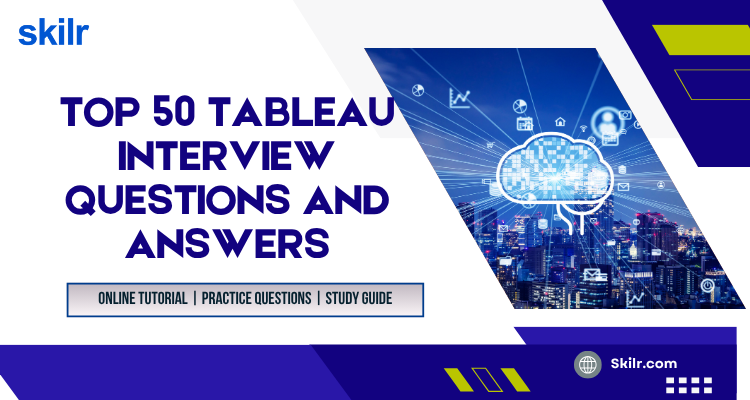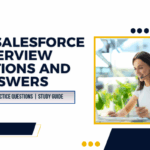In today’s data-driven world, Tableau has emerged as one of the most powerful and widely used business intelligence tools. Known for its intuitive interface and robust data visualization capabilities, Tableau helps organizations turn raw data into actionable insights. Whether you are building dashboards, analyzing trends, or enabling data storytelling, Tableau plays a central role in transforming complex data into clear, visual narratives.
As companies continue to invest in data analytics, the demand for Tableau-skilled professionals has grown significantly. Interviewers now expect candidates to have not only hands-on experience with the tool but also a solid understanding of its underlying concepts—such as data connections, filters, Level of Detail (LOD) expressions, and performance optimization.
This blog brings you a curated list of the top 50 Tableau interview questions and answers, grouped by difficulty and topic. Whether you are preparing for your first BI interview or brushing up before a certification exam, this guide will help you revise quickly, think clearly, and present your Tableau knowledge with confidence.
Who Should Read This Blog?
This blog is designed for anyone looking to strengthen their Tableau skills and succeed in interviews for roles in business intelligence, data analytics, or data visualization. Whether you are a beginner or a working professional, this guide will help you approach Tableau questions with clarity and confidence.
You will benefit from this blog if you are:
- A data analyst or BI developer preparing for job interviews
- A fresher or graduate aiming for roles in analytics or dashboard design
- A Tableau-certified professional reviewing before a job switch
- An IT professional transitioning into data-related roles
- A business user or project manager who wants to understand Tableau fundamentals better
Each question has been selected to reflect the type of knowledge that interviewers value—spanning theory, features, best practices, and real-world scenarios.
Let us now begin with the Basic-Level Tableau Interview Questions and Answers (1–15).
Basic-Level Tableau Interview Questions (1–15)
1. What is Tableau?
Answer:
Tableau is a powerful business intelligence and data visualization tool that helps users analyze and present data in interactive and shareable dashboards. It allows users to connect to various data sources and create charts, graphs, maps, and more without needing advanced programming skills.
2. What are the different Tableau products?
Answer:
Tableau offers several products:
- Tableau Desktop – For creating dashboards and visualizations
- Tableau Public – A free version for creating public visualizations
- Tableau Online – A cloud-based platform for sharing dashboards
- Tableau Server – For hosting dashboards within an organization
- Tableau Prep – For data cleaning and preparation
3. What is the difference between Tableau Desktop and Tableau Public?
Answer:
- Tableau Desktop allows private and secure data visualization creation and sharing.
- Tableau Public is a free version but requires all dashboards to be saved publicly on Tableau’s server.
4. What is a Dimension and a Measure in Tableau?
Answer:
- Dimension: Qualitative data such as names, dates, or categories (used for slicing data)
- Measure: Quantitative data that can be measured and aggregated (e.g., sales, profit)
5. What is a Tableau Workbook?
Answer:
A Tableau Workbook (.twb) is a file that contains one or more dashboards, worksheets, and related data visualizations, saved together for sharing or editing.
6. What are Filters in Tableau?
Answer:
Filters are used to restrict data displayed in a view. Tableau supports:
- Extract filters
- Data source filters
- Context filters
- Dimension and measure filters
7. What is a Dashboard in Tableau?
Answer:
A dashboard is a collection of several visualizations displayed together in one view. It allows users to compare and monitor different data points in a single interactive space.
8. What is a Story in Tableau?
Answer:
A Story is a sequence of visualizations that work together to convey a narrative or analysis. It allows you to walk viewers through a data-driven decision process.
9. What are the types of joins available in Tableau?
Answer:
Tableau supports:
- Inner Join
- Left Join
- Right Join
- Full Outer Join
These are used when blending data from multiple tables or sources.
10. What is the difference between live and extract connections in Tableau?
Answer:
- Live Connection: Connects directly to the data source and updates in real-time
- Extract Connection: Imports a snapshot of the data into Tableau’s in-memory engine for faster performance
11. What is a calculated field in Tableau?
Answer:
A calculated field is a custom field created using expressions or formulas based on existing data. It helps to derive new metrics or categories in visualizations.
12. What is the difference between a worksheet and a dashboard in Tableau?
Answer:
- A worksheet contains a single view or chart
- A dashboard contains multiple worksheets, filters, and visual elements combined into one display
13. What is data blending in Tableau?
Answer:
Data blending is a method of combining data from multiple sources that are not directly joined (unlike SQL joins). It blends data based on common fields, using primary and secondary data sources.
14. What is the Show Me feature in Tableau?
Answer:
The “Show Me” panel suggests suitable visualizations based on the fields selected. It helps users quickly generate charts such as bar graphs, line charts, scatter plots, and maps.
15. Can Tableau handle large datasets?
Answer:
Yes, Tableau can handle large datasets effectively using:
- Extracts for in-memory performance
- Data engine optimizations
- Filters, aggregations, and indexing
However, performance may vary based on hardware and complexity of calculations.
Intermediate-Level Tableau Interview Questions (16–30)
16. What is the order of operations in Tableau filtering?
Answer:
Tableau follows a specific filter order known as the Order of Operations, which affects how data is processed. The general order is:
- Extract filter
- Data source filter
- Context filter
- Top N / Conditional filter
- Dimension filter
- Measure filter
- Table calculation filter
17. What is a context filter and why is it used?
Answer:
A context filter creates an independent filtering context that affects all other filters dependent on it. It is used to improve performance when using multiple filters and to filter top N results based on dynamic selections.
18. What is the difference between discrete and continuous fields in Tableau?
Answer:
- Discrete fields (blue pills): Represent categorical data, create headers
- Continuous fields (green pills): Represent numerical or date data, create axes and allow for range analysis
19. What is a parameter in Tableau?
Answer:
A parameter is a dynamic input value used to replace constant values in filters, calculated fields, and reference lines. Users can interact with parameters through control widgets on dashboards.
20. What is a dual-axis chart and how do you create it in Tableau?
Answer:
A dual-axis chart allows you to overlay two different measures on the same chart with two axes (left and right). You can create it by:
- Dragging two measures to the Rows or Columns shelf
- Right-clicking the second measure and choosing “Dual Axis”
21. How do you apply conditional formatting in Tableau?
Answer:
Conditional formatting is applied using calculated fields or by placing fields in the Color, Size, or Label marks card. For example, you can color cells based on values exceeding a threshold.
22. What is a table calculation in Tableau?
Answer:
A table calculation is a transformation applied to values in the visualization after aggregations are performed. Examples include RUNNING_SUM(), RANK(), INDEX(), and WINDOW_AVG().
23. What is the difference between a quick filter and a normal filter?
Answer:
- Quick Filter: A UI element that allows users to dynamically filter data in dashboards
- Normal Filter: A static or predefined filter applied in the worksheet’s backend
24. How do you hide unused fields in Tableau?
Answer:
Right-click in the Data pane and select Hide All Unused Fields. This helps in decluttering the workspace and improves performance by removing irrelevant fields.
25. What is a reference line in Tableau?
Answer:
A reference line is a static or dynamic line added to a chart to mark a constant or calculated value (like average, median, or target). It enhances data interpretation.
26. What is a story in Tableau and how is it different from a dashboard?
Answer:
A story is a sequence of visualizations presented step-by-step to support a data narrative. Unlike a dashboard (which shows multiple charts at once), a story focuses on guiding users through a logical flow of views and insights.
27. How do you create a hierarchy in Tableau?
Answer:
Drag and drop related dimensions (e.g., Country → State → City) into each other in the Data pane to form a hierarchy. This enables drill-down analysis within dashboards.
28. What are sets in Tableau?
Answer:
A set is a custom field that defines a subset of data based on specific conditions or selected data points. Sets can be dynamic (based on conditions) or fixed (manually selected).
29. What are groups in Tableau?
Answer:
Groups combine multiple dimension members into higher-level categories. For instance, grouping several product sub-categories into a broader group like “Office Supplies”.
30. What are bins in Tableau?
Answer:
Bins convert continuous measures into discrete intervals or categories. They are commonly used for histograms or frequency distribution charts (e.g., income ranges, age brackets).
Advanced-Level Tableau Interview Questions (31–40)
31. What is a Level of Detail (LOD) Expression in Tableau?
Answer:
LOD Expressions allow you to control the granularity of aggregations in Tableau. They let you compute values at different levels of detail than what is shown in the visualization.
Types of LOD Expressions:
- FIXED – Aggregates data at a specific level, regardless of view
- INCLUDE – Adds dimension(s) to the current view
- EXCLUDE – Removes dimension(s) from the current view
Example:
{ FIXED [Region] : SUM([Sales]) }
32. What is the difference between LOD Expressions and Table Calculations?
Answer:
- LOD Expressions are computed during the data source query phase and operate at the data level
- Table Calculations are computed locally after the data is fetched and displayed in the view
LOD is preferred for consistent results across worksheets and dashboards
33. What is data blending in Tableau and when is it used?
Answer:
Data blending is used when combining data from different sources that cannot be joined directly (e.g., SQL and Excel). One data source acts as primary, and others are secondary. Blending happens on a common field, and data is aggregated before the blend.
34. What is extract optimization in Tableau?
Answer:
Extract optimization refers to improving the performance of Tableau extracts by:
- Removing unused columns
- Applying filters to reduce data volume
- Aggregating data during extract creation
- Hiding unused fields
This leads to faster query execution and smaller extract size.
35. What is the difference between an extract and a published data source?
Answer:
- Extract: A local snapshot of data stored as
.hyperor.tdefile - Published Data Source: A shared data source published to Tableau Server or Tableau Online for reuse across multiple workbooks
36. How do you handle performance issues in Tableau dashboards?
Answer:
To improve performance:
- Use extracts instead of live connections when appropriate
- Minimize use of quick filters, especially on high-cardinality fields
- Use context filters to limit data
- Optimize calculated fields and avoid heavy LOD expressions
- Reduce the number of worksheets on dashboards
37. What are Tableau Extensions?
Answer:
Extensions are custom dashboard objects that allow integration of third-party apps or custom functionality into Tableau dashboards (e.g., write-back forms, advanced visualizations). They use JavaScript APIs.
38. How do you enable drill-down in Tableau?
Answer:
Use hierarchies (e.g., Year → Quarter → Month) or dashboard actions. Drill-down allows users to click on a data point and see more detailed levels of that data.
39. How do you implement row-level security in Tableau?
Answer:
Row-level security can be implemented using:
- User filters in Tableau Desktop
- Data source filters
- Calculated fields with functions like
USERNAME()orISMEMBEROF()
This restricts what data a user sees based on their login credentials.
40. How can you create a dynamic title in Tableau?
Answer:
You can create dynamic titles by inserting calculated fields or parameter values into the title. For example:
"Sales Report for " + [Selected Region]Scenario-Based Tableau Interview Questions (41–50)
41. How would you create a dashboard showing regional sales performance that updates based on user input?
Answer:
- Use a parameter or filter for region selection
- Apply it across relevant sheets in the dashboard
- Use dynamic titles to reflect selected regions
- Ensure charts (like bar, line, and map) are synchronized using actions or global filters
42. A dashboard is loading slowly. How would you troubleshoot and optimize it?
Answer:
- Check for complex calculations and limit their use
- Use extract instead of live connection if feasible
- Limit the number of worksheets on a single dashboard
- Replace high-cardinality filters with context filters
- Reduce data volume using filters at the source level
43. A user wants to compare sales from two different time periods. How do you build this comparison?
Answer:
- Use a parameter to allow selection of time periods
- Create calculated fields to segment the data
- Visualize the comparison using a side-by-side bar chart or a bullet chart
- Add a highlight or KPI indicator for trend direction
44. How would you create a Top N chart where ‘N’ is selected by the user?
Answer:
- Create a parameter for ‘N’
- Use a calculated field with
RANK()orINDEX()to filter top values - Apply it as a filter to limit the view based on the user’s selection
45. How do you handle NULL values in Tableau visualizations?
Answer:
- Use calculated fields to replace
NULLwith a default value (e.g.,"Unknown"or0) - Customize how NULL values are displayed in the worksheet (e.g., color or tooltip)
- Filter out NULLs if they are irrelevant to analysis
46. You need to build a dashboard for mobile view. What steps will you take?
Answer:
- Use the Device Preview option in Tableau
- Rearrange or resize charts to fit small screens
- Avoid overcrowding and maintain legibility
- Use vertical layout and minimal interactions
- Test responsiveness and performance
47. A stakeholder wants to export filtered data from the dashboard. How do you implement it?
Answer:
- Add a download/export button using dashboard actions
- Use Tableau’s “Export Crosstab to Excel” feature
- Alternatively, embed the dashboard in Tableau Server with the “Download Data” option enabled
48. How do you implement user-based views so that different users see different data?
Answer:
- Use row-level security with
USERNAME()orISMEMBEROF() - Apply user filters in Tableau Server
- Set up user groups and permissions accordingly
49. A business manager wants to track daily KPIs with alerts. What solution would you recommend?
Answer:
- Build a KPI dashboard with daily metrics (Sales, Orders, Profit, etc.)
- Use color indicators and reference lines
- Schedule email subscriptions with Tableau Server
- Set up alerts when thresholds are crossed (available with Tableau Server/Online)
50. How would you explain Tableau’s benefits to a non-technical stakeholder?
Answer:
Tableau simplifies complex data by turning it into easy-to-understand visuals. It helps business users make decisions faster by providing real-time dashboards, trends, and insights—without needing to write any code.
Core Tableau Concepts to Revise
Before attending a Tableau interview, it is important to review both foundational and advanced concepts. Employers often assess not only your technical ability but also your understanding of how Tableau fits into business intelligence workflows. Below is a curated list of essential topics you should revise:
1. Tableau Architecture and Product Suite
- Understand the difference between Tableau Desktop, Server, Online, Prep, and Public
- Know how Tableau fits into a data analytics pipeline
2. Data Connections and Preparation
- Live vs. Extract connections
- Connecting to multiple data sources
- Using Tableau Prep for cleaning and shaping data
- Blending vs. joining data sources
3. Dimensions and Measures
- Identification and roles of dimensions (categorical) and measures (quantitative)
- How Tableau assigns blue (discrete) and green (continuous) pills
4. Filters and Order of Operations
- Types of filters: extract, data source, context, dimension, measure
- How the filter order affects dashboard behavior and performance
5. Calculations and Expressions
- Creating calculated fields
- Table calculations:
RANK(),RUNNING_SUM(),INDEX(), etc. - String, date, logical, and aggregate functions
6. Level of Detail (LOD) Expressions
- Types: FIXED, INCLUDE, EXCLUDE
- Use cases where default aggregations do not solve the problem
- Syntax and performance considerations
7. Parameters and Dynamic Views
- Creating and configuring parameters
- Using parameters to control filters, calculated fields, and visual behavior
- Differences between filters and parameters
8. Visual Best Practices
- Choosing the right chart type (bar, line, map, scatter, pie, bullet, etc.)
- Use of color, labels, size, and tooltips to enhance readability
- Interactive dashboards using filters, highlights, and actions
9. Performance Optimization
- Using extracts wisely
- Limiting dashboard complexity
- Minimizing quick filters on high-cardinality fields
- Reviewing with Performance Recorder and Explain Data tools
10. Publishing and Sharing
- Publishing to Tableau Server or Tableau Online
- Setting permissions and data refresh schedules
- Enabling subscriptions and setting data alerts
Conclusion
Tableau has become a cornerstone tool in modern data analytics and business intelligence. As organizations increasingly rely on data-driven decision-making, the demand for professionals who can translate complex datasets into actionable visual insights continues to grow.
With consistent practice and a good grasp of core concepts, you will be well-positioned to demonstrate your Tableau skills in any interview setting.