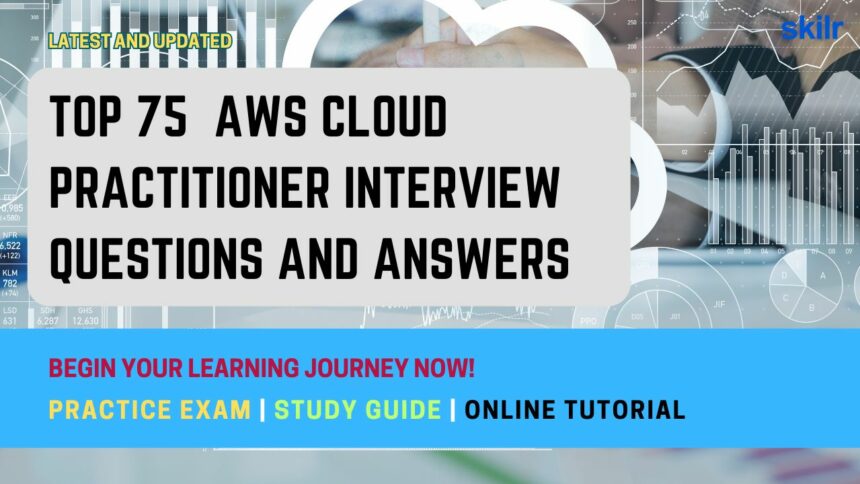As cloud computing continues to revolutionize the IT landscape, Amazon Web Services (AWS) remains at the forefront, commanding a significant market share. For professionals aiming to validate their foundational AWS knowledge, the AWS Certified Cloud Practitioner certification serves as an ideal starting point. This certification not only enhances your understanding of AWS services but also opens doors to various cloud-related roles. To aid your preparation, we’ve compiled a comprehensive list of the top 75 AWS Cloud Practitioner interview questions, encompassing basic concepts, scenario-based inquiries, and case study discussions. This guide is designed to equip you with the knowledge and confidence needed to excel in your interviews.
Importance of AWS Cloud in Today’s IT Landscape
Amazon Web Services (AWS) has emerged as a cornerstone of modern information technology, fundamentally transforming how organizations build, deploy, and manage digital solutions. As the world’s most comprehensive and widely adopted cloud platform, AWS offers a broad set of infrastructure services—such as computing power, storage options, networking, databases, analytics, machine learning, and security—all delivered over the internet.
1. Scalability and Flexibility
One of the most critical benefits of AWS is its ability to scale seamlessly. Businesses can start small and expand their IT resources as their needs grow without having to make significant capital investments. This elasticity is especially crucial for startups and enterprises that experience fluctuating workloads or seasonal spikes.
2. Cost-Effectiveness
AWS follows a pay-as-you-go pricing model, allowing businesses to avoid large upfront investments in hardware and only pay for the resources they use. This model helps reduce Total Cost of Ownership (TCO) and shifts expenses from capital expenditure (CapEx) to operational expenditure (OpEx), which is a more sustainable financial model for many organizations.
3. Global Reach and Reliability
AWS provides a global network of data centers—referred to as Availability Zones and Regions—allowing businesses to deploy applications closer to their end-users for improved performance and redundancy. This extensive infrastructure ensures high availability, disaster recovery, and minimal downtime, making AWS a reliable choice for mission-critical workloads.
4. Innovation and Speed
With AWS, organizations can deploy applications quickly, experiment more freely, and accelerate innovation. Services such as AWS Lambda (serverless computing), Amazon SageMaker (machine learning), and AWS IoT provide cutting-edge capabilities that would be time-consuming and costly to build in-house.
5. Security and Compliance
Security is a top priority for AWS. The platform offers end-to-end encryption, identity and access management, and a wide array of compliance certifications (such as GDPR, HIPAA, SOC, and ISO standards). AWS enables businesses to maintain a secure environment while meeting industry-specific regulatory requirements.
6. Support for Digital Transformation
As businesses undergo digital transformation, the need for agile, cloud-based infrastructure becomes paramount. AWS enables legacy systems to migrate to the cloud, supports hybrid cloud architectures, and provides APIs and services that facilitate automation, DevOps, and containerization (via tools like AWS ECS and EKS).
7. Ecosystem and Community
AWS boasts a vast ecosystem of partners, developers, and certified professionals, creating a robust support network. It also integrates easily with thousands of third-party applications and services, giving businesses the flexibility to build best-of-breed solutions.
Relevance of the AWS Certified Cloud Practitioner Certification
The AWS Certified Cloud Practitioner certification is an entry-level credential offered by Amazon Web Services that validates a foundational understanding of cloud computing concepts and the AWS ecosystem. Tailored for both technical and non-technical professionals, this certification plays a critical role in building cloud fluency within organizations and supporting career growth in today’s cloud-driven economy.
1. Gateway to the World of Cloud Computing
The AWS Certified Cloud Practitioner serves as a starting point for individuals new to cloud technology. It requires no prior cloud experience and covers essential topics such as cloud concepts, AWS core services, security and compliance, pricing models, and support plans. This makes it ideal for beginners, business professionals, and decision-makers who want to understand how AWS can add value to their organization.
2. Broad Industry Recognition
As the most widely recognized cloud provider, AWS certifications carry significant weight in the IT industry. Earning the Cloud Practitioner credential demonstrates that an individual has a firm grasp of basic cloud terminology and AWS services—skills that are in high demand across sectors like finance, healthcare, education, retail, and government.
3. Foundation for Advanced Certifications
The certification lays the groundwork for more specialized and technical AWS certifications such as:
- AWS Certified Solutions Architect – Associate
- AWS Certified Developer – Associate
- AWS Certified SysOps Administrator – Associate
By starting with the Cloud Practitioner exam, individuals can build confidence before progressing to more advanced roles and certifications.
4. Enhances Cross-Functional Collaboration
Cloud computing is not limited to IT departments. Marketing, sales, finance, and operations teams often engage with cloud-based tools and services. This certification helps non-technical stakeholders gain clarity on AWS terminology and best practices, fostering better communication and alignment between departments.
5. Valuable for Career Entry and Transitions
Whether you’re a student, career switcher, or professional looking to pivot into cloud-related roles, the Cloud Practitioner certification adds value to your resume. It signals to employers that you understand how the cloud works, how AWS operates, and how to make informed decisions about cloud solutions.
6. Cost-Effective and Time-Friendly
With a relatively low cost and a short preparation cycle, the Cloud Practitioner exam is accessible and achievable. Many candidates prepare within a few weeks using free or low-cost resources, making it a practical certification to pursue without major time or financial commitments.
AWS Market Share: 2025 Snapshot
AWS continues to dominate the cloud infrastructure services market in 2025. Here’s a quick comparison of the top players:
| Cloud Provider | Market Share (Q1 2025) | Remarks |
|---|---|---|
| Amazon Web Services | 31% | Consistent leader with broadest service base |
| Microsoft Azure | 25% | Strong in hybrid and enterprise markets |
| Google Cloud Platform | 10% | Gaining ground with AI/ML and startups |
| Alibaba Cloud | 5% | Consistent leader with the broadest service base |
| IBM Cloud + Others | 29% | Niche players, legacy integrations |
Prepare for Interviews and Certifications
This blog is more than just a knowledge refresher—it’s a practical guide for anyone preparing to:
- Crack interviews for cloud-related roles (e.g., Cloud Support, Pre-sales Engineer, Business Analyst, etc.)
- Earn the AWS Certified Cloud Practitioner credential with confidence
- Understand AWS’s real-world business relevance—a common interview topic
- Back your answers with up-to-date industry data, which can impress interviewers and stakeholders alike
Whether you are prepping for your first certification or brushing up on cloud basics for a role switch, this blog provides clarity, confidence, and credibility.
AWS Cloud Practioner Interview Questions – Basics Concepts
1. What is cloud computing, and how does AWS fit into it?
Answer: Cloud computing refers to the on-demand delivery of IT resources such as compute power, storage, and databases over the internet. Instead of investing in physical infrastructure, organizations can rent what they need from cloud providers. AWS (Amazon Web Services) is the leading cloud platform, offering over 200 fully featured services globally. It enables companies to innovate faster, reduce IT costs, and scale applications easily.
2. What are the different cloud deployment models supported by AWS?
Answer: AWS supports three primary cloud deployment models:
- Public Cloud: All hardware and infrastructure are owned and operated by AWS, shared among multiple customers.
- Private Cloud: A cloud environment dedicated to a single organization, either hosted on-premise or using AWS Outposts.
- Hybrid Cloud: Combines on-premise resources with AWS services, offering flexibility for workload placement and data residency.
3. Can you explain the AWS Shared Responsibility Model?
Answer: The AWS Shared Responsibility Model delineates the responsibilities between AWS and its customers:
- AWS is responsible for the security of the cloud – including infrastructure, hardware, networking, and global facilities.
- Customers are responsible for security in the cloud – including application-level security, data encryption, user access management, and compliance configurations.
This model ensures both parties maintain a secure cloud environment.
4. What is the structure of AWS’s global infrastructure?
Answer: As of 2025, AWS operates across:
- 33 regions (and growing)
- 100+ Availability Zones (AZs)
- 400+ edge locations and local zones
Each Region is a separate geographic area, while each Availability Zone is an isolated data center within a region. This design supports fault tolerance, high availability, and low-latency applications across the globe.
5. What is the difference between an AWS Region and an Availability Zone?
Answer: An AWS Region is a physical location in the world where AWS has multiple data centers. Each Region contains multiple Availability Zones (AZs), which are isolated locations (typically separate buildings) within the Region. Using multiple AZs ensures fault tolerance, scalability, and high availability of applications and services.
6. Define elasticity and scalability in AWS.
Answer: These capabilities help organizations optimize both performance and cost.
- Elasticity refers to the automatic ability of AWS to increase or decrease compute resources in real-time based on demand.
- Scalability means the ability to grow or shrink resources to meet performance and cost requirements. AWS supports:
- Vertical Scaling: Increasing instance size.
- Horizontal Scaling: Adding more instances.
7. What are some key benefits of using AWS over traditional data centers?
Answer: AWS offers numerous advantages over on-premise infrastructure:
- Pay-as-you-go pricing – No capital expenditure.
- Elasticity – Automatically scale resources.
- Global reach – Deploy apps in multiple Regions.
- Managed services – Reduced operational overhead.
- Speed and agility – Rapid deployment of environments and services.
These benefits drive business agility, innovation, and operational efficiency.
8. Differentiate between IaaS, PaaS, and SaaS using AWS examples.
Answer: Each model offloads different levels of responsibility to AWS.
- IaaS (Infrastructure as a Service): Provides raw compute and storage. Example: Amazon EC2, Amazon S3.
- PaaS (Platform as a Service): Provides a platform for app development without managing infrastructure. Example: AWS Elastic Beanstalk.
- SaaS (Software as a Service): Fully managed applications. Example: Amazon Chime, AWS WorkDocs.
9. What is AWS Free Tier, and how can it help beginners?
Answer: The AWS Free Tier helps beginners explore and experiment with AWS services at no cost:
- 12-month free usage of core services like EC2, S3, and RDS.
- Always-free services like Lambda, DynamoDB (within limits).
- Short-term trials for some services.
It’s an ideal starting point for developers, students, and startups to build and test on AWS without incurring charges.
10. Name and describe some of the most commonly used AWS services.
Answer: Here are a few foundational AWS services:
- Amazon EC2: Virtual servers in the cloud.
- Amazon S3: Highly durable object storage.
- Amazon RDS: Managed relational databases.
- AWS Lambda: Serverless compute for event-driven functions.
- Amazon VPC: Virtual network for provisioning private cloud resources.
- IAM: Identity and Access Management for user and permission control.
These services form the backbone of most cloud-native architectures.
AWS Core Services Interview Questions and Answers
1. What is Amazon EC2 and what are its key features?
Answer: Amazon EC2 (Elastic Compute Cloud) provides resizable compute capacity in the cloud. It allows users to run virtual machines (EC2 instances) to host applications, perform computation, or manage backend services. Key features include:
- Multiple instance types for various workloads (General Purpose, Compute Optimized, etc.)
- Auto Scaling for elasticity
- Elastic Load Balancing for traffic distribution
- Integration with EBS for persistent storage
- Security Groups for instance-level firewall control
2. What is Amazon S3 and what storage classes does it offer?
Answer: Amazon S3 (Simple Storage Service) is object storage built to store and retrieve any amount of data. It offers:
- Durability: 99.999999999% (11 9’s) durability
- Storage Classes:
- S3 Standard – frequently accessed data
- S3 Intelligent-Tiering – automatically moves data between tiers
- S3 Standard-IA / One Zone-IA – infrequent access
- S3 Glacier / Glacier Deep Archive – archival storage
It’s used for backups, static website hosting, big data analytics, and more.
3. How does Amazon RDS differ from Amazon DynamoDB?
Answer: DynamoDB is serverless and automatically scales throughput, while RDS requires you to choose instance types and manage capacity planning.
- Amazon RDS is a managed relational database service supporting engines like MySQL, PostgreSQL, Oracle, and SQL Server. It’s best for structured, relational data with ACID requirements.
- Amazon DynamoDB is a NoSQL key-value and document database designed for ultra-low-latency applications like gaming, IoT, and mobile backends.
4. What is Amazon VPC and why is it important?
Answer: Amazon VPC (Virtual Private Cloud) lets users provision logically isolated networks within AWS. With VPC, you can:
- Define IP address ranges
- Subnet your network
- Use NAT gateways, internet gateways, and VPC peering
- Apply network ACLs and security groups
It is essential for creating secure environments where applications can communicate privately.
5. Explain AWS Lambda and its use cases.
Answer: AWS Lambda is a serverless compute service that runs code in response to events and automatically manages the infrastructure. You only pay for the execution time.
Use cases include:
- File processing when an object is uploaded to S3
- Responding to changes in DynamoDB tables
- Real-time stream processing with Kinesis
- Backend APIs using Amazon API Gateway
No servers to manage, scale automatically, and integrates well with many AWS services.
6. What is Amazon CloudWatch used for?
Answer: Amazon CloudWatch provides monitoring and observability for AWS resources and applications. It collects metrics, logs, and events from services like EC2, RDS, Lambda, etc.
Capabilities:
- Custom dashboards
- Alarms and notifications
- Log analytics
- Insights into application health and system performance
It helps detect anomalies and troubleshoot operational issues quickly.
7. What is the purpose of AWS Identity and Access Management (IAM)?
Answer: IAM is a foundational service that controls authentication and authorization across AWS. With IAM, you can:
- Create users and groups
- Assign fine-grained permissions via IAM policies
- Use multi-factor authentication (MFA)
- Set roles for temporary access
IAM ensures the principle of least privilege is enforced, making your environment secure and auditable.
8. What is the role of AWS Auto Scaling?
Answer: AWS Auto Scaling automatically adjusts the number of EC2 instances (or other scalable services) based on defined metrics or schedules.
Benefits:
- Ensures high availability
- Reduces manual intervention
- Optimizes cost by avoiding overprovisioning
- Works with EC2, ECS, DynamoDB, Lambda (via Application Auto Scaling)
It’s crucial for handling variable workloads effectively.
9. What is Amazon Route 53 and how does it work?
Answer: Amazon Route 53 is a highly available and scalable Domain Name System (DNS) web service. It is used to route end users to internet applications by translating domain names into IP addresses.
Key features:
- Domain registration
- DNS management
- Health checks and failover
- Routing policies (e.g., latency-based, geolocation)
Route 53 ensures traffic reaches the right endpoints globally with low latency.
10. How does AWS Elastic Load Balancing (ELB) work?
Answer: AWS ELB distributes incoming traffic across multiple targets (e.g., EC2 instances, Lambda functions) in one or more Availability Zones.
Types of Load Balancers:
- Application Load Balancer (ALB): Layer 7, supports content-based routing
- Network Load Balancer (NLB): Layer 4, ultra-high performance
- Gateway Load Balancer (GWLB): For third-party virtual appliances
It ensures scalability, fault tolerance, and high availability by balancing workload effectively.
AWS Pricing and Billing Interview Questions
1. How does AWS pricing work? Can you explain the basic principles?
Answer: AWS follows a pay-as-you-go pricing model, meaning you only pay for what you use without upfront costs. The three fundamental principles are:
- Pay as you go: No long-term contracts or licensing; you pay only for consumed resources.
- Pay less when you reserve: Use Reserved Instances (RIs) or Savings Plans for consistent workloads to save up to 72%.
- Pay even less as you use more: Volume-based discounts are available for services like S3, EC2, and Data Transfer.
Additionally, there’s a Free Tier offering limited usage of select services for 12 months or indefinitely.
2. What are AWS Free Tier offerings and their limitations?
Answer: AWS Free Tier includes:
- 12-Month Free Tier: E.g., 750 hours/month of EC2 t2.micro or t4g.micro
- Always Free: E.g., 1 million Lambda requests/month
- Trials: Short-term full-feature trials for services like SageMaker
Limitations:
- Available for only one year (for some services) from account creation
- Specific instance types, storage limits, or execution limits
- Charges apply if limits are exceeded
It’s best for beginners or prototyping before scaling up.
3. What is AWS Cost Explorer and what are its capabilities?
Answer: AWS Cost Explorer is a tool to visualize, understand, and manage AWS costs and usage.
Key features:
- Generate usage and cost reports
- Forecast future AWS spending using historical trends
- Filter costs by service, linked accounts, region, or tags
- Identify underutilized resources
It helps with cost optimization and budgeting, especially for organizations managing multiple accounts.
4. Can you explain AWS Budgets and how they help manage costs?
Answer: AWS Budgets allows you to set custom budgets and receive alerts when usage or costs exceed thresholds.
Capabilities:
- Create budgets for cost, usage, reserved instances, and savings plans
- Set alert thresholds (e.g., 80% of monthly budget)
- Send alerts via email or SNS
- Track performance against forecasted usage
It ensures proactive cost control and avoids unexpected billing surprises.
5. What are Savings Plans, and how do they differ from Reserved Instances?
Answer: Savings Plans offer flexible pricing models that allow significant savings on compute usage (up to 72%) in exchange for a commitment to a consistent amount of usage (e.g., $100/hour) over 1 or 3 years.
Types:
- Compute Savings Plans: Apply across EC2, Fargate, Lambda, any region, or OS
- EC2 Instance Savings Plans: Tied to specific instance families within a region
Difference from Reserved Instances:
- More flexible; not tied to specific instance types or regions (Compute SP)
- Easier to manage; offers broader coverage
6. What tools can help optimize AWS costs automatically?
Answer: These tools are critical for continuous cloud cost optimization.
- AWS Trusted Advisor: Checks for underutilized EC2 instances, idle load balancers, etc.
- Compute Optimizer: Recommends optimal instance types based on workload
- AWS Cost Anomaly Detection: AI-powered alerts for unusual spikes
- Budgets & Alerts: Tracks real-time spending
- Savings Plans recommendations: Based on past usage patterns
7. What are some common strategies to reduce AWS billing costs?
Answer:
- Right-size resources: Avoid overprovisioning EC2 or RDS instances
- Auto Scaling: Scale resources based on demand
- Use spot instances: Up to 90% savings for fault-tolerant workloads
- Leverage Savings Plans or RIs
- Archive data to S3 Glacier
- Turn off idle resources: Schedule development instances to stop during off-hours
- Consolidated Billing: For multiple linked accounts under one master account to leverage volume discounts
Cost optimization is a continuous, proactive process.
8. What is Consolidated Billing in AWS Organizations?
Answer: Consolidated Billing allows organizations to combine billing for multiple AWS accounts under a single management account. Benefits include:
- Single payment and bill
- Volume pricing discounts shared across all accounts
- Centralized budgeting and cost management
- No additional charge for using it
Ideal for large enterprises or managed service providers (MSPs).
9. How do AWS pricing calculators work, and why should you use them?
Answer: AWS Pricing Calculator lets users estimate monthly costs based on projected usage.
Features:
- Add and configure services like EC2, RDS, Lambda
- Customize usage hours, storage, and data transfer
- Export and share cost estimates
- Compare on-demand vs Reserved pricing
It’s crucial for pre-sales, budgeting, and avoiding unexpected bills.
10. What are the hidden costs in AWS that beginners often miss?
Answer:
Some commonly overlooked costs include:
- Data Transfer Fees: Especially between regions or out to the internet
- Idle resources: EBS volumes attached to stopped EC2 instances
- Provisioned IOPS: For EBS and RDS, can be expensive if unused
- Snapshot storage: Forgotten backups keep accumulating
- Elastic IPs: Charged if not attached to a running instance
Regular audits and tagging help identify and eliminate such wastage.
AWS Security and Compliance Interview Questions
1. How does AWS pricing work? Can you explain the basic principles?
Answer: AWS follows a pay-as-you-go pricing model, meaning you only pay for what you use without upfront costs. The three fundamental principles are:
- Pay as you go: No long-term contracts or licensing; you pay only for consumed resources.
- Pay less when you reserve: Use Reserved Instances (RIs) or Savings Plans for consistent workloads to save up to 72%.
- Pay even less as you use more: Volume-based discounts are available for services like S3, EC2, and Data Transfer.
Additionally, there’s a Free Tier offering limited usage of select services for 12 months or indefinitely.
2. What are AWS Free Tier offerings and their limitations?
Answer: AWS Free Tier includes:
- 12-Month Free Tier: E.g., 750 hours/month of EC2 t2.micro or t4g.micro
- Always Free: E.g., 1 million Lambda requests/month
- Trials: Short-term full-feature trials for services like SageMaker
Limitations:
- Available for only one year (for some services) from account creation
- Specific instance types, storage limits, or execution limits
- Charges apply if limits are exceeded
It’s best for beginners or prototyping before scaling up.
3. What is AWS Cost Explorer and what are its capabilities?
Answer: AWS Cost Explorer is a tool to visualize, understand, and manage AWS costs and usage.
Key features:
- Generate usage and cost reports
- Forecast future AWS spending using historical trends
- Filter costs by service, linked accounts, region, or tags
- Identify underutilized resources
It helps with cost optimization and budgeting, especially for organizations managing multiple accounts.
4. Can you explain AWS Budgets and how they help manage costs?
Answer:
AWS Budgets allows you to set custom budgets and receive alerts when usage or costs exceed thresholds.
Capabilities:
- Create budgets for cost, usage, reserved instances, and savings plans
- Set alert thresholds (e.g., 80% of monthly budget)
- Send alerts via email or SNS
- Track performance against forecasted usage
It ensures proactive cost control and avoids unexpected billing surprises.
5. What are Savings Plans, and how do they differ from Reserved Instances?
Answer: Savings Plans offer flexible pricing models that allow significant savings on compute usage (up to 72%) in exchange for a commitment to a consistent amount of usage (e.g., $100/hour) over 1 or 3 years.
Types:
- Compute Savings Plans: Apply across EC2, Fargate, Lambda, any region, or OS
- EC2 Instance Savings Plans: Tied to specific instance families within a region
Difference from Reserved Instances:
- More flexible; not tied to specific instance types or regions (Compute SP)
- Easier to manage; offer broader coverage
6. What tools can help optimize AWS costs automatically?
Answer:
- AWS Trusted Advisor: Checks for underutilized EC2 instances, idle load balancers, etc.
- Compute Optimizer: Recommends optimal instance types based on workload
- AWS Cost Anomaly Detection: AI-powered alerts for unusual spikes
- Budgets & Alerts: Tracks real-time spending
- Savings Plans recommendations: Based on past usage patterns
These tools are critical for continuous cloud cost optimization.
7. What are some common strategies to reduce AWS billing costs?
Answer:
- Right-size resources: Avoid overprovisioning EC2 or RDS instances
- Auto Scaling: Scale resources based on demand
- Use spot instances: Up to 90% savings for fault-tolerant workloads
- Leverage Savings Plans or RIs
- Archive data to S3 Glacier
- Turn off idle resources: Schedule development instances to stop during off-hours
- Consolidated Billing: For multiple linked accounts under one master account to leverage volume discounts
Cost optimization is a continuous, proactive process.
8. What is Consolidated Billing in AWS Organizations?
Answer: Consolidated Billing allows organizations to combine billing for multiple AWS accounts under a single management account. Benefits include:
- Single payment and bill
- Volume pricing discounts shared across all accounts
- Centralized budgeting and cost management
- No additional charge for using it
Ideal for large enterprises or managed service providers (MSPs).
9. How do AWS pricing calculators work, and why should you use them?
Answer: AWS Pricing Calculator lets users estimate monthly costs based on projected usage.
Features:
- Add and configure services like EC2, RDS, Lambda
- Customize usage hours, storage, and data transfer
- Export and share cost estimates
- Compare on-demand vs Reserved pricing
It’s crucial for pre-sales, budgeting, and avoiding unexpected bills.
10. What are the hidden costs in AWS that beginners often miss?
Answer: Some commonly overlooked costs include:
- Data Transfer Fees: Especially between regions or out to the internet
- Idle resources: EBS volumes attached to stopped EC2 instances
- Provisioned IOPS: For EBS and RDS, can be expensive if unused
- Snapshot storage: Forgotten backups keep accumulating
- Elastic IPs: Charged if not attached to a running instance
Regular audits and tagging help identify and eliminate such wastage.
AWS Cloud Architecture Principles Interview Questions
1. What are the core design principles of the AWS Well-Architected Framework?
Answer: The AWS Well-Architected Framework is built on six pillars:
- Operational Excellence
- Security
- Reliability
- Performance Efficiency
- Cost Optimization
- Sustainability
These pillars guide architectural decisions to build scalable, secure, and resilient applications on AWS.
2. How do you ensure high availability in your AWS architecture?
Answer:
High availability is achieved by:
- Using multi-AZ deployments for services like RDS or EC2
- Distributing workloads across multiple regions if needed
- Using load balancers (ALB, NLB)
- Implementing auto-scaling groups to manage demand
- Designing stateless applications and using distributed data layers like Amazon S3 or DynamoDB
3. How do you design for scalability in AWS?
Answer: Scalability is achieved by:
- Horizontal scaling: Adding more instances/resources using Auto Scaling Groups
- Elastic Load Balancers to distribute incoming traffic
- Using serverless services like Lambda, S3, and DynamoDB
- Caching with Amazon CloudFront or ElastiCache
- Designing components to decouple using Amazon SQS or SNS
4. What’s the difference between horizontal and vertical scaling?
Answer: Horizontal scaling is more suitable for cloud-native architectures.
- Horizontal scaling: Adding more instances (e.g., adding EC2 instances behind a load balancer). Preferred for elasticity.
- Vertical scaling: Increasing resources (CPU, RAM) on a single instance. Simpler but limited and may cause downtime.
5. How do you build fault-tolerant systems in AWS?
Answer: Fault tolerance means your system continues to operate even if components fail:
- Use multi-AZ deployments
- Store data in durable services (e.g., S3, DynamoDB)
- Decouple components using queues (e.g., SQS)
- Design retries with exponential backoff
- Monitor and failover using Route 53 health checks and Elastic Load Balancing
6. What is the importance of loose coupling in AWS architecture?
Answer: Loose coupling allows components to function independently. This:
- Improves system resilience and fault isolation
- Enables independent scaling and deployments
- Supports asynchronous communication via SQS, SNS, or EventBridge
- Reduces tight interdependencies between services
7. How would you handle a sudden surge in web traffic?
Answer:
- Use Auto Scaling Groups for EC2
- Enable CloudFront for CDN-based content delivery
- Implement caching layers with ElastiCache or S3
- Use serverless options like Lambda to scale without provisioning
- Monitor and throttle requests using API Gateway
8. What AWS services help build decoupled architectures?
Answer:
- Amazon SQS: Queues for message buffering
- Amazon SNS: Pub/sub for real-time notifications
- Amazon EventBridge: Event-driven architecture
- AWS Step Functions: Manage workflows and orchestration
- API Gateway + Lambda: Microservices architecture
9. What is elasticity, and how is it different from scalability?
Answer: Elasticity is dynamic and real-time, while scalability may require planning.
- Scalability: Ability to handle increasing workload (up or out)
- Elasticity: Ability to automatically scale resources up/down based on demand
10. What are the design considerations for a multi-region architecture?
Answer:
- Use Route 53 latency-based routing
- Sync data using DynamoDB global tables or S3 cross-region replication
- Maintain multi-region failover and backups
- Ensure data sovereignty and compliance
- Monitor cost impact of inter-region data transfer
11. How do you secure your AWS cloud architecture?
Answer:
- Use IAM roles and policies with least privilege
- Enable VPC security groups and NACLs
- Encrypt data at rest (e.g., KMS, SSE) and in transit (SSL/TLS)
- Enable AWS WAF and Shield for DDoS protection
- Use CloudTrail and Config for audit trails
12. How do you implement disaster recovery in AWS?
Answer: Disaster Recovery (DR) strategies:
- Backup and Restore (e.g., using AWS Backup, S3)
- Pilot Light: Minimal resources always running, scaled during disaster
- Warm Standby: Scaled-down version always running
- Multi-site (Active-Active): Fully redundant in multiple regions
The strategy depends on RTO (Recovery Time Objective) and RPO (Recovery Point Objective).
13. What AWS services help with observability and monitoring?
Answer:
- Amazon CloudWatch: Metrics, logs, dashboards, alarms
- AWS X-Ray: Tracing for distributed applications
- AWS CloudTrail: API-level logging and auditing
- AWS Config: Compliance and resource change tracking
- Amazon DevOps Guru: AI-powered operational insights
14. How do you approach cost optimization in architecture design?
Answer:
- Use spot instances or Savings Plans
- Leverage auto-scaling and serverless models
- Choose cost-efficient storage tiers (e.g., S3 Infrequent Access, Glacier)
- Monitor usage with Cost Explorer and Budgets
- Archive infrequent data and optimize data transfer
15. What role does automation play in AWS architecture?
Answer: Automation ensures consistency, speed, and error reduction:
- Use CloudFormation or CDK for Infrastructure as Code (IaC)
- Automate deployments with CodePipeline and CodeDeploy
- Use Lambda functions for serverless triggers
- Automate backups, scaling, and patching
16. How would you design a serverless web application?
Answer:
- Frontend: Hosted on S3 with CloudFront
- Backend APIs: API Gateway + AWS Lambda
- Database: DynamoDB or Aurora Serverless
- Authentication: Amazon Cognito
- Monitoring: CloudWatch + X-Ray
- CI/CD: CodePipeline + CodeBuild
17. How do you handle data consistency in distributed systems like AWS?
Answer:
- Choose services with built-in consistency models (e.g., DynamoDB offers eventual and strong consistency)
- Use distributed locking mechanisms where needed
- Use atomic transactions where supported (e.g., DynamoDB Transactions)
- Maintain idempotency for retries
18. What’s the significance of statelessness in cloud design?
Answer:
- Stateless components don’t store session information locally
- Makes them easier to scale, replace, and recover
- Use external state storage (e.g., S3, DynamoDB, ElastiCache)
- Ideal for Auto Scaling and load-balanced environments
19. Explain the shared responsibility model in context of cloud architecture.
Answer: Architects must understand this to secure their part of the stack effectively.
- AWS responsibility: Security of the cloud (hardware, software, facilities)
- Customer responsibility: Security in the cloud (IAM, data encryption, network controls)
20. What are some anti-patterns in AWS cloud architecture design?
Answer: Avoiding these ensures cost-efficiency, resilience, and scalability.
- Over-provisioning resources without autoscaling
- Hardcoding credentials instead of using IAM roles
- Using vertical scaling instead of horizontal
- Not monitoring or tagging resources
- Ignoring network latency and availability zones
AWS Cloud Practitioner Scenario-Based Questions Interview Questions
1. A startup wants to host its website with minimal infrastructure management. What AWS services would you recommend?
Answer: Recommend using Amazon S3 for static website hosting and Amazon CloudFront as the CDN. This removes server management overhead, provides scalability, and lowers costs. For a custom domain, use Amazon Route 53 for DNS.
2. Your client is concerned about high AWS bills. How can you help them optimize their costs using native AWS tools?
Answer: Use the following tools:
- AWS Cost Explorer for visualizing usage and identifying waste
- AWS Budgets to alert when costs exceed thresholds
- Trusted Advisor for cost optimization recommendations
- Encourage use of Savings Plans or Reserved Instances for predictable workloads
- Enable S3 lifecycle rules to move infrequently accessed data to lower-cost storage like S3 Glacier
3. A company wants to give temporary access to an S3 bucket for a third party. How should this be done securely?
Answer: Use a pre-signed URL that allows access to the specific S3 object for a limited time. Alternatively, create an IAM role with appropriate permissions and allow the third party to assume the role using STS (Security Token Service).
4. A development team frequently spins up and terminates EC2 instances. How can the organization avoid data loss?
Answer: Recommend attaching an EBS volume to the EC2 instances and regularly creating EBS snapshots. Store logs and persistent data on Amazon S3 to maintain state across instance terminations.
5. Your manager wants to deploy an application across multiple AWS regions for redundancy. What should you consider?
Answer:
- Use Amazon Route 53 with latency-based routing
- Replicate data using S3 Cross-Region Replication or DynamoDB Global Tables
- Ensure IAM policies and VPC setups are region-aware
- Consider compliance and data residency regulations
- Monitor with CloudWatch in each region
6. A business requires a highly durable backup solution for critical data. What should you suggest?
Answer: Use Amazon S3 for standard storage with 99.999999999% (11 9s) durability. Enable versioning and use S3 Glacier Deep Archive for long-term retention at lower cost.
7. The finance department wants to allocate cloud spend per team. How do you track this in AWS?
Answer: Implement resource tagging (e.g., Project=Marketing, Team=DevOps) and use AWS Cost Allocation Tags. View detailed cost breakdowns in AWS Cost Explorer based on those tags.
8. Your organization is new to the cloud and concerned about security. What built-in AWS features help address this?
Answer:
- IAM: Manage fine-grained access
- MFA: Enable Multi-Factor Authentication for root and IAM users
- AWS Config: Track changes and compliance
- CloudTrail: Log all API calls
- AWS Shield and WAF: Protect from DDoS and application-layer attacks
9. A company wants to run a temporary marketing campaign. What AWS service ensures cost-effective scaling for unpredictable traffic?
Answer: Use Amazon Lambda for compute (pay-per-invocation), API Gateway for API access, and S3/CloudFront for content. This is highly elastic and avoids provisioning fixed infrastructure.
10. A company must comply with data residency laws requiring data storage in specific countries. How can AWS help?
Answer: Choose the AWS Region that complies with the jurisdiction (e.g., Frankfurt for Germany, Mumbai for India). AWS does not replicate data across regions unless explicitly configured.
11. You receive a sudden spike in web traffic. How do you prevent your web application from crashing?
Answer: Use:
- Elastic Load Balancer to distribute incoming traffic
- Auto Scaling Groups to increase EC2 instances
- Consider serverless options like Lambda for automatic scaling
- Monitor performance with CloudWatch Alarms
12. An internal audit reveals unused resources. What AWS tool helps with optimization suggestions?
Answer: Use AWS Trusted Advisor. It checks for unused or underutilized resources, security gaps, cost optimization opportunities, and more.
13. How would you enable secure user authentication without creating and managing user credentials?
Answer: Use Amazon Cognito, which allows user sign-up, sign-in, and access control. It integrates with social identity providers (e.g., Google, Facebook) and enterprise directories.
14. A developer wants to test a Lambda function triggered by S3 uploads. How do you set this up?
Answer:
Configure the S3 bucket to trigger a Lambda function on object creation via event notifications. Assign appropriate IAM roles to allow S3 to invoke Lambda and Lambda to access the object.
15. A company wants visibility into all changes made to AWS resources. What’s your recommendation?
Answer: Enable AWS CloudTrail to log all API calls. Use AWS Config to continuously monitor and record resource configurations and compliance over time.
Final Thoughts
Preparing for the AWS Certified Cloud Practitioner exam isn’t just about memorizing facts — it’s about understanding how AWS works in real-world scenarios. These scenario-based questions help bridge the gap between theory and actual business use cases, ensuring you’re not only exam-ready but cloud-ready too.
Whether you are aiming for your first cloud role or looking to validate your foundational AWS knowledge, the key is consistent practice and staying up to date with AWS services.
AWS Cloud Practitioner Practice Exam to assess your readiness and identify areas of improvement. Complement your prep with official AWS whitepapers, hands-on labs, and free study resources to gain a well-rounded understanding.