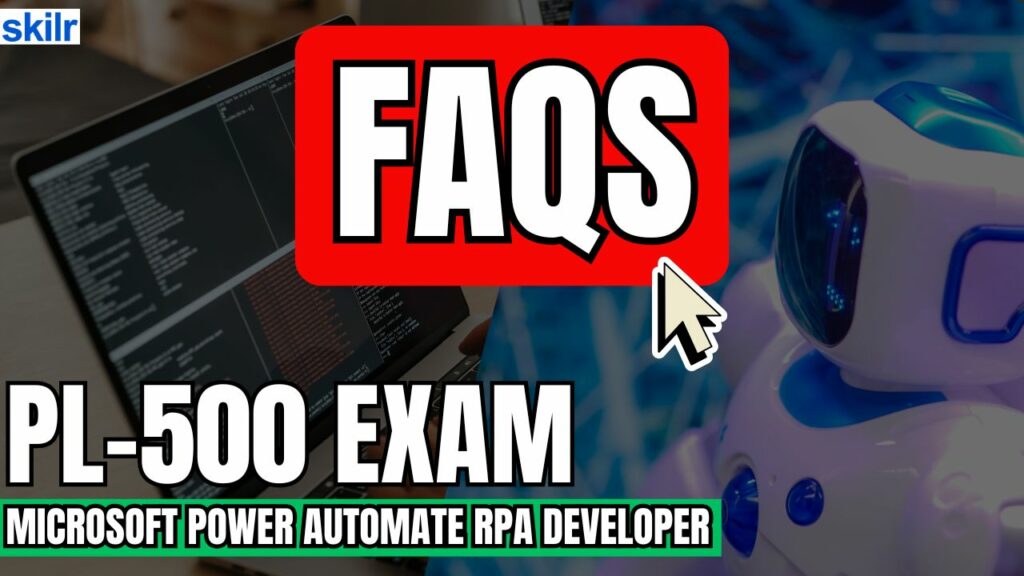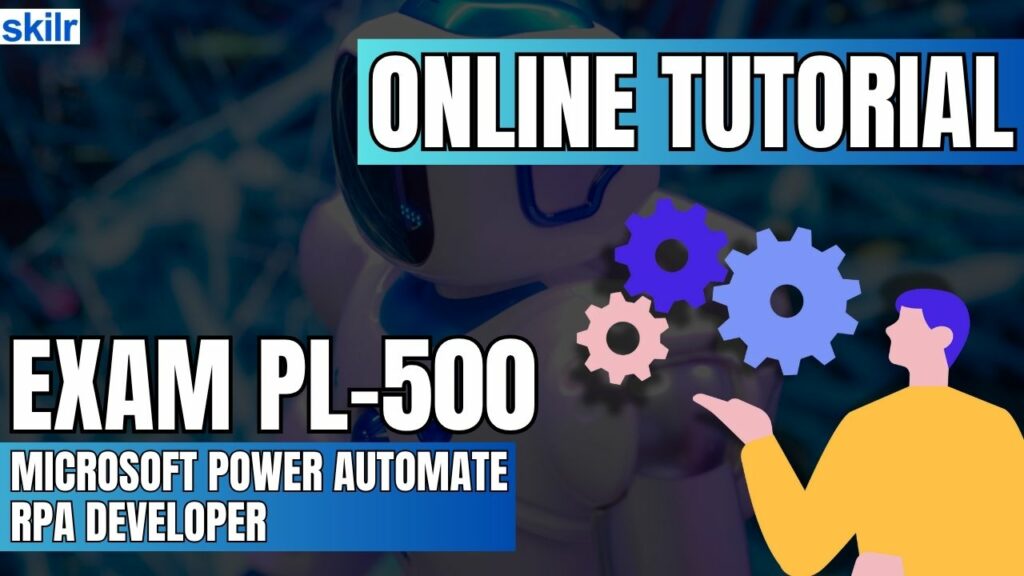
The PL-500 certification is designed for professionals skilled in automating tasks across Windows-based, browser-based, and terminal-based applications, particularly those that are repetitive or time-intensive. Candidates leverage a combination of automation techniques, including:
- User Interface (UI) automation
- Application Programming Interfaces (API)
- Database interactions
– Core Responsibilities
As a Power Automate RPA Developer, you will be responsible for analyzing, designing, and implementing automation solutions using both Power Automate desktop flows and cloud flows. Your work involves:
- Utilizing logical actions to control workflow behavior
- Integrating and managing data, applications, and services within automation processes
– Collaboration and Deployment
You will collaborate closely with business stakeholders to streamline and enhance business processes. Additionally, you will work closely with administrators to deploy and maintain automation solutions across various environments, ensuring seamless operation and support.
– Recommended Candidate Skills and Experience
Candidates preparing for the PL-500 exam should have practical experience in the following areas:
- Navigating and working within the Windows desktop environment
- Writing scripts using languages such as VBScript and JavaScript
- Utilizing the .NET Framework to develop custom actions within automation flows
- Working with Microsoft Dataverse for data management and integration
Exam Details
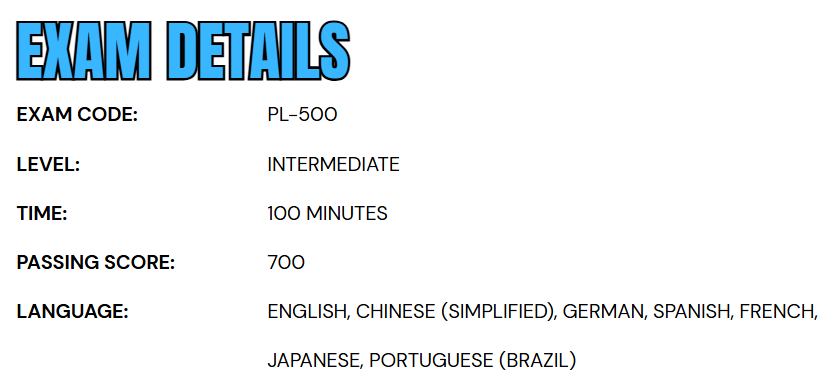
The PL-500 exam is designed for intermediate-level developers specializing in robotic process automation using Microsoft Power Automate. Candidates have 100 minutes to complete this proctored assessment, which is closed-book and may include interactive components. The exam is available in multiple languages, including English, Simplified Chinese, German, Spanish, French, Japanese, and Brazilian Portuguese. To pass, candidates must achieve a minimum score of 700. Accommodations are available for candidates who use assistive devices, require additional time, or need modifications to the exam experience. Requests for accommodations should be submitted in advance to ensure proper arrangements.
Course Outline
The exam covers the following topics:
1. Designing automations (25–30%)
Designing automations using Power Automate features and capabilities
- Leveraging the Power Automate ecosystem
- Differentiate between cloud flows and desktop flows
- Designing automations using desktop flows and cloud flows
- Differentiating trigger types for cloud flows
- Differentiate options for interacting with target applications and browsers
- Differentiating the different methods for running a desktop flow
- Assessing the ability to run cloud and desktop flows concurrently
- Recommend running desktop flows attended versus unattended
- Differentiating HTTP actions in cloud and desktop flows
- Assess if work queues are applicable for the automation
- Designing custom actions
Designing automations using other Microsoft Power Platform features and capabilities
- Designing automations that include canvas and model-driven apps (Microsoft Documentation: What are model-driven apps in Power Apps?)
- Designing automations using connectors, custom connectors, connection references, and connections for cloud flows (Microsoft Documentation: Use a connection reference in a solution with Microsoft Dataverse, Custom connectors)
- Designing automations that include Microsoft Dataverse
Designing automations that analyze and enhance data and documents
- Differentiating Microsoft AI options for processing documents in desktop and cloud flows (Microsoft Documentation: Use a document processing model in Power Automate)
- Differentiate Microsoft AI options for processing data in desktop and cloud flows
- Recommending optical character recognition (OCR) capabilities in desktop flows (Microsoft Documentation: OCR actions)
- Recommending Document Automation Toolkit for use in automation design (Microsoft Documentation: Document automation toolkit)
Designing automations using scripting languages in desktop flows
- Designing automations using scripting languages including PowerShell and Visual Basic Script (VBScript) (Microsoft Documentation: Scripting actions)
- Recommending automation use cases that use JavaScript (Microsoft Documentation: Use JavaScript with Customer Engagement (on-premises))
- Designing an automation that uses the document object model (DOM)
2. Developing automations (45–50%)
Developing cloud flows
- Developing a cloud flow that calls a desktop flow (Microsoft Documentation: Trigger desktop flows from cloud flows)
- Develop and use child cloud flows including passing and returning data (Microsoft Documentation: Create child flows)
- Performing actions in cloud flows by calling external APIs
- Implementing filter conditions and concurrency in cloud flows (Microsoft Documentation: Limits of automated, scheduled, and instant flows)
- Implement timeout and retry policies in cloud flows
- Implementing data objects and data operations in cloud flows (Microsoft Documentation: Use data operations)
- Performing text parsing including JSON, XML, and CSV in cloud flows
Developing desktop flows
- Implementing UI options
- Implement datatables, lists, and custom objects in desktop flows
- Implementing subflows in desktop flows
- Perform actions in desktop flows by calling external APIs (Microsoft Documentation: Manage your Power Automate Desktop flows using Web APIs)
- Configuring timeout and retry in desktop flows (Microsoft Documentation: Desktop flows V1 allows users to customize the retry and timeout settings for each action)
- Implement data objects and data operations in desktop flows
- Performing text parsing including JSON, XML, and CSV in desktop flows
- Implementing custom actions in desktop flows
Implementing logic in cloud and desktop flows
- Implementing flow control in cloud and desktop flows including loops (Microsoft Documentation: Use loops)
- Implement expressions in cloud flows (Microsoft Documentation: Use expressions in conditions to check multiple values)
- Implementing variable actions for cloud and desktop flows (Microsoft Documentation: Variables actions)
- Implement secure input and output data in actions in cloud flows (Microsoft Documentation: Manage sensitive input like passwords)
- Implementing secure variables in desktop flows (Microsoft Documentation: Sensitive variables in Power Automate Desktop)
- Implement priority for desktop flows in a queue (Microsoft Documentation: Monitor desktop flow queues)
- Implementing exception handling blocks in cloud and desktop flows to handle system exceptions
- Implement error handling routines in cloud and desktop flows to handle business exceptions
- Implementing work queues in cloud and desktop flows
Building custom connectors and implement connector configurations
- Building a custom connector (Microsoft Documentation: Create a custom connector from scratch)
- Implementing authentication for custom connectors
- Identify custom connector policy templates
- Developing code in a custom connector (Microsoft Documentation: Write code in a custom connector)
Performing automation infrastructure management
- Recommending credential management practices (Microsoft Documentation: Accessing Credential Manager)
- Utilize on-premises data gateway to connect resources from cloud flows (Microsoft Documentation: What is an on-premises data gateway?)
- Building components in Microsoft Dataverse solutions (Microsoft Documentation: Create a solution)
Testing automations and finalize development efforts
- Testing a cloud flow (Microsoft Documentation: Create a cloud flow in Power Automate)
- Test a desktop flow
- Utilizing environment variables and configuration files to manage configurations
- Utilizing debugging features in cloud and desktop flows
3. Deploying and managing automations (20–25%)
Performing target environment preparation
- Implementing Microsoft Power Platform application lifecycle management (ALM) (Microsoft Documentation: Overview of application lifecycle management)
- Differentiating credentials used for different environments (Microsoft Documentation: About multiple online environments or tenants)
- Recommending how to deploy solution components to other environments
- Build virtual desktop environments for unattended desktop flow execution
Assessing data loss prevention (DLP) policies for RPA execution
- Assessing Microsoft Power Platform DLP policies (Microsoft Documentation: Data policies)
- Assess how DLP policies impact actions in cloud and desktop flows (Microsoft Documentation: DLP impact analysis for desktop flows)
- Assessing how DLP policies apply to custom connectors (Microsoft Documentation: DLP for custom connectors)
Implementing access to RPA components
- Performing sharing of cloud and desktop flows (Microsoft Documentation: Share a cloud flow)
- Perform sharing of machines and machine groups (Microsoft Documentation: Manage machine groups)
- Recommending security roles required to run and monitor cloud and desktop flows
- Implement service accounts and service principals
Implementing machine groups and queues required for desktop flow automations
- Assess machine and machine group requirements (Microsoft Documentation: Manage machine groups)
- Performing machine registration management
- Perform machine group management
- Implementing load balancing of desktop flows by using machine groups and queues
- Perform operations on the run queue to manage desktop flows (Microsoft Documentation: Process work queues)
- Analyzing cloud and desktop flow run history from the Power Automate portal (Microsoft Documentation: Monitor desktop flow runs)
Microsoft PL-500 Exam FAQs
Microsoft Certification Exam Policies
Microsoft maintains standardized policies for certification exams to uphold fairness, integrity, and consistency across all testing formats, whether conducted online or at physical testing centers.
- Retake Policy:
- Candidates are required to wait 24 hours before attempting a second exam and must observe a 14-day waiting period between subsequent attempts. A maximum of five attempts is permitted within a 12-month timeframe. Once an exam is successfully passed, retaking it is not allowed unless the certification has expired. Each attempt is subject to the standard exam fee.
- Rescheduling and Cancellation Policy:
- Exams may be rescheduled or canceled without penalty if changes are made at least six business days prior to the scheduled date. Modifications made within five business days of the exam may incur additional fees. Cancellations made less than 24 hours before the exam or failure to attend will result in forfeiture of the full exam fee.
Microsoft PL-500 Exam Study Guide
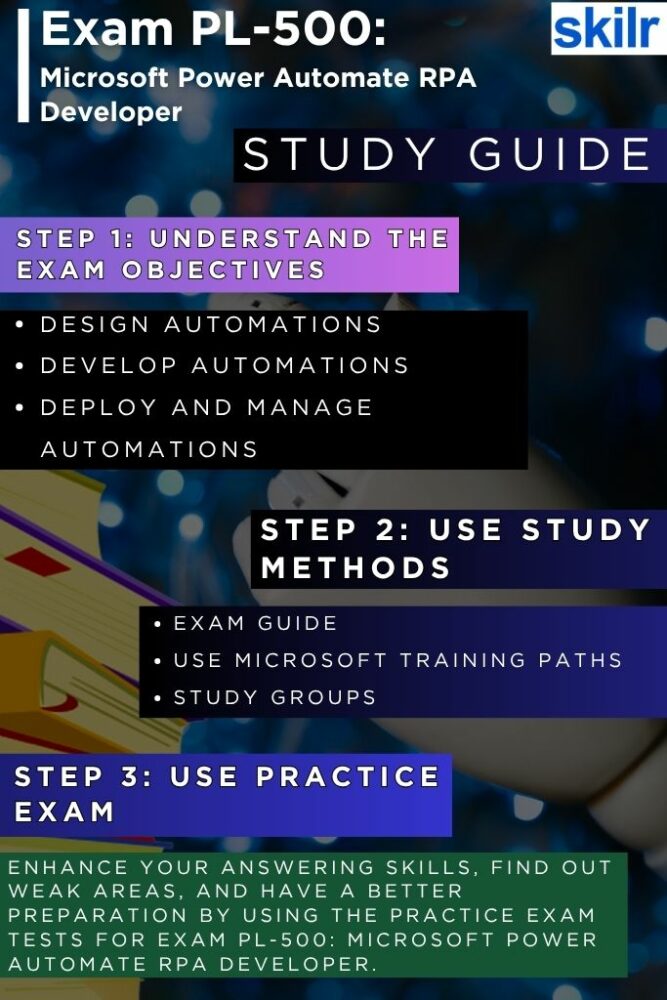
Step 1: Thoroughly Understand the Exam Objectives
Start your preparation by carefully reviewing the official Microsoft PL-500 exam objectives. These objectives outline the essential skills and knowledge areas tested, including designing, developing, and deploying Power Automate solutions, managing desktop and cloud flows, and integrating various data sources and services. Break down the objectives into distinct domains and subtopics, so you have a clear roadmap of what to study. This focused approach will help you allocate your time efficiently and ensure comprehensive coverage of all exam topics.
Step 2: Follow Official Microsoft Learning Paths and Training Materials
Leverage the official Microsoft Learn platform, which offers structured and detailed learning paths specifically aligned with the PL-500 exam. These modules offer a combination of theoretical content, practical labs, and interactive exercises designed to enhance your proficiency with Power Automate features and best practices. Following these learning paths ensures you are studying up-to-date material and gaining hands-on experience with the exact tools and concepts you will encounter in the exam and real-world applications. However, the training modules are:
- Overview of Power Platform Robotic Process Automation
- Building and optimizing cloud flows in Power Automate
- Understand about Desktop flows and Robotic Process Automation in Power Automate
- Connecting and sharing cloud flow to desktop flows in Power Automate for desktop
- Overview of custom connectors for Microsoft Power Platform
Step 3: Engage with Study Groups and Professional Communities
Joining study groups or online communities dedicated to the PL-500 exam is a valuable way to enhance your learning journey. These groups provide a platform to discuss complex topics, share resources, and clarify doubts. Interaction with peers and experts can expose you to different perspectives and problem-solving techniques. Regular engagement in forums such as Microsoft Tech Community, LinkedIn groups, or dedicated certification Discord servers also helps you stay updated on any exam changes or tips from recent test takers.
Step 4: Take Regular Practice Tests and Analyze Your Performance
Consistently practicing with PL-500 sample exams and mock tests is critical to building exam readiness. These practice tests familiarize you with the exam’s structure, question formats, and time constraints. After each practice session, thoroughly review your answers to understand mistakes and knowledge gaps. Use this feedback to revisit weaker areas in your study plan. Regular self-assessment will boost your confidence, improve your speed, and reduce exam anxiety.
Step 5: Apply Knowledge Through Hands-On Projects
Theory alone is not sufficient for success in the PL-500 exam. It is essential to complement your studies with practical, hands-on experience. Use Microsoft Power Automate to build real or simulated automation workflows involving desktop flows, cloud flows, API connections, and data integration scenarios. Experimenting with different automation types and troubleshooting common issues will deepen your understanding and prepare you for scenario-based questions often found in the exam.