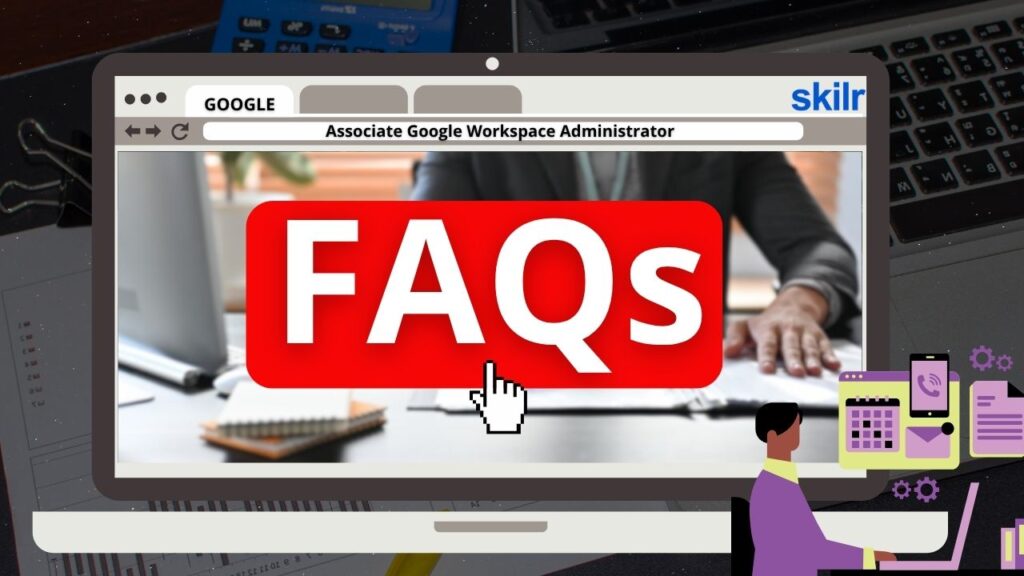
What is the purpose of the Associate Google Workspace Administrator certification?
This certification validates an individual’s ability to manage a Google Workspace environment, facilitating safe and effective collaboration and communication for team members. Key responsibilities include managing user accounts, configuring core Workspace services like Gmail and Drive, and ensuring data security and compliance.
What are the prerequisites or recommended experience for Associate Google Workspace Administrator exam?
While there are no formal prerequisites, it is highly recommended to have at least six months of Google Workspace Super Admin experience in a real or test environment. Hands-on experience with the Business Plus edition and familiarity with Enterprise Edition features are also beneficial.
What is the format and duration of the Associate Google Workspace Administrator exam?
The exam is two hours long and consists of 50-60 multiple-choice and multiple-select questions.
In which languages the exam is available?
It is offered in English and Japanese.
How long is the Associate Google Workspace Administrator certification valid?
The certification is valid for three years from the date of passing the exam.
How can one recertify for the Associate Google Workspace Administrator certification?
To recertify, candidates must retake and pass the exam within 60 days prior to their certification expiration date.
What are some key aspects of managing user accounts, domains, and Directory covered in the exam?
This section includes managing the user lifecycle (creating, provisioning, modifying, deleting accounts), designing and creating organizational units (OUs), managing groups (distribution lists, shared mailboxes, dynamic and security groups), managing domains (adding, verifying, MX records), and managing buildings and resources.
What types of core Workspace services are covered in the exam?
The exam assesses knowledge of configuring Gmail (routing, spam, security practices), Google Drive and Docs (sharing, storage, Shared Drives), Google Calendar (resource calendars, booking policies), Google Meet (safety, video settings), Google Chat (settings, invites), Gemini for Google Workspace, and supporting Workspace development with AppSheet and Apps Script.
What is included in the troubleshooting section of the exam?
This section focuses on identifying and diagnosing Workspace issues by navigating the Admin console, interpreting audit logs, checking the Google Workspace Status Dashboard, and recommending solutions for common problems related to user accounts, passwords, email delivery, calendar syncing, Drive sharing, and Meet performance.
