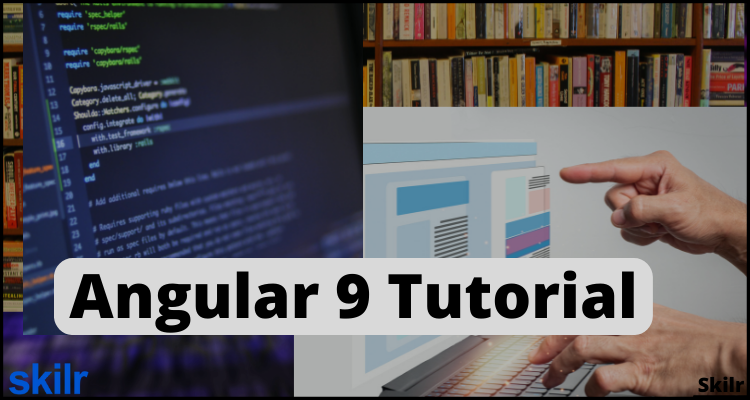
Angular 9 differs significantly from its previous versions in a number of ways. It offers several enhanced techniques for component testing and switches all programs to utilize the Ivy compiler and runtime by default. TypeScript versions 3.6 and 3.7 are now supported and functional with Angular 9 according to an upgrade. Version 9.0.0 of Angular was made generally accessible on February 6, 2020. The platform as a whole, including the framework, components, Angular Material, and the CLI, has been impacted by this significant update.
However, this latest version of Angular uses a framework for creating client-side web and mobile apps using JavaScript or, more accurately, a super-language of JavaScript created by Microsoft called TypeScript, which is named Angular 9.
Benefits of using Angular 9
All apps created with Angular 9 now by default use the Ivy compiler and runtime. Many bugs are resolved and fixed by the Ivy compiler. The Ivy compiler and runtime offer many more benefits in addition to these bug solutions. The list of benefits you receive from the Ivy compiler and runtime is as follows:
1. Reduced Bundle Sizes
The new and enhanced Ivy compiler has been created to generate less code for each Angular component by tree-shaking out the bits of Angular that aren’t needed. Both small and large apps gain a lot from implementing these changes. Tree-shaking has several advantages for tiny apps that don’t use a lot of Angular capabilities. As the size of these huge apps, which make extensive use of Angular components, is decreased, benefits are gained. The dimensions of medium-sized apps can also be somewhat decreased. However, they receive less advantage from shaking trees since they lack the necessary components to fully use tiny factories.
2. Rapid Testing
Ivy is more effective with Angular 9 due to the incorporation of TestBed’s updated form, structure, and look. In early versions, the TestBed would recompile every component between each test run, regardless of whether or not the component had undergone any modifications (for example, through overrides). TestBed doesn’t have recompilation difficulties between tests in Ivy since it doesn’t need to recompile the components unless you directly override one. As a result, the tests are now 40–50% quicker with this update.
3. Advanced Bug Fixes and Debugging
It is extremely challenging to create software that is entirely bug-free, thus it is crucial that your codebase is outfitted with the tools and methods necessary to detect flaws on its own. Ivy offers additional tools to help you diagnose and repair faults in your apps to address this problem. When you use the Ivy runtime to execute an application in Dev Mode, Ivy now offers a new ng object for debugging.
However, you can now access instances of your components, directives, and other things with the Ivy in Angular 9. And, you can directly call methods and update the state. When you need to see the results of change detection, use applyChanges to start the process.
3. Improved CSS class and style binding
There are several unique features built into the Ivy compiler and runtime that support CSS class and style as expected. In earlier iterations, conflicting definitions for a style would destructively replace one another in an application if there were any. With the introduction of the Ivy compiler in Angular 9, you can handle styles with ease thanks to a clear, dependable order of precedence that is independent of time.
4. Improved type checking
With Angular 9, the Ivy compiler offers several additional tools for checking more types of your application and applying stricter restrictions. You and your team can find issues and address them sooner in the development process thanks to these Ivy capabilities. Currently, Angular 9 offers three ways to accomplish this capability. In addition to the default flag, the angular supports the following flags:
- fullTemplateTypeCheck: When the compiler has to verify every element in your template, this flag is triggered (ngIf, ngFor, ng-template, etc.)
- strictTemplates: When the compiler must use the most stringent Type System rules for type checking, this flag is active.
5. Improved build errors
The new Ivy compiler in Angular 9 is faster and offers more type safety. Shorter build completion times are achieved via the Ivy compiler’s significant reduction in build times. Another highly successful tactic is to simplify all of the error messages.
6. Improved build times with AOT on by default
The Ivy compiler’s new architecture in Angular 9 contains many noteworthy upgrades that boost the compiler’s efficiency. The overhead added to a simple TypeScript compilation of an application is used to gauge a compiler’s speed.
However, in general, the overhead is reduced by over 40% using the Ivy compiler. It implies that the program you create with the Ivy compiler will be significantly quicker. You may utilize AOT even for dev-mode builds thanks to this speedup. This implies that entryComponents and ng serve are no longer necessary. Similar compile-time testing will be applied to them as it does to production builds, vastly enhancing the developer experience for Angular. Now that they are being used, these components will be found and assembled automatically.
7. Better Internationalization (i18n)
The ability to develop your application once per region and obtain highly optimized and localized apps has always been a key and significant feature of Angular. With no performance loss, Angular 9’s new approach balances the majority of the issues you had with earlier iterations. By delaying the build-time i18n replacements, Angular 9 speeds up the process. The procedure may now be completed up to ten times more quickly.
Who can learn Angular 9?
Due to its capacity to create websites with a smooth user interface and experience, Angular web development is preferred by many enterprises. Diverse Angular developer skills are consistently needed when it comes to front-end web development. One needs to gain many abilities in various programming areas and use them at the appropriate time and place to become a great Angular developer.
However, the developer must first have practical Angular programming knowledge and thorough exposure to the Angular framework. generating forms, modules, components, and services are among the cornerstones of application development. The developer is prepared to offer excellent solutions or create stunning apps using this experience.
Major Angular Developer Skills
1. Node Package Manager (NPM)
Installing various client-side web development packages is one of the essential tools that any web developer must have. It serves as the main tool for installing Angular as well. Consequently, understanding how to install several npm packages is one of the requirements (including non-Angular packages).
2. Angular CLI
It is the most widely used package and most likely the first one you will install using NPM. When you wish to write code to set up your project, using the Angular CLI (Command Line Interface) simplifies the process. It guarantees that your software will follow industry-accepted best practices.
Other advantages include saving time, altering the current app, and getting error-free working code through Angular CLI. Because of this, it is regarded as one of the fundamental abilities of an Angular developer.
3. HTML and CSS
Because HTML and CSS are the building blocks of web development, it is essential for an Angular developer to be familiar with or have expertise using both of these languages. This information enables the developer to create web apps more quickly. The fundamental building pieces for creating a useful web app are provided by Angular.
However, one must use HTML and CSS to render it in the browser. With the aid of style libraries like Angular and others, you can design stunning user interfaces, but the basics will help you get farther in order to make the change. Additionally, Angular includes a JS console, the greatest browser developer tool for editing HTML and CSS and seeing a live preview of the changes.
4. Javascript
It is a front-end developer’s main tool. While javascript handles the function, the aforementioned HTML and CSS are intended to customize the page’s interface or appearance. For example, if you want to create a unique app or website with numerous features for your company or a customer, such as audio, videos, high-quality animation, and others. To create all of these interactive elements, you require the assistance of the js tool.
5. Typescript
The majority of client-side front-end web apps are typically developed in Javascript. The superset of Javascript called Typescript allows you to type in error-free code. For writing code, developers should use Typescript, especially when making applications. Because of its robust typing, ability to refactor the code, and excellent performance when it comes to developing huge business applications, Typescript may actually increase the team’s productivity.
6. RxJS
Even though RxJS is the reactive programming library, the Angular framework already includes it. The library contains observable streams that you may use to carry out typical activities like HTTP data requests and other asynchronous tasks.
7. Responsive design
The rise of the digital era has led to the use of the web in various devices besides laptops and PCs. Therefore, it is crucial to create web apps that work effectively across all platforms, including tablets, smartphones, watches, and more. Nowadays, a front-end developer must have a solid knowledge of responsive web development.
8. Version Control/Git
One of the finest techniques for preserving your process is this. The practice of monitoring and managing source code modifications is known as version control. Working without source control, especially when creating straightforward apps, is dangerous. Similar to typescript, which enables code refactoring, Git enables you to test new features and coding approaches. You can go back to the prior functioning version of your code if you are experimenting with a portion of it and it fails.
Angular Developer: Job Responsibilities
Angular developers have a lot to consider, including a variety of duties like:
- Supplying a fully functional front-end application
- Ensuring that the program performs well on all platforms, including desktop and mobile.
- Creating JavaScript, HTML, and CSS components that are tried-and-true, idiomatic, and documented.
- coordinating the workflow of the HTML programmer, graphic designer, and Angular developers.
- Collaborating with the back-end programmers while the RESTful API is being built.
- Maintaining constant contact with external online services.
Salary of Angular Developer:
The benefits are excellent for Angular developers. According to Payscale, the typical Angular developer pay in the US is $72,348 per year. The average Angular front-end developer income in India, according to Glassdoor, is Rs. 553,610.
Top Companies
The top companies hiring angular developers include:
- Infosys
- Zenya
- L&T
- DXC Technology
- Deloitte
Top Angular 9 Sample Questions
RxJS can be used for?
A – Browser
B – Server Side
C – Both
D – None of above
Answer: C
Router is part of @angular/core?
A – Yes
B – No
C – None of above
Correct Answer: A
Which of the following is correct about TypeScript?
A – Angular is based on TypeScript.
B – This is a superset of JavaScript.
C – TypeScript is maintained by Microsoft.
D – All of the above.
Answer: D
Which angular decorator allows us to define the pipe name that is globally available for use in any template in the across application?
A – pipeName
B – pipeDeco
C – Pipe
D – None of the above
Correct Answer: C
Which character is used for chaining multiple pipes?
A – |
B – :
C – Both
D – None of above
Answer: A
Top Angular 9 Interview Questions
1. What are Observables?
Observables are declarative components that facilitate message flow in your application between publishers and subscribers. They are primarily employed in event processing, asynchronous programming, and multiple value handling. If you write a function for publishing values in this scenario, it won’t run until a consumer subscribes to it. As soon as the function is finished or until the registered user unsubscribes, they start receiving alerts.
2. Differentiate between Constructor and ngOnInit.
The Constructor, a default method of the class, is called when the class is created and makes sure that the fields of the class and its subclasses are properly initialized. When Angular is finished building the component, it calls the life cycle hook ngOnInit. We have to import OnInit in order to use like this (actually implementing OnInit is not mandatory but considered good practice).
3. Explain the term Angular Universal.
A server-side rendering module for Angular apps in multiple circumstances is called Angular Universal. This project is community-driven and is offered as part of the @angular/platform-server package. Recently, Angular CLI and Angular Universal were merged.
4. Define Single Page Applications (SPA).
Single-page apps are web pages that only load once and only add new functionality to the user interface. It generates the content of the new page dynamically rather than loading new HTML pages to show them. This is made feasible by JavaScript’s capability to alter DOM components on the current page. A SPA approach is quicker and offers a more seamless user experience.
5. Explain the term decorators.
Decorators are functions or design patterns that specify how Angular features operate. Prior changes to a class, service or filter are made using them. Four different types of decorators are supported by Angular.
- Class Decorators
- Property Decorators
- Method Decorators
- Parameter Decorators

