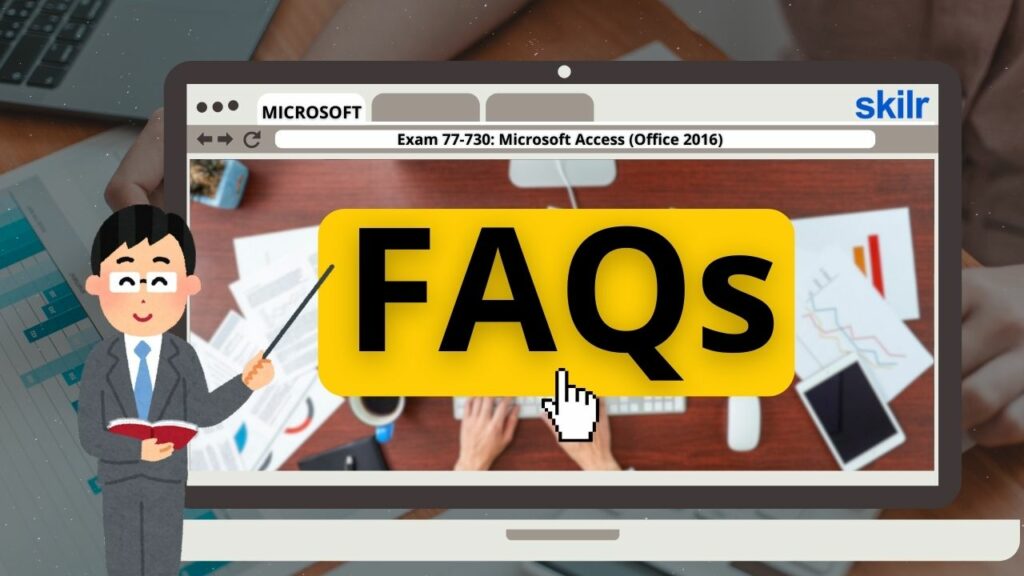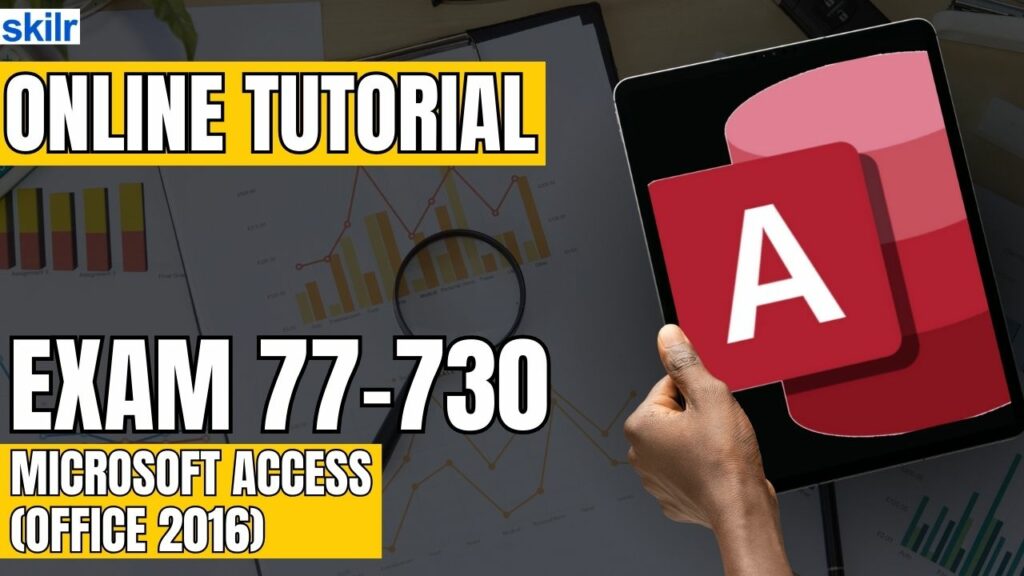
Exam 77-730 is intended for candidates who possess a foundational understanding of the Microsoft Access 2016 environment and seek to validate their proficiency in utilizing the application’s core functionalities. The exam assesses the candidate’s ability to efficiently create, manage, and manipulate essential database objects, applying fundamental database design principles to ensure data integrity and usability.
This certification is ideal for professionals seeking to demonstrate their capability to work proficiently with Microsoft Access 2016 in real-world scenarios, ensuring accurate data handling and reporting within business environments. This includes:
- Development and Maintenance of Database Objects:
- Candidates will demonstrate competence in creating and managing fundamental Access objects, including tables, forms, queries, and reports, to support robust data management solutions.
- Application of Database Design Principles:
- The exam evaluates the candidate’s understanding of basic database design concepts, such as table relationships and data normalization, critical to building efficient and scalable databases.
– Key Database Components
- Tables:
- Creation and structuring of tables to organize data systematically.
- Relationships:
- Defining and managing relationships between tables to enforce referential integrity and support complex data interactions.
- Forms:
- Designing and implementing data entry forms to facilitate user-friendly input and data validation.
- Reports:
- Generating multi-level reports to summarize, analyze, and present data effectively.
- Queries:
- Constructing multi-table queries to extract and manipulate data across related tables.
Exam Details
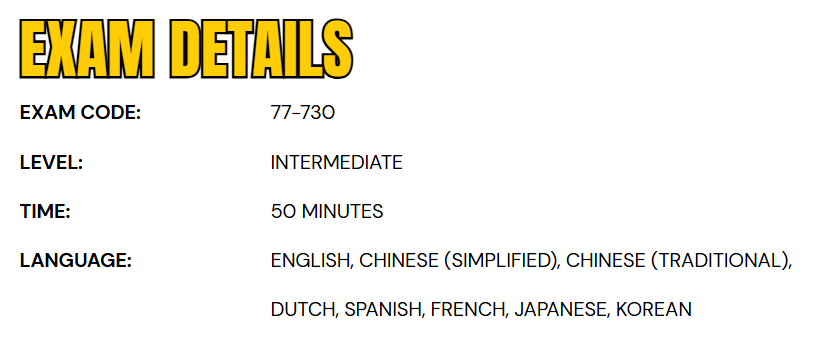
Exam 77-730: Microsoft Access (Office 2016) is designed for intermediate-level candidates, primarily targeting business users working with Access professionally. The assessment lasts 50 minutes and is administered under proctored conditions to ensure exam integrity. This is a closed-book exam that may include interactive components requiring hands-on demonstration of skills. The exam is available in multiple languages, including English, Simplified and Traditional Chinese, Dutch, Spanish, French, Japanese, and Korean, providing accessibility for a diverse range of candidates.
Course Outline
The Microsoft 77-730 exam covers the following topics:
1. Creating and managing a database (20-25%)
Create and modify databases
- Create a blank desktop database, create a database from a template, create a database by using Import objects or data from other sources, delete database objects (Microsoft Documentation: Create a database in Access, Create a new database, Import database objects into the current Access database)
Manage relationships and keys
- Create and modify relationships, set the primary key, enforce referential integrity, set foreign keys, view relationships (Microsoft Documentation: Create, edit or delete a relationship, Guide to table relationships)
Navigate through a database
- Navigate specific records, create and modify a navigation form, set a form as the startup option, display objects in the Navigation Pane, change views of objects (Microsoft Documentation: Use the Navigation Pane, Create navigation forms, Create a form in Access)
Protect and maintain databases
- Compact a database, repair a database, back up a database, split a database, encrypt a database with a password, recover data from backup (Microsoft Documentation: Compact and repair a database, Encrypt a database by using a database password)
Print and export data
- Print reports, print records, save a database as a template, export objects to alternative formats (Microsoft Documentation: Document and print your database design, Export a database object to another Access database)
2. Understand how to build tables (25-30%)
Create tables
- Create a table, import data into tables, create linked tables from external sources, import tables from other databases, create a table from a template with application parts (Microsoft Documentation: Create a table and add fields, Create a new database, Import or link to data in another Access database)
Manage tables
- Hide fields in tables, add total rows, add table descriptions, rename tables (Microsoft Documentation: Sum data by using a query)
Manage records in tables
- Update records, add records, delete records, append records from external data, find and replace data, sort records, filter records (Microsoft Documentation: Ways to add, edit, and delete records, Create and run an update query, Add records to a table by using an append query)
Create and modify fields
- Add fields to tables, add validation rules to fields, change field captions, change field sizes, change field data types, configure fields to auto-increment, set default values, using input masks, delete fields (Microsoft Documentation: Introduction to data types and field properties, Restrict data input by using validation rules)
3. Learn about creating queries (20-25%)
Create a query
- Run a query, create a crosstab query, create a parameter query, create an action query, create a multi-table query, save a query (Microsoft Documentation: Run a query, Introduction to queries, Use a screen reader to create a query in Access desktop databases)
Modify a query
- Rename a query, add fields, remove fields, hide fields, sort data within queries, format fields within queries (Microsoft Documentation: Create a table and add fields, Introduction to queries)
Create calculated fields and grouping within queries
- Add calculated fields, set filtering criteria, group and summarize data, group data by using comparison operators, group data by using arithmetic and logical operators (Microsoft Documentation: Create a grouped or summary report)
4. Creating forms (15-20%)
Create a form
- Create a form, create a form from a template with application parts, save a form (Microsoft Documentation: Create a form in Access)
Configure form controls
- Move form controls, add form controls, modify data sources, remove form controls, set form control properties, manage labels, add sub-forms (Microsoft Documentation: Add controls to customize an object, Add a field to a form or report)
Format a form
- Modify tab order, configure Print settings, sort records by form field, apply a theme, control form positioning, insert backgrounds, insert headers and footers, insert images (Microsoft Documentation: Set the tab order for controls, Modify, edit, or change a report)
5. Learn how to create reports (15-20%)
Create a report
- Create a report based on the query or table, create a report in Design view, create a report by using a wizard (Microsoft Documentation: Create a query, form, or report in Access, Create a simple report, Guide to designing reports)
Configure report controls
- Group and sort fields, modify data sources, add report controls, add and modify labels (Microsoft Documentation: Create a grouped or summary report, Add a field to a form or report)
Format a report
- Format a report into multiple columns, add calculated fields, control report positioning, format report elements, change report orientation, insert header and footer information, insert images, apply a theme
Microsoft 77-730 Exam FAQs
Microsoft Certification Exam Policies
Microsoft upholds strict exam policies to ensure the integrity, fairness, and global credibility of its certification program. These guidelines provide a consistent and secure testing environment for all candidates, whether exams are taken online or at authorized test centers, safeguarding the professional standards associated with Microsoft certifications.
- Exam Retake Policy
- Candidates who do not pass an exam must wait 24 hours before retaking it. Subsequent attempts, from the second to the fifth, require a 14-day waiting period. A maximum of five attempts is allowed within 12 months from the first attempt, ensuring that certification reflects genuine proficiency.
- Rescheduling and Cancellation Policy
- Candidates can reschedule or cancel exams without penalty if changes are made at least six business days prior. Rescheduling or canceling within five business days may incur fees, and no-shows or cancellations within 24 hours result in forfeiture of the exam fee. Exceptions for emergencies or accessibility issues may be granted upon submission of valid documentation and review by Microsoft.
Microsoft 77-730 Exam Study Guide
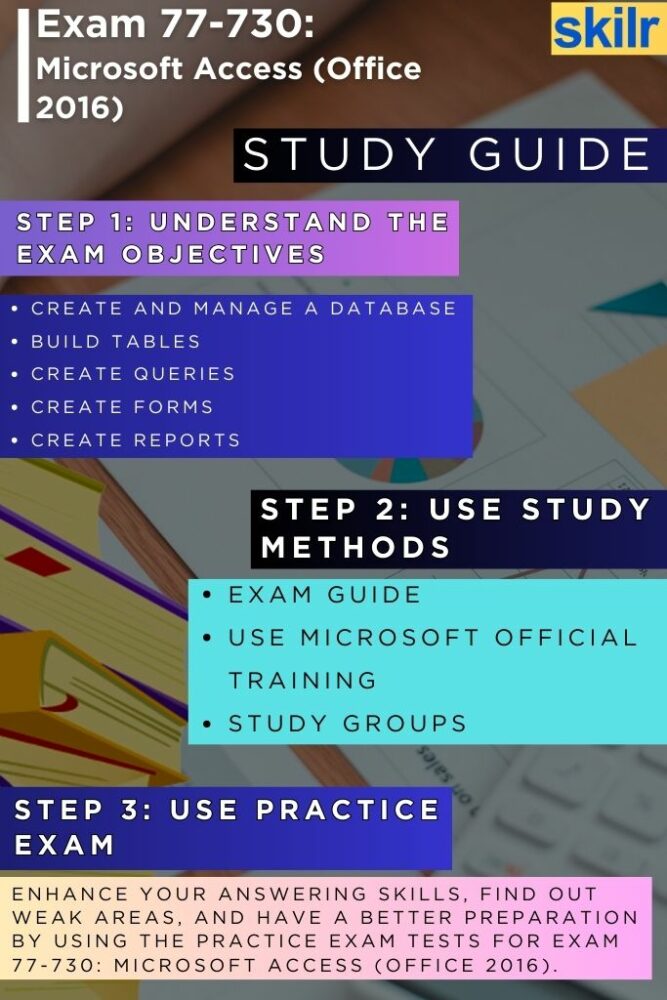
Step 1: Understand the Exam Objectives Thoroughly
The first and most essential step in preparing for Exam 77-730 is to become familiar with the official exam objectives outlined by Microsoft. These objectives define the core skills that will be assessed, including creating and modifying tables, designing queries, building forms for data entry, and generating multi-level reports. Carefully review each objective and break it down into specific tasks you need to master. For example, “Create tables” involves understanding data types, setting primary keys, and configuring field properties. By fully understanding what the exam expects, you can focus your study on the areas that matter most and avoid spending time on irrelevant topics. Keep a checklist to track your progress as you study each section.
Step 2: Utilize Official Microsoft Training Resources
Once you understand what’s covered, the next step is to build your knowledge using high-quality training materials. Microsoft offers official learning paths and tutorials tailored to Access 2016, available through platforms such as Microsoft Learn or authorized training partners. These resources are specifically designed to align with the certification requirements and cover both theoretical concepts and hands-on exercises.
Focus on modules that walk you through real-world tasks, such as creating relational databases, setting up relationships, creating queries, and automating tasks using macros. These official resources help you learn Access not just for the exam, but for real business applications as well. Take detailed notes, complete all interactive labs, and revisit modules that cover topics you find challenging.
Step 3: Join Study Groups and Engage with Online Communities
Studying alone can be effective, but learning within a group offers significant advantages. Consider joining dedicated Microsoft Access certification study groups on platforms like Reddit, LinkedIn, or specialized forums such as Tech Community or CertForum. These groups allow you to exchange ideas, clarify doubts, and get recommendations for supplemental resources. You’ll also find shared experiences from those who have already taken the exam—these insights can offer valuable tips on what to expect, how to manage your time, and common mistakes to avoid. Some communities also organize group discussions, mock exams, or live Q&A sessions with experts. Active participation in such groups can provide support, motivation, and a deeper understanding of complex topics.
Step 4: Take Practice Tests and Simulated Exams
Practical application is key to mastering Microsoft Access, and nothing prepares you better than working through realistic practice tests. These 77-730 practice exams mirror the structure, difficulty, and timing of the actual test, helping you become comfortable with the format. Look for practice exams from reputable providers or Microsoft-approved practice tools. Aim to simulate the real test environment: sit in a quiet space, follow the time limit, and avoid external help. After each attempt, review your results thoroughly—analyze both the correct and incorrect answers to understand the logic behind them. Repeating this process helps reinforce learning, improves speed and accuracy, and builds the confidence needed for the real exam.
Step 5: Finalize Your Preparation
As the exam date approaches, shift your focus to reviewing and reinforcing what you’ve learned. Go over your notes, re-watch important training videos, and revisit modules where you felt less confident. Create summary sheets or flashcards to quickly recall key concepts, such as query types, form controls, or report formatting options. Practice tasks in Access 2016 itself—repetition of real-life functions helps reinforce memory and muscle memory for the exam. If possible, schedule your exam at a time when you feel most alert and focused. The final days should be dedicated to revision and light review, not cramming new information.