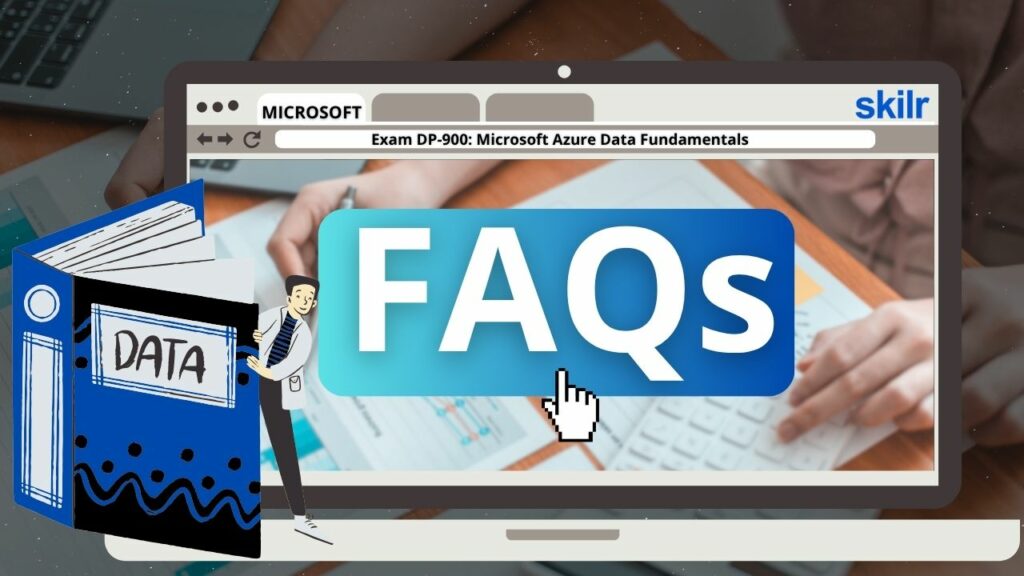The DP-900: Azure Data Fundamentals certification provides an excellent foundation for individuals looking to validate their understanding of essential data concepts and the core Microsoft Azure data services. It serves as an entry-level credential for those beginning their journey with data in a cloud-based environment.
– Who Should Consider This Certification
This certification is ideal for individuals who are new to working with data in the cloud. Whether you’re starting your career in data or aiming to understand the data services offered within the Azure ecosystem, DP-900 offers a solid starting point.
– Recommended Knowledge and Skills
Before pursuing this certification, candidates should be familiar with the official learning resources, which are available in both self-paced and instructor-led formats. Additionally, a foundational understanding of the following concepts is recommended:
- The principles of relational and non-relational data models.
- Various data processing workloads, including transactional and analytical use cases.
– Certification Path
While the DP-900 certification is not a mandatory prerequisite for other Azure role-based certifications, it can serve as a helpful stepping stone. Completing this exam can better prepare candidates for more advanced certifications, such as:
- Azure Database Administrator Associate
- Azure Data Engineer Associate
Exam details
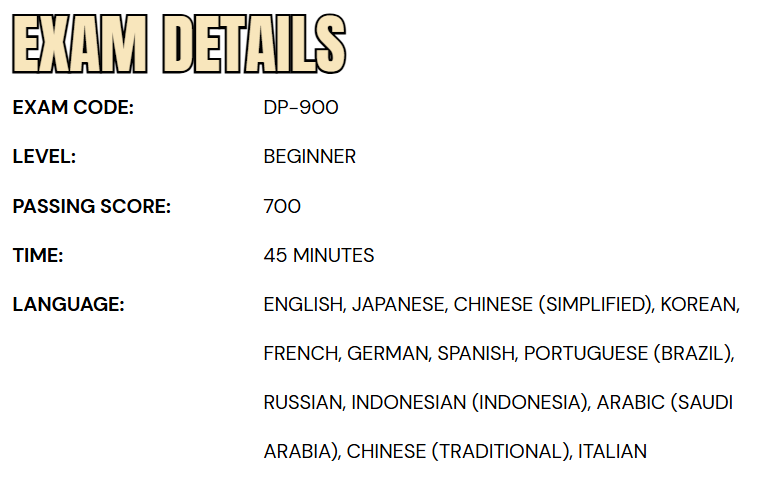
The DP-900: Azure Data Fundamentals exam is designed for beginners and aligns with the role of a Data Engineer. Candidates are given 45 minutes to complete the exam, which is proctored and closed-book, ensuring a secure and standardized testing environment. The assessment may include interactive components that test practical understanding of Azure data services.
The exam is available in multiple languages, including English, Japanese, Simplified Chinese, Korean, French, German, Spanish, Brazilian Portuguese, Russian, Indonesian, Arabic (Saudi Arabia), Traditional Chinese, and Italian. To successfully pass the exam, candidates must achieve a minimum score of 700. Microsoft provides accommodations for candidates who require assistive technologies, extended time, or other exam modifications. These accommodations can be requested in advance to support a fair and inclusive exam experience.
Course Outline
The exam covers the following topics:
1. Describing core data concepts (25—30%)
Describing ways to represent data
- Explaining features of structured data (Microsoft Documentation: Understand data store models)
- Describing features of semi-structured (Microsoft Documentation: Query semi-structured data in SQL)
- Describing features of unstructured data (Microsoft Documentation: Understand data store models)
Identifying options for data storage
- Describing common formats for data files (Microsoft Documentation: Data formats supported by Azure Data Explorer for ingestion)
- Describing types of databases (Microsoft Documentation: System Databases)
Describing common data workloads
- Describing features of transactional workloads (Microsoft Documentation: Online transaction processing (OLTP))
- Describing features of analytical workloads (Microsoft Documentation: Azure Cosmos DB analytical store)
Identifying roles and responsibilities for data workloads
- Describing responsibilities for database administrators
- Describing responsibilities for data engineers (Microsoft Documentation: Data engineer)
- Describing responsibilities for data analysts
2. Learn about identifying considerations for relational data on Azure (20—25%)
Describing relational concepts
- Identifying features of relational data (Microsoft Documentation: Describe concepts of relational data)
- Describing normalization and why it is used (Microsoft Documentation: Description of the database normalization basics)
- Identifying common structured query language (SQL) statements (Microsoft Documentation: Structured Query Language (SQL))
- Identifying common database objects (Microsoft Documentation: Database Identifiers)
Describing relational Azure data services
- Describing the Azure SQL family of products including Azure SQL Database, Azure SQL Managed Instance, and SQL Server on Azure Virtual Machines (Microsoft Documentation: Azure SQL, Azure SQL Database, SQL Server on Windows Azure Virtual Machines)
- Identifying Azure database services for open-source database systems (Microsoft Documentation: Azure SQL Database)
3. Describing considerations for working with non-relational data on Azure (15—20%)
Describing capabilities of Azure storage
- Describing Azure Blob storage (Microsoft Documentation: Azure Blob storage)
- Describing Azure File storage (Microsoft Documentation: Azure Files)
- Overview of Azure Table storage (Microsoft Documentation: Azure Table storage)
Describing capabilities and features of Azure Cosmos DB
- Identifying use cases for Azure Cosmos DB (Microsoft Documentation: Common Azure Cosmos DB use cases)
- Describing Azure Cosmos DB APIs (Microsoft Documentation: Azure Cosmos DB: REST API Reference)
4. Understand about analytics workload on Azure (25—30%)
Describing common elements of large-scale analytics
- Describe considerations for data ingestion and processing (Microsoft Documentation: Azure Data Explorer data ingestion overview)
- Describing options for analytical data stores (Microsoft Documentation: Choose an analytical data store in Azure)
- Describing Azure services for data warehousing, including Azure Synapse Analytics, Azure Databricks, Azure HDInsight, and Azure Data Factory (Microsoft Documentation: Data warehousing in Microsoft Azure, Azure Synapse Analytics)
Describing consideration for real-time data analytics
- Describe the difference between batch and streaming data (Microsoft Documentation: Explore fundamentals of real-time analytics)
- Identifying Microsoft cloud services for real-time analytics
Describe data visualization in Microsoft Power BI
- Identifying capabilities of Power BI (Microsoft Documentation: Power BI)
- Describing features of data models in Power BI (Microsoft Documentation: Model data in Power BI)
- Identifying appropriate visualizations for data (Microsoft Documentation: Visualization types in Power BI)
Microsoft DP-900 Exam FAQs
Microsoft Certification Exam Policies
Microsoft enforces consistent policies for all certification exams to ensure fairness, integrity, and global recognition. These policies apply equally to online and in-person testing.
- Retake Policy:
- After a failed attempt, candidates must wait 24 hours before retaking the exam. For additional attempts, a 14-day gap is required. Exams may be taken a maximum of five times within 12 months. Retakes are not allowed for passed exams unless the certification has expired. Standard exam fees apply for each attempt.
- Rescheduling & Cancellation:
- Exams can be rescheduled or canceled free of charge if done at least six business days before the appointment. Changes made within five days may incur a fee. Cancellations made less than 24 hours before the exam or missed appointments will result in the loss of the full exam fee.
Microsoft DP-900 Exam Study Guide
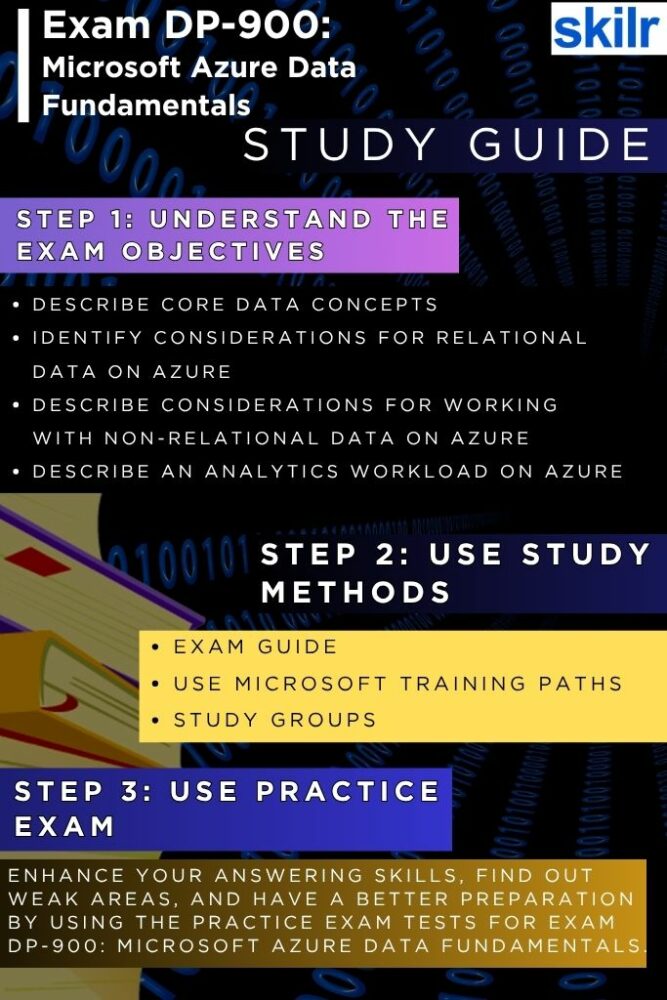
Step 1: Understand the Exam Objectives
The first and most important step in preparing for the DP-900 exam is gaining a clear understanding of the official exam objectives. Microsoft provides a detailed exam skills outline that breaks down the knowledge areas tested in the exam. These typically include core data concepts, relational and non-relational data, analytics workloads, and the basic services offered by Azure for managing data. Reviewing the skills outline helps you focus your learning efforts and ensures you don’t miss any critical topics. You should refer to the official Microsoft Learn page for the latest version of the skills outline, as objectives may occasionally be updated.
Step 2: Use Microsoft’s Official Learning Path
Once you’re familiar with the objectives, the next step is to follow the official Microsoft Learn training modules for the DP-900 exam. These self-paced courses are developed by Microsoft and are aligned directly with the skills measured in the exam. They include interactive content, hands-on labs, quizzes, and real-world use cases. Since the material is provided by Microsoft itself, you can trust its accuracy and relevance. The learning path is completely free and includes structured content that gradually builds your knowledge, from basic concepts to Azure-specific implementations. However, the modules include:
- Overview of core data concepts
- Learn about relational data in Azure
- Understand non-relational data in Azure
- Exploring data analytics in Azure
Step 3: Join Study Groups and Online Communities
Engaging with a community of learners can significantly enhance your preparation. Joining study groups, forums, or discussion boards allows you to ask questions, clarify doubts, and learn from the experiences of others who have either passed the exam or are currently preparing for it. Platforms like LinkedIn groups, Reddit, and Tech Community forums often host active discussions around Microsoft certifications. Participating in live sessions, webinars, or virtual meetups can also provide insights that are not always covered in written material.
Step 4: Take Practice Exams and Assessments
Practice tests are essential for evaluating your readiness and becoming familiar with the exam format. They help you identify your strong and weak areas, allowing you to adjust your study plan accordingly. Aim to take timed practice exams that simulate the real testing environment so you can manage your time effectively. Some platforms offer scenario-based questions and explanations that mimic the actual difficulty level of the exam. Reviewing your answers and understanding the rationale behind each one is crucial to solidifying your knowledge and improving your score.
Step 5: Review and Reinforce Key Concepts
In the final stage of your preparation, focus on reinforcing the key concepts. Revisit topics that you struggled with during practice exams, go through the Microsoft documentation for additional clarity, and summarize complex information into concise notes or flashcards for quick revision. Using visual aids like charts and diagrams can also help you remember how different Azure services connect and operate within data solutions.