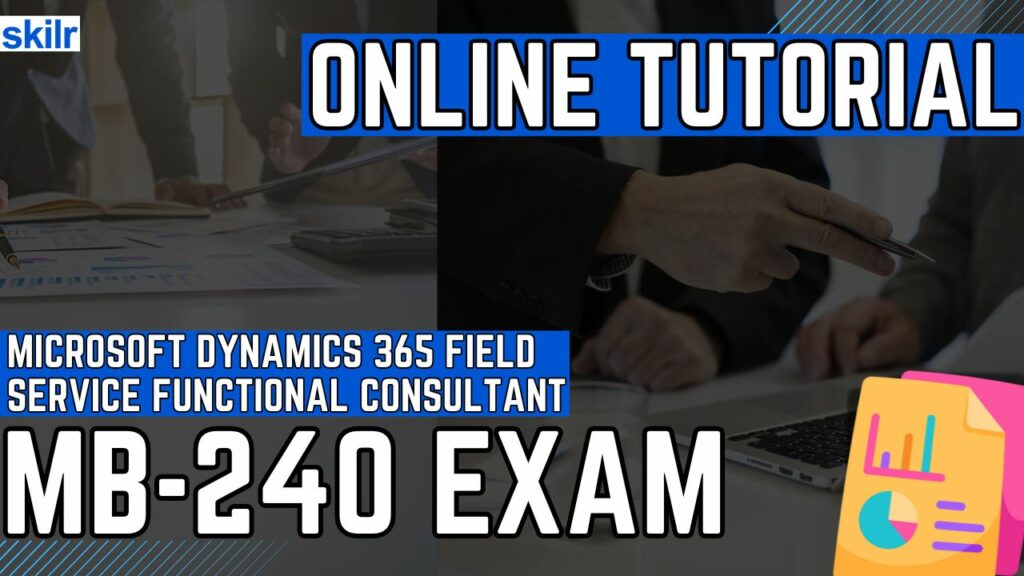
The MB-240 certification is designed for professionals working as Microsoft Dynamics 365 Field Service Functional Consultants. These individuals are responsible for deploying, configuring, and maintaining Dynamics 365 Field Service solutions to meet diverse business requirements.
As a certified Field Service Functional Consultant, you will be expected to:
- Schedule and allocate resources in alignment with customer needs.
- Optimize workforce deployment by aligning technician skills, geographic locations, and availability.
- Empower frontline workers with access to tools and information for high-quality service delivery.
- Maintain a comprehensive service history for customer assets.
– Core Areas of Implementation
Your role will include configuring and managing the following components within the Field Service application:
- General administration settings and default configurations.
- Resources and scheduling features for efficient service delivery.
- Service agreements and booking rules tailored to business requirements.
- Lifecycle management of work orders, incident types, and bookings.
- Handling and tracking of customer assets throughout their lifecycle.
- Field Service mobile app installation and customization.
- Adapting and enhancing the solution to meet unique customer expectations.
– Required Knowledge and Skills
Candidates pursuing this certification should have foundational knowledge in:
- Field service operations and principles
- The role of the Field Service app within the broader Dynamics 365 ecosystem
You are also expected to be familiar with its integration with:
- Microsoft Power Platform
- Dynamics 365 Customer Service
- Microsoft 365 applications
- Dynamics 365 Remote Assist
- Dynamics 365 Guides
– Conceptual Understanding Areas
To succeed in this role and certification, you should understand:
- Industry-specific terminology and best practices
- The complete work order lifecycle
- Field service processes and workflows
- The application and benefits of Microsoft 365 Copilot in Field Service operations
Exam Details
The MB-240: Microsoft Dynamics 365 Field Service Functional Consultant certification exam is available in multiple languages, including English, Japanese, German, French, Spanish, Brazilian Portuguese, Italian, and Simplified Chinese. To successfully pass the exam, candidates must achieve a minimum score of 700. Microsoft offers support to individuals who require exam accommodations. If you use assistive technology, need additional time, or require any modifications to the standard exam experience, you can request appropriate accommodations through the official Microsoft certification support channels.
Course Outline
The exam covers the following topics:
1. Configuring field service applications (20-25%)
1.1 Configuring core Field Service components
- Configuring key required security roles (Microsoft Documentation: Set up field service users and security roles)
- Configuring territories, postal codes, and organizational units (Microsoft Documentation: Territories for accounts, work orders, and scheduling, Set up postal codes and relate them to service territories (Field Service))
- Configuring characteristics and proficiency models (Microsoft Documentation: Set up proficiency models (Project Service))
- Implementing resource roles and categories (Microsoft Documentation: Set up bookable resources (Field Service))
- Modifying default Field Service settings
- Configure trades and trade coverages
- Configure not-to-exceed values
- Configure Copilot summary
1.2 Configuring product and service pricing (Microsoft Documentation: Define Field Service products and services)
- Creating and configuring required product and service types (Microsoft Documentation: Create products or services for work orders)
- Configuring minimum charge amount and duration (Microsoft Documentation: Using price lists in Dynamics 365 Field Service)
- Determining how pricing rules affect the price that is applied to a product on a work order
- Associate products and services with price-lists
1.3 Configuring bookable resources (Microsoft Documentation: Overview of bookable resources)
- Create and manage bookable resources, including frontline workers (Microsoft Documentation: Define bookable resources, Set up bookable resources (Field Service))
- Configure start and end locations for resources (Microsoft Documentation: Configure bookable resources in Dynamics 365 Field Service)
- Configure pay types and rates
- Configure working hours and working hour templates (Microsoft Documentation: Enhanced work hours calendar for resources)
- Manage time off requests
- Enabling technician time tracking
- Configuring facilities and equipment
1.4 Configuring scheduling of multiple resources
- Configure and apply Requirement group templates
- Set up resource pools and crews
- Schedule and visualize pools, crews, and Requirement groups on the schedule board
1.5 Integrate other tools with Field Service
- Implementing Dynamics 365 Remote Assist for use with Field Service
- Configure and use Dynamics 365 Remote Assist one-time call
- Using Dynamics 365 Guides with work orders
2. Managing work orders and customer assets (25–30%)
2.1 Configuring the work order lifecycle (Microsoft Documentation: Overview of the Field Service work order lifecycle)
- Configuring work orders types and work order resolutions (Microsoft Documentation: Create work order types (Field Service), Prioritize your work orders (Field Service))
- Creating booking status and work order status values (Microsoft Documentation: Create and define work orders)
2.2 Creating and managing work orders
- Creating a work order (Microsoft Documentation: Define incident and service task types)
- Adding status and sub-status information to a work order (Microsoft Documentation: Work order life cycle and statuses)
- Organize work orders and resources by geography
- Associating a work order with a price list, Service Level Agreement, and entitlement (Microsoft Documentation: Using price lists in Dynamics 365 Field Service)
- Close a work order, including attaching a work order resolution
- Creating a work order by using Microsoft 365 Copilot in Outlook
2.3 Managing incidents
- Configuring incident types and suggestions (Microsoft Documentation: Create work order templates with incident types)
- Assigning requirement group templates to incident types
- Adding service tasks to incidents (Microsoft Documentation: Create a work order to coordinate and schedule resources and activities)
- Adding products and services to incidents
2.4 Creating and managing agreements
- Configure agreements
- Configure automatic generation of work orders
- Configure agreement booking setup
- Configure agreement invoicing
- Create entitlements for agreements
2.5 Managing inspections
- Creating inspection templates
- Associate inspections with work orders and customer assets
- Creating inspections without work orders
2.6 Configure customer assets
- Create and manage customer assets
- Configuring products to enable automatic creation of customer assets
- Create child assets
- Configuring 3D asset models
- Create and manage functional locations
- Configure properties and property templates
3. Scheduling and dispatching work orders (15-20%)
3.1 Manage scheduling options (Microsoft Documentation: Overview of scheduling capabilities)
- Scheduling work orders using Schedule Board and Schedule Assistant (Microsoft Documentation: Design and use views with the Schedule Board)
- Configuring fulfillment preferences
- Configuring quick scheduling (“quick book“)
- Configure resource requirements for multi-day scheduling
3.2 Configure, customize, and manage schedule boards (Microsoft Documentation: Overview of the schedule board)
- Configure and manage schedule boards, including customizing views
- Configure the Requirements panel
- Configure the integrated map feature
- Customize a schedule board
3.3 Configure the schedule assistant
- Configure schedule assistant settings
- Apply filtering constraints
- Troubleshoot the schedule assistant
3.4 Configure Universal Resource Scheduling
- Enabling scheduling for a table, including configuring the metadata
- Configure geocoding for a custom table
- Configuring booking timestamps, booking journals, and actuals
4. Managing the Field Service mobile app (5–10%)
4.1 Delivering work orders by using the mobile app
- Complete work orders, including tasks, booking statuses, follow-up work orders, signatures, images, and Field Service technician reports
- Service and maintain customer assets, including IoT devices
- Perform inspections, including adding ad hoc inspections
- Managing working offline
- Perform time entry
- Launch related apps, including Dynamics 365 Remote Assist and Guides
4.2 Set up the mobile app
- Configure security roles
- Customizing the mobile app including forms, views, pages, and navigation
- Enable and configure location tracking and geofencing
- Configure offline profiles and synchronization features
- Configuring push notifications
- Configure barcode features
- Install the mobile app
- Configuring technician service reports
5. Managing inventory and purchasing by using the built-in inventory management system (5–10%)
5.1 Managing inventory and warehouses
- Set up inventory and warehouses
- View product inventory
- Adjust inventory levels
- Transfer inventory between warehouses
- Manually update inventory by using inventory journals
5.2 Managing purchasing and product returns
- Create purchase orders
- Create a list of receivable products for a purchase order
- Create return merchandise authorizations
- Create return to vendor transactions
- Finalize returns
6. Implementing Microsoft Power Platform (5–10%)
6.1 Configuring model-driven apps
6.2 Creating custom apps and automations
- Creating task-specific canvas apps and custom pages
- Embed apps in Field Service
- Use Power Automate cloud flows to automate tasks and enhance Field Service
Microsoft MB-240 Exam FAQs
Microsoft Certification Exam Policies
Microsoft upholds a structured and transparent set of certification exam policies to maintain the fairness, consistency, and integrity of its examination process. These policies apply equally across all delivery methods, including online proctored exams and those taken at authorized testing centers.
– Exam Retake Policy
If a candidate does not pass the exam on their first attempt, they must wait a minimum of 24 hours before retaking it. For any additional retakes, a 14-day waiting period is required between each attempt. Microsoft allows a maximum of five exam attempts within a 12-month period. Once the exam is successfully passed, no further attempts are permitted unless the associated certification expires and needs to be renewed. Each retake is subject to the applicable exam fee.
– Rescheduling and Cancellation Policy
Candidates can reschedule or cancel their exam appointment without penalty if the change is made at least six business days prior to the scheduled date. Changes made within five business days of the exam may incur a rescheduling fee. Cancellations within 24 hours of the exam start time or failure to appear for the exam will result in the forfeiture of the full exam fee.
Microsoft MB-240 Exam Study Guide
Step 1: Understand the Exam Objectives
Begin your preparation by thoroughly reviewing the official MB-240 exam skills outline available on the Microsoft Learn website. This document provides a detailed breakdown of the key functional areas, knowledge domains, and specific tasks you’ll be tested on. Understanding these objectives will help you focus your study efforts and prioritize the most important concepts and features of Dynamics 365 Field Service.
Step 2: Explore Official Microsoft Training Paths
Microsoft offers comprehensive self-paced learning paths specifically aligned with the MB-240 exam. These modules are designed to build your foundational knowledge and provide hands-on practice with the Field Service application. Make it a point to complete all recommended learning paths, as they closely reflect real-world scenarios covered in the exam. The modules are:
- Implementing Microsoft Dynamics 365 Field Service
- Managing work orders in Dynamics 365 Field Service
- Working with Connected Field Service for Dynamics 365 and Azure IoT
- Solving problems in real time with Dynamics 365 Remote Assist
Furthermore, for candidates who prefer a more guided approach, Microsoft also provides an instructor-led training course. The Microsoft Dynamics 365 Field Service course is designed to equip professionals with the knowledge and skills needed to configure and implement Field Service solutions effectively. Participants will learn how to leverage the full capabilities of Dynamics 365 to manage and support a mobile workforce, optimize service operations, and deliver exceptional customer experiences. The course focuses on configuring key components such as work order management, resource scheduling, service agreements, and the Field Service mobile application to ensure end-to-end service efficiency.
Step 3: Join Online Study Groups and Communities
Becoming part of a study group or online community can significantly enhance your learning experience. Platforms such as Microsoft Tech Community, Reddit, and LinkedIn have active groups where candidates share insights, preparation strategies, and helpful resources. Engaging in discussions and learning from the experiences of others can provide additional context to your study materials and boost your confidence.
Step 4: Take Practice Tests to Assess Readiness
To evaluate your understanding and readiness, take reliable MB-240 practice exams that reflect the actual structure and difficulty level of the certification test. These assessments help identify your strengths and highlight areas that require more attention. Aim to complete multiple practice tests, review explanations for incorrect answers, and adjust your study plan based on the results.
Step 5: Reinforce Learning Through Hands-On Practice
In addition to theoretical learning, hands-on experience with Dynamics 365 Field Service is critical. Set up a trial environment or use a Microsoft 365 developer tenant to explore and configure the features covered in the exam. Practice tasks such as creating work orders, setting up service agreements, managing bookings, and using the mobile app to simulate real-world scenarios.
As the exam date approaches, revisit the exam objectives to ensure all topics have been thoroughly covered. Focus on refining your weak areas, revising key concepts, and going through summarized notes or flashcards. Maintain a calm and focused mindset during the final phase of preparation to perform confidently on exam day.