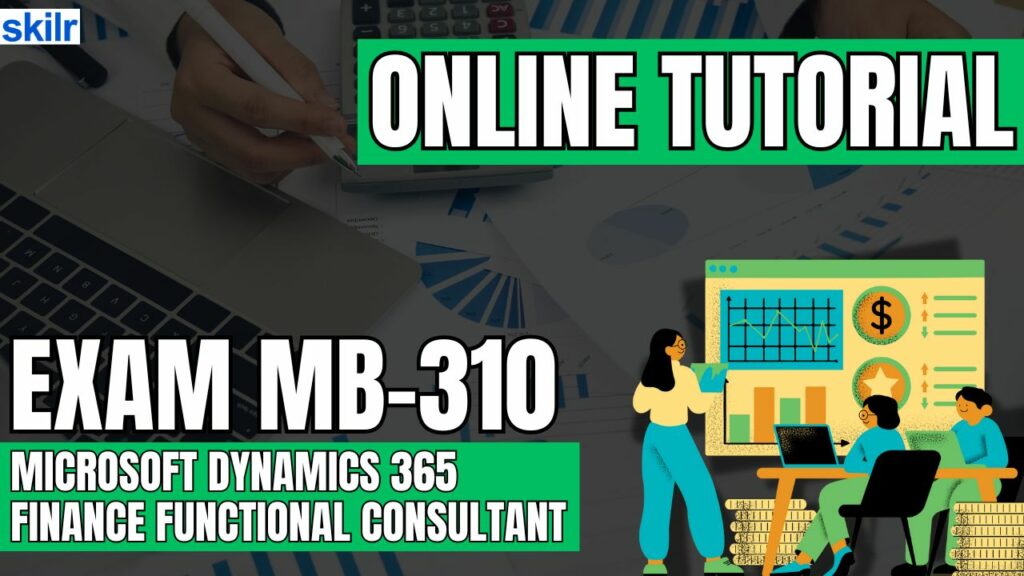
The MB-310 certification exam is designed for professionals who serve as functional consultants, with a primary focus on Microsoft Dynamics 365 Finance. This exam evaluates a candidate’s ability to assess business requirements and configure effective, scalable solutions that align with industry best practices. This exam is intended for individuals who:
- Analyze and interpret business needs.
- Design and implement financial processes in Dynamics 365 Finance.
- Align system configurations with organizational financial strategies.
- Possess a solid foundation in accounting principles and financial workflows.
– Industry Domains Covered
To succeed in this role, candidates must understand how finance processes integrate with:
- Core finance and operations applications
- Manufacturing environments
- Retail operations
- Supply chain management
– Areas of Specialization
Successful candidates typically demonstrate expertise in one or more of the following Dynamics 365 Finance functional areas:
- General Ledger – Setup, posting, and reporting of financial transactions.
- Accounts Payable – Vendor management and outgoing payments.
- Accounts Receivable – Customer billing and incoming payments.
- Credit and Collections – Credit management and overdue account handling.
- Cash and Bank Management – Bank account reconciliation and cash forecasting.
- Budgeting – Financial planning and control across departments.
- Fixed Assets – Asset acquisition, depreciation, and disposal.
- Asset Leasing – Lease accounting in compliance with standards.
- Tax – Tax calculation, reporting, and compliance features.
- Expense Management – Handling of employee expense reports and reimbursements.
- Subscription Billing – Managing recurring revenue and billing cycles.
- Cost Accounting – Analysis of cost behaviors across operations.
- Cost Management – Monitoring production and inventory costs.
- Consolidation and Elimination – Financial consolidation for multi-entity organizations.
Exam Details
Exam MB-310: Microsoft Dynamics 365 Finance Functional Consultant is classified at the intermediate level and is designed for individuals in the Functional Consultant role. Candidates are allotted 100 minutes to complete the assessment. This is a proctored exam that must be taken under secure conditions. Reference materials are not permitted, as it is not an open-book format. The exam may also include interactive tasks that simulate real-world scenarios within the Dynamics 365 Finance environment.
The exam is currently available in English and Japanese, and candidates must achieve a minimum score of 700 to pass. Microsoft provides support for individuals requiring accommodations, such as extended time or assistive technologies, upon request, to ensure accessibility and an equitable testing experience for all participants.
Course Outline
The exam covers the following topics:
1. Implementing financial management (40–45%)
Defining and configuring the chart of accounts
- Designing and configuring financial dimensions
- Defining and configuring the chart of accounts and main accounts (Microsoft Documentation: Configure chart of accounts in Dynamics 365 Finance )
- Configuring main accounts categories, ledger account aliases, and balance control accounts
- Configuring legal entity overrides for financial dimensions and main accounts (Microsoft Documentation: Legal entity overrides )
- Configuring and managing account structures and advanced rules
- Design and configure financial tags
- Configuring derived dimensions and financial dimension default templates
Configuring ledgers and currencies
- Configuring batch transfer rules
- Configuring currency exchange types and rates
- Configuring a currency revaluation posting profile
- Configuring and importing exchange rates by using the exchange rate provider
- Configuring accounting and reporting currencies
Implementing and managing journals
- Configuring journal names and vouchers (Microsoft Documentation: Configure ledgers and journals in Dynamics 365 Finance)
- Configuring journal controls and posting restriction rules (Microsoft Documentation: :Set up posting restrictions )
- Implementing journal workflow approvals
- Configuring and using periodic journals
- Configuring and applying accrual schemes (Microsoft Documentation: Create accrual schemes )
- Configuring intercompany accounting (Microsoft Documentation: Intercompany accounting setup)
- Creating templates to edit journals in Microsoft Excel
- Reversing financial transaction entries
- Configuring default descriptions
- Creating and using journal entries, including validation and posting
- Configuring batch processing of journals
Implementing and managing cash and bank
- Creating and managing bank groups and bank accounts (Microsoft Documentation: Cash and bank management )
- Configuring payment formats
- Configuring bank reconciliations, including advanced bank reconciliations (Microsoft Documentation: Set up the advanced bank reconciliation import process)
- Configuring the cash flow forecast setup, including automation setup
- Performing bank foreign currency revaluation
- Processing manual and advanced bank reconciliations
- Configuring shared payment setup for customers and vendors
Performing periodic processes
- Designing and configuring periodic closing processes and end-of-year processes, including main accounts and templates
- Performing financial consolidation and elimination processes by using Consolidation online (Microsoft Documentation: Consolidation and elimination)
- Creating and managing financial reports, including modifying row, column, and report definitions, and reporting trees
- Designing and configuring financial period workspaces and closing schedules
- Design and configure legal entity for consolidation and elimination by using Consolidation online
- Designing consolidation and elimination by using financial reports
- Configuring and processing ledger settlements
- Performing a general ledger foreign currency revaluation
- Managing the ledger calendar
Configuring, collecting, and reporting taxes
- Configuring tax groups, tax codes, settlement periods, and authorities
- configuring tax ledger posting groups
- Settle and post sales tax
- Configuring withholding tax groups, tax codes, and authorities
2. Implementing accounts receivable, credit, collections, and subscription billing (15–20%)
Implementing and managing accounts receivable
- Configuring customers and customer groups, including configuring shared customers
- Configuring and processing free text invoices, including recurring free text invoices (Microsoft Documentation: Key tasks: Free text invoices)
- Processing sales order invoices and credit memos
- Configuring customer payment methods (Microsoft Documentation: Establish customer method of payment)
- Configuring accounts receivable charges and apply changes to an invoice (Microsoft Documentation: Configure accounts receivable in Dynamics 365 Finance )
- Managing customer holds
- Configuring customer posting profiles
- Processing customer payments
- Configuring customer change approvals
- Performing accounts receivable foreign currency revaluation
- Configuring and using billing classification
- Configuring batch processing of free text and sales order invoicing
- Configuring bank accounts for customers
Managing credit and collections
- Configuring credit management processes
- Configuring collections management processes, including collection activities
- Managing delinquent customers (Microsoft Documentation: Process credit and collections in Dynamics 365 Finance )
- Preparing and sending customer account statements (Microsoft Documentation: Send customer account statements by using email )
- Configuring and processing collection letters
- Configuring aging definitions and process aged balances
- Processing and managing credit holds
- Configuring and using customer write-offs
- Configuring and processing interest notes
Configuring and managing subscription billing
- Generating sales documents by using billing schedules
- Managing billing schedules, including price update and hold termination
- Configuring contract billing, including billing schedule group, item group, and milestone setup
- Configuring and using revenue deferrals and recognition, including for charges, deferral defaults, and items deferred by default
- Configuring and using expense deferrals and recognition
- Processing and managing revenue and expense recognition schedules
3. Implementing and managing accounts payable and expenses (10–15%)
Implementing and managing accounts payable
- Configuring invoice validation policies and invoice matching setup (Microsoft Documentation: Set up vendor invoice policies)
- Configuring vendor groups, vendors, and vendor posting profiles, including configuring shared vendors
- Processing purchase order invoices and credit memos, including prepayments
- Configuring vendor payment methods (Microsoft Documentation: Vendor payment overview)
- Configuring accounts payable charges and apply changes to an invoice (Microsoft Documentation: Configure Accounts payable in Dynamics 365 Finance)
- Configurng bank accounts and bank account approvals for vendors
- Configuring vendor change approvals
- Performing accounts payable foreign currency revaluation
- Configuring vendor invoice automation
- Processing the vendor invoice journal including voyage cost
- Configuring and use recurring vendor invoices
- Process and generate vendor payments, centralized payments, and prepayments
- Managing vendor holds and inactivation
Configuring and using expense management
- Configuring expense management including categories, per diem options, mileage expenses, intercompany expenses, and personal expenses (Microsoft Documentation: Expense management overview)
- Creating and managing expense reports (Microsoft Documentation: Expense report entry )
4. Managing budgeting (10-15%)
Implementing basic budgeting
- Configuring budgeting components, including budget models, codes, allocation terms, and transfer rules
- Creating and managing budget register entries (Microsoft Documentation: Registry Scripting)
- Comparing budgeted values with actual values
Configuring and managing budget controls
- Configuring budget controls, including budget parameters, budget fund availability options, budget control rules and groups, and over-budget permissions
- Performing budget checks on documents and journals
- Configuring budget cycle time spans
- Activating or deactivating budget control configurations
5. Learn About Managing Fixed Assets (10–15%)
Implementing and managing fixed assets
- Creating and managing fixed asset groups and other fixed asset attributes
- Configuring fixed asset posting profiles
- Configuring fixed asset parameters
- Configuring fixed asset books
- Configuring depreciation profiles
- Creating and managing fixed asset
- Configuring mapping for fixed asset groups and books
Processing fixed asset transactions
- Processing fixed asset disposal (sales) by using free text invoices
- Processing fixed asset acquisitions by using purchase orders, journals, inventory journals, and projects
- Creating fixed asset budgets and transferring the budgets to the budgeting module
- Processing fixed asset depreciation
- Processing fixed asset disposals and other transactions by using the fixed asset journal
- Processing fixed asset split, reclassification, and transfer
- Processing acquisition and depreciation for derived books
Microsoft MB-310 Exam FAQs
Microsoft Certification Exam Policies
Microsoft maintains a comprehensive and transparent set of certification exam policies designed to uphold the fairness, consistency, and integrity of its examination process. These guidelines apply uniformly across all exam delivery formats, including both online proctored exams and those conducted at authorized testing centers.
Exam Retake Policy
Candidates who do not pass an exam on their initial attempt must wait a minimum of 24 hours before retaking it. For subsequent attempts, a 14-day waiting period is required between each try. Microsoft permits up to five exam attempts within 12 months. Once a candidate successfully passes the exam, additional attempts are not allowed unless the associated certification expires and needs renewal. Please note that each retake incurs the standard exam fee.
Rescheduling and Cancellation Policy
Candidates may reschedule or cancel their exam appointment at least six business days prior to the scheduled exam date without incurring any penalty. Changes made within five business days of the exam date may be subject to a rescheduling fee. If a cancellation is made within 24 hours of the exam start time, or if the candidate fails to appear for the exam, the entire exam fee will be forfeited.
Microsoft MB-310 Exam Study Guide
Step 1: Understand the Exam Objectives Thoroughly
Begin your preparation by gaining a comprehensive understanding of the official exam objectives. Microsoft provides a detailed skills outline on the exam page that outlines the key functional areas and topics covered. This includes areas such as general ledger, accounts payable and receivable, budgeting, fixed assets, tax, cost accounting, and more. By reviewing these objectives carefully, you’ll be able to identify which topics require more focus based on your current level of knowledge and experience.
Step 2: Use Microsoft’s Official Learning Paths
Microsoft Learn offers free, role-based learning paths specifically designed for the MB-310 exam. These modules are interactive, regularly updated, and directly aligned with the skills measured in the exam. They include practical exercises and real-world business scenarios to help reinforce your understanding of how to configure and manage financial processes in Dynamics 365 Finance. Completing these official learning paths ensures you’re studying the most relevant and up-to-date content available. Furthermore, the modules are:
- Setting up and configuring financial management and working with the General Ledger
- Implementing accounts receivable, credit, collections, and revenue recognition
- Implementing and managing accounts payable and expenses
- Managing budgeting
- Managing fixed assets
Step 3: Join Online Study Groups and Communities
Engaging with others who are also preparing for the MB-310 exam can greatly enhance your learning experience. Consider joining Microsoft-related forums, LinkedIn groups, or community platforms like the Microsoft Tech Community or Reddit’s r/MicrosoftDynamics. These communities offer a space to ask questions, share insights, clarify doubts, and stay motivated. Networking with fellow candidates and certified professionals can provide valuable tips, study strategies, and encouragement throughout your preparation.
Step 4: Take Practice Exams to Evaluate Your Readiness
Practice tests are an essential tool to measure your exam readiness. Look for reputable practice tests that mirror the format, difficulty, and structure of the actual MB-310 exam. Taking these practice exams helps identify weak areas that need further review and allows you to become familiar with time management during the test. Analyze your performance after each attempt to understand why certain answers were incorrect, and revisit the relevant topics for a stronger grasp.
Step 5: Review Case Studies and Real-World Scenarios
Since the MB-310 exam often includes scenario-based and interactive questions, reviewing real-world use cases and functional examples can sharpen your problem-solving skills. Try applying what you’ve learned to practical situations, such as setting up a chart of accounts, managing a budget, or configuring asset leasing processes. This will not only reinforce your conceptual understanding but also prepare you for the applied nature of the exam.
Step 6: Schedule Your Exam When You Feel Confident
Once you’ve completed your study materials, practiced sufficiently, and consistently scored well on mock exams, schedule your test through Microsoft’s official certification platform. Be sure to pick a time when you can focus without distractions and confirm whether you’ll take it online or at a certified testing center. Ensure your environment meets Microsoft’s exam requirements if you choose the online proctored option.