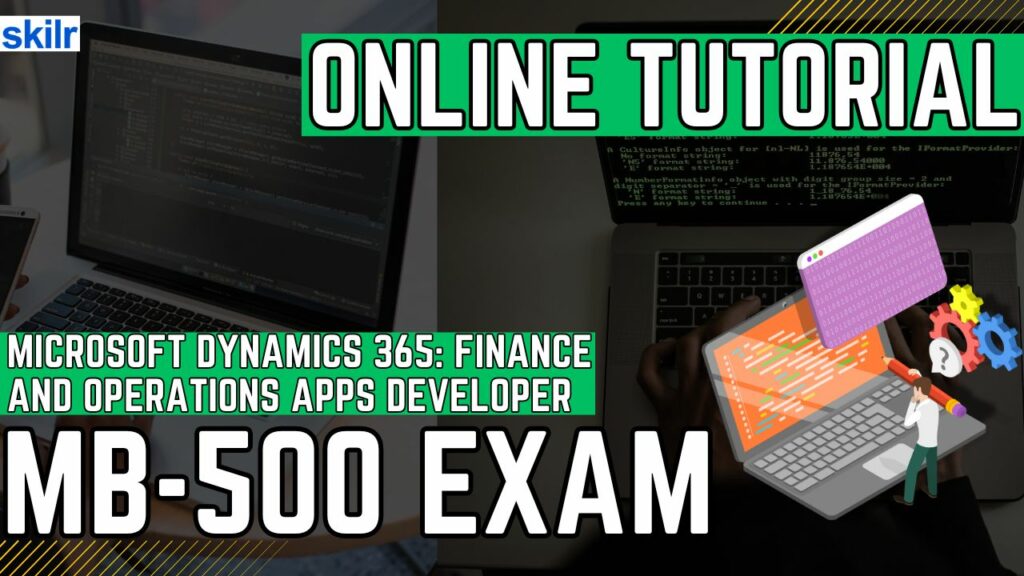
The MB-500 certification is designed for developers who specialize in building and extending applications within Microsoft Dynamics 365 Finance and Operations. These professionals are responsible for delivering tailored, end-to-end business solutions that align with organizational needs by leveraging standardized development practices, extensibility features, and external system integrations.
– Key Responsibilities of a Certified Developer
As a candidate for the MB-500 exam, you are expected to demonstrate expertise in a range of technical and development tasks, including:
- Writing and maintaining business logic using X++
- Designing and customizing user interfaces (UI)
- Creating and modifying reports and workspaces within Finance and Operations apps
- Developing and managing APIs and endpoints to integrate with Microsoft Power Platform and third-party systems
- Executing various types of testing to ensure functionality and reliability
- Monitoring application performance and optimizing as needed
- Analyzing, manipulating, and managing data efficiently
- Overseeing solution deployments and updates through Application Lifecycle Management (ALM)
You are also responsible for producing comprehensive technical designs and implementing robust security and permission frameworks.
– Required Skills and Technical Proficiency
To succeed in this role, candidates should possess an in-depth understanding of:
- The core architecture, frameworks, data models, and object structures of Dynamics 365 Finance and Operations
- Designing scalable, secure, and maintainable solutions aligned with business processes
In addition, familiarity with the following tools and platforms is essential:
- Microsoft Visual Studio for development
- Azure Services, including DevOps and cloud-based integrations
- Dataverse and the Power Platform Admin Center
- Power Apps and Power Automate for process automation
- Lifecycle Services (LCS) for implementation and management
- Postman and GitHub for testing and source control
- SQL Server Reporting Services (SSRS) and Power BI for reporting
- SQL Server Management Studio (SSMS) for database tasks
- Collaboration tools within the Microsoft 365 ecosystem
Exam Details
The Exam MB-500: Microsoft Dynamics 365: Finance and Operations Apps Developer is designed for individuals at the intermediate level, specifically targeting professionals in a developer role. Candidates are allotted 100 minutes to complete the assessment, which is proctored and strictly closed book. The exam may include interactive tasks that test practical knowledge and problem-solving abilities in real-world scenarios. It is available in multiple languages, including English, Japanese, French, Spanish, and Italian. To successfully pass, candidates must achieve a minimum score of 700. Microsoft also provides accommodations for individuals who use assistive technologies, need extended time, or require other exam modifications to ensure an inclusive testing experience.
Course Outline
The exam covers the following topics:
1. Planning architecture and solution design (5-10%)
Planning for the major components of finance and operations apps
- Differentiating between the cloud and on-premises versions of finance and operations apps
- Referencing the key models of the application stack
Implementing application lifecycle management (ALM) and Lifecycle Services
- Managing environments by using Lifecycle Services tools and components
- Research and resolve issues by using Issue Search
- Performing activities that require asset libraries
- Preparing deployment packages and deploy packages between environments
- Managing the code upgrade process from previous versions
2. Applying developer tools (10-15%)
Customizing Finance and Operations apps by using Visual Studio
- Creating and managing extension models
- Designing and building projects
- Managing metadata using Application explorer (Microsoft Documentation: Metadata)
- Synchronizing data dictionary changes with the application database (Microsoft Documentation: Synchronize a new table or field with retail databases)
- Creating elements by using the element designer (Microsoft Documentation: Element designers)
- Performing debugging activities
Managing source code and artifacts by using Microsoft Azure DevOps version control
- Create, check out, and check in code and artifacts (Microsoft Documentation: Check out and edit files)
- Branch and merge code
- Comparing code and resolve version conflicts (Microsoft Documentation: Resolve Team Foundation)
- Choosing a version control system
- Implementing continuous integration and continuous delivery (CI/CD)
3. Designing and developing AOT elements (15-20%)
Creating and extending UI elements
- Adding a new form to a project and applying a pattern (Microsoft Documentation: Form styles and patterns)
- Configuring a data source for the form (Microsoft Documentation: data source)
- Adding a grid and grid fields, groups, and other controls to a form (Microsoft Documentation: grids)
- Creating and extending menus and menu items
- Adding a form extension to a project for selected standard forms (Microsoft Documentation: Create a project and add labels to your form)
- Creating and using label files
Creating and extending the data model
- Creating and extending tables
- Adding table fields and field properties to a table
- Adding field groups, relations, delete actions, methods, and indices
- Create and extend views, queries, and maps
- Create and extend data entities
Creating classes and extend AOT elements
- Creating a new class extension and add new methods (Microsoft Documentation: Class extension model)
- Adding event handler methods to a class (Microsoft Documentation: Handling and raising events)
- Adding attributes or modifiers to a class
4. Developing and testing code (15-20%)
Develop X++ code
- Implementing common structured programming constructs of X++ (Microsoft Documentation: Get started with development using X++)
- Create, read, update, and delete (CRUD) data (Microsoft Documentation: Provide CRUD (Create, Read, Update, Delete))
- Implement global functions in X++ (Microsoft Documentation: X++ Functions)
- Resolve best practice warnings
Developing object-oriented code
- Implementing X++ variable scoping (Microsoft Documentation: X++ variables)
- Implement inheritance and abstraction concept (Microsoft Documentation: Inheritance)
- Implementing query objects and the QueryBuilder class (Microsoft Documentation: ObjectQuery)
- Implement attribute classes (Microsoft Documentation: Attribute Class)
- Implementing Chain of Command (CoC)
- Implementing event handler classes and delegates
Implementing finance and operations app framework functionality
- Implement the SysOperation framework
- Implementing the workflow framework
- Implementing the SysExtensionSerializer
Perform testing
- Creating unit testing using the SysTest framework and Task recorder
- Running unit tests in Test Explorer
5. Implementing reporting (10-15%)
Select reporting tools in finance and operations apps
- Creating and modifying report data sources and supporting classes (Microsoft Documentation: Create, Modify, and Delete Shared Data Sources (SSRS))
- Implement reporting security requirements (Microsoft Documentation: Partner security requirements for partners using Partner Center or Partner Center APIs)
- Deploy or publish reports
- Differentiate between using Entity store and Bring your own database (BYOD) or Azure as reporting data stores
Design, create, and revise Dynamics 365 reports
- Determining when to use a specific reporting tool or platform
- Creating and modifying reports in Finance and Operations apps that use SSRS (Microsoft Documentation: Server Reporting Services (SSRS))
- Create and modify Finance and Operations apps reports by using Power BI (Microsoft Documentation: Power BI)
- Creating and modifying Finance and Operations apps reports by using Microsoft Excel (Microsoft Documentation: Build reports for Finance and Operations apps)
- Creating and modifying finance and operations apps reports by using Electronic Reporting (ER)
Design, create, and revise Dynamics 365 workspaces
- Designing and implementing key performance indicators (KPIs) (Microsoft Documentation: Create key performance indicator (KPI) visualizations)
- Creating drill-through workspace elements (Microsoft Documentation: Creating a Drillthrough Report)
- Implementing built-in charts, Power BI embedded visualizations, aggregate measurements, aggregate dimensions, and other reporting components
6. Integrate and manage data solutions (15-20%)
Evaluate data integration patterns and scenarios
- Contrast data integration patterns
- Selecting an appropriate data integration API (Microsoft Documentation: Integrate data)
- Differentiating between synchronous and asynchronous patterns
Implementing data integration concepts and solutions
- Consuming external web services by using RESTful APIs and Simple Object Access Protocol (SOAP)
- Implementing electronic reporting integrations
- Implementing custom services and Batch OData API
Implementing data management
- Importing and exporting data using entities between Finance and Operations apps and other systems (Microsoft Documentation: Data import and export jobs)
- Import and export data using composite and aggregate data entities
- Monitoring the status and availability of entities
- Enabling change tracking for entities (Microsoft Documentation: Enable change tracking for entities)
- Set up a data project and recurring data jobs (Microsoft Documentation: Recurring integrations)
- Designing entity sequencing (Microsoft Documentation: Create and manage sequences)
- Generate field mapping between source and target data structures (Microsoft Documentation: Create custom target entities for the Data Import/Export Framework)
- Developing data transformations (Microsoft Documentation: Transform data)
Integrating with Microsoft Power Platform, Microsoft 365, and Azure
- Integrating Power Automate and Power Apps with finance and operations apps
- Integrate Microsoft Dataverse with finance and operations apps by using dual-write
- Integrating Microsoft Dataverse with finance and operations apps by using virtual entities
- Integrate finance and operations apps with Microsoft Excel by using OData
- Implementing business events
- Implementing Azure Key Vault
7. Implementing security and optimizing performance (10-15%)
Implementing security policies and requirements
- Creating or modifying duties, privileges, permissions, and roles (Microsoft Documentation: Create or modify a security privilege, duty, or process cycle)
- Enforcing permissions policies (Microsoft Documentation: Manage app permission policies)
- Implementing Extensible Data Security (XDS) policies
- Enforcing Microsoft Entra ID authentication
Applying fundamental performance optimization techniques
- Applying caching mechanisms for forms and tables
- Implementing the global cache and singleton
- Creating or modifying temporary tables for optimization purposes
- Determining when to use set-based queries and row-based queries
- Modify queries to optimize performance
- Modifying variable scope to optimize performance (Microsoft Documentation: Optimizing Orchestration Performance)
- Analyze and optimize concurrency (Microsoft Documentation: Memory and concurrency limits)
Optimize performance
- Capture traces by using TraceParser and analyze traces
- Optimizing performance for data entities, data source queries, batch processes, and reports
- Implementing the Async and Sandbox frameworks
- Create or modify indexes for tables and views
Microsoft MB-500 Exam FAQs
Microsoft Certification Exam Policies
Microsoft enforces standardized certification exam policies to ensure fairness, integrity, and global consistency across all delivery methods—whether online or onsite.
- Retake Policy:
- Candidates must wait 24 hours before a second attempt and 14 days between any further attempts. A maximum of five attempts is allowed within a 12-month period. Once passed, an exam may not be retaken unless the certification expires. Standard exam fees apply to each attempt.
- Rescheduling and Cancellation Policy:
- Exams can be rescheduled or canceled without penalty if done at least six business days in advance. Changes made within five business days may incur a fee. Cancellations made less than 24 hours before the exam or failure to appear will result in loss of the full exam fee.
Microsoft MB-500 Exam Study Guide
Step 1: Deep Dive into Exam Objectives
Start by carefully reviewing the official MB-500 exam skills outline available on the Microsoft Learn certification page. The exam is divided into key domains such as developing solutions using X++, customizing user interfaces, creating integrations with external systems, implementing security models, and managing Application Lifecycle Management (ALM). Understanding each domain and the percentage weight assigned helps you allocate study time effectively. Create a checklist of these objectives and track your progress as you study each one. This foundational step ensures your preparation is aligned with what will be tested.
Step 2: Use Microsoft Learn’s Structured Training Paths
Microsoft Learn provides free, role-based learning paths tailored to the MB-500 exam. These learning modules include guided, interactive content, real-life scenarios, and hands-on labs that mirror the tasks you’ll be expected to perform in your day-to-day role and on the exam. Key learning paths include:
- Overview of developing with finance and operations apps
- Building finance and operations apps
- Extending finance and operations apps
- Connect to finance and operations apps
- Migrating data and go live with finance and operations apps
- Configuring and working with analytics and reporting in finance and operations apps
Each path is broken down into manageable modules with knowledge checks to reinforce learning. Make it a goal to complete every relevant module, and don’t hesitate to repeat sections where your confidence is low.
Step 3: Join Study Groups and Engage with the Dynamics 365 Community
Joining a study group can be highly beneficial, especially for discussing complex concepts or staying motivated. Look for:
- Microsoft Tech Community forums dedicated to Dynamics 365
- LinkedIn groups and Discord servers focused on Microsoft certifications
- Reddit communities such as r/Dynamics365 or r/MicrosoftCertification
Engaging with others allows you to ask questions, clarify doubts, gain insights into exam trends, and even access additional learning resources like shared notes and study plans. Consider pairing with a study buddy or forming a small peer group for weekly discussions or collaborative problem-solving.
Step 4: Take Practice Tests and Simulated Exams
Practice tests are invaluable in identifying both your strengths and areas that need improvement. Use Microsoft’s official practice test providers closely follow the real exam format. These tests help familiarize you with the question styles (multiple-choice, drag-and-drop, case studies), improve your time management, and reduce exam anxiety. Additionally, create your exam simulations by:
- Timing yourself as you answer 40–50 mixed questions
- Reviewing explanations for both correct and incorrect answers
- Mapping missed questions back to the official skills outline to reinforce targeted learning
Step 5: Apply Your Knowledge Through Hands-On Practice
The MB-500 exam assesses your ability to apply concepts in real-world development scenarios. Hands-on experience is crucial. Set up a sandbox environment or use a Microsoft-provided Dynamics 365 trial to practice:
- Writing X++ classes, tables, and forms using Microsoft Visual Studio
- Creating and deploying custom extensions and models
- Building and consuming APIs using OData and REST services
- Managing deployments and version control via Azure DevOps
- Testing report creation with SSRS and visualizations with Power BI
Familiarity with tools such as SQL Server Management Studio (SSMS), Postman, Lifecycle Services (LCS), and GitHub will also be tested implicitly through task-based questions.