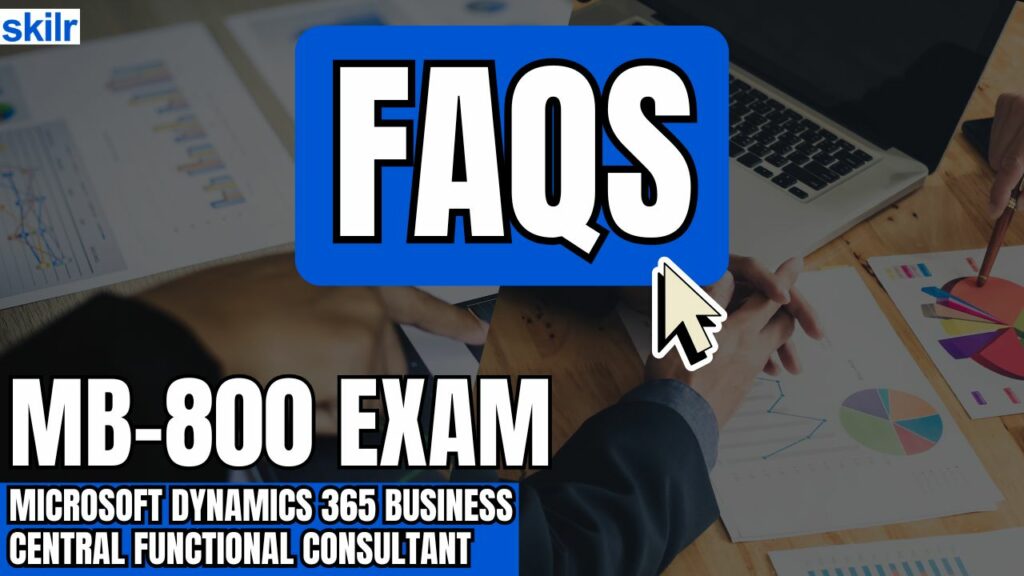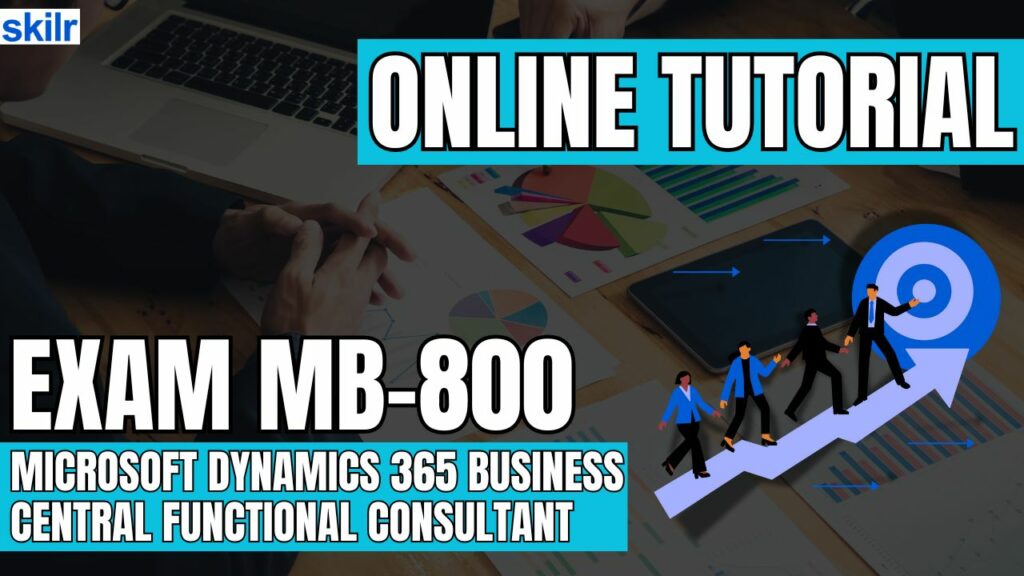
The MB-800 certification exam is designed for professionals who serve as Functional Consultants specializing in Microsoft Dynamics 365 Business Central. This certification validates a candidate’s ability to implement and configure Business Central solutions tailored for small and medium-sized businesses. As a certified Functional Consultant, your responsibilities include collaborating with the implementation team to configure the core application, ensuring the solution is manageable and user-friendly for the business. Your role focuses on aligning Business Central capabilities with organizational requirements.
– Key Implementation Areas
Candidates are expected to demonstrate the ability to implement and configure the following core modules and functionalities within Microsoft Dynamics 365 Business Central:
- Financial Management
- Sales Operations
- Purchasing Processes
- Inventory Management
- Data Migration from legacy systems to Business Central
Additionally, you should possess applied knowledge in tailoring Business Central to meet specific business needs, often by focusing on one or more specialized feature sets.
– Customization and User Experience
You may be required to configure Role Centers by:
- Customizing insights, cues, and actionable tiles
- Modifying reports and dashboards
- Incorporating visual elements such as charts for improved decision-making
Functionality can also be extended through the use of extensions, allowing further customization to meet business requirements.
– Integration and Ecosystem Knowledge
A comprehensive understanding of how Dynamics 365 Business Central integrates with other Microsoft platforms is essential. This includes:
- Microsoft 365 for productivity and collaboration tools
- Microsoft Power Platform for business intelligence and automation
- Other Dynamics 365 applications for a unified business solution
Exam Details
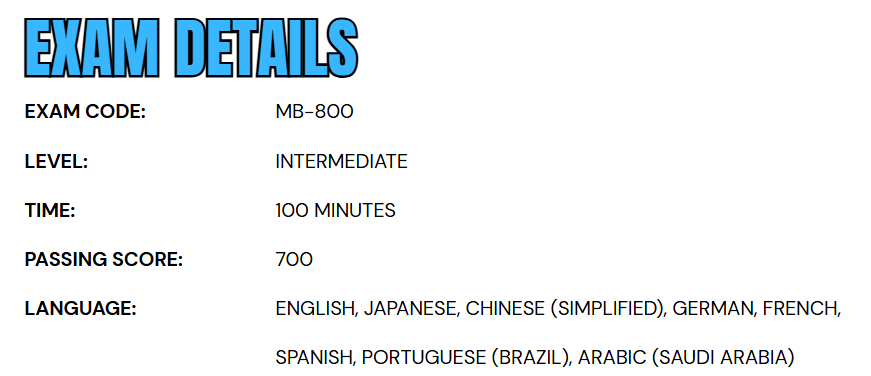
The MB-800: Microsoft Dynamics 365 Business Central Functional Consultant exam is an intermediate-level assessment designed for individuals in a Functional Consultant role. Candidates will have 100 minutes to complete this proctored exam, which does not permit open-book resources and may include interactive components. The exam is available in multiple languages, including English, Japanese, Simplified Chinese, German, French, Spanish, Brazilian Portuguese, and Saudi Arabian Arabic. A minimum score of 700 is required to pass. Accommodations for assistive device users, extended time, or other modifications to the exam experience can be requested.
Course Outline
The exam covers the following topics:
1. Learn how to set up Business Central (15–20%)
Creating and configuring a company
- Creating a company in Business Central (Microsoft Documentation: Create New Companies in Business Central)
- Creating a company by using Assisted Setup (Microsoft Documentation: Set Up Company Configuration Packages)
- Describing the use cases and capabilities of configuration packages
- Creating a configuration worksheet (Microsoft Documentation: Set Up Company Configuration Packages)
- Creating and using a configuration package (Microsoft Documentation: Create configurationPackage, Apply Company Configuration Packages)
- Creating journal opening balances (Microsoft Documentation: Create a project beginning balance)
- Migrating data
Managing security
- Creating and managing user profiles (Microsoft Documentation: Manage User Profiles)
- Set up a new user
- Create and assign permission sets and permissions (Microsoft Documentation: Assign Permissions to Users and Groups)
- Applying security filters (Microsoft Documentation: Using Security Filters)
- Managing user permissions by using security groups
Setting up core functionality
- Set up company information (Microsoft Documentation: Set Up Company Information)
- Set up reports and custom report layouts (Microsoft Documentation: Create and Modify Custom Report Layouts)
- Setting up and using job queues (Microsoft Documentation: Job Queue)
- Setting up email accounts (Microsoft Documentation: Set Up Email)
- Setting up number series (Microsoft Documentation: Create number series)
Setting up dimensions
- Setting up dimensions and dimension values (Microsoft Documentation: Work with Dimensions)
- Set up global dimensions and shortcut dimensions (Microsoft Documentation: Set up dimensions in Dynamics 365 Business Central)
- Setting up dimensions to master data
- Set up blocking combinations of dimensions and dimension values (Microsoft Documentation: Work with Dimensions)
- Describing the Dimension Correction Tool (Microsoft Documentation: Troubleshooting and Correcting Dimensions, Dimension corrections (for G/L Entries))
- Set up default dimensions for account types
- Setting up default dimension priorities
Managing approvals by using workflows
- Set up native workflows
- Set up a notification system
- Set up users for approval and workflow user groups (Microsoft Documentation: Configure approval processes in a workflow)
Describing Business Central integrations with other products
- Describing use cases for Microsoft 365 integration, including Microsoft Excel, OneDrive, Outlook, Teams, and Word
- Describing uses cases for Microsoft Power Platform integration
2. Configuring financials (30–35%)
Setting up Finance Management
- Configure General Ledger setup (Microsoft Documentation: Understanding the General Ledger and Chart of Accounts)
- Configure accounting periods (Microsoft Documentation: Work with Accounting Periods and Fiscal Years)
- Set up payment terms
Managing the chart of accounts
- Set up a general ledger account card
- Create account categories and subcategories (Microsoft Documentation: Understanding the General Ledger and Chart of Accounts)
- Create financial reports based on the Account Categories field and statistical accounts
Setting up posting groups
- Create specific posting groups including bank, customer, vendor, and inventory posting groups (Microsoft Documentation: Set Up Posting Groups)
- Create general posting groups (Microsoft Documentation: Set Up Posting Groups)
- Configure General Posting Setup
- Configure Inventory Posting Setup
Set up journals and bank accounts
- Set up bank accounts (Microsoft Documentation: Set Up Bank Accounts)
- Creating journal templates, including no. series
- Create batches (Microsoft Documentation: Create a batch job)
- Implementing recurring journals (Microsoft Documentation: Work with General Journals)
Setting up accounts payables
- Create vendor accounts including payment terms, vendor bank accounts, and related records (Microsoft Documentation: Create a vendor bank account, Set up vendor accounts)
- Configuring Purchases & Payables Setup (Microsoft Documentation: Setting Up Purchasing)
- Set up payment journals (Microsoft Documentation: Making Payments)
- Describing the relationship between vendors, vendor ledger entries, and detailed vendor ledger entries
Set up accounts receivables
- Create customer accounts (Microsoft Documentation: Create a customer account (Project Service))
- Configure Sales & Receivables setup (Microsoft Documentation: Setup Setting Up Sales, Configure Accounts receivable and credit and collections)
- Set up cash receipt journals (Microsoft Documentation: Reconcile Customer Payments with the Cash Receipt Journal or from Customer Ledger Entries)
- Set up payment registration (Microsoft Documentation: Reconcile Customer Payments from a List of Unpaid Sales Documents)
- Configuring customer payment methods (Microsoft Documentation: Manage payment methods)
- Describing the relationship between customers, customer ledger entries, and detailed customer ledger entries (Microsoft Documentation: Reconcile Customer Payments with the Cash Receipt Journal or from Customer Ledger Entries)
3. Configuring sales and purchasing (15–20%)
Set up inventory
- Configure inventory set up (Microsoft Documentation: Setting Up Inventory)
- Managing items, including item categories, item attributes, and units of measure
- Create locations (Microsoft Documentation: Manage locations)
- Describing the relationship between items, item ledger entries, and value entries (Microsoft Documentation: Design Details: Inventory Posting)
- Differentiate between costing methods (Microsoft Documentation: Design Details: Costing Methods)
Configuring master data for sales and purchasing
- Configuring core customer settings including shipping agents, locations, and shipping addresses (Microsoft Documentation: Set Up Shipping Agents)
- Configure core vendor settings including order address, lead time, and locations (Microsoft Documentation: Party and global address book)
Configuring pricing and discounts
- Managing vendor purchase prices (Microsoft Documentation: Purchasing)
- Manage purchase line and invoice discounts (Microsoft Documentation: Record Special Purchase Prices and Discounts, Set Up Prices and Discounts)
- Managing customer sales prices (Microsoft Documentation: Manage sales prices in Dynamics 365 Business Central)
- Managing sales line and invoice discounts (Microsoft Documentation: Record Special Sales Prices and Discounts, Set Up Prices and Discounts)
4. Performing Business Central operations (30–35%)
Performing basic tasks in Business Central
- Differentiating between designing, customizing, and personalizing pages (Microsoft Documentation: Customize Pages for Profiles, Personalize Your Workspace, Page Customization Object, Designing Card and Document Pages)
- Customize pages (Microsoft Documentation: Customize Pages for Profiles)
- Apply and save filters (Microsoft Documentation: Sorting, Searching, and Filtering, Save and Personalize List Views)
- Finding documents and related entries
- Use the Inspect pages and data feature (Microsoft Documentation: Inspecting Pages in Business Central, Inspecting and Troubleshooting Pages)
- Performing data updates by using the Edit in Excel feature (Microsoft Documentation: Viewing and Editing in Excel From Business Central)
- Attach and share files by using Microsoft OneDrive
- Describing and analyzing telemetry
Process purchases
- Managing quotations (Microsoft Documentation: Create and edit sales quotations)
- Create a purchase order (Microsoft Documentation: Create a purchase order)
- Receiving items for a purchase order (Microsoft Documentation: Receive Items with Warehouse Receipts)
- Describe the over-receipt feature
- Undo a receipt (Microsoft Documentation: Reverse Journal Postings and Undo Receipts/Shipments)
- Creating a posted invoice from a purchase order (Microsoft Documentation: Record Purchases with Purchase Invoices and Orders)
- Configure recurring purchase lines (Microsoft Documentation: Create Recurring Sales)
- Managing blanket purchase orders
Process sales
- Managing quotation (Microsoft Documentation: Generate and manage project quotations, Create and edit sales quotations)
- Convert a sales quote into a sales order or sales invoice (Microsoft Documentation: Invoice Sales)
- Analyzing item availability (Microsoft Documentation: View the Availability of Items)
- Ship items for a sales order (Microsoft Documentation: Make Drop Shipments)
- Undo shipments (Microsoft Documentation: Undo transfer shipments)
- Creating a sales invoice from a sales order (Microsoft Documentation: Create sales order invoices)
- Configure recurring sales lines (Microsoft Documentation: Create Recurring Sales and Purchase Lines)
- Managing blanket sales orders
Processing financial documents
- Process purchase invoices (Microsoft Documentation: Record Purchases with Purchase Invoices and Orders, Record Purchases)
- Process purchase credit memos (Microsoft Documentation: Process Purchase Returns or Cancellations)
- Processing sales invoices (Microsoft Documentation: Invoice Sales)
- Processing sales credit memos (Microsoft Documentation: Process Sales Returns or Cancellations)
- Combine sales shipments into a single sales invoice
- Combining purchase receipts into a single purchase invoice (Microsoft Documentation: Combine Receipts on a Single Invoice, Combine Shipments on a Single Invoice)
- Correct a posted purchase invoice (Microsoft Documentation: Correct or Cancel Unpaid Purchase Invoices)
- Correct a posted sales invoice (Microsoft Documentation: Correct or Cancel Unpaid Sales Invoices)
- Release and reopen documents (Microsoft Documentation: Release and reopen multiple documents)
- Process prepayment invoices for purchases and sales
Processing payments and journals
- Process payments by using payment journals
- Processing receipts by using the cash receipts journal (Microsoft Documentation: Enter payments in the cash receipt journal)
- Process payment registrations (Microsoft Documentation: Reconcile Customer Payments from a List of Unpaid Sales Documents)
- Applying ledger entries and undo applied entries (Microsoft Documentation: Remove and Reapply Item Ledger Entries)
- Reverse posted journals (Microsoft Documentation: Reverse journal posting)
Microsoft MB-800 Exam FAQs
Microsoft Certification Exam Policies
Microsoft adheres to a standardized set of certification exam policies designed to uphold fairness, consistency, and the integrity of the examination process. These policies apply uniformly across all delivery methods, whether the exam is taken online or at an authorized test center.
- Exam Retake Policy
- Candidates who do not pass the exam on their first attempt must wait at least 24 hours before retaking it. For subsequent attempts, a mandatory waiting period of 14 days is enforced between each try. A maximum of five attempts is allowed within 12 months. Once a candidate successfully passes the exam, no further attempts are permitted unless the certification has expired and needs renewal. Each attempt requires payment of the applicable exam fee.
- Rescheduling and Cancellation Policy
- Candidates may reschedule or cancel their exam appointment without penalty if the request is made at least six business days prior to the scheduled date. Changes made within five business days may incur a rescheduling fee. Cancellations made less than 24 hours before the exam or failure to attend the exam will result in the forfeiture of the full exam fee.
Microsoft MB-800 Exam Study Guide
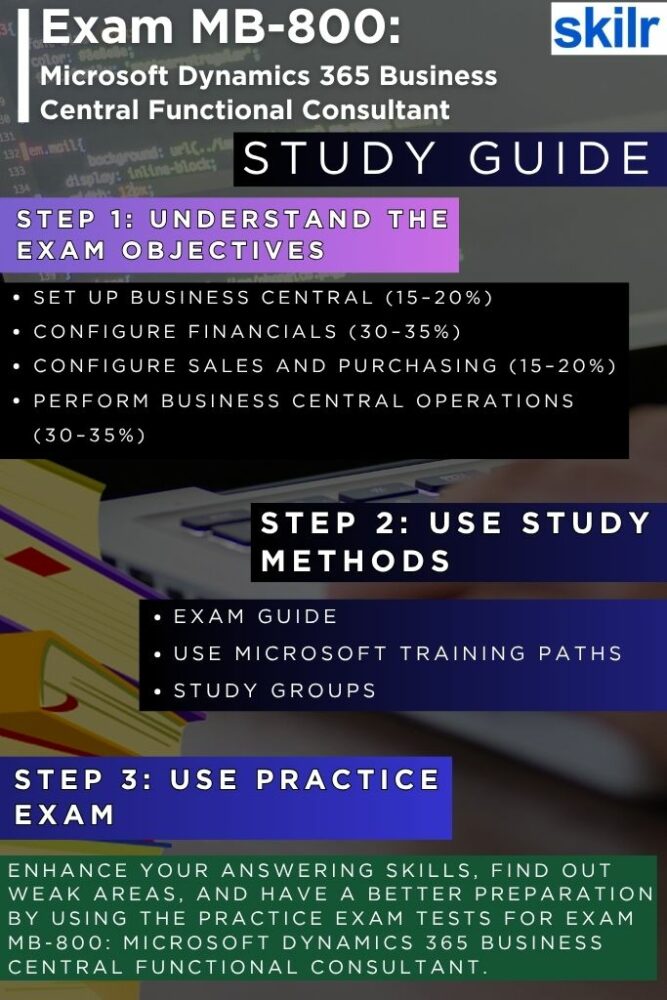
1. Master the Exam Objectives
The cornerstone of your preparation is an in-depth understanding of the MB-800 exam objectives. Microsoft provides an indispensable “Study Guide for Exam MB-800: Microsoft Dynamics 365 Business Central Functional Consultant” on its official Microsoft Learn platform. This guide meticulously details the skill areas measured, along with their respective weightings. It’s crucial to download and frequently reference the latest version of this document, as objectives are periodically updated to reflect the most current features and functionalities of Business Central. Paying close attention to the percentage allocated to each skill area in the study guide will inform and guide your study time allocation, ensuring a balanced and effective preparation.
2. Leverage Official Microsoft Training Paths
Microsoft offers robust and authoritative training resources specifically designed for their certifications. Effectively utilizing these official paths is paramount. Microsoft Learn is an invaluable and free resource. Its self-paced learning modules are meticulously designed to cover the entire spectrum of exam objectives. Each module typically combines conceptual explanations, practical exercises, and knowledge checks. Engaging actively with the hands-on labs and scenarios within these modules is critical; it provides the practical experience with Dynamics 365 Business Central that is indispensable for the exam. The flexibility of self-paced learning allows you to tailor your study schedule and revisit challenging topics as often as needed. However, the modules are:
- Deploying and configuring Microsoft Dynamics 365 Business Central
- Using journals in Microsoft Dynamics 365 Business Central
- Building reports for Microsoft Dynamics 365 Business Central
- Developing using Power Apps and Power Automate for Dynamics 365 Business Central
- Configuring Sales and Purchasing
- Reconcile bank accounts in Microsoft Dynamics 365 Business Central
- Set up financial management in Microsoft Dynamics 365 Business Central
- Overview of Trade in Microsoft Dynamics 365 Business Central
- Processing customer and vendor payments in Microsoft Dynamics 365 Business Central
- Overview of inventory management in Microsoft Dynamics 365 Business Central
- Set up warehouse management in Microsoft Dynamics 365 Business Central
- Sell items and services in Microsoft Dynamics 365 Business Central
- Working with the Microsoft Dynamics 365 Business Central user interface
- Set up Microsoft Dynamics 365 Business Central for reporting
- Work like a pro with data in Business Central
- Purchase items and services in Microsoft Dynamics 365 Business Central
- Return items in Microsoft Dynamics 365 Business Central
- Assemble items in Microsoft Dynamics 365 Business Central
3. Engage in Study Groups
Collaborating with other individuals preparing for the MB-800 exam can profoundly enrich your learning journey. Study groups offer numerous advantages:
- Knowledge Consolidation: Discussing intricate concepts with peers helps solidify your understanding and exposes you to diverse perspectives and problem-solving approaches.
- Enhanced Problem Solving: Working through practice scenarios and challenging questions collectively can significantly sharpen your analytical and critical thinking skills.
- Sustained Motivation and Accountability: Being part of a supportive group can provide consistent motivation and promote accountability, encouraging disciplined and regular study habits.
- Resource Augmentation: Group members can share valuable resources, practical tips, and unique insights discovered during their individual study, broadening everyone’s learning scope.
Seek out online forums, community groups on platforms like the Microsoft Tech Community, or local meetups focused on Dynamics 365 Business Central. Actively participating in discussions and articulating concepts to others is a remarkably powerful learning strategy.
4. Utilize Microsoft MB-800 Exam Practice Tests
Practice tests are an indispensable component of an effective exam preparation strategy. They serve multiple critical functions:
- Readiness Assessment: Practice tests accurately simulate the actual exam environment, enabling you to gauge your current knowledge level and pinpoint specific areas requiring more dedicated focus.
- Question Type Familiarization: Microsoft exams often feature a variety of question formats, including multiple-choice, case studies, drag-and-drop, and build-a-list questions. Practice tests help you become comfortable and proficient with these diverse formats.
- Time Management Proficiency: The MB-800 exam typically has a specific time limit (around 100 minutes for 40-60 questions). Regularly taking practice tests under timed conditions is crucial for developing effective time management strategies, ensuring you can complete the exam within the allotted timeframe.
- Weak Area Identification: By meticulously reviewing your performance on practice tests, you can precisely identify specific topics or skill areas where your understanding is lacking. This allows you to allocate additional study time strategically, turning weaknesses into strengths.
Microsoft offers official practice assessments on Microsoft Learn, providing an excellent preview of the question style and difficulty. Furthermore, reputable third-party providers offer comprehensive practice tests designed to closely mirror the actual exam. When selecting practice tests, ensure they are current with the latest exam objectives and, critically, provide detailed explanations for both correct and incorrect answers. Utilize these practice tests not merely for scoring, but primarily as a diagnostic tool to continually refine and optimize your overall study strategy.