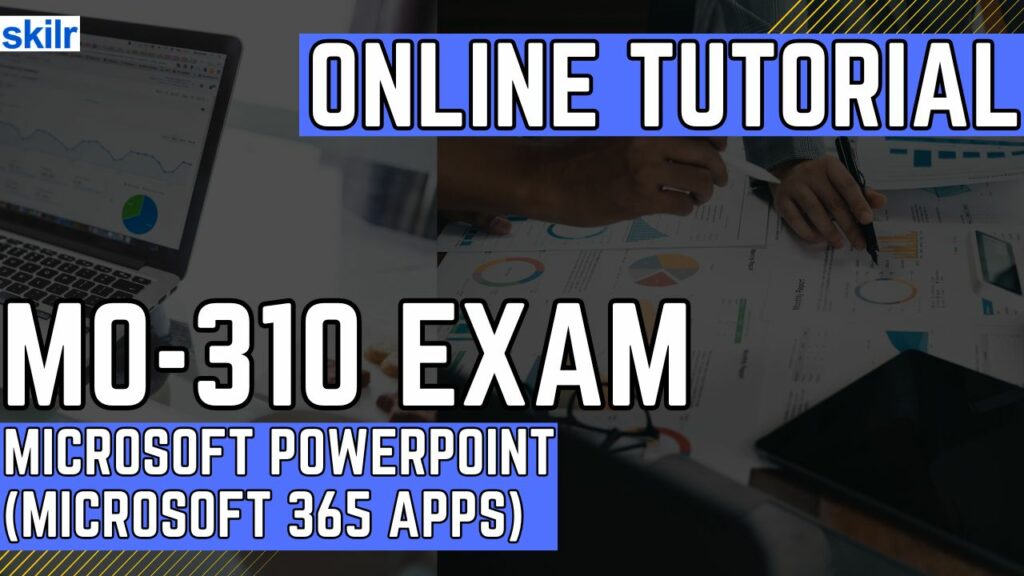
The MO-310: Microsoft PowerPoint (Microsoft 365 Apps) certification exam is designed for individuals who possess a foundational understanding of the PowerPoint environment within the Microsoft 365 suite. It assesses your ability to effectively utilize the core features of PowerPoint to create dynamic and professional presentations. Successful candidates are expected to demonstrate proficiency in the following key areas:
- Creating and managing presentations
- Inserting and formatting slides, shapes, and graphical elements
- Developing engaging slide content
- Applying transitions and animations to enhance visual flow
- Managing multiple presentations efficiently
This certification prepares you to develop a variety of presentation types, including:
- Professional sales presentations
- Employee onboarding and training modules
- Instructional or educational content
- Interactive kiosk-style presentations
– Candidate Profile
Candidates aiming to take the MO-310 exam should:
- Have completed approximately 150 hours of instruction and hands-on practice using Microsoft PowerPoint (Microsoft 365 Apps)
- Demonstrate industry-level associate competency in PowerPoint
- Be prepared to pursue entry-level roles or advance within careers that involve presentation design and delivery
Exam Details
Exam MO-310: Microsoft PowerPoint (Microsoft 365 Apps) is classified as an intermediate-level certification intended for individuals in business user roles. The exam is designed to assess a candidate’s proficiency in using Microsoft PowerPoint within the Microsoft 365 Apps environment. Candidates are allotted 50 minutes to complete the exam, which is proctored and closed-book, ensuring a secure and standardized testing environment. The assessment may include interactive components, requiring hands-on engagement with PowerPoint features. To accommodate global candidates, the exam is available in multiple languages, including English, Chinese (Traditional and Simplified), Dutch, German, French, Greek (Greece), Italian, Spanish, Arabic (Saudi Arabia), Japanese, Polish, Portuguese (Brazil), Russian, and Vietnamese (Vietnam).
Course Outline
The exam covers the following topics:
Topic 1: Learn how to manage presentations (20–25%)
Modify slide masters, handout masters, and note masters
- Change slide master theme or background elements (Microsoft Documentation: Customize the slide master)
- Modify slide master content (Microsoft Documentation: Change slide masters)
- Create slide layouts (Microsoft Documentation: Create a new slide master and layouts)
- Modify slide layouts
- Modify the handout master (Microsoft Documentation: Work with handout masters)
- Modify the notes master
Change presentation options and views
- Change slide size (Microsoft Documentation: Change the page layout)
- Display presentations in different views (Microsoft Documentation: Choose the right view for the task in PowerPoint)
- Modify built-in presentation properties (Microsoft Documentation: Change document properties)
Configure print settings for presentations
- Print slides (Microsoft Documentation: Print your PowerPoint slides, handouts, or notes)
- Print notes pages
- Print handouts
Configure and present slide shows
- Create custom slide shows (Microsoft Documentation: Create and present a custom show)
- Configure slide show options (Microsoft Documentation: Create and present a custom show)
- Rehearse slide show timing
- Set up slide show recording options (Microsoft Documentation: Create a self-running presentation)
- Present slide shows by using Presenter View (Microsoft Documentation: Use Presenter View)
Prepare presentations for collaboration and distribution
- Restrict editing (Microsoft Documentation: Restrict changes to PowerPoint presentations)
- Protect presentations by using passwords (Microsoft Documentation: Password protection for presentations in PowerPoint)
- Inspect presentations and correct issues
- Manage comments (Microsoft Documentation: Add, change, hide, or delete comments in a presentation)
- Preserve presentation content
- Export presentations to other formats (Microsoft Documentation: Export a presentation)
Topic 2: Understand about managing slides (10–15%)
Insert slides
- Import Word document outlines (Microsoft Documentation: Import a Word outline)
- Insert slides from another presentation (Microsoft Documentation: Reuse (import) slides from another presentation)
- Insert slides and select slide layouts (Microsoft Documentation: Add, rearrange, duplicate, and delete slides in PowerPoint)
- Insert Summary Zoom slides (Microsoft Documentation: Use zoom for PowerPoint to bring your presentation to life)
- Duplicate slides
Modify slides
- Hide and unhide slides (Microsoft Documentation: Hide or show a slide)
- Modify individual slide backgrounds (Microsoft Documentation: Change the background of slides)
- Insert slide headers, footers, and page numbers (Microsoft Documentation: Add slide numbers, page numbers, or the date and time)
Order and group slides
- Create sections (Microsoft Documentation: Organize your PowerPoint slides into sections)
- Reorder slides and sections
- Rename sections
Topic 3: Inserting and formatting text, shapes, and images (25–30%)
Format text
- Apply formatting and styles to text
- Format text in multiple columns (Microsoft Documentation: Create columns of text in a text box or shape)
- Create bulleted and numbered lists (Microsoft Documentation: Create a bulleted or numbered list)
Insert links
- Insert hyperlinks (Microsoft Documentation: Add a hyperlink to a slide)
- Insert Section Zoom links and Slide Zoom links (Microsoft Documentation: Use zoom for PowerPoint to bring your presentation to life)
Insert and format images
- Resize and crop images (Microsoft Documentation: Crop a picture in Office)
- Apply built-in styles and effects to images (Microsoft Documentation: Add or change an effect for a picture)
- Insert screenshots and screen clippings (Microsoft Documentation: Insert a screenshot or screen clipping)
Insert and format graphic elements
- Insert graphic elements (Microsoft Documentation: Insert a picture in PowerPoint)
- Draw by using digital ink (Microsoft Documentation: Draw on slides during a presentation)
- Add text to graphic elements (Microsoft Documentation: Add text on top of a photo)
- Resize graphic elements
- Format graphic elements
- Apply built-in styles to graphic elements (Microsoft Documentation: Apply a theme to add color and style to your presentation)
- Add alt text to graphic elements for accessibility (Microsoft Documentation: Improve image accessibility in PowerPoint)
Order, align, and group slide content
- Order slide content (Microsoft Documentation: Add, rearrange, duplicate, and delete slides in PowerPoint)
- Align slide content
- Group slide content (Microsoft Documentation: Group or ungroup shapes, pictures, or other objects)
- Display alignment tools
Topic 4: Learn how to insert tables, charts, SmartArt, 3D models, and media (15–20%)
Insert and format tables
- Create and insert tables (Microsoft Documentation: Add a table to a slide)
- Insert and delete table rows and columns (Microsoft Documentation: Add or delete table rows and columns)
- Apply built-in table styles
Insert and modify charts
- Create and insert charts (Microsoft Documentation: Create a chart from start to finish)
- Modify charts (Microsoft Documentation: Change the data in an existing chart)
Insert and format SmartArt graphics
- Insert SmartArt graphics (Microsoft Documentation: Create a SmartArt graphic from scratch)
- Convert between SmartArt graphics and lists
- Add and modify SmartArt graphic content
Insert and modify 3D models
- Insert 3D models (Microsoft Documentation: Bring your work to life with 3D)
- Modify 3D model appearance (Microsoft Documentation: Get creative with 3D models)
- Insert and manage media (Microsoft Documentation: Add media to a slide in PowerPoint)
- Insert audio and video clips (Microsoft Documentation: Add or delete audio in your PowerPoint presentation)
- Create and insert screen recordings (Microsoft Documentation: Record your screen in PowerPoint)
- Configure media playback options
Topic 5: Implementing transitions and animations (10–15%)
Apply and configure slide transitions
- Apply basic and 3D slide transitions (Microsoft Documentation: Add transitions between slides)
- Configure transition effects and timing (Microsoft Documentation: Add, change, or remove transitions between slides)
Animate slide content
- Animate text and graphic elements (Microsoft Documentation: Animate text or objects)
- Animate 3D models (Microsoft Documentation: 3D animation effects in PowerPoint)
- Configure animation effects and timing (Microsoft Documentation: Apply multiple animation effects to one object)
- Configure animation paths (Microsoft Documentation: Add a motion path animation effect)
- Reorder animations on a slide
Microsoft MO-310 Exam FAQs
Microsoft Certification Exam Policies and Guidelines
To maintain the integrity and global recognition of its certification programs, Microsoft enforces strict exam policies that ensure a fair and secure testing experience, whether taken online or at a certified test center. Adherence to these policies is essential to uphold the professional value of Microsoft certifications.
- MOS Exam Retake Policy
- Candidates who fail a Microsoft Office Specialist (MOS) exam must wait 24 hours before retaking it. After a second failed attempt, the waiting period increases to 48 hours. There is no annual limit on the number of retakes. Although candidates may retake a passed exam, it is generally not required unless mandated by specific goals.
- Rescheduling and Cancellation Policy
- Exam appointments can be rescheduled or canceled free of charge if done at least six business days in advance. Changes made within five business days may incur a fee, and cancellations within 24 hours or missed appointments result in forfeiture of the exam fee. Exceptions due to emergencies or accessibility needs may be granted upon review of valid documentation.
Microsoft MO-310 Exam Study Guide
Step 1: Understand the Exam Objectives
Begin your preparation by thoroughly reviewing the official exam objectives outlined by Microsoft. These objectives serve as a blueprint for the skills and knowledge the exam will assess. Focus areas typically include creating and managing presentations, inserting and formatting content, applying transitions and animations, and managing multiple presentations. Familiarizing yourself with each domain ensures that you identify areas of strength and topics where additional study may be needed. This foundational understanding helps you set realistic study goals and tailor your learning process effectively.
Step 2: Use Official Microsoft Training Resources
Microsoft offers high-quality, self-paced learning paths specifically designed for the MO-310 exam. These resources are curated by subject matter experts and align directly with the exam competencies. Whether you’re new to PowerPoint or seeking to refine your skills, official training modules on Microsoft Learn provide hands-on experience with the software’s features. These modules include tutorials, interactive simulations, and scenario-based tasks that help reinforce concepts in a practical context. Making use of these materials ensures that you are preparing with accurate and up-to-date content that mirrors the real-world application of PowerPoint.
Step 3: Join Study Groups and Online Communities
Collaborating with other candidates preparing for the same exam can enhance your learning experience. Join online forums, social media groups, or professional communities focused on Microsoft Office certifications. These platforms offer opportunities to exchange study tips, clarify doubts, share notes, and stay updated with the latest changes in the exam pattern or content. Engaging in group discussions not only reinforces your understanding of key topics but also introduces you to diverse perspectives and problem-solving approaches.
Step 4: Take Practice Tests for MO-310
Regularly taking practice tests is essential for tracking your progress and building exam readiness. Practice exams simulate the actual testing environment, helping you become familiar with the question format, time constraints, and pressure of the real exam. Analyze your performance after each test to identify recurring mistakes and focus your study on those areas. Many practice tests also provide detailed explanations, which can enhance your conceptual understanding. Aim to consistently score above the passing threshold before attempting the official exam to ensure confidence and preparedness.
Step 5: Reinforce Learning with Real-World Application
Beyond studying, try to apply your PowerPoint skills in real scenarios, such as creating presentations for work, school, or personal projects. This hands-on practice not only improves retention but also helps you think critically about how to use PowerPoint features purposefully. The more you use the tool, the more comfortable and efficient you become, which will be reflected in your exam performance.
Step 6: Final Review and Exam Readiness Check
In the days leading up to the exam, conduct a final review of all key topics, revisit your practice test results, and ensure you’re comfortable with each exam objective. Avoid cramming at the last minute—focus instead on reinforcing concepts, relaxing, and preparing mentally. Make sure you’re also aware of the testing rules, system requirements (if taking the exam online), and identification requirements. A calm and confident approach can significantly boost your performance on exam day.