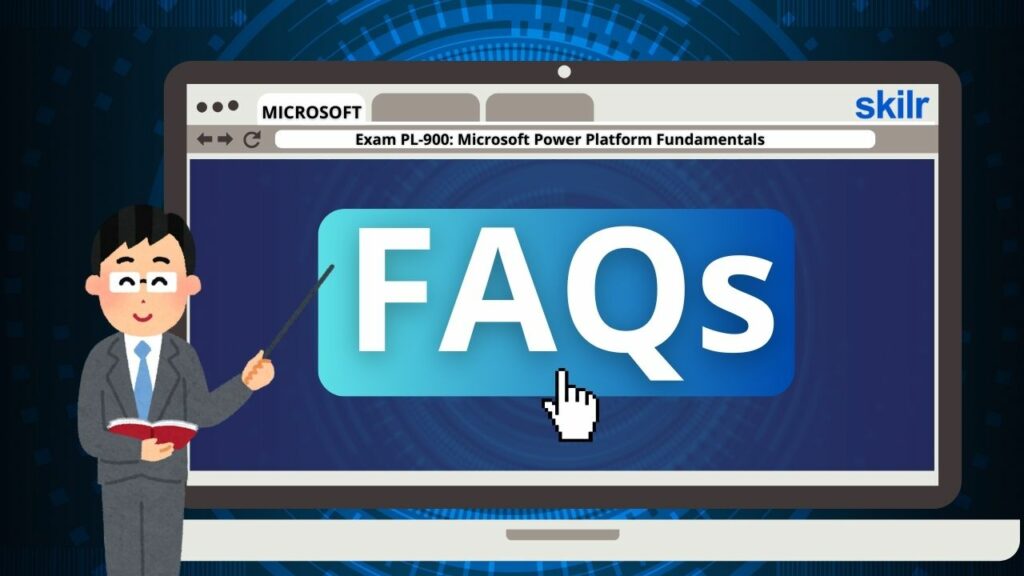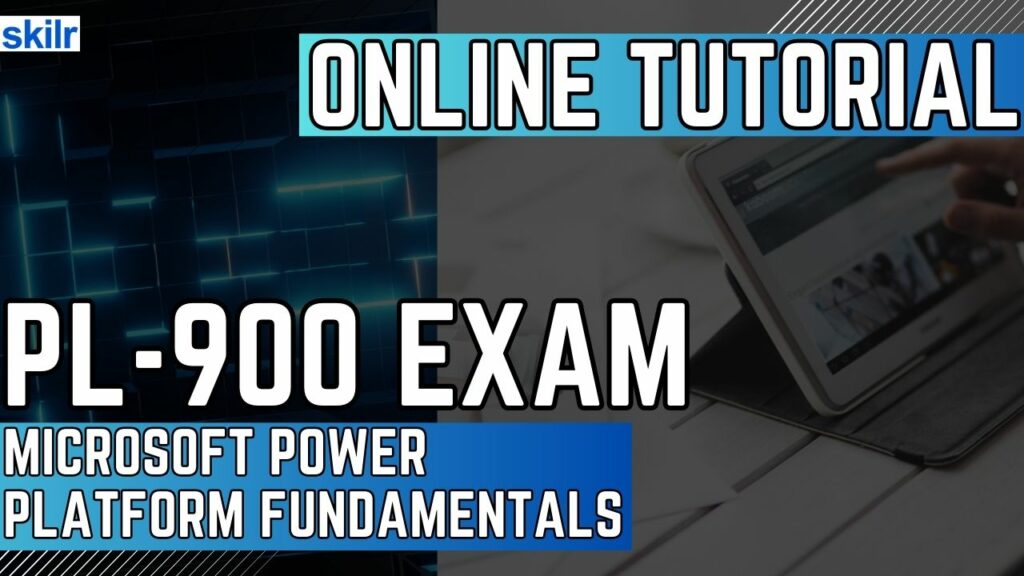
The PL-900: Microsoft Power Platform Fundamentals certification is designed for individuals eager to build a foundational understanding of how Microsoft Power Platform technologies can be leveraged to create impactful business solutions. This certification is an entry point for those new to Power Platform, including business users, functional consultants, and aspiring developers who want to understand how low-code/no-code tools can drive digital transformation.
Key Objectives of the Certification
This certification validates your knowledge of the core capabilities of the Microsoft Power Platform and how its components work together to improve business processes. Key areas covered include:
- Developing Custom Business Solutions
- Gain insight into how Power Platform tools such as Power Apps and Power Automate can be utilized to design and implement customized solutions that address unique business needs without extensive coding.
- Understanding Microsoft Dataverse
- Learn how Microsoft Dataverse enables seamless data integration and supports interoperability across Power Platform components, forming a unified data backbone.
- Building Low-Code/No-Code Applications
- Explore how Microsoft Power Apps empowers users to rapidly create and deploy apps using low-code and no-code techniques, significantly reducing development time and cost.
- Streamlining Processes with Power Automate and Process Mining
- Discover how to optimize workflows and business processes through automation using Microsoft Power Automate and how Process Mining tools can identify process inefficiencies and opportunities for improvement.
- Exploring Microsoft Power Pages
- Understand the scenarios where Microsoft Power Pages are best applied, particularly in enabling secure, external-facing websites for data interaction and customer engagement.
- Leveraging Data for Decisions with Power BI
- Learn how Microsoft Power BI helps businesses make informed, data-driven decisions by transforming raw data into visually compelling and interactive dashboards and reports.
- Enhancing Productivity with Copilot
- Examine how Copilot, Microsoft’s AI-powered assistant, can enhance productivity by assisting users across various components of the Power Platform, from data visualization to app development and automation.
Who Should Take This Exam?
The PL-900 certification is ideal for individuals who are at the beginning of their Power Platform journey. Whether you are a business analyst, an IT professional, or a student exploring Microsoft’s business applications ecosystem, this certification will equip you with essential knowledge to get started.
Pathway to Advanced Certifications
Although PL-900 is not a mandatory prerequisite for advanced role-based or specialty certifications, it provides a strong foundational understanding that can help you transition smoothly into more specialized certifications such as:
- Power Platform Functional Consultant Associate (PL-200)
- Power BI Data Analyst Associate (PL-300)
- Power Platform Developer Associate (PL-400)
By completing PL-900, you set a solid groundwork for continued learning and growth within the Microsoft certification landscape.
Exam Details
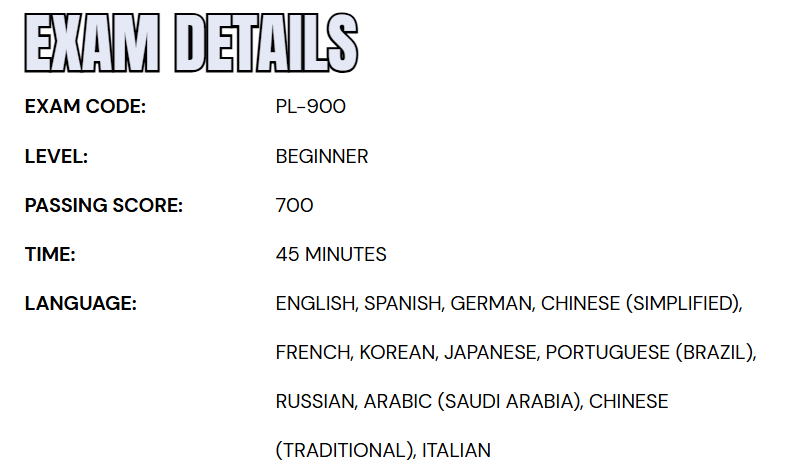
The PL-900: Microsoft Power Platform Fundamentals exam is designed for beginners, particularly those in the role of App Maker, who are looking to build a foundational understanding of the Power Platform. Candidates are given 45 minutes to complete the exam, which is proctored and closed book, meaning the use of reference materials is not permitted during the assessment. The exam may include interactive components that require practical engagement with Power Platform tools.
To successfully pass, a minimum score of 700 is required. The exam is available in multiple languages, including English, Spanish, German, Simplified Chinese, French, Korean, Japanese, Brazilian Portuguese, Russian, Arabic (Saudi Arabia), Traditional Chinese, and Italian. Microsoft also provides accommodations for individuals who use assistive technologies, need extended time, or require any modifications to the exam environment to ensure an accessible and fair testing experience.
Course Outline
The exam covers the following topics:
Topic 1: Understand the business value of Microsoft Power Platform (20-25%)
1.1 Describe the business value of Microsoft Power Platform services
- Describe the value of Power Apps to build applications (Microsoft Documentation: What is Power Apps?, What are model-driven apps in Power Apps?)
- Describe the value of Power Automate to automate processes (Microsoft Documentation: Get started with Power Automate)
- Describe the value of Power BI to gain insights into data (Microsoft Documentation: Apply insights in Power BI, Find Insights in your reports)
- Describe the value of Power Pages to build websites (Microsoft Documentation: What is Power Pages?)
- Describe the value of connectors to integrate services and data (Microsoft Documentation: Custom connectors)
- Describe the value of Microsoft Dataverse to organize business data (Microsoft Documentation: What is Microsoft Dataverse?)
- Describe the value of Copilots and generative AI features in Microsoft Power Platform
1.2 Describe the business value of extending business solutions by using the Microsoft Power Platform
- Describe how Microsoft Power Platform apps work together with Microsoft Dynamics 365 apps (Microsoft Documentation: Microsoft Power Platform integration with finance and operations apps)
- Describe how Microsoft Power Platform business solutions work together with Microsoft 365 apps and services
- Describe how Microsoft Power Platform apps work together
- Describe how Microsoft Power Platform works with Microsoft Teams (Microsoft Documentation: Power Apps and Microsoft Teams integration)
1.3 Describe Microsoft Power Platform administration and governance
- Describe the Microsoft Power Platform security model (Microsoft Documentation: Security concepts in Microsoft Dataverse, Security in Microsoft Dataverse)
- Describe environments (Microsoft Documentation: Environments overview)
- Describe the different Microsoft Power Platform admin centers and portals
- Describe how Microsoft Power Platform supports privacy and accessibility guidelines (Microsoft Documentation: Compliance and data privacy, Security and governance considerations)
Topic 2: Identifying Foundational Components of the Microsoft Power Platform (10-15%)
2.1 Describe Microsoft Dataverse
- Describe the differences between traditional databases and Microsoft Dataverse (Microsoft Documentation: Dataverse is not a database, What is Power Apps?)
- Describe tables, columns, and relationships in Microsoft Dataverse (Microsoft Documentation: Table relationships)
- Describe business logic in Microsoft Dataverse (Microsoft Documentation: Apply business logic in Microsoft Dataverse)
2.2 Describe Connectors
- Describe the components of a connector (Microsoft Documentation: Connectors overview)
- Describe standard, premium, and custom connectors (Microsoft Documentation: Connector reference overview, List of all Premium tier connectors, List of all Standard tier connectors, Custom connectors)
Topic 3: Demonstrating the capabilities of Power BI (10-15%)
3.1 Identify basic Power BI components
- Describe Power BI Desktop and Power BI Service (Microsoft Documentation: Power BI service, Compare Power BI Desktop and the Power BI service)
- Compare and contrast dashboards, workspaces, reports, and paginated reports (Microsoft Documentation: What are paginated reports in Power BI?, When to use paginated reports in Power BI, Create and use the paginated report visual)
- Describe how AI Insights helps identify anomalies and trends in data
3.2 Build a basic dashboard by using Power BI
- Create a Power BI report by adding visualizations (Microsoft Documentation: Add visuals to a Power BI report (part 1), part 2)
- Create a Power BI dashboard (Microsoft Documentation: Create reports and dashboards in Power BI)
- Add visualizations to dashboards by using Q&A (Microsoft Documentation: Use Power BI Q&A to explore your data and create visuals)
- Consume Power BI reports and dashboards (Microsoft Documentation: Introduction to dashboards for Power BI designers)
Topic 4: Understand the capabilities of Power Apps (20-25%)
4.1 Identify basic Power Apps capabilities
- Describe the differences between canvas apps and model-driven apps
- Describe use cases for and capabilities of canvas apps (Microsoft Documentation: Understand canvas-app forms, Canvas component overview)
- Describe use cases for and capabilities of model-driven apps (Microsoft Documentation: What are model-driven apps in Power Apps?)
4.2 Build a basic canvas app
- Connect to data sources by using connectors (Microsoft Documentation: Data sources in Power BI Desktop)
- Create an app from data (Microsoft Documentation: Create a canvas app with data from Microsoft Dataverse)
- Add controls to canvas app screens (Microsoft Documentation: Controls and properties in canvas apps, Add and configure controls in canvas apps)
- Build responsive pages by dragging and dropping containers
4.3 Build a basic model-driven app
- Create a model-driven app from tables (Microsoft Documentation: Build your first model-driven app)
- Modify forms
- Create and modify views
Topic 5: Demonstrating the capabilities of Power Automate (10-15%)
5.1 Identify basic Power Automate components
- Describe use cases for cloud and desktop flows (Microsoft Documentation: Overview of the different types of flows, Introduction to desktop flows, Introduction to other types of desktop flows)
- Describe use cases for cloud flow templates
- Describe how Power Automate cloud flows use connector triggers and actions (Microsoft Documentation: Connectors overview, Get started with triggers)
- Describe Power Automate use cases for approvals, Microsoft Teams, Outlook, SharePoint, and Forms (Microsoft Documentation: Create and test an approval workflow with Power Automate, Get started with approvals)
- Describe the Power Automate apps including Power Automate for Desktop, Power Automate mobile, and the Power Automate portal
- Describe actions for Power Automate desktop flows (Microsoft Documentation: Introduction to desktop flows)
- Describe document processing in Power Automate (Microsoft Documentation: Use a document processing model in Power Automate)
- Describe Process Mining and Task Mining
5.2 Build a basic power automate flow
- Create a flow by using the instant, automated, or scheduled flow template (Microsoft Documentation: Introducing instant flows, Create a flow in Power Automate, Run flows on a schedule)
- Describe how to create cloud flows by using Copilot in Power Automate
- Modify a cloud flow (Microsoft Documentation: Edit desktop UI flows)
- Add flow steps to perform data operations (Microsoft Documentation: Use data operations, Perform data operations in Azure Logic Apps)
- Run a cloud flow (Microsoft Documentation: Watch your flows in action)
- Build a basic desktop flow by recording tasks
Topic 6: Learn about the capabilities of Power Pages (1–5%)
6.1 Describe the capabilities of Power Pages
- Describe use cases for Power Pages
- Describe use cases for templates
- Describe how to share data externally
- Describe uses cases for creating sites by using Copilot in Power Pages
Topic 7: Understand the AI authoring experience in Microsoft Power Platform (10–15%)
7.1 Describe Copilot Studio
- Describe use cases for Copilot Studio
- Describe the purpose of topics, entities, and actions (Microsoft Documentation: Use entities and slot filling in Power Virtual Agents bots)
- Create a topic by using Copilot Studio
- Describe the process of building bots by using Copilot Studio
7.2 Describe the capabilities of AI Builder
- Describe the business value of AI Builder
- Describe use cases for AI Builder
- Describe the lifecycle to create an AI Builder model (Microsoft Documentation: Administer AI Builder)
Microsoft PL-900 Exam FAQs
Microsoft Certification Exam Policies
Microsoft has established a comprehensive set of certification exam policies aimed at maintaining the integrity, fairness, and global credibility of its certification program. These policies ensure a consistent and secure testing experience for all candidates, regardless of whether the exam is taken online or at a certified testing center. By following these standards, candidates contribute to preserving the professional reputation and industry recognition that Microsoft certifications represent.
Exam Retake Policy
Candidates who do not pass a Microsoft certification exam on their first attempt must wait 24 hours before retaking the exam. For any additional attempts, from the second to the fifth, a 14-day waiting period is required between each attempt. To protect the integrity of the exam process, Microsoft limits candidates to a maximum of five exam attempts within 12 months, calculated from the date of the initial attempt.
Rescheduling and Cancellation Policy
Microsoft provides scheduling flexibility to accommodate candidates’ changing needs. Changes made six or more business days before the scheduled exam date can be completed without any additional fees. However, modifications made within five business days of the exam are subject to rescheduling or cancellation charges. If a candidate fails to attend the exam or cancels with less than 24 hours’ notice, the entire exam fee is forfeited. In cases of documented emergencies or accessibility requirements, candidates may request special accommodations or exceptions, which Microsoft will evaluate upon receiving the appropriate supporting documentation.
Microsoft PL-900 Exam Study Guide
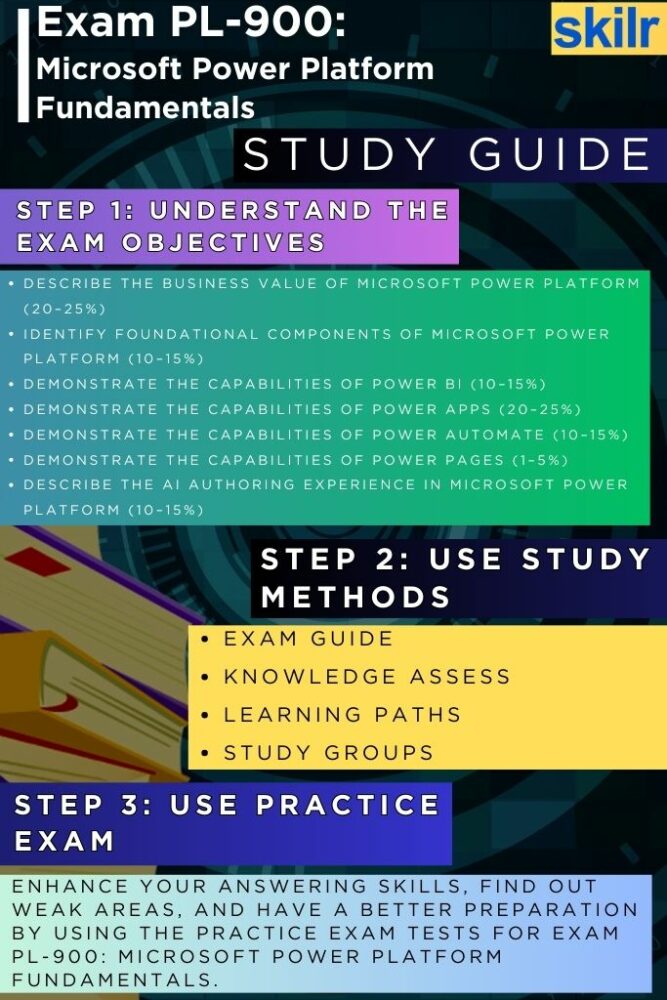
Step 1: Understand the Exam Objectives Thoroughly
The first and most crucial step in preparing for the PL-900 exam is gaining a clear understanding of the exam objectives. Microsoft outlines specific skill domains that the exam will assess, such as understanding the value of the Power Platform, identifying the core components, and demonstrating basic capabilities of Power Apps, Power Automate, Power BI, Power Pages, Dataverse, and Copilot. Take time to review each domain and subtopic carefully. This will not only clarify what content you need to study but also help you avoid wasting time on unrelated material. You can find the official exam skills outline on Microsoft’s certification webpage, which serves as a roadmap throughout your preparation.
Step 2: Evaluate Your Existing Knowledge and Experience
Before immersing yourself in learning materials, take stock of what you already know. Have you worked with Power BI dashboards before? Do you understand the basics of data structures or workflows? Assessing your current familiarity with each Power Platform tool will help identify strengths and knowledge gaps. Use this insight to prioritize your study topics—focus more on the unfamiliar tools and less on the areas you’re already confident in. You can even try a diagnostic quiz or beginner-level tutorial to measure your baseline knowledge and adjust your learning path accordingly.
Step 3: Leverage Microsoft’s Official Learning Paths
Microsoft Learn offers a curated set of interactive, self-paced modules specifically designed for PL-900 exam preparation. These learning paths cover each topic in detail, using a blend of text explanations, short videos, hands-on labs, and knowledge checks. Key learning paths include introductions to Power Apps, Power Automate, Power BI, Power Pages, Dataverse, and using AI features like Copilot. The structured format ensures that you build knowledge step-by-step, while the labs provide practical exposure that’s vital for understanding real-world applications of the platform. Make sure to complete all relevant learning paths to fully prepare for the exam. The module includes:
Step 4: Engage in Online Study Groups and Communities
Studying in isolation can be challenging and may lead to gaps in understanding. Joining online communities and study groups can greatly enhance your learning experience. Platforms like the Microsoft Tech Community, Reddit’s certification subreddits, LinkedIn groups, and Discord channels host active discussions among fellow learners and certified professionals. These groups often share additional study materials, answer technical questions, and provide exam-day tips. You may also find study partners or mentors who can help clarify complex topics or recommend valuable resources you might have missed.
Step 5: Reinforce Your Learning with Practice Tests
Once you’ve covered the theoretical and hands-on components, it’s important to validate your readiness through practice exams. These mock tests simulate the structure and difficulty level of the actual PL-900 exam. They help you get accustomed to the exam format, manage time effectively, and reduce anxiety on test day. After taking a practice test, carefully review each question, especially the ones you got wrong, to understand the reasoning behind the correct answers. This analysis helps reinforce your understanding and ensures you don’t repeat mistakes during the actual exam.