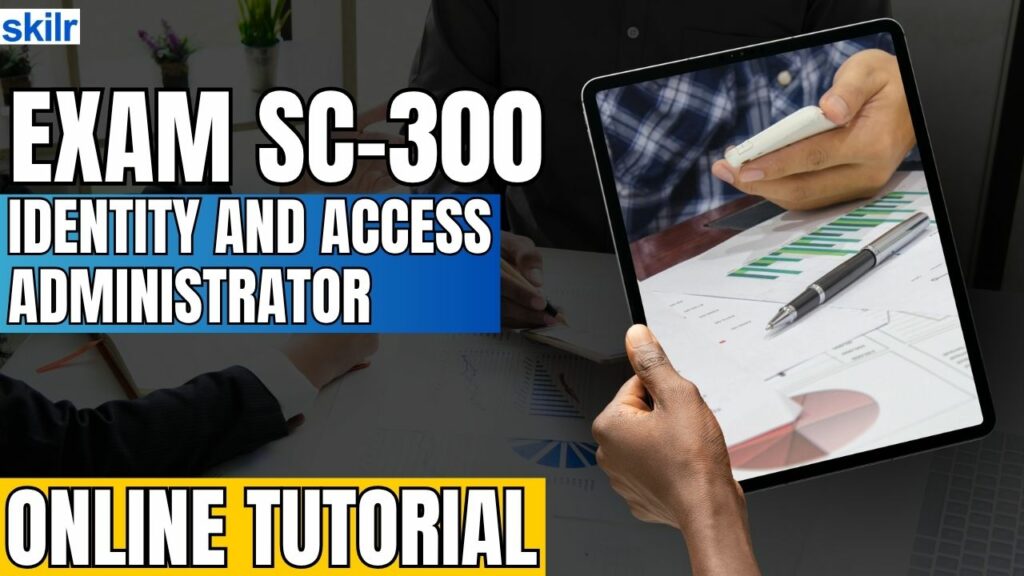
The Exam SC-300: Microsoft Identity and Access Administrator certification is designed for professionals responsible for managing identity and access solutions within an organization using Microsoft Entra. This role focuses on designing, implementing, and operating secure and efficient identity systems that support both users and resources.
As a Microsoft Identity and Access Administrator, you oversee the configuration and lifecycle management of identities for users, devices, Azure resources, and applications. You play a pivotal role in enforcing Zero Trust security principles to protect organizational assets through secure identity and access strategies.
Key Functions
In this role, your responsibilities include:
- Delivering seamless sign-in experiences and self-service features to end users.
- Planning and executing identity management solutions that encompass authentication, authorization, and access control.
- Monitoring, troubleshooting, and reporting on identity and access-related issues.
Collaboration & Strategy
You work closely with multiple teams across the organization to:
- Drive enterprise-wide identity initiatives.
- Modernize legacy identity systems.
- Implement hybrid identity architectures.
- Ensure robust identity governance policies are in place.
Required Knowledge
To perform effectively in this role, you should have a solid understanding of:
- Microsoft Azure and Microsoft 365 workloads
- Active Directory Domain Services (AD DS)
- PowerShell scripting for automation
- Kusto Query Language (KQL) for advanced monitoring and analytics
Exam Details
The SC-300: Microsoft Identity and Access Administrator exam is classified at the intermediate level and is best suited for individuals in security engineering roles who specialize in identity and access management within Microsoft environments. Candidates are given 100 minutes to complete the assessment, which is proctored and strictly closed-book, ensuring the integrity and security of the exam process. The exam may include interactive tasks, requiring practical application of concepts in real-time scenarios. To earn certification, candidates must achieve a minimum passing score of 700.
The SC-300 exam is available in multiple languages, including English, German, Spanish, French, Italian, Japanese, Korean, Brazilian Portuguese, Simplified Chinese, and Traditional Chinese, making it accessible to a global audience. Microsoft also offers accommodations for candidates who require additional support, such as extended time or modified exam formats, to ensure an inclusive and fair testing experience for all.
Course Outline
The exam covers the following topics:
1. Implementing and managing user identities (20–25%)
Configure and manage an Microsoft Entra tenant
- Configure and manage built-in and custom Microsoft Entra roles
- Recommend when to use administrative units
- Configure and manage administrative units
- Evaluate effective permissions for Microsoft Entra roles
- Configure and manage domains in Microsoft Entra ID and Microsoft 365
- Configure Company branding settings
- Configure tenant properties, user settings, group settings, and device settings
Create, configure, and manage Microsoft Entra identities
- Create, configure, and manage users (Microsoft Documentation- Create and manage users and manage users)
- Create, configure, and manage groups (Microsoft Documentation- Configure groups and Create and manage groups)
- Manage custom security attributes
- Automate bulk operations by using the Microsoft Entra admin center and PowerShell
- Manage device join and device registration in Microsoft Entra ID
- Assign, modify, and report licenses (Microsoft Documentation- Managing licenses)
Implement and manage identities for external users and tenants
- Managing external collaboration in Microsoft Entra ID
- Invite external users, individually or in bulk (Microsoft Documentation- Invite external users, Exercise: Inviting guest users bulk and Demo: Inviting guest users to the app)
- Manage external user accounts in Microsoft Entra ID
- Implement Cross-tenant access settings
- Implement and manage cross-tenant synchronization
- Configure external identity providers, including protocols such as SAML and WS-Fed (Microsoft Documentation- Identity providers)
Implement and manage hybrid identity
- Implement and manage Microsoft Entra Connect Sync
- Implement and manage Microsoft Entra Cloud Sync
- Implement and manage Password Hash Synchronization (Microsoft Documentation- What is password hash synchronization with Azure AD? and Implementing password hash synchronization (PHS) )
- Implement and manage Pass-Through Authentication (Microsoft Documentation- What is Azure AD Pass-through Authentication? and Controlling pass-through authentication (PTA) )
- Implement and manage seamless Single Sign-On (SSO) (Microsoft Documentation- Azure Active Directory Seamless Single Sign-On and Pass-through authentication & seamless single sign-on )
- Migrate from AD FS to other authentication and authorization mechanisms
- Implement and manage Microsoft Entra Connect Health
2. Implementing authentication and access management (25-30%)
Plan, implement, and manage Microsoft Entra user authentication
- Plan for authentication (Microsoft Documentation- Plan an Azure Active Directory Multi-Factor Authentication deployment)
- Implement and manage authentication methods, including certificate-based, temporary access pass, OAUTH tokens, Microsoft Authenticator, and FIDO2 (Microsoft Documentation- authentication and verification methods are available in Azure Active Directory)
- Implement and manage tenant-wide Multi-factor Authentication (MFA) settings
- Configure and deploy self-service password reset (SSPR)
- Implement and manage Windows Hello for Business (Microsoft Documentation- Windows Hello for Business and Implementing authentication based on Windows Hello)
- Disable accounts and revoke user sessions
- Implement and manage Microsoft Entra password protection
- Enable Microsoft Entra Kerberos authentication for hybrid identities
Plan, implement, and manage Microsoft Entra Conditional Access
- Planning conditional access policies (Microsoft Documentation- Plan a Conditional Access deployment)
- Implementing conditional access policy assignments (Microsoft Documentation- Conditional access policies roles & assignments)
- Implementing conditional access policy controls (Microsoft Documentation- Conditional access policies roles & assignments)
- Test and troubleshoot Conditional Access policies
- Implementing Session management (Microsoft Documentation- Implementing session management)
- Implement device-enforced restrictions (Microsoft Documentation- Use app-enforced restrictions)
- Implement continuous access evaluation (Microsoft Documentation- Continuous access evaluation)
- Configure authentication context
- Implement protected actions
- Create a conditional access policy from a template (Microsoft Documentation- Common Conditional Access policies)
Manage risk by using Microsoft Entra ID Protection
- Implement and manage user risk by using Identity Protection or Conditional Access policies
- Implement and manage sign-in risk by using Identity Protection or Conditional Access policies (Microsoft Documentation- Enabling sign-in risk policy)
- Implement and manage Multifactor authentication registration policies (Microsoft Documentation- Azure AD Multi-Factor Authentication registration policy and Configuring Azure AD MFA registration policy )
- Monitor, investigate and remediate risky users and risky sign-ins (Microsoft Documentation- How To: Investigate risk)
- Monitor, investigate, and remediate risky workload identities (Microsoft Documentation- Securing workload identities with Identity Protection)
Implement access management for Azure resources by using Azure roles
- Create custom Azure roles, including both control plane and data plane permissions
- Assign built-in and custom Azure roles (Microsoft Documentation- Assign Azure roles using the Azure portal, Create and assign a custom role in Azure Active Directory)
- Evaluate effective permissions for a set of Azure roles
- Assign Azure roles to enable Microsoft Entra ID login to Azure virtual machines
- Configure Azure Key Vault role-based access control (RBAC) and access policies (Microsoft Documentation- Provide access to Key Vault keys, certificates, and secrets)
Implement Global Secure Access
- Deploy Global Secure Access clients
- Deploy Private Access
- Deploy Internet Access
- Deploy Internet Access for Microsoft 365
3. Planning and implementing workload identities (20–25%)
Plan and implement identities for applications and Azure workloads
- Select appropriate identities for applications and Azure workloads, including managed identities, service principals, user accounts, and managed service accounts
- Create managed identities
- Assign a managed identity to an Azure resource
- Use a managed identity assigned to an Azure resource to access other Azure resources
Plan, implement, and monitor the integration of Enterprise applications
- Plan and implement settings for enterprise applications, including application-level and tenant-level settings
- Assign appropriate Microsoft Entra roles to users to manage enterprise applications
- Design and implement integration for on-premises apps by using Microsoft Entra application proxy
- Design and implement integration for software as a service (SaaS) apps (Microsoft Documentation- SaaS applications with Azure Active Directory)
- Assign, classify, and manage users, groups, and app roles for enterprise applications (Microsoft Documentation- Assign users and groups to an application)
- Configure and manage user and admin consent
- Create and manage application collections (Microsoft Documentation- Create collections on the My Apps portal)
Plan and implement app registrations
- Plan for application registrations (Microsoft Documentation- Implementing app registration and Exercise: register an application )
- Create app registrations
- Configure app authentication
- Configure API permissions
- Create app roles
Manage and monitor app access by using Microsoft Defender for Cloud Apps
- Configure and analyze cloud discovery results by using Defender for Cloud Apps
- Configure connected apps
- Implement application-enforced restrictions
- Configure Conditional Access app control
- Create access and session policies in Defender for Cloud Apps
- Implement and manage policies for OAuth apps
- Manage the Cloud app catalog
4. Planning and automating Identity Governance (25-30%)
Plan and implement entitlement management in Microsoft Entra
- Plan entitlements (Microsoft Documentation- Configuring entitlement management )
- Create and configure catalogs (Microsoft Documentation- What are Catalogs? )
- Create and configure access packages (Microsoft Documentation- Access packages and What are access packages and what resources can I manage with them? )
- Manage access requests (Microsoft Documentation- Set up and manage access requests)
- Implementing and managing terms of use (ToU) (Microsoft Documentation- Exercise: Add terms of use acceptance report )
- Managing the lifecycle of external users
- Configure and manage connected organizations (Microsoft Documentation- Add a connected organization in Azure AD entitlement management)
Plan, implement, and manage access reviews in Microsoft Entra
- Planning access reviews (Microsoft Documentation- Planning for access reviews and Planning Azure AD access reviews deployment )
- Creating and configuring access reviews
- Monitor access review activity (Microsoft Documentation- Azure AD access reviews)
- Manually respond to access review activity
Plan and implement privileged access
- Plan and manage Azure roles in Microsoft Entra Privileged Identity Management (PIM), including settings and assignments (Microsoft Documentation- Azure AD Privileged Identity Management)
- Plan and manage Azure resources in PIM, including settings and assignments (Microsoft Documentation- Plan a Privileged Identity Management deployment)
- Plan and configure groups managed by PIM
- Managing PIM requests and approval requests (Microsoft Documentation- Approving or denying requests for Azure AD roles in PIM)
- Analyzing PIM audit history and reports (Microsoft Documentation- Analyzing PIM audit history & reports and Viewing audit history for Azure AD roles in PIM)
- Creating and managing break-glass accounts (Microsoft Documentation- Managing emergency access accounts and Managing emergency access accounts in Azure AD )
Monitor identity activity by using logs, workbooks, and reports
- Review and analyze sign-in, audit, and provisioning logs by using the Microsoft Entra admin center
- Configure diagnostic settings, including configuring destinations such as Log Analytics, storage accounts, and Event Hub (Microsoft Documentation- Diagnostic settings in Azure Monitor)
- Monitor Microsoft Entra by using KQL queries in Log Analytics
- Analyze Microsoft Entra by using workbooks and reporting
- Monitor and improve the security posture by using the Identity Secure Score (Microsoft Documentation- identity secure score in Azure Active Directory)
Plan and implement Microsoft Entra Permissions Management
- Onboard Azure subscriptions to Permissions Management
- Evaluate and remediate risks relating to Azure identities, resources, and tasks
- Evaluate and remediate risks relating to Azure highly privileged roles
- Evaluate and remediate risks relating to Permissions Creep Index (PCI) in Azure
- Configure activity alerts and triggers for Azure subscriptions
Microsoft SC-300 Exam FAQs
Microsoft Certification Exam Policies
Microsoft enforces a comprehensive set of exam policies to maintain the credibility and global recognition of its certification program. These guidelines are designed to ensure a secure, fair, and standardized testing experience for all candidates, regardless of whether they take the exam online or at an authorized test center. By strictly adhering to these protocols, Microsoft upholds the integrity and industry-wide respect of its certifications.
Exam Retake Policy
Candidates who do not pass the exam on their first attempt are required to wait a minimum of 24 hours before retaking it. This initial waiting period allows time for reflection and preparation. For subsequent attempts (second through fifth), a mandatory 14-day waiting period is enforced between each try. To ensure fairness and maintain exam standards, candidates are permitted no more than five attempts within a 12-month window, starting from the date of their first exam.
Rescheduling and Cancellation Guidelines
Microsoft offers candidates flexible options for rescheduling or canceling their exam appointments. If changes are made at least six business days prior to the scheduled date, no fees will be applied. However, any changes made within five business days will result in a rescheduling or cancellation fee. Candidates who either miss their appointment or cancel less than 24 hours in advance will forfeit their entire exam fee. In special cases, such as emergencies or documented accessibility needs, Microsoft may review requests and offer exceptions based on the situation.
Microsoft SC-300 Exam Study Guide
1. Understand the Exam Objective
A clear understanding of the exam objectives is essential for structured and efficient preparation. By reviewing the key domains and skills measured, candidates can align their study plan with the topics most likely to appear on the exam. This targeted approach helps in identifying knowledge gaps, prioritizing high-weighted areas, and building confidence in the core competencies required for the role. Whether you’re using study guides, hands-on labs, or practice tests, knowing the exam blueprint ensures your preparation remains focused, relevant, and goal-oriented—ultimately increasing your chances of success.
2. Use the Microsoft Official Learning Path
The Microsoft Learning Path offers a structured and comprehensive approach to exam preparation, tailored to meet the needs of both beginners and experienced professionals. These curated modules and learning journeys are designed by Microsoft experts and align directly with certification objectives. Through a combination of interactive tutorials, videos, hands-on labs, and self-paced lessons, candidates gain practical knowledge and real-world skills relevant to their role. Whether you’re preparing for an exam like SC-300 or simply looking to expand your technical expertise, the Microsoft Learning Path provides a reliable, accessible, and up-to-date resource to support your learning journey from start to certification. The modules are:
- Exploring identity in Microsoft Entra ID
- Implementing an identity management solution
- Implementing an Authentication and Access Management solution
- Implementing Access Management for Apps
- Planning and implementing an identity governance strategy
3. Microsoft Documentation for In-Depth Knowledge
Microsoft Documentation serves as an authoritative and detailed resource for understanding Microsoft technologies, services, and solutions. It provides up-to-date, technical guidance directly from Microsoft, covering everything from foundational concepts to advanced configurations. For certification candidates, this documentation is invaluable—it offers real-world examples, step-by-step instructions, troubleshooting insights, and reference architectures that align closely with exam topics. Whether you’re reviewing features of Microsoft Entra, configuring identity access controls, or exploring PowerShell scripts, Microsoft Documentation helps deepen your knowledge and enhance your problem-solving skills, making it an essential tool for both exam preparation and on-the-job success.
4. Joining Study Groups
Participating in study groups can significantly enhance your preparation for the SC-300: Microsoft Identity and Access Administrator exam. Study groups offer a collaborative environment where you can share insights, clarify complex topics, and learn from the experiences of others pursuing the same certification. Engaging in discussions, exchanging resources, and solving practice questions together can help reinforce key concepts and expose you to different perspectives and real-world scenarios. Whether through online forums, social media communities, or virtual meetups, joining a study group keeps you motivated, accountable, and better equipped to tackle the exam with confidence.
5. Taking Microsoft SC-300 Exam Practice Tests
Practice tests are a vital part of preparing for the SC-300: Microsoft Identity and Access Administrator exam. They not only familiarize you with the exam format and question styles but also help assess your understanding of key concepts. By simulating the actual testing environment, practice exams highlight your strengths and reveal areas that need improvement. Regularly taking SC-300 exam practice tests can boost your confidence, improve time management, and reduce exam-day anxiety. Incorporating practice tests into your study plan ensures a more focused and effective preparation strategy, increasing your chances of passing the SC-300 on your first attempt.