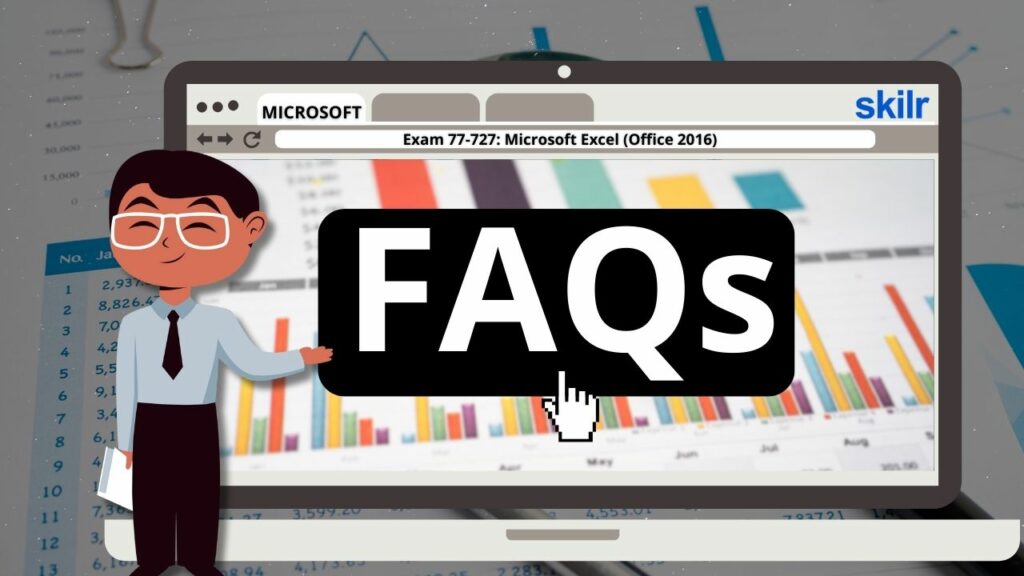
1. What is the Microsoft 77-727 Exam and what does it certify?
The Microsoft 77-727 Exam, titled “Excel 2016: Core Data Analysis, Manipulation, and Presentation,” is part of the Microsoft Office Specialist (MOS) certification program. Passing this exam demonstrates a fundamental understanding of the Excel 2016 environment, including the ability to create and edit workbooks with multiple sheets, manage data cells and ranges, create tables, perform operations with formulas and functions, and visually represent data using charts and objects. It validates proficiency at an industry entry-level.
2. What kind of questions can I expect on the 77-727 exam, and what is its format?
The 77-727 exam uses a performance-based format, meaning you will complete tasks directly within the Excel application. The questions are project-based, simulating real-world scenarios rather than simply asking for command names. This approach assesses your ability to apply Excel functionalities to achieve a desired outcome.
3. Is there a prerequisite for taking the Microsoft 77-727 exam?
While there isn’t a formal prerequisite exam, candidates are generally expected to have approximately 150 hours of instruction and hands-on experience with Excel 2016 to be adequately prepared for the MOS 77-727 certification. It tests core Excel skills.
4. How long is the Microsoft 77-727 exam, and are breaks allowed?
The exam has a time limit of 90 minutes. Microsoft has added a 5-minute unscheduled break allowance to its exams; this break does not need to be requested in advance. If more than 5 minutes is needed, accommodations can be requested beforehand through the official process.
5. What are the key skill areas measured on the 77-727 Excel 2016 exam?
The exam focuses on five main skill areas:
- Create and manage worksheets and workbooks: This includes tasks like creating, navigating, formatting, customizing, and distributing workbooks.
- Manage data cells and ranges: Covering insertion, formatting, summarization, and organization of data.
- Create tables: Involves creating, managing, filtering, and sorting tables.
- Perform operations with formulas and functions: Assesses your ability to use various functions (e.g., SUM, AVERAGE, IF, statistical, text functions) and troubleshoot formulas.
- Create charts and objects: Focuses on creating and formatting various chart types and inserting/modifying objects.
6. What is the cost of the exam, and how can I schedule it?
The exact price for MOS exams like 77-727 can vary by country and region. It’s best to contact Certiport, the exam delivery provider for MOS exams, for precise pricing information. You can schedule the exam through Certiport, especially if you are a student or educator.
7. What is the retake policy for the exam if I don’t pass on the first attempt?
If you fail the certification exam, you can retake it 24 hours after the first attempt. For subsequent retakes, the waiting period may vary. It’s advisable to review the official Microsoft Exam Retake Policy for full details.
8. Are there official Microsoft training materials or courses available for the 77-727 exam?
While there might not be specific Microsoft-led instructor-led courses directly for the 77-727 exam listed on the Microsoft Learn platform, the “Skills measured” section on the official exam page provides a detailed outline of topics. Third-party study guides and practice tests are also widely available, though Microsoft does not endorse or review them.
9. Can I take the exam online, or must it be taken at a physical testing center?
The Microsoft 77-727 exam is hosted by Certiport. You can schedule it through Certiport’s platform, which generally directs candidates to physical testing sites. While some Microsoft exams can be taken online via Pearson VUE, the 77-727 exam primarily utilizes the Certiport network for proctored examinations.
10. How does the MOS Excel 2016 certification (77-727) relate to newer Excel certifications?
The 77-727 exam certifies proficiency in Excel 2016. Microsoft continually updates its certifications to align with newer software versions. While the core skills in Excel remain valuable, for the latest Excel versions, you might find newer MOS Excel certifications (e.g., for Office 2019 or Microsoft 365) that cover similar functionalities but are updated for the newer interface and features. The 77-727 is a foundational certification that demonstrates competency in a widely used version of Excel.
