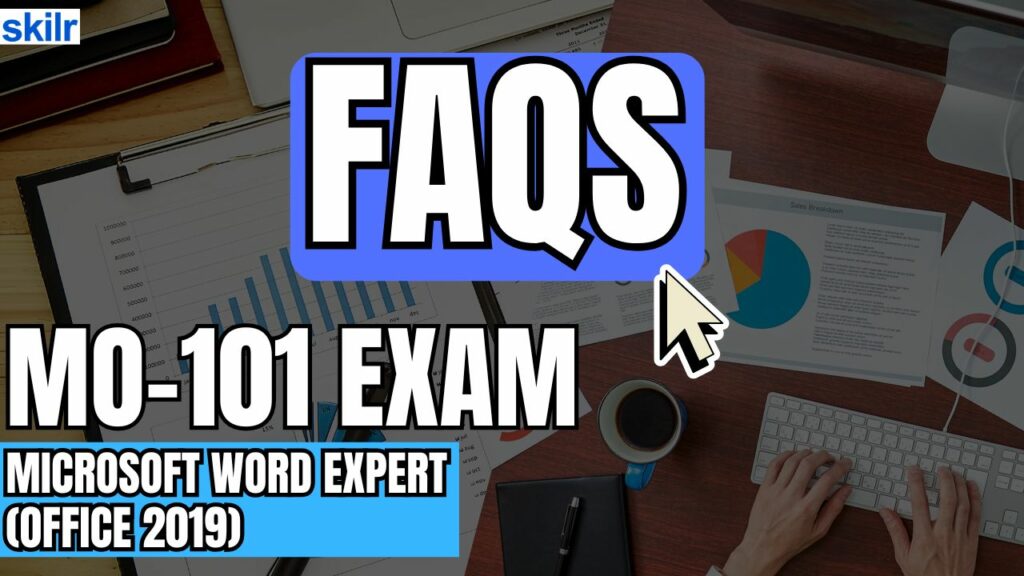
1. What does the Microsoft MO-101 exam cover?
The MO-101 exam, officially known as “Microsoft Word Expert (Microsoft 365 Apps and Office 2019),” assesses your advanced proficiency in Microsoft Word. It delves into sophisticated tasks like managing document options, designing intricate documents, creating advanced references, and developing custom Word elements.
2. What specific skills are tested in the MO-101 exam?
You’ll be tested on a range of expert-level skills. This includes customizing the Ribbon and advanced Word options, applying and customizing styles, creating and managing document templates, and building comprehensive tables of contents, indexes, and citations. You’ll also need to know your way around building blocks, macros, and forms to create custom Word elements.
3. Is there a practice assessment available for the MO-101 exam?
Yes, absolutely! Microsoft provides a dedicated practice assessment for the MO-101 exam. It’s a fantastic resource to help you get a feel for the exam format, the types of questions you’ll encounter, and to identify areas where you might need a bit more study.
4. What are the general rules for taking Microsoft certification exams?
Microsoft has clear policies to ensure fairness and security. These cover everything from registration and scheduling to cancellation, rescheduling, and retake options. You’ll also need to follow specific rules of conduct during the exam itself. It’s always a good idea to review these policies on the official Microsoft website before your exam.
5. How can the MO-101 certification boost my career?
Earning the MO-101 certification is a clear signal that you’re an expert-level Microsoft Word user. This can significantly enhance your resume, making you stand out in the job market, especially for roles that demand advanced document creation and management. It shows potential employers you’re highly efficient and effective with Word, ultimately improving your productivity in various professional settings.
6. What if I need to change my exam date or cancel it?
Microsoft allows you to reschedule or cancel your MO-101 exam, but there are specific timeframes and procedures you need to follow. It’s crucial to make these changes within the designated period to avoid forfeiting your exam fee. Be sure to check the official exam policies for the exact details to avoid any surprises.
7. Do I need to take other exams before attempting MO-101?
No, there are no formal prerequisites in terms of other certifications required to take the MO-101 exam. However, it’s strongly recommended that you already have a solid understanding of Microsoft Word’s core functionalities and hands-on experience with its advanced features. This exam is designed for those who are ready to demonstrate expert-level capabilities.
8. What’s the passing score for the MO-101 exam?
Microsoft typically doesn’t disclose the exact passing scores for its certification exams, including MO-101. The key is to demonstrate comprehensive proficiency across all the skill areas tested. Focus on mastering the objectives rather than aiming for a specific number.
9. How long is my MO-101 certification valid?
Microsoft Office Specialist (MOS) certifications, like MO-101, generally do not expire. Once you earn it, it’s yours. However, as software evolves, Microsoft may release newer versions of the MOS exams. Many professionals choose to pursue these newer certifications to stay current with the latest software features.
10. What are the best ways to prepare for the MO-101 exam?
To ace the MO-101 exam, immerse yourself in hands-on practice with advanced Word features. Make sure to thoroughly review the official MO-101 exam objectives provided by Microsoft. Don’t forget to utilize the practice assessment and consider exploring Microsoft Learn modules, specialized online courses, or study guides tailored specifically for the MO-101.
