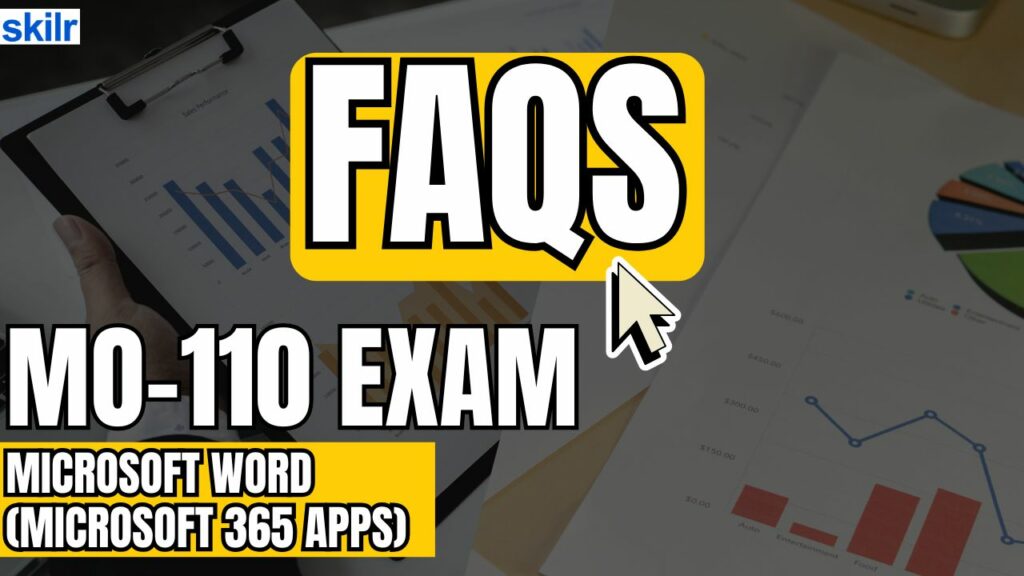
1. What is the Microsoft MO-110 Exam and what does it certify?
The Microsoft MO-110 Exam, formally known as “Microsoft Word (Microsoft 365 Apps),” is a certification exam designed to validate a candidate’s competency in applying the principal features of Microsoft Word within the Microsoft 365 Apps environment. Passing this exam leads to the “Microsoft Office Specialist: Word Associate (Microsoft 365 Apps)” certification, demonstrating proficiency in creating and editing diverse documents, including reports, newsletters, resumes, and business correspondence.
2. What level of experience is recommended before attempting the exam?
Candidates for the MO-110 exam are typically expected to have approximately 150 hours of combined instruction and hands-on experience with Microsoft Word (Microsoft 365 Apps). This ensures they have a solid foundation and can demonstrate proficiency at an industry associate level, making them prepared to enter the job market.
3. What key skill domains are assessed in the MO-110 exam?
The MO-110 exam assesses a candidate’s ability across several crucial skill domains. These include: managing documents; inserting and formatting text, paragraphs, and sections; managing tables and lists; creating and managing references; inserting and formatting graphic elements;1 and managing document collaboration.2 Each domain contributes a specific percentage to the overall exam score.
4. What is the passing score for the Microsoft MO-110 Exam?
To achieve certification for the MO-110 exam, candidates must attain a score of 700 out of a possible 1000 points. This score signifies a demonstrated level of proficiency across the assessed Microsoft Word functionalities.
5. What is the format of the MO-110 exam, and how long is it?
The MO-110 exam typically consists of 40-60 performance-based tasks that require direct interaction with the Microsoft Word (Microsoft 365 Apps) application. Candidates will be presented with a series of projects and must complete specific actions within Word to demonstrate their skills. The exam duration is generally around 50-60 minutes.
6. What is the retake policy for the Exam if I don’t pass on my first attempt?
If you do not pass the MO-110 exam on your first attempt, you must wait 24 hours before you are eligible to retake it. For subsequent retakes after the second attempt, a 2-day (48-hour) waiting period is required between each attempt. For Microsoft Office Specialist (MOS) exams, there is no annual limit on the number of attempts for the same exam.
7. Can I take the MO-110 exam online, or must I go to a testing center?
The Microsoft MO-110 exam offers flexibility in its delivery. Candidates generally have the option to take the exam online through a proctored environment or at an authorized Pearson VUE/Certiport testing center, depending on regional availability and personal preference.
8. Are there any official practice resources available for the exam?
Microsoft Learn provides a “Skills measured” outline for the MO-110 exam, which details the topics covered. While not all Microsoft Certification exams offer free practice assessments, some may have practice tests available for purchase through MeasureUp or other reputable providers. Additionally, various third-party learning platforms offer practice exams and training courses aligned with the MO-110 objectives.
9. What should I do if I experience technical issues during my exam?
If you encounter internet connectivity issues or equipment failure during your MO-110 exam, it is crucial to report it immediately to Pearson VUE or Certiport (your exam provider) to create a case. In such verified circumstances, you may be eligible to request a waiver of the retake waiting period.
10. Does the Microsoft Office Specialist: Word Associate (Microsoft 365 Apps) certification expire?
The Microsoft Office Specialist (MOS) certifications, including the Word Associate (Microsoft 365 Apps) certification obtained by passing MO-110, generally do not have an expiration date. However, as technology evolves, it is recommended to stay updated with the latest versions and features of Microsoft Word to maintain relevance and proficiency in your skills.
