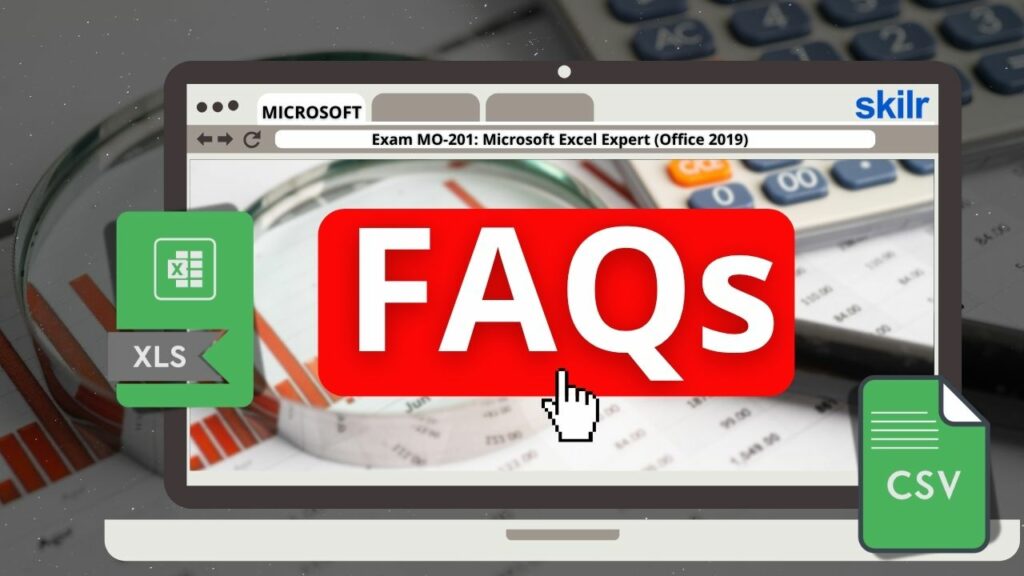
1. What is the Microsoft MO-201 Exam, and what skills does it validate?
The Microsoft MO-201 exam, also known as the Microsoft Excel Expert (Office 2019) certification, validates an individual’s advanced proficiency in Microsoft Excel. It assesses the ability to create, manage, and distribute professional spreadsheets for a variety of specialized purposes. Key skill areas include managing workbook options and settings, managing and formatting data, creating advanced formulas and macros, and managing advanced charts and tables.1 This certification demonstrates that you can apply Excel’s principal features at an expert level, work independently on complex tasks, and are prepared for the job market.
2. Are there any prerequisites for taking the MO-201 Excel Expert exam?
While there isn’t a strict prerequisite of having passed the Excel Associate exam, it is highly recommended to have a strong foundational understanding of Excel and approximately 150 hours of instruction and hands-on experience with the product. The MO-201 exam assesses expert-level competency, implying a solid grasp of core Excel functionalities before delving into advanced topics. To achieve the broader Microsoft Office Specialist: Expert certification, you are required to earn a Microsoft Office Specialist Associate certification by passing three different Associate exams (e.g., Word, Excel, PowerPoint, Outlook) and then pass two Expert exams, with MO-201 being one of the options.
3. What is the typical format and duration of the MO-201 exam?
The MO-201 exam is a project-based assessment, consisting of approximately 5 to 6 projects, each with 5 to 6 tasks. This means you’ll be performing practical tasks within Excel to demonstrate your skills. The exam typically includes around 30 questions or tasks in total. The challenging aspect is the time limit: you have 50 minutes to complete the entire exam.
4. What score is required to pass the Microsoft MO-201 exam?
To successfully pass the MO-201 exam, you need to achieve a score of 700 or greater out of a possible 1,000. It’s important to note that this is a scaled score and may not directly translate to 70% of the raw points. The passing score considers both the knowledge and skills required for competence and the relative difficulty of the questions.
5. What is the policy for retaking the exam if I don’t pass on the first attempt?
If you don’t pass the MO-201 exam on your first attempt, you must wait 24 hours before you can retake it. If you are unsuccessful on the second attempt, a 2-day (48-hour) waiting period is imposed before each subsequent retake. Unlike some other Microsoft certifications, there is no annual limit on the number of attempts for a Microsoft Office Specialist (MOS) exam. However, you cannot retake an exam you have already passed unless your certification has expired.
6. How do I register for the Excel Expert exam?
To register for the MO-201 exam, you should typically schedule it through Certiport, as it’s a Microsoft Office Specialist (MOS) exam. You can begin by navigating to the Microsoft Learn credentials page for the MO-201 exam and clicking on the “Schedule with Certiport” button. You will be prompted to sign into or create your Microsoft Learn Profile using a personal Microsoft account (MSA). Ensure your legal name on your profile matches your legal ID to avoid issues at the test center.
7. What are the key objective domains covered in the MO-201 exam?
The MO-201 exam measures your ability across four main objective domains, with varying weights:
- Manage Workbook Options and Settings
- Manage and Format Data
- Create Advanced Formulas and Macros
- Manage Advanced Charts and Tables
8. What kind of study resources are available for the MO-201 exam?
Microsoft offers official study guides, such as the “MOS Study Guide for Microsoft Excel Expert Exam MO-201,” which provides in-depth preparation for each objective, detailed procedures, hands-on tasks, and ready-made practice files. Additionally, many online platforms offer courses, practice tests, and video tutorials specifically designed to prepare candidates for the MO-201 exam, often featuring project-based scenarios to simulate the actual exam environment. Hands-on practice with complex Excel projects is crucial for success.
9. What is the estimated cost of taking the exam?
The cost of the MO-201 exam can vary depending on your country or region. While specific prices are not consistently published by Microsoft globally on the linked certification pages, exam vouchers often include an option for a retake. It’s advisable to check with your local Certiport test center or the Certiport website for the most accurate and up-to-date pricing information for your location.
10. Can I take the exam online, or must I go to a test center?
For Microsoft Office Specialist (MOS) exams, the primary option for taking the exam is often through a Certiport authorized testing center. While some Microsoft certification exams offer online proctoring via Pearson VUE, Certiport does not currently offer online proctored exams for MOS certifications. Therefore, candidates typically need to visit a designated Certiport test center to take the MO-201 exam. It’s recommended to verify the available options when registering for the exam through the Certiport portal.
