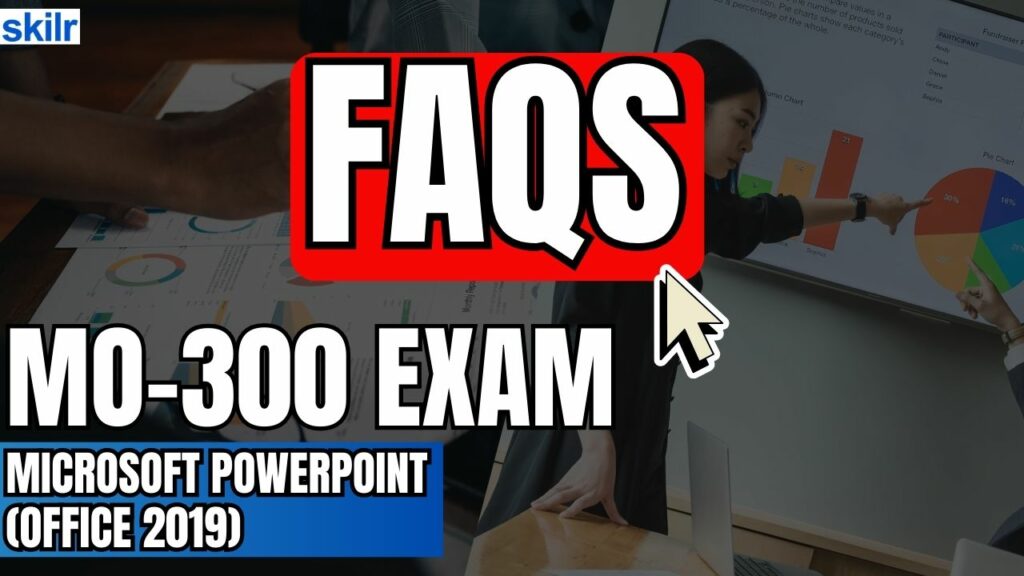
1. What is the Microsoft MO-300 Exam and who is it for?
The Microsoft MO-300 Exam, also known as the Microsoft PowerPoint (Office 2019) exam, is designed to validate a candidate’s competency in creating, editing, and enhancing presentations and slideshows using Microsoft PowerPoint 2019. It’s ideal for individuals who have approximately 150 hours of instruction and hands-on experience with PowerPoint and are ready to demonstrate industry-associate level proficiency, including those looking to enter the job market or advance their skills in a professional setting.
2. What core skills are measured by the MO-300 Exam?
The MO-300 exam assesses a broad range of PowerPoint skills, categorized into key objective domains: managing presentations, managing slides, inserting and formatting text, shapes, and images, inserting tables, charts, SmartArt, 3D models, and media, and applying transitions and animations.1 This includes tasks such as modifying slide masters, configuring print settings, creating custom slide shows, handling multiple presentations, and effectively using various graphic and multimedia elements.
3. Is there a prerequisite for taking the exam?
While there are no formal prerequisites to register for the MO-300 exam, it is highly recommended that candidates possess a solid foundation in using Microsoft PowerPoint. This includes being comfortable with computer usage and familiar with the PowerPoint environment and its principal features, as the exam is performance-based and requires independent task completion.
4. What is the format of the MO-300 Exam?
The Microsoft MO-300 exam utilizes a performance-based format, meaning candidates will complete tasks directly within the Microsoft PowerPoint 2019 application. The exam typically consists of multiple projects, where instructions generally describe the desired outcome rather than specific command names, requiring candidates to understand the functionality and purpose of various PowerPoint features to successfully complete the given tasks.
5. What is the passing score for the MO-300 Exam, and how are scores reported?
For Microsoft Office exams like MO-300, scores are reported on a scale of 1 to 1,000. While the exact passing score can vary slightly, a common benchmark for passing is 700 or greater. It’s important to note that this is a scaled score, which may not directly equate to a simple percentage, as it also accounts for the difficulty of the questions and the overall knowledge and skills required for competence.
6. What is the retake policy for the Exam if I don’t pass on the first attempt?
If you do not pass the MO-300 exam on your first attempt, you generally have the option to retake it. For MOS exams, if your exam voucher includes a retake, you can often retake the exam after waiting 24 hours from the time your initial exam started. It’s crucial to check the specific retake policy associated with your exam voucher or testing provider, as conditions (like a 30-day usage window for retake vouchers) may apply.
7. How long is the MO-300 certification valid?
Microsoft Office Specialist (MOS) certifications, including the MO-300, generally do not expire. Once you earn the MOS certification, it remains active on your transcript. This differs from some role-based or specialty certifications which may have a one or two-year validity period.
8. How can I best prepare for the MO-300 Exam?
Effective preparation for the MO-300 exam involves a combination of official study materials and hands-on practice. It is highly recommended to utilize the official “MOS Study Guide for Microsoft PowerPoint Exam,” which provides in-depth coverage of each objective, detailed procedures, and ready-made practice files. Additionally, hands-on experience with PowerPoint 2019, including creating and manipulating various presentation elements, is essential for success.
9. What are the benefits of achieving the MO-300 certification?
Earning this certification signifies a validated proficiency in Microsoft PowerPoint 2019, a highly sought-after skill in today’s professional landscape. Benefits include enhanced employability, improved productivity in creating and managing presentations, streamlined communication, and the ability to confidently handle various presentation tasks. It provides a globally recognized credential that can boost your resume and demonstrate your readiness for various professional roles.
10. Where can I find more information and support for Microsoft Certifications?
For comprehensive information on Microsoft certifications, including policies, exam details, and support resources, visit the official Microsoft Learn website. Specifically, the “Microsoft Credentials” section and their support forums are excellent resources for general inquiries, policy updates, and assistance with any certification-related issues.
