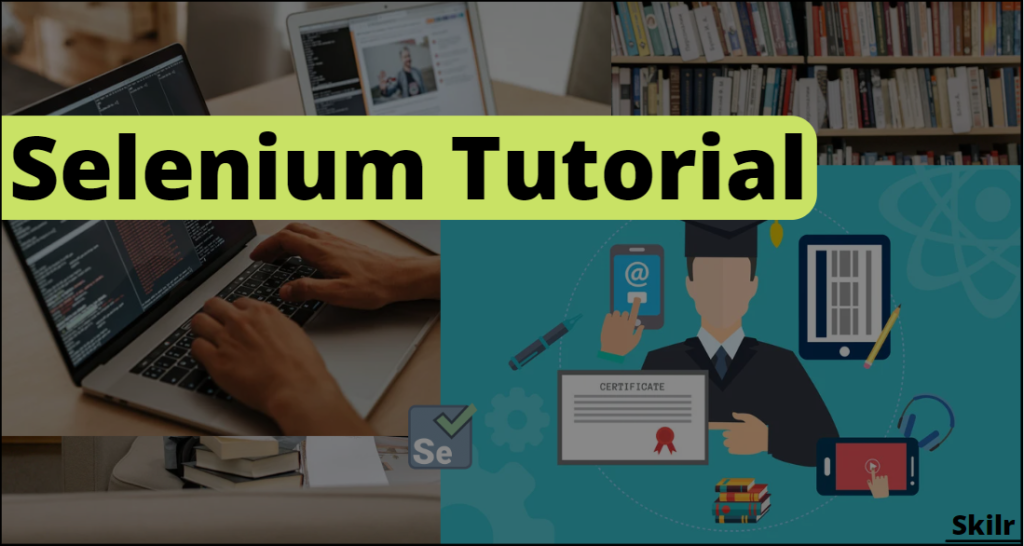
Testing a web application for functionality both inside and outside the local development environment takes many hours. Before Selenium, a large number of manual testers were responsible for this testing. They performed and repeated hundreds of test case scenarios on all benchmarked browsers, noting what broke and attempting to identify the cause of that failure. An end-to-end system test might take days or weeks, depending on the size of the manual testing crew.
The development approaches used today, however, operate in much shorter time spans of two to four weeks. Deterministic, repeatable testing with almost immediate feedback is necessary to ship new, bug-free releases in that amount of time. Because of this, Selenium testing is essential to modern development. Let’s understand more about selenium in brief!
What is Selenium?
Selenium is a well-known open-source web automation tool is Selenium. It offers a single interface that enables you to create test scripts in a number of different programming languages, including Ruby, Java, NodeJS, PHP, Perl, Python, and C#. In addition to being a single tool, Selenium Software is a collection of programs that each address a certain organization’s needs for Selenium QA testing.
Work Components:
1. Selenium WebDriver
WebDriver, sometimes referred to as Selenium 2.0, uses browser-specific drivers to carry out test scripts. It includes:
- Application Programming Interface (API)
- Uses bindings to convert test scripts written in C#, Java, Python, or Ruby to Selenese (Selenium’s own scripting language).
- Library
- The API and language-specific bindings are kept here. Selenium Java, Selenium Ruby, Selenium dotnet (or Selenium C#, accessible as.dll files), Selenium Python, and Selenium JavaScript are the major client-side bindings supported by the main project, despite the fact that many third-party bindings exist to support many programming languages.
- Driver
- The test script in this is run by this executable module, which launches a browser instance. Specific to a particular browser—for instance, Google creates and updates Chromedriver for Selenium to provide automation on Chromium/Chrome.
- Framework
- This comes with integration support libraries for frameworks for testing written in programming languages or natural languages, such as Selenium with Cucumber or Selenium with TestNG.
2. Selenium Grid
By simultaneously running several test scripts on various distant devices, the Grid can reduce test runtime. Parallel testing is the term used for this. An intelligent server called Selenium Grid distributes test commands to instances of browsers on distant devices. Other than the test script from the client-side/tester, the two essential elements are:
- The ‘Hub’ (server)
- ‘Node’ (remote device)
3. Selenium IDE
The Selenium IDE is a Chrome and Firefox plugin that can record ‘natural’ browser interactions and create code in Selenese, Selenium’s own scripting language, as well as C#, Java, Python, and Ruby. Within the IDE, testers can activate “recording” and “play out” the test scenario. Then, the IDE may repeat those interactions and show any problems in red throughout the replay.
Applications of Selenium Webdriver:
To ensure that online applications function as intended, automated testing is done using Selenium WebDriver. Numerous browsers, including Firefox, Chrome, IE, and Safari, are supported. However, we can only automate testing for web apps when using the Selenium WebDriver. Some of the applications are:
- Selenium web testing framework is free and portable. Basically, this is a combination of tools and DSL (Domain Specific Language) to execute different kinds of tests.
- Secondly, Selenium instructions are broken down into separate classes, which makes them simpler to comprehend and use. Every new build nearly completely eliminates the time needed to run repeated test cases. Thus, the tester’s workload is lightened.
- Thirdly, the business must pay the testers’ salaries, which are postponed due to the automated testing solution. Automation helps the firm save money while also reducing labor costs.
- Selenium reduces testing time so that the tester may perform more testing on more test cases concurrently.
- Selenium provides parallel test execution to speed up parallel test execution. Additionally, it uses fewer resources in comparison to rivals like UFT and RFT. Also, it offers parallel test execution, which shortens test times and improves test effectiveness.
- The test cases may be run on any operating system, including Linux and Macintosh after they have been created. However, test scripts directly communicate with the browser because the Selenium web driver does not need to be installed on the server.
Role of Selenium Testing in Agile Development
A development methodology refers to as agile. It begins with the most basic operational iteration of the product design—one that may be upgraded over time. Here is an example of an Agile workflow:
- Stakeholders settle on the product’s “simplest operating” design.
- The design is broken up into more manageable components.
- A cross-functional team of developers, designers, and quality assurance staff members is given responsibility for each module.
- Teams construct their modules throughout the course of an iteration, which is a timeframe of one to four weeks, by working in sprints.
- Completed modules are joined together at the conclusion of each cycle. Tests are conducted, and the stakeholders are shown a working product (with few flaws).
- Stakeholders assess the project’s priorities, include consumer input, and make adjustments as necessary.
- With the following iteration and a fresh batch of modules, the cycle starts over completely. A new feature or “market-ready” product will almost always require several revisions.
When testing automation is useful in this:
- In order to execute a number of unit and acceptability tests on modules, QAs are involved from the beginning.
- Every iteration includes integration tests to make sure that assembled components don’t malfunction.
- Regression testing is necessary for every iteration in order to ensure that the prior working iteration is not broken.
- To ensure that all iterations are thoroughly documented, it is crucial to maintain track of both the code and the test cases. While we’re about it, it’s important to point out that CI/CD and other forms of quick, iterative development based on Agile share the idea of frequent testing.
Who can learn Selenium?
If you have experience with programming and have a working knowledge of Java, Python, or another programming language, it would be easier for you to comprehend the numerous Selenium Webdriver instructions. If you don’t know any programming languages, you may start by learning Selenium IDE and Builder, which doesn’t require any programming skills. Further, if you want to utilize Selenium Webdriver, start by being familiar with a programming language like Java, Python, or C#.
Skills required for Selenium:
You may find the appropriate set of Selenium abilities needed for your level of competence by using the options below. Additionally, it will be much simpler for you to develop your skill set.
Beginner Level:
- Learn how to develop test suites and record scripts using Selenium IDE.
- From the Jenkins dashboard, run Selenium tests.
- To work with web apps, you need to have a basic understanding of HTML5, JavaScript, and CSS.
- Source code management tools should be understood
- Have a solid grasp of the DOM and be skilled with XPath, ID, CSS, and By-ID selectors.
- An understanding of test scenarios for application validation prior to deployment
Intermediate Level:
- Selenium WebDriver expertise is required for web testing.
- Prior knowledge of the testing frameworks JUnit and TestNG.
- It is necessary to have programming knowledge in Java, Python, or. NET.
- Utilize Selenium WebDriver’s method to handle AJAX requests.
- Ability to upgrade the test frameworks already in place with new functionality.
- Maintain frequent Jenkins (CI) job monitoring and take care of broken builds.
Professional Level:
- Experience in managing projects using design patterns at work and extensive Webdriver capabilities
- Automate localization and test requirements based on data.
- Having SQL knowledge will be helpful while testing DB validity.
- Understanding or prior knowledge of technologies for behavior-driven testing, such as JDave, Concordion, EasyB, JBehave, Cucumber, etc.
- Capable of mentoring younger team members as necessary.
Expert level:
- Possess practical experience running tests in parallel in a virtualized environment.
- Create a continuous delivery system for active projects.
- The ability to integrate automation findings using any issue tracking software, such as TestRail or JIRA, should be a strong suit.
- Control automation agents on the Amazon cloud infrastructure
- Debug the source code for the Selenium web driver and be able to provide advice or solutions to the main Selenium team.
- Ability to use Selenium WebDriver to create reusable frameworks and libraries in order to speed up and enhance performance.
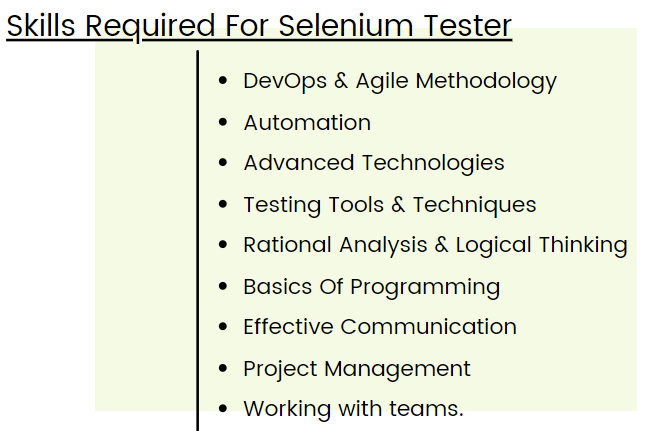
Selenium Career Opportunities
One of the most popular options for engineers in the software business is Selenium. BusinessWire reports that Selenium is the most well-liked web testing technology, with a staggering 300 percent increase in job posts over the previous three years. In terms of open-source automated testing technologies, Selenium has the greatest adoption rate, according to tech research juggernaut Gartner. But what makes Selenium even more well-liked and attracts the attention of significant corporations are:
- A non-proprietary software
- Multi-Browser compatibility
- Multi-Platform Support
- Supports Cross Browser Testing
- Multiple Programming Language Support
- Support Test Mobile Web Applications
- Comprehensive documentation and support
Selenium Job Roles:
From a smartphone development firm to a web application development company, different companies have different Selenium employment positions. Additionally, when it comes to performing a certain Selenium job duty, our industry experience is important. Popular Selenium positions that an automated testing business may provide us with include:
- Selenium Automation Engineer
- Selenium Tester
- Senior Quality Engineer (Automation)
- Mobile Testing Lead
- Java Selenium Automation Engineer
- Selenium Test Analyst
- Senior QA Automation Engineer
- Software Development Test Engineer
Selenium Job Salary:
Depending on skill sets and prior experience, salaries for selenium jobs vary amongst businesses. According to Indeed, the annual income range for Selenium testers in the US is between $62,509 and $100,971.
Top companies hiring Selenium Professionals:
Some of the big businesses that frequently hire experts with in-depth understanding of selenium include:
- Tech Mahindra
- UnitedHealth Group
- Oracle
- IBM
- ADP
- Dell
- L&T
- Cognizant
- Deloitte
- Capgemini
- ValueLabs
- Hitachi
- CGI
Selenium Future Scope
The market for test automation is constantly expanding with high demand for Selenium as web applications are seen as the next big thing by many businesses across the world. For their demands in test automation, many notable organizations all around the world rely on Selenium resources. Selenium will assist you in securing a more advantageous and satisfying position in your work if you are prepared to go deeply into test automation and develop advanced-level skills in it. However, no piece of software has ever been created without flaws; this demonstrates the constant necessity for automated testing. As a result, Selenium has a promising future filled with several potentials.
Top Selenium Sample Questions
1. Define Automation Testing.
Automating the manual procedure for testing the application or system under test is known as automation testing. Using an independent testing tool, you may write test scripts that can be run repeatedly without requiring manual involvement. This is known as automation testing.
2. Explain the advantages of Automation Testing.
The following are advantages of automated testing:
- enables execution of repetitive test cases.
- makes it easier to test a big test matrix.
- allows for parallel processing.
- encourages execution without supervision.
- reduces mistakes caused by humans by increasing accuracy.
- saves both money and time.
3. Explain Selenium with its components.
One of the most widely used automated testing platforms is Selenium. Selenium is built to facilitate and promote automated testing of the functional components of web-based applications across a variety of platforms and browsers. It has gained popularity among testing specialists because of its inclusion in the open source community.
Selenium isn’t just one tool or utility; rather, it’s a collection of many testing tools, which is why it’s referred to as a suite. These tools are made to accommodate various testing and test environment needs. The tool sets that make up the suite package are as follows:
- Selenium Integrated Development Environment (IDE):: The Selenium Integrated Development Environment (IDE) is a playback and recording tool. It is offered as a plugin for Firefox.
- Selenium Remote Control (RC): A server called Selenium RC enables users to write test scripts in any supported programming language. Additionally, it enables the execution of test scripts across a wide range of browsers.
- Selenium WebDriver: WebDriver is a whole new tool from Selenium RC and offers a number of benefits. WebDriver exploits the web browser’s native compatibility and direct communication to automate.
- Selenium Grid: You may distribute the execution of your tests across several platforms and environments at once with Selenium Grid.
4. Name the testing types that Selenium supports.
These test types are supported by Selenium:
- Functional Testing
- Regression Testing
5. Are there any limitations of Selenium?
Yes, the limits of selenium are as follows:
- Only testing of web-based apps is supported by Selenium.
- Selenium can’t be used to test mobile apps.
- Selenium cannot test Captcha and Barcode readers.
- Only third-party tools like TestNG or JUnit may be used to create reports.
- Because Selenium is a free tool, there isn’t any ready vendor support, but users may find a lot of helpful groups.
- It is anticipated that the user is familiar with a programming language beforehand.
6. What is the best way to use Selenium IDE?
The simplest and most straightforward tool in the Selenium Package is the Selenium IDE. Its record and playback features make it incredibly simple to learn any programming language with little to no prior experience. The Selenium IDE is the perfect tool for a beginner.
7. Explain the term “Selenese”.
The language used to create test scripts in the Selenium IDE is called Selenese.
8. Name the various types of locators.
The locator may be thought of as an address that specifically identifies a web element on a webpage. Therefore, Selenium has a variety of locators to properly and precisely identify web elements:
- ID
- ClassName
- Name
- TagName
- link text
- PartialLinkText
- Xpath
- CSS Selector
- DOM
9. Differentiate assert and verify commands.
- Assert:
- The assert command determines whether or not the specified condition is true. Let’s assume we make the claim as to whether or not the specified piece appears on the website. The program control will run the subsequent test step if the condition is true, but if it is false, the execution will halt and no other tests will be run.
- Verify:
- The Verify command also determines whether or not the specified condition is true. Whether the condition is true or false, the program continues to run regardless; all test stages would still be carried out in the event of a verification failure.
10. Define XPath.
Based on an XML route, a web element may be located using XPath. Extensible Markup Language, or XML, is a format for storing, organizing, and transporting any type of data. It contains information in key-value pairs that resemble HTML tags a great deal. Since HTML and XPath are both markup languages that belong to the same family, they may both be used to find HTML elements.
11. Differentiate between “/” and “//” in Xpath.
- “/” :
- When creating an Xpath with an absolute path, a single slash is utilized; hence, the xpath would be formed to begin selecting from the document node/start node.
- “//” :
- When creating an Xpath using a relative path, a double slash is utilized, meaning that the xpath may be built to start the selection wherever on the page.
12. What is the best way to use Selenium Grid?
Selenium Grid may be used to run the same or different test scripts simultaneously across a variety of platforms and browsers, enabling distributed test execution, testing in many contexts, and significantly reducing execution time.
13. Explain Selenium 1 and Selenium 2.
Selenium 2 is the collective name for Selenium RC and WebDriver. Selenium 1 is another name for Selenium RC.
14. Name the latest tool that selenium support.
WebDriver
15. Name the various drivers in WebDriver.
The different drivers available in WebDriver are:
- FirefoxDriver
- InternetExplorerDriver
- ChromeDriver
- SafariDriver
- OperaDriver
- AndroidDriver
- IPhoneDriver
- HtmlUnitDriver
16. How many types of waits are available in WebDriver?
There are two types of waits available in WebDriver:
- Implicit Wait:
- Implicit waits are used throughout the whole test script to offer a default waiting period (let’s say 30 seconds) between each subsequent test step or action. Therefore, the following test step would not run until 30 seconds had passed since the last test step or command was run.
- Explicit Wait:
- Explicit waits are used to stop the execution until a certain condition is satisfied or the allotted time has passed. Explicit waits, as opposed to implicit waits, are only used for a certain instance.
17. Write selenium syntax for typing in a textbox.
SendKeys(“String to be typed”) can be used by the user to enter a string into the textbox.
Syntax:
WebElement username = drv.findElement(By.id(“Email”));
// entering username
username.sendKeys(“sth”);

