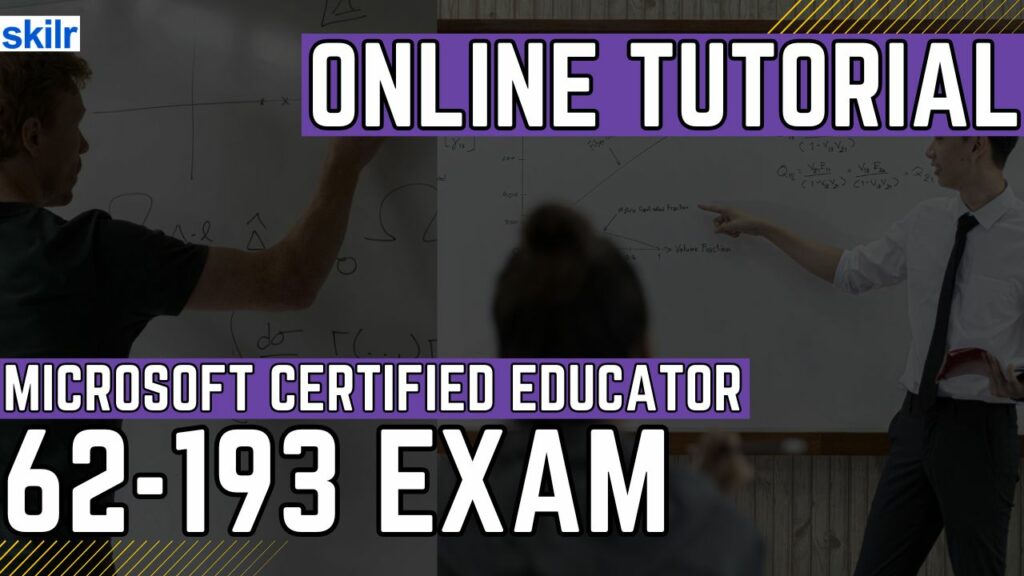
The Microsoft Certified Educator (MCE) certification is a globally recognized credential designed to validate an educator’s ability to integrate technology effectively into teaching and learning environments. It demonstrates a strong foundation in education-specific digital competencies and the ability to create personalized and impactful learning experiences for students.
Who Should Consider the MCE Certification?
This certification is particularly suited for individuals involved in various stages of educational development and instruction, including:
- Aspiring Educators: Those currently undergoing teacher training or pursuing degrees in education.
- Faculty of Teacher Education Institutions: Professors and lecturers responsible for preparing future educators.
- In-Service Educators: Practicing teachers seeking to enhance their digital teaching skills and stay current with global educational standards.
Core Focus
The MCE certification focuses on assessing your ability to use Information and Communication Technology (ICT) to improve teaching effectiveness. It aligns with international standards for digital literacy among educators and evaluates practical classroom applications that enhance student learning. Further, to support exam candidates, Microsoft provides a robust e-learning curriculum titled 21st Century Learning Design (21CLD). This curriculum serves as a preparatory framework that helps educators understand and apply innovative teaching strategies rooted in:
- Collaboration
- Knowledge Construction
- Self-Regulation
- Real-World Problem Solving and Innovation
- Use of ICT for Learning
- Skilled Communication
By completing the 21CLD modules, candidates will be well-prepared for the exam and equipped with essential tools to transform traditional classrooms into dynamic, student-centered learning environments.
Exam Details
Exam 62-193: Microsoft Certified Educator is classified as an intermediate-level certification, designed for individuals in educational roles, particularly business users in the teaching and learning domain. The exam assesses a candidate’s ability to integrate information and communication technology (ICT) effectively within educational contexts. It is a proctored, closed-book assessment, and must be completed within a 60-minute time limit. Depending on the version, the exam may also include interactive components that require practical responses. To support a global audience, the exam is available in multiple languages including English, German, French, Simplified Chinese, Spanish, Russian, Polish, Japanese, Turkish, Arabic (Saudi Arabia), Bulgarian (Bulgaria), Greek (Greece), Indonesian (Indonesia), Hungarian (Hungary), Romanian, Vietnamese (Vietnam), Ukrainian, and Portuguese (Brazil).
Course Outline
The exam covers the following topics:
1. Facilitate Student Collaboration
1.1 Determining the level at which a learning activity meets the rubric for collaboration
- preparing activities that enable students to work together, have a shared responsibility for deliverables, make decisions that are substantive and crucial to learning activity success, and work interdependently.
- analyzing, evaluating, designing, and managing the learning environment to facilitate student collaboration, given a set of resources available in a classroom.
- virtual environment; physical environment; software tools available.
2. Facilitate Skilled Communication
2.1 Modifying learning activity to meet the rubric for the highest level of skilled communication
- preparing activities that enable students to create product deliverables that convey a set of connected ideas, are multimodal, require supporting evidence, and are designed for a specific audience.
2.2 Evaluating student product examples for determining the level to which they meet the skilled communication rubric
- evaluating student product examples on the use of connected ideas, multimodal approach, supporting evidence, and design for a specific audience.
3. Facilitate Knowledge Construction
3.1 Determining the level to which a learning activity meets the knowledge construction rubric
- prepare interdisciplinary activities that enable students to apply knowledge in a new context.
3.2 Transforming a didactic learning situation into an activity that requires students to apply knowledge in a new context that facilitates interdisciplinary learning
- preparing activities that enable students to spend their time and effort in developing knowledge that is new to them and participate in interdisciplinary learning activities.
4. Facilitate Self-Regulation
4.1 Determining the level to which a learning activity meets the rubric for self-regulation
- preparing long-term activities that enable students to plan their own work and revise work based on feedback.
4.2 Verifying which opportunities facilitate an environment of self-regulation
- providing students with opportunities to set their learning goals
- deciding on the best strategies to achieve these goals
- monitoring to see if these strategies are working.
5. Facilitate Real World Problem Solving and Innovation
5.1 Determining the level to which a learning activity meets the rubric for real world problem solving
- preparing activities that enable students to develop a solution to a problem that is new to them
- completing a task that has not been instructed how to do
- designing a complex product that meets a set of requirements.
5.2 Selecting strategy for encouraging students to problem-solve, innovate, and apply a solution that benefits others in the real world
- developing learning objectives that involve real-world issues.
6. Facilitate Student use of Information and Communication Tools (ICT)
6.1 Determining the level to which a learning activity meets the rubric for use of ICT learning
- preparing activities that enable students’ use of ICT to support knowledge construction
6.2 Fulfilling student learning outcomes by using Microsoft technology tools
- identifying the skills required to implement the resources.
6.3 Selecting the best ICT resource to help resolve or manage the logistical challenges of reaching the desired educational outcome
- configuration issues in Lab
- shared computers
- BYOD
7. Use ICT to be an Effective Educator
7.1 Verifying which ICT resource supports a specified educational outcome
- evaluating a learning activity; rate the appropriateness of specific ICT resources; address the diverse needs of all learners.
7.2 Determining the appropriate pedagogical approach to meet an educational outcome using ICT resources
- planned vs. unplanned situations
- appropriate performances of understanding
- different learning styles
7.3 Selecting an appropriate ICT resource to reach a professional development goal
- improving productivity
- time management skills
7.4 Evaluating responses to a scenario involving Digital Citizenship
- internet safety
- security issues
- cyber-bullying
- digital footprint
- privacy issues
- communication forums
- acceptable use
Microsoft 62-193 Exam FAQs
Microsoft Certification Exam Policies
Microsoft adheres to a well-defined and globally consistent set of certification exam policies designed to promote fairness, uphold exam integrity, and maintain the credibility of its credentials. These policies apply uniformly to all exam formats, whether delivered online or in-person at authorized testing centers.
Retake Policy
Candidates who do not pass an exam on their first attempt must wait a minimum of 24 hours before retaking it. For all subsequent attempts, a waiting period of 14 days is required between each try. Individuals are permitted a maximum of five exam attempts within a 12-month period. Once a candidate successfully passes an exam, they may not retake it unless the associated certification has expired. Each attempt requires payment of the standard exam fee.
Rescheduling and Cancellation Policy
Exams may be rescheduled or canceled without incurring a fee if the request is submitted at least six business days before the scheduled exam date. Changes made within five business days of the appointment may be subject to a rescheduling fee. Cancellations made less than 24 hours before the exam, or failure to appear for the appointment, will result in the forfeiture of the full exam fee.
Microsoft 62-193 Exam Study Guide
Step 1: Review and Understand the Official Exam Objectives
The first and most crucial step in your preparation journey is to carefully examine the official exam objectives published by Microsoft. These objectives define the specific skills and competencies that will be assessed during the exam. For Exam 62-193, the focus is on the integration of Information and Communication Technology (ICT) in educational settings, framed around 21st-century learning design principles. Key areas include student collaboration, knowledge construction, problem-solving using technology, and skilled communication. Understanding each domain in detail allows you to structure your study plan effectively and ensures that you focus on the most relevant areas of knowledge.
Step 2: Utilize Microsoft’s Official Learning Platforms
Once you’re familiar with the objectives, start your preparation by engaging with the Microsoft Learn Educator Center. This platform provides access to a wealth of self-paced, role-specific learning modules designed for educators. You’ll find tutorials, learning paths, and practical guides on using Microsoft tools—such as Teams, OneNote, and Forms, within classroom scenarios. In addition, the 21st Century Learning Design (21CLD) curriculum is a key resource that directly aligns with the exam’s focus areas. This curriculum is broken down into six modules that cover critical pedagogical concepts like collaboration, real-world problem-solving, and the innovative use of ICT. Engaging with these resources not only helps you build theoretical knowledge but also provides practical insights into applying technology in real-world classroom situations.
Step 3: Join Educator Communities and Study Groups
Collaborative learning is highly effective when preparing for educator certifications. Consider joining professional communities such as the Microsoft Educator Community, LinkedIn educator forums, or relevant groups on Reddit and Discord. Within these spaces, you can share resources, ask questions, and engage in peer-led discussions that reinforce learning. These groups often feature insights from educators who have already passed the exam, as well as curated study materials, webinar announcements, and success strategies. Participation in such communities fosters deeper understanding through shared experiences and diverse educational perspectives.
Step 4: Take Targeted Practice Exams and Self-Assessments
Regularly practicing with mock exams is essential for reinforcing what you’ve learned and gauging your readiness. Use reputable platforms that offer Microsoft 62-193-aligned practice tests, ensuring that the questions reflect the exam’s structure and difficulty. These tests typically include scenario-based questions and interactive components that simulate the actual exam experience. After each practice attempt, thoroughly review the explanations for both correct and incorrect answers. Identify your weak areas and revisit those topics in your study materials. Practice exams also help you build test-taking strategies such as managing time effectively, eliminating distractors, and improving comprehension under pressure.
Step 5: Develop a Personalized and Realistic Study Plan
Create a customized study schedule that fits your daily responsibilities and learning pace. Break down the exam objectives into manageable study blocks and assign specific topics to each day or week. Allocate more time to areas where you feel less confident. Include varied study methods such as watching video tutorials, reading case studies, completing interactive exercises, and discussing concepts with peers. Make use of digital tools like planners or scheduling apps to track your progress and stay organized. A well-structured plan not only ensures thorough preparation but also keeps you motivated and focused throughout the process.
Step 6: Final Review and Simulated Exam Environment
In the final phase of your preparation—usually one to two weeks before your exam—focus on consolidating your knowledge. Revisit the exam objectives and review your notes, flashcards, and key resources. Take one or two full-length practice exams in a quiet environment under timed conditions to simulate the actual exam experience. This will help you reduce anxiety, build confidence, and sharpen your ability to focus under pressure. Reassess any remaining weak areas and conduct quick refreshers where needed. Also, ensure you are familiar with the exam logistics, such as the format, time allocation, system requirements (for online exams), and identification policies.