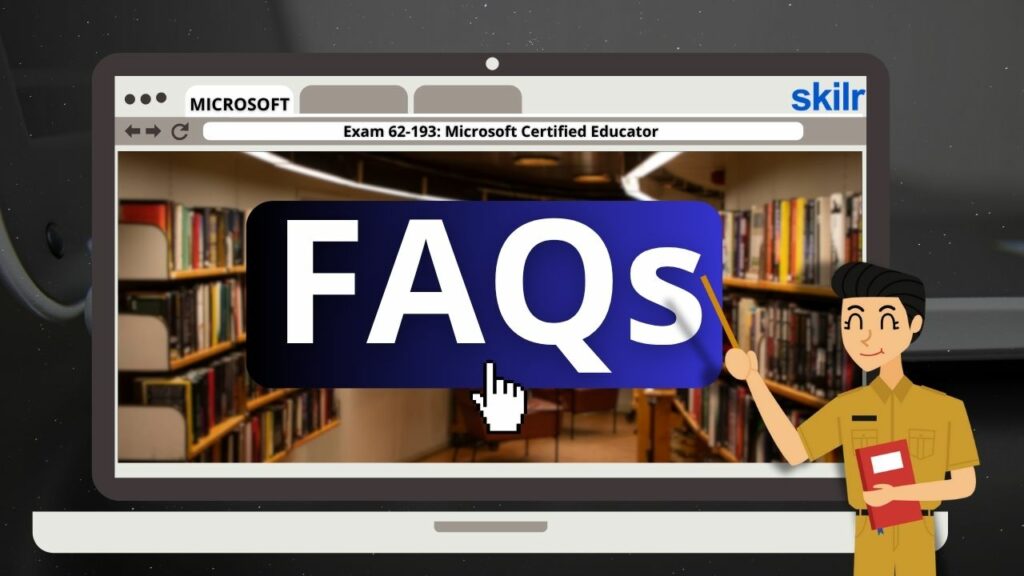
1. What is the core purpose of the Microsoft 62-193 Exam?
The Microsoft 62-193 exam, also known as “Technology Literacy for Educators,” aims to validate whether educators possess the global educator technology literacy competencies essential for delivering enriching and customized learning experiences for students. It focuses on the understanding of how to integrate Information and Communication Tools (ICT) within the 21st Century Learning Design (21CLD) framework, rather than proficiency in specific software.
2. Who is the target audience for the Microsoft 62-193 certification?
This certification is ideally suited for a wide range of educational professionals, including educators-in-training, faculty at teacher training colleges, in-service educators, and educational administrators. Essentially, anyone looking to demonstrate their understanding of how to effectively apply technology in the classroom to foster 21st-century skills in students.
3. What are the key skill domains assessed in the 62-193 exam?
The exam measures an educator’s understanding of applying technology tools across six distinct content domains: Facilitating Student Collaboration, Facilitating Skilled Communication, Facilitating Knowledge Construction, Facilitating Self-Regulation, Facilitating Real-World Problem Solving and Innovation, and Using ICT to be an Effective Educator.
4. What is the typical format and duration of the Microsoft 62-193 exam?
The Microsoft 62-193 exam typically consists of approximately 40 items, including both case study and multiple-choice questions. Candidates are allocated 60 minutes to complete the assessment. The case studies simulate real-world scenarios where educators integrate ICT resources into their teaching practices.
5. What is the passing score for the Microsoft 62-193 exam?
For the Microsoft 62-193 exam, a scaled score of 700 or greater is considered a passing score. It’s important to note that this is a scaled score and may not directly equate to 70% of the total points. The passing score reflects the knowledge and skills required to demonstrate competence in the subject matter.
6. What is the retake policy for the exam if I don’t pass on the first attempt?
If you do not achieve a passing score on your first attempt, you must wait 24 hours before retaking the exam. Should you not pass on the second attempt, a 7-day waiting period is enforced before you can attempt the exam a third time. This 7-day waiting period applies to all subsequent retakes. There is a maximum of five attempts within a 12-month period, which starts from your first attempt.
7. How do I register and schedule my exam?
You can register and schedule your exam through Pearson VUE or Certiport. If you are taking the certification independently or as part of a general training program, you would typically schedule with Pearson VUE. If you are a student, part of an academic institution, or taking a Microsoft Office Specialist (MOS) exam, Certiport is the usual option. It’s recommended to schedule no more than 90 days in advance.
8. Are there specific preparation resources provided by Microsoft for the 62-193 exam?
While there might not be official, structured training courses directly linked on Microsoft Learn for the 62-193 exam, the “Exam 62-193 skills outline” is a crucial resource to guide your studies. It provides a summary of the topics the exam covers. Additionally, unofficial study guides, practice tests, and online video tutorials from reputable third-party providers can supplement your preparation.
9. Can I review questions during the exam, and is there negative marking for incorrect answers?
Yes, you can generally review your answers to most questions within a section before moving on, or even after completing a case study (a review screen will appear). However, there are specific “yes/no” questions where you cannot review or change your answer after moving to the next question. There is no negative marking for incorrect answers; you simply won’t earn points for parts of your response that are incorrect.
10. Does earning the Microsoft Certified Educator certification expire, and what are its benefits?
The Microsoft Certified Educator certification is generally valid for two years from the date you pass the exam. After this period, you may need to recertify to maintain your status. Benefits of holding this certification include industry recognition, enhanced career opportunities, increased professional credibility, a competitive advantage in the job market, and the ability to showcase your achievement through a digital badge.