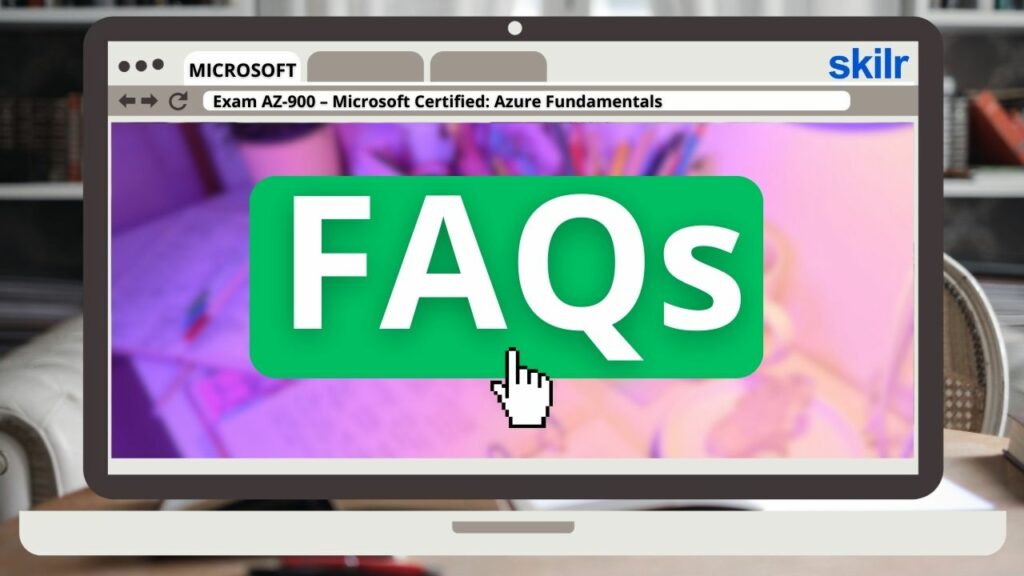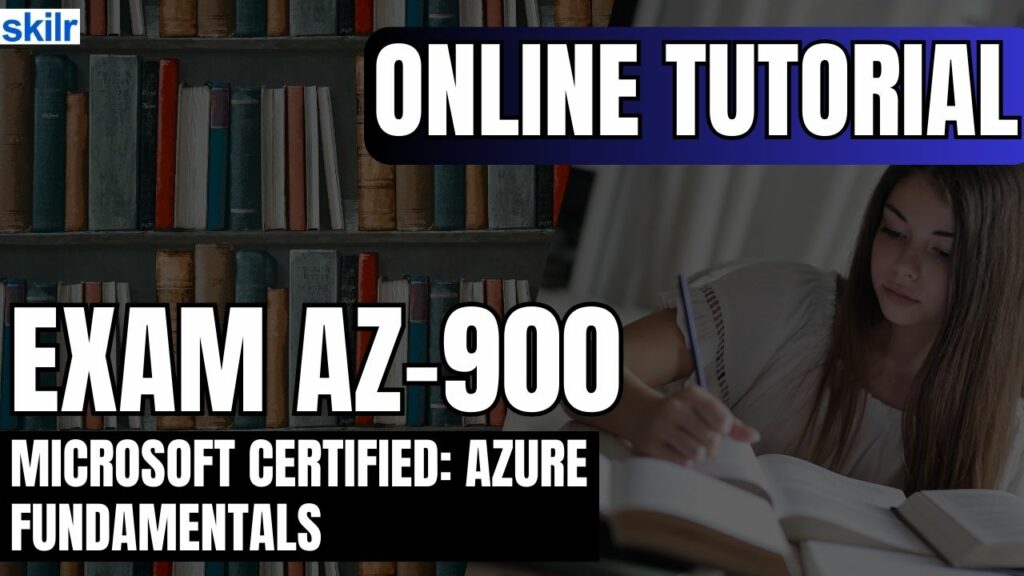
The Microsoft Certified: Azure Fundamentals (AZ-900) exam is intended for individuals looking to demonstrate a basic understanding of cloud computing, with a focus on Microsoft Azure. It serves as a great starting point for those new to the Azure platform or beginning a career in cloud technology.
Key Knowledge Areas
Candidates who pursue this certification should be able to describe the following:
- Azure Architectural Components and Core Services
- Compute
- Networking
- Storage
- Security, Governance, and Administration
- Core features and tools used to secure, manage, and govern Azure environments.
Recommended Experience
While no technical background is required, candidates will benefit from having general IT knowledge or experience in one or more of the following areas:
- Infrastructure Management
- Database Management
- Software Development
Exam Details
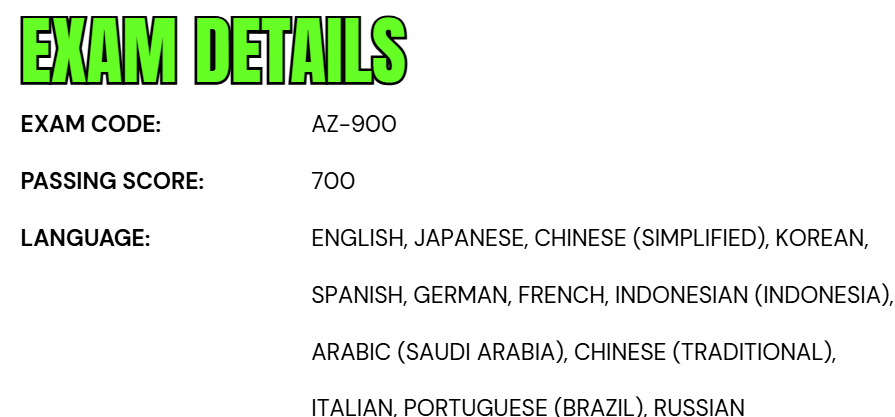
The Microsoft Certified: Azure Fundamentals (AZ-900) exam is an entry-level certification aimed at individuals seeking to develop a foundational understanding of Microsoft Azure, especially those interested in roles such as Azure Administrator. The exam lasts 45 minutes, is proctored, and cannot be taken as an open-book test. It is offered in several languages, including English, Japanese, Simplified and Traditional Chinese, Korean, Spanish, German, French, Indonesian, Arabic, Italian, Portuguese (Brazil), and Russian. A score of at least 700 is required to pass and earn the certification.
Course Outline
The exam covers the following topics:
Module 1 – Cloud concepts Overview (25–30%)
The Microsoft Azure Fundamentals Exam cover the latest and updated exam guide including –
- Defining cloud computing (Microsoft Documentation: What is cloud computing? and Types of Cloud Computing)
- Describing the shared responsibility model (Microsoft Documentation: Shared Responsibility Model in Cloud)
- Defining cloud models, including public, private, and hybrid (Microsoft Documentation: What is a Public Cloud?, What is a Private Cloud? and What is a Hybrid Cloud?)
- Identifying appropriate use cases for each cloud model (Examples of cloud computing)
- Describing the consumption-based model (Microsoft Documentation: Consumption and Fixed Cost Models)
- Comparing cloud pricing models (Microsoft Documentation: Azure Product Pricing and Azure Cloud Services pricing)
- Describing serverless
Understand the benefits of using cloud services (Benefits of Cloud Computing Services)
- Describing the benefits of high availability and scalability in the cloud (Microsoft Documentation: Benefits and considerations of using cloud services)
- Describing the benefits of reliability and predictability in the cloud (Microsoft Documentation: Azure Reliability and Overview of the reliability pillar)
- Describing the benefits of security and governance in the cloud (Microsoft Documentation: Security governance and Governance in the Microsoft Cloud and Azure governance documentation)
- Describing the benefits of manageability in the cloud (Microsoft Documentation: Cloud management in the Cloud Adoption Framework, Cloud management gateway overview and Azure Management Guide, Before you start)
- Describing infrastructure as a service (IaaS) (Microsoft Documentation: What is IaaS? and Azure IaaS (infrastructure as a service)
- Describing platform as a service (PaaS) (Microsoft Documentation: What is PaaS? and Use platform as a service (PaaS) options)
- Describing software as a service (SaaS) (Microsoft Documentation: What is SaaS? and About SaaS)
- Identifying appropriate use cases for each cloud service (IaaS, PaaS, SaaS) (Microsoft Documentation: Azure Cloud Services)
Module 2 – Understand Azure architecture and services (35–40%)
Explore the core architectural components of Azure
- Describing Azure regional, regional pairs, and sovereign regions (Microsoft Documentation: Azure Regions and Avaialbility Zones and Azure Regional Pairs and Azure Sovereign Clouds)
- Describing availability zones (Microsoft Documentation: Azure availability zones)
- Explain Azure datacenters (Microsoft Documentation: Datacenter security overview)
- Describing Azure resources and resource groups (Manage Azure resource groups)
- Describing subscriptions (Microsoft Documentation: Subscription decision guide and Azure subscription)
- Describing management groups (Microsoft Documentation: Azure Management Groups)
- Describing the hierarchy of resource groups, subscriptions, and management groups (Microsoft Documentation: What are Azure management groups? )
Understand Azure compute and networking services
- Comparing compute types, including container instances, virtual machines, and functions (Choose an Azure compute service, Azure Container Instances, Introduction to Azure virtual machines, Introduction to Azure Functions)
- Explain Virtual Machine options, including Azure Virtual Machines, Azure Virtual Machine Scale Sets, availability sets, and Azure Virtual Desktop (Virtual machines in Azure, What are virtual machine scale sets? and What is Azure Virtual Desktop?)
- Describing resources required for virtual machines (Windows virtual machines in Azure)
- Describing application hosting options, including Web Apps, containers, and virtual machines
- Describing virtual networking, including the purpose of Azure Virtual Networks, Azure virtual subnets, peering, Azure DNS, Azure VPN Gateway, and Azure ExpressRoute (What is Azure Virtual Network?, Virtual Network Subnet, Azure Virtual Network Peering, Azure Peering Service Overview, What is Azure DNS?, What is Azure VPN Gateway?, Azure ExpressRoute and Significance of Azure ExpressRoute)
- Defining public and private endpoints (What is a private endpoint?)
Learn about Azure storage services
- Comparing Azure storage services (Introduction to Azure Storage)
- Explain storage tiers (Storage account overview, Hot, Cool, and Archive access tiers)
- Describing redundancy options (Azure Storage redundancy)
- Describing storage account options and storage types (Storage account overview)
- Identifying options for moving files, including AzCopy, Azure Storage Explorer, and Azure File Sync (azcopy copy, Get started with AzCopy, Transfer data with AzCopy and file storage, What is Azure File Sync?, Get started with Storage Explorer)
- Describing migration options, including Azure Migrate and Azure Data Box (About Azure Migrate)
Understand Azure identity, access, and security
- Describing directory services in Azure, including Azure Active Directory (Azure AD) and part of Microsoft Entra and Azure Active Directory Domain Services (Azure AD DS)
- Describe authentication methods in Azure, including single sign-on (SSO), multifactor authentication (MFA), and passwordless (Passwordless authentication options for Azure Active Directory, authentication and verification methods are available in Azure Active Directory)
- Describing external identities in Azure, including business-to-business (B2B) and business-to-customer (B2C)
- Describe Microsft Entra Conditional Access
- Describe Azure role-based access control (RBAC) (What is Azure role-based access control (Azure RBAC)?)
- Describe the concept of Zero Trust (What is Zero Trust?)
- Describe the purpose of the defense in-depth model
- Describe the purpose of Microsoft Defender for Cloud (What is Microsoft Defender for Cloud?)
Module 3 – Understand Azure management and governance (30–35%)
Cost management in Azure
- Describe factors that can affect costs in Azure (Plan and manage your Azure costs)
- Compare the Pricing calculator and the Total Cost of Ownership (TCO) calculator (Total Cost of Ownership (TCO) Calculator)
- Describe the Cost Management capabilities in Azure
- Describe the purpose of tags (Use tags to organize your Azure resources and management hierarchy)
Understand the features and tools in Azure for governance and compliance
- Describe the purpose of Microsoft Purview in Azure
- Describe the purpose of Azure Policy (What is Azure Policy?)
- Describe the purpose of resource locks (Lock resources to prevent unexpected changes)
Describe features and tools for managing and deploying Azure resources
- Describe the Azure portal (Azure portal overview)
- Describe Azure Cloud Shell, including Azure Command-Line Interface (CLI) and Azure PowerShell (Overview of Azure Cloud Shell)
- Describe the purpose of Azure Arc (Azure Arc overview)
- Describe infrastructure as code (IaC) (IaC on Azure)
- Describe Azure Resource Manager (ARM) and ARM templates (What is Azure Resource Manager?, What are ARM templates?)
Explore monitoring tools in Azure
- Describe the purpose of Azure Advisor (Introduction to Azure Advisor)
- Describe Azure Service Health (What is Azure Service Health?)
- Describe Azure Monitor, including Log Analytics, Azure Monitor alerts, and Application Insights (Log Analytics tutorial, Azure Monitor overview, Application Insights overview)
Microsoft Azure Fundamentals AZ-900 Exam FAQs
Exam Policies
As you prepare for the Microsoft Azure Fundamentals (AZ-900) exam, it is your responsibility to thoroughly review and adhere to the Microsoft Certification exam policies, as well as the policies and procedures outlined by the designated exam delivery provider. It is also recommended that you familiarize yourself with the Exam Retake Policy, along with other relevant Microsoft exam policies and testing procedures. The official exam policy page includes comprehensive information about exam rules, provider-specific guidelines, and contact details. Please note that if you wish to challenge your exam score, you must do so within 30 days of taking the exam.
Microsoft Azure Fundamentals AZ-900 Exam Study Guide
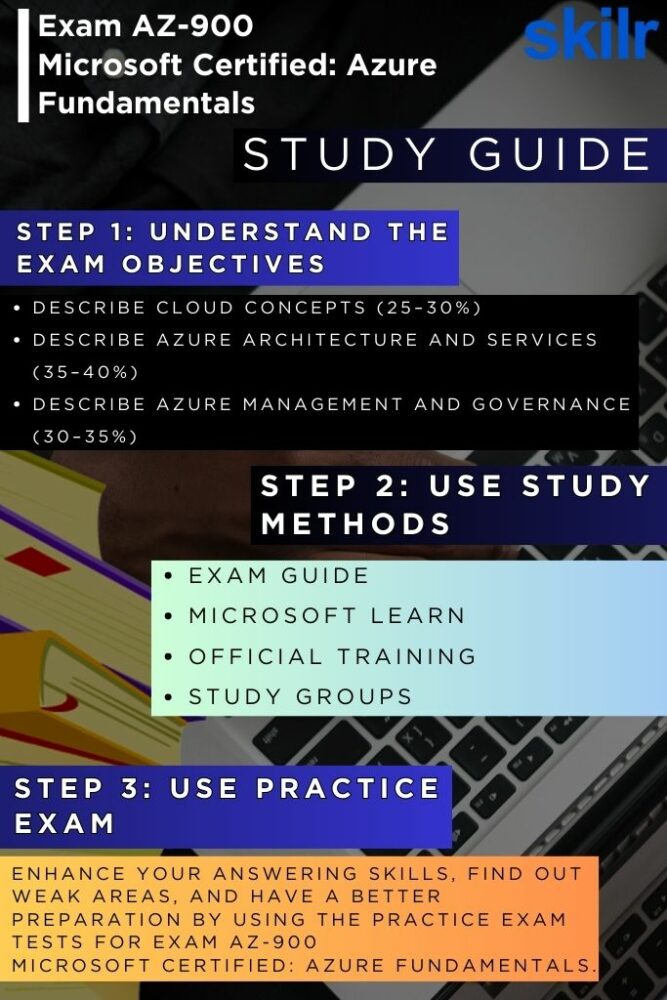
1. Understand the Exam Objectives
To effectively prepare for the Microsoft Azure Fundamentals (AZ-900) exam, it is essential to have a clear understanding of the exam objectives. These objectives outline the key topics and skills assessed, providing a roadmap for your study efforts. The exam covers core areas such as cloud concepts, Azure services, Azure pricing and support, as well as security, compliance, and governance. Familiarizing yourself with each domain helps you identify areas where you need deeper knowledge, ensuring a more focused and efficient preparation process. Reviewing the official exam skills outline is a critical step toward building confidence and increasing your chances of success.
2. Microsoft Azure Fundamentals Training
The Microsoft Azure Fundamentals training is designed to equip learners with a foundational understanding of cloud computing and Microsoft Azure services. This training covers key concepts such as cloud principles, core Azure architecture, commonly used services, pricing and support plans, and security and compliance features. This includes:
3. Join Study Groups
Joining study groups or online learning communities can significantly enhance your preparation for the AZ-900 exam. These groups provide opportunities to discuss complex topics, share study resources, and gain insights from others’ experiences. Engaging with peers who are also preparing for the exam can keep you motivated, clarify doubts, and offer different perspectives on Azure services and concepts. Study groups are especially helpful for collaborative learning and staying updated on the latest exam tips and strategies.
4. Take the AZ-900 Practice Test
Taking AZ-900 practice tests is a crucial part of preparing for the Microsoft Azure Fundamentals exam. These tests help you familiarize yourself with the exam format, question types, and time constraints. They also allow you to assess your understanding of key concepts, identify weak areas, and build confidence before the actual exam. Regularly reviewing your performance in practice tests can guide your study strategy and improve your readiness for the certification.