👇 CELEBRATE CLOUD SECURITY DAY 👇
00
HOURS
00
MINUTES
00
SECONDS
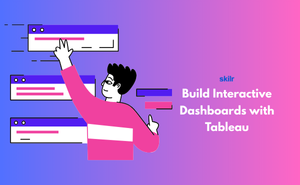
Tableau helps turn complex data into colorful, easy-to-understand visuals. By learning Interactive Dashboard Development, you can design dashboards that don’t just show data but allow users to interact with it. For example, managers can filter results, compare regions, or track KPIs directly on a single screen without needing multiple reports.
This certification trains learners to build powerful dashboards that improve business intelligence. From data preparation to advanced interactivity, candidates will gain the ability to create professional dashboards that help companies make informed decisions quickly.
This exam is ideal for:
Domain 1 - Introduction to Tableau
Domain 2 - Data Connection and Preparation
Domain 3 - Creating Visualizations
Domain 4 - Interactive Dashboard Development
Domain 5 - Advanced Dashboard Features
Domain 6 - Sharing and Publishing Dashboards
Domain 7 - Best Practices in Data Visualization
Industry-endorsed certificates to strengthen your career profile.
Start learning immediately with digital materials, no delays.
Practice until you’re fully confident, at no additional charge.
Study anytime, anywhere, on laptop, tablet, or smartphone.
Courses and practice exams developed by qualified professionals.
Support available round the clock whenever you need help.
Easy-to-follow content with practice exams and assessments.
Join a global community of professionals advancing their skills.
Yes, it is one of the leading BI tools globally.
Yes, you can share via Tableau Server, Online, or Public.
Yes, dashboards can be embedded into applications or shared via the web.
Data analyst, BI developer, reporting analyst, and consultant.
Demand will continue to rise as businesses rely more on data-driven decisions.
Many companies prefer Tableau due to its ease of use and strong visualization features.
No, it is beginner-friendly and designed for people with little or no coding experience.
They allow users to explore data themselves instead of relying only on static reports.
Tableau offers more advanced visualization and interactivity compared to Excel charts.
Yes, dashboard design focuses on presenting insights in a clear story.
Yes, it supports SQL, Excel, cloud services, and many other sources.
Yes, it’s suitable for students looking to enter analytics careers.
Finance, healthcare, retail, education, marketing, and more.
No coding is required, but logical thinking is essential.
Data analysts, business professionals, and anyone working with data.