👇 CELEBRATE CLOUD SECURITY DAY 👇
00
HOURS
00
MINUTES
00
SECONDS
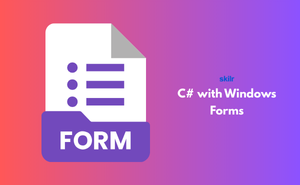
C# with Windows Forms is Microsoft’s framework for building desktop apps that run on Windows. It combines the power of the C# programming language with ready-made graphical components, so developers can quickly create software with menus, forms, and interactive features. Instead of coding every detail from scratch, developers can design apps by placing controls on a canvas and connecting them with logic.
This technology is popular for creating business applications, office tools, and desktop utilities. With C# and WinForms, developers can focus on solving user problems while relying on a stable framework that has been tested and trusted for many years.
This exam is ideal for:
Domain 1 - Introduction to C# and Windows Forms
Domain 2 - Building User Interfaces
Domain 3 - Event Handling in WinForms
Domain 4 - Data Handling and Integration
Domain 5 - Multi-Form Applications
Domain 6 - Error Handling and Debugging
Domain 7 - Advanced Features
Domain 8 - Deployment and Maintenance
Industry-endorsed certificates to strengthen your career profile.
Start learning immediately with digital materials, no delays.
Practice until you’re fully confident, at no additional charge.
Study anytime, anywhere, on laptop, tablet, or smartphone.
Courses and practice exams developed by qualified professionals.
Support available round the clock whenever you need help.
Easy-to-follow content with practice exams and assessments.
Join a global community of professionals advancing their skills.
It helps candidates qualify for junior developer roles, application support, and desktop software development jobs.
Yes, many businesses still rely on legacy and custom-built WinForms apps.
Yes, debugging and error handling are included.
Yes, you’ll learn navigation and data transfer between forms.
Not necessarily, logical thinking is more important.
Yes, it provides a solid foundation to transition to modern frameworks.
Event handling, OOP, data binding, and interface design.
Yes, the certification covers integration with SQL databases.
Yes, especially for lightweight desktop apps that need quick deployment.
Finance, education, healthcare, retail, and small businesses.
Yes, it covers the basics of C# before moving into WinForms.
Visual Studio is the primary IDE for developing WinForms apps.
No, it is still widely used for business applications and internal tools.
Basic programming knowledge is recommended, preferably in C#.
Beginners, developers, and IT professionals working on Windows desktop apps.