👇 CELEBRATE CLOUD SECURITY DAY 👇
00
HOURS
00
MINUTES
00
SECONDS
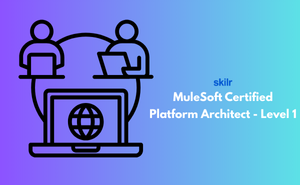
A MuleSoft Certified Platform Architect is tasked with defining and overseeing an organization’s Anypoint Platform strategy. The MCPA – Level 1 exam confirms that architects have the necessary knowledge and skills to guide the development of a cohesive application network from individual integration solutions, leveraging API-led connectivity across the organization using Anypoint Platform. Certified individuals are expected to:
The MuleSoft Certified Platform Architect - Level 1 (MCPA Level 1) exam is ideal for several professionals working with MuleSoft's Anypoint Platform:
The MuleSoft Certified Platform Architect - Level 1 Exam covers the given topics -
Industry-endorsed certificates to strengthen your career profile.
Start learning immediately with digital materials, no delays.
Practice until you’re fully confident, at no additional charge.
Study anytime, anywhere, on laptop, tablet, or smartphone.
Courses and practice exams developed by qualified professionals.
Support available round the clock whenever you need help.
Easy-to-follow content with practice exams and assessments.
Join a global community of professionals advancing their skills.
(Based on 331 reviews)
MuleSoft Certifications on are valid for a period of two (2) years from the date of issue.
Certification Maintenance exams are available for the following MuleSoft Certification renewals:
Eligibility is determined by a passing score on the exam present in the learner profile. MuleSoft recommends candidates take the Certification Maintenance exam within the final three months before their current certification expires. The Certification will be renewed for two (2) years from the date of Certification Maintenance exam pass.
Exams will now only be available to the learner for six (6) months after purchase. A learner will only be able to schedule the exam within six (6) months of purchase. Purchase includes the following events:
Whether a learner has purchased the exam separately or is automatically enrolled following a training course, certification exams must be scheduled and completed within six (6) months of arrival in the learner's dashboard.
You will need to login to your learner account, purchase the certification exam if not already enrolled from a MuleSoft Training course, prepare for the exam, schedule, and then take the certification exam.
Yes, as this is an exam security requirement to ensure the integrity of our exams. The online proctor accesses your computer just as your company’s technical support does when you request computer assistance.
The recertification is valid for two years from the date the recertify exam is passed.
English and Japanese (MCD only)
You must already hold the certification for the relevant following exams:
Eligibility is determined by a passing score on the corresponding certification exam present in the Learner profile. This is new functionality available later this month.
In order to keep our exams secure, MuleSoft provides a PASS/FAIL, and the percentage score from each exam section. While the score is based on total questions answered correctly, we do not share the total number of questions answered correctly or incorrectly. Since exam questions are weighted differently, calculating your exam passing score based on the average topic score is not equal to the overall final exam passing score.
The exams are proctored, 45 minutes, 25 questions. Passing score is 70%. Two attempts at the maintenance exam are allowed, then if not passed, the test-taker must take the full 58 or 60-question certification exam.
Your Certification Exam certificate should be available within approximately ten business days of passing the exam. A status of Print Certificate will display under the corresponding completed training course for that exam, or under Completed Exams if you passed the exam without attending the training course.