👇 CELEBRATE CLOUD SECURITY DAY 👇
00
HOURS
00
MINUTES
00
SECONDS
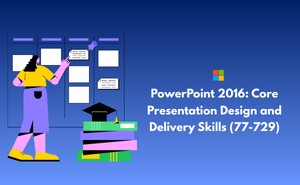
The PowerPoint 2016 certification (77-729) is designed to validate your core competencies in presentation design, development, and delivery using Microsoft PowerPoint 2016. It assesses both technical and creative skills required to communicate ideas effectively through professional-quality presentations.
With this certification, you prove your ability to:
This certification demonstrates that you can transform information into compelling visual stories, making it a valuable credential for professionals, educators, and students preparing to enter the workforce.
Who should take the PowerPoint 2016: Core Presentation Design and Delivery Skills (77-729) Exam?
PowerPoint 2016: Core Presentation Design and Delivery Skills (77-729) Certification Course Outline
The course outline of PowerPoint 2016: Core Presentation Design and Delivery Skills (77-729) Certification exam is as:
Credentials that reinforce your career growth and employability.
Start learning immediately with digital materials, no delays.
Practice until you're fully confident, at no additional charge.
Study anytime, anywhere, on laptop, tablet, or smartphone.
Courses and practice exams developed by qualified professionals.
Support available round the clock whenever you need help.
Easy-to-follow content with practice exams and assessments.
Join a global community of professionals advancing their skills.
(Based on 311 reviews)
You will get 90 minutes to complete the exam.
Microsoft certification contains 40-60 questions which need to be completed in 90 minutes.
You can give this exam in English, Chinese (Simplified), Chinese (Traditional), German, Spanish, French, Italian, Japanese, Korean, Norwegian, Dutch, Polish, Portuguese (Brazil), Romanian, Russian, Thai, Turkish language.
Workbook includes professional-looking budgets, financial statements, team performance charts, sales invoices, and data-entry logs.
Microsoft 77-729 exam cost is 100$ USD.
In this exam the main highlighted areas are: • Create and manage presentations (30-35%) • Insert and format text, shapes, and images (20-25%) • Insert tables, charts, SmartArt, and media (20-25%) • Apply transitions and animations (10-15%) • Manage multiple presentations (5-10%)
The job role for this is Developer.
Microsoft Office Specialist (MOS) 2016 certification exams introduce a new performance-based format for improved testing of a candidate’s knowledge, skills, and abilities using the MOS 2016 programs. MOS 2016 exam format incorporates multiple projects.
77-729 exam is for candidates who have a fundamental understanding of the PowerPoint environment and demonstrate the correct application of PowerPoint 2016. Candidates create, edit, and enhance presentations and slide shows.
If you achieve a passing score on an Office exam, the candidate may take it again.
At Skilr you will get a Unique sets of questions shuffled with different levels which will help you check your skills and weak areas. Doing these questions will increase your knowledge to score better in the exam.
Yes you will be provided with full assistance with our team of experts, who keeps on updating the tips and tricks regarding the exam on our blog.
Yes, you will be given access to the practice sets which will be available once you have registered for the course.
Skilr course is designed to give you all of the skill-sets necessary to successfully complete the required projects and help you pass 77-729 exam in your first attempt.
Skilr gives you option to take free practice test with different and unique questions before purchasing the complete test.
If a candidate does not achieve a passing score on an exam the first time, the candidate must wait 24 hours before retaking the exam. If a candidate does not achieve a passing score the second time, the candidate must wait 2 days (48 hours) before retaking the exam a third time. There is no annual limit on the number of attempts on the same exam.