👇 CELEBRATE CLOUD COMPUTING DAY 👇
00
HOURS
00
MINUTES
00
SECONDS
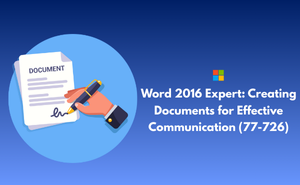
The Word 2016 Expert: Creating Documents for Effective Communication (77-726) exam is designed to validate a candidate’s advanced proficiency in Microsoft Word 2016 for creating, managing, and optimizing complex documents that support effective communication and collaboration in professional settings.
This certification measures expertise in advanced document design, formatting, and editing techniques, including the creation of tables, charts, and graphics, as well as the application of styles and themes. Candidates are also expected to demonstrate mastery of Word’s advanced functionalities—such as mail merge, macros, and collaboration tools—to deliver high-quality, professional-grade documents.
Who should take the Word 2016 Expert: Creating Documents for Effective Communication (77-726) Exam?
Word 2016 Expert: Creating Documents for Effective Communication (77-726) Certification Course Outline
The course outline of Word 2016 Expert: Creating Documents for Effective Communication (77-726) Certification exam is as:
Credentials that reinforce your career growth and employability.
Start learning immediately with digital materials, no delays.
Practice until you’re fully confident, at no additional charge.
Study anytime, anywhere, on laptop, tablet, or smartphone.
Courses and practice exams developed by qualified professionals.
Support available round the clock whenever you need help.
Easy-to-follow content with practice exams and assessments.
Join a global community of professionals advancing their skills.
(Based on 234 reviews)
Microsoft certification contains 40-60 questions which need to be completed in 90 minutes.
You will get 90 minutes to complete the exam.
The expert-level documents include a business plan, a research paper, a book, a specialized brochure, and a mass mailing.
The job role for this is Business User.
Microsoft 77-726 exam cost is 100$ USD.
This exam is good for candidates who having knowledge in using the advanced features of Word 2016 for document and content management and for advanced formatting.
This exam is good for candidate in the role of editors, project managers, business information workers, educators, and others.
Focus on the main exam topics such as Manage document options and settings, Design advanced documents, Create advanced references, Create custom Word elements. Along, with these refer to practice test papers.
77-726 exam is for candidates who can create and manage professional documents of four pages or more for a variety of specialized purposes and situations. They customize their Word environments to meet project needs and to enhance productivity.
The important topics covered in the 77-726 exam are -
Microsoft Office Specialist (MOS) 2016 certification exams introduce a new performance-based format for improved testing of a candidate’s knowledge, skills, and abilities using the MOS 2016 programs. MOS 2016 exam format incorporates multiple projects.
Get all your doubts resolved with Microsoft 77-726 FAQ covering exam objectives, prerequisites, exam policies, resources, and more
To become Microsoft Office Specialist: Microsoft Word 2016 Expert you need to pass 77-726 exam.
At Skilr you will get a Unique sets of questions shuffled with different levels which will help you check your skills and weak areas. Doing these questions will increase your knowledge to score better in the exam.
Yes you will be provided with full assistance with our team of experts, who keeps on updating the tips and tricks regarding the exam on our blog.
Yes, you will be given access to the practice sets which will be available once you have registered for the course.
Skilr gives you option to take free practice test with different and unique questions before purchasing the complete test.
Skilr training course is designed to give you all of the skill-sets necessary to successfully complete the required projects and help you pass 77-726 exam in your first attempt.